Acer Nitro V 15 Review: A Hardy Budget Gaming Laptop That Still Grinds My Gears
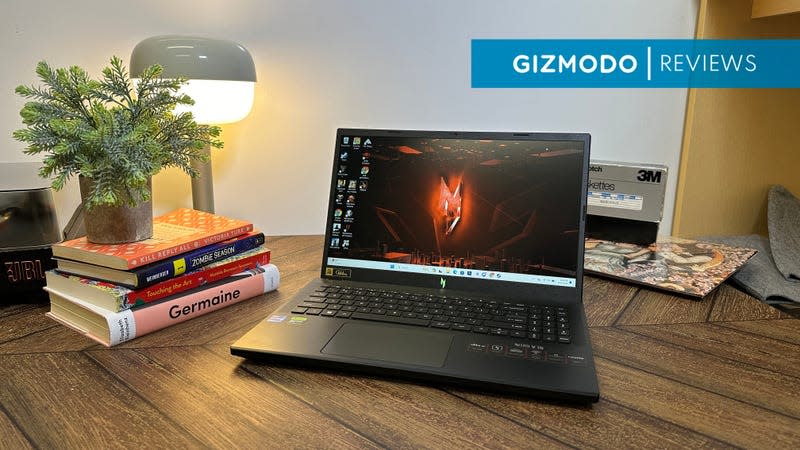
If there’s one thing in the gaming laptop space that doesn’t get enough attention, it’s the sub-$1,000 category. It’s all about give and take for a low-price, portable laptop. You want portability, but you need quality performance. You want a bright, beautiful display to show off in-game graphics, but you need a long-lasting battery life to play for more than an hour from the comfort of your couch or hotel room. The Acer Nitro V 15 has a fair few positive qualities for its price tag. Still, it’s a decidedly middle-of-the-road device that sacrifices battery life for the sake of slightly better-than-average performance and display quality.
Though the V 15 starts at $850, my review unit boasts pretty quality stats for a laptop that sells MSRP for just under $1,000. It uses a 13th Gen Intel Core i7-13620H with a 2.4GHz clock speed. It also contains a Nvidia GeForce RTX 4050 with 6GB of VRAM and 16 GB of memory. It’s decidedly good enough without any real “wow, I can’t believe I’m getting that in a budget laptop” to it. It’s not the prettiest laptop out there with a matte black streaked exterior, so much so you might as well forget outside aesthetics entirely. Think of this machine in terms of its build quality. Most importantly, it’s not too thick, and it’s not too heavy at just under 5 pounds.
It’s taken a fair while for me to make sense of the real humdrumness of this PC. December’s seasonal tidings and then CES put me behind on finally sitting down to write the V 15 review. With my regular PC out of action, it effectively became my daily driver and the PC I turn to for my recent weekend gaming sessions with friends, and I’ve had the Nitro V 15 in hand for a bit more than two and a half months. In that time, I’ve come to learn some of the more niggling issues with the V 15 that, to put it simply, really grind my gears.
Intimacy doesn’t always breed contempt, but I’ve come to question a few of Acer’s design decisions. For one, I really don’t like the touchpad on the V15. It’s not really a common complaint for a gaming laptop since you’ll likely be using a mouse anyway. Still, the texture on the Microsoft-brand precision pad feels stiff and cheap compared to other laptops, even ones much cheaper than the Nitro. I’m happy with the number of USB ports on the device, including one USB-C supporting Thunderbolt 4, two USB 3.2 Gen 1s, and one USB 3.2 Gen 2. That’s enough for a mouse, a wired headset, and several other dongles. But the ports are also strangely tight. It’s hard to remove them or insert my devices. None of this is anywhere near a dealbreaker, but these quibbles are damn annoying, and I hope they’re modified to some extent on future Nitros.
Speaking of which, Acer already has its Nitro V 16 coming down the road in March. Those laptops are set to have new AMD Ryzen 8040 Series CPUs and a slight upgrade to the Nvidia GeForce RTX 4060 laptop GPU. It will also sport new display options going up to 165 Hz refresh rates. Hell, the newly-announced $1,250 Nitro 17 is coming down the pike with its 17-inch QHD display, an Intel Core i7, and an RTX 4060 GPU. Without hands-on time with Acer’s 2024 offerings, we can’t make any declarations. You should save money, but given that the V 15 biggest loss is its minimal battery life, we hope this year’s other contenders can make some amends.
Acer Nitro V15 Performance
Strong Performance for a $1,000 Laptop

You can easily hit an average of 30 FPS or more on Cyberpunk 2077 on high settings with DLSS enabled, but only with ray tracing set on low. You can kick it up by lowering the settings, but that’s about what you can expect for most of your time with the V 15. Other games without Nvidia’s upscaling tech fare worse if you want to have ray tracing going, but that’s to be expected with what hardware is packed into the V 15. It’s more than a match for middle-to-high settings on Baldur’s Gate III, and you can reach a happy middle ground of frames and graphics online in games like Halo Infinite.
I was never dissatisfied with the V 15’s performance, especially considering how well an upper-middle-range RTX 4050 can do, especially when you have Nvidia’s upscaling and performance enhancements in tow. Mind you, I don’t know if the Intel Core i5-13420H presents any bottlenecks for the V 15 at lower price points.
The device also manages to keep cool under stress, but that’s thanks in part to the fans that can hit leaf blower strength under load. That can be modified in the NitroSense control panel (easily accessible by a dedicated button next to the function keys), but I’m not the kind of player to get distracted by hot air.
Acer Nitro V 15 Battery Life
Expect to Keep the V15 Plugged In Whenever Possible

The 75W battery doesn’t sound too bad until you dare bump up the brightness settings and try to game with the laptop unplugged for any stretch. I managed to average about three and a half hours online in games that don’t exactly stress the GPU, like Lethal Company, but it can be as little as two hours on more stressful titles.
Even when I’ve kept the device on battery-saving mode, just doing daily work tasks, I would see the battery dip to 50% in just two hours. With Windows 11 battery saver enabled, I managed to stretch it out a bit before needing to break out the power brick inevitably.
Acer Nitro V 15 Display
A Strong Refresh Rate For a Budget Gaming PC

The V 15 144 Hz display is easily one of the laptop’s biggest selling points, but for those who aren’t trying to maximize their Overwatch 2 rank or those who need to get the most clicks per second on Diablo IV for under $1,000, the screen is just alright. Coming back from CES after seeing one beautiful OLED after another, it’s hard to go back to the realm of FHD LCDs. But needs must, and this is why we have budget laptops in the first place.
That being said, the display is really just fine. In the game, the blacks look pretty gray, and at just 250 nits of brightness, it’s not going to dazzle anybody in low-light settings anytime soon.
The 15.6-inch display is just on the right side of portability, which I usually measure by how easily I can slip it into my regular and hiking backpack’s laptop holder (for traveling, not actually hiking, so mind your manners before you jump into the comments). It maxes out at 1.06 inches when closed up, so while that’s not ultra-thin, it’s not chunky enough to be cumbersome. The other side of that is it has some pretty thick bezels bordering the display, so the V 15 has a decidedly budget feel the further away you get from the screen.
That being said, the Nitro V 15 sure has a lot going for its cost. If you only care about getting an RTX 4050 in laptop format, then you should expect some strong performance for the price. On the other hand, while the Nitro has good build quality overall, the laptop skimps on a few quality-of-life aspects that really hamper enjoyment over the long term. Let’s hope 2024 offers us a few more laptops that have a premium feel without the premium price.
Want more of Gizmodo’s consumer electronics picks? Check out our guides to the best laptops, best TVs, and best headphones. If you want to learn about the next big thing, see our guide to everything we know about the iPhone 16.

