Roll20 will cut out the alt-tabbing middleman and let you run your D&D and TTRPG games directly in Discord, which you were probably using for voice chat anyway

If you play D&D online, there's a chance you use—or have used—Roll20. While it's far from the most versatile or powerful virtual tabletop (VTT) on the market (with others having far more extensive modding and addon support) it's both free and straightforward enough to use that I feel its popularity is deserved. You also probably haven't used its integrated voice chat system.
Whether it's improved since the last time I tried to use it or not, the fact remains that there are just better options. For example, Discord is a program everyone's already familiar with and setup for, while its servers work as great hubs to run campaigns out of, letting you keep channels for lore handouts, hold discussions, and passive-aggressively tag that one player who is always inexplicably having a nap when the session starts despite everyone being pretty sure it's like 3 PM in their timezone. We've all been there.
Fortunately, a newly-announced feature lets you cut out that particular middle-man and save on some alt-tabbing between Discord and your browser: Roll20 is coming to Discord's activities feature, and while I hesitated at first, I think the integration here makes a lot of sense. At least, in theory.
"When you launch the Activity Beta for the first time," reads the announcement, "you can choose to either create an account or log into an existing account. If you log into an existing account, you will have access to all of your campaigns, characters, marketplace content, etc. These will remain synchronised between platforms (the Activity on Discord and the Roll20.net web application)."
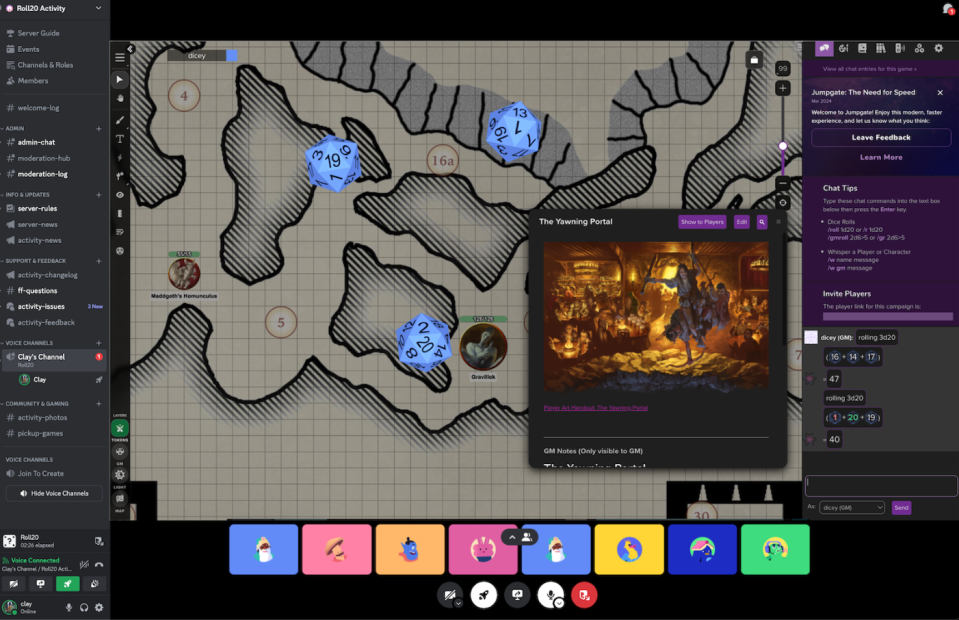
Basically, you don't have to remake your campaign in Discord to use it or anything. The only pain in the rear is that your Roll20 and your Discord account need to be registered under the same email—other than that, you can flit between the two just fine. The gist I get from this is that it's essentially letting you boot up a web browser in Discord, with all the positives and negatives that entails.
Personally-speaking, I might take this for a whirl—but I juggle Google Docs and other rules websites for the Pathfinder 2e campaign I'm currently running, to the point where it's probably not helpful for me specifically. For my players, though? As long as I can seamlessly run both without the app throwing a tantrum, it's a great quality-of-life option. The feature's beta will be available for Roll20 Pro subscribers starting April 30.

