Nothing Ear and Ear (a) review: eye-catching designs meet high-end tech, for less

I've been using Nothing phones since they launched but I've always used Apple AirPods with my smartphone, which has raised eyebrows from people who like things just so. I mean, why wouldn't I complete the package?
Honestly, until the release of the new Nothing Ear and Ear (a) I hadn't felt the need to change-up my in-ear audio. But with Ear and Ear (a), Nothing's third-gen earbuds, I've found a replacement. Naming of Nothing's earbud's is… odd. The previous earbuds are the Ear (1), Ear Stick and Ear (2), so the new releases feel like drawing a line through past earbuds, Nothing simply now has Ear and Ear (a).
Priced at for $149 / £129 for Ear and $99 / £99 for Ear (a) these are in line with last releases, and the difference between the two is essentially wireless charging and extended customisation options for the Ear, along with slight differences in weight and size. I offer a short comparison below, and in this review I'm covering both models together as the differences are slight but meaningful.
I was sent a pair of both the Ear and Ear (a) ahead of launch and have been using them daily, including on trains and London's underground to gauge how they perform outside of the bluster of a press release.
Nothing Ear vs Nothing Ear (a)

Nothing Ear
Active Noise Cancellation Up to 45dB Smart ANC algorithm, Transparency Mode
Battery 5.2 hours (8.5 hours without ANC)
Microphones Three per bud
Control Pinch control
Nothing X app features Advanced EQ with profile sharing, Bass Enhance, Customise controls, Find My Earbuds, Low Lag Mode, Dual Connection, Personal Sound Profile, Ear Tips Fit Test
Wireless charging Yes - up to 2.5W
Weight Ear buds 4.62g, Case: 51.9g
Earbud dimensions 29.4 x 21.7 x 24.1 mm
Case dimensions 47.6 x 63.3 x 22.7 mm
Price $149 / £129
Bottom line Warm audio with excellent customisation options, solid build quality and good noise cancelling features. Wireless charging is a bonus.

Nothing Ear (a)
Active Noise Cancellation Up to 45dB Smart ANC algorithm, Transparency Mode
Battery 5.5 hours (9.5 hours without ANC)
Microphones Three per bud
Control Pinch control
Nothing X app features Custom EQ, Bass Enhance, Customise controls, Find My Earbuds, Low Lag Mode, Dual Connection, Ear tips fit test
Wireless charging No
Weight Ear bud: 4.8g Case: 39.6g
Earbud dimensions 30.9 x 21.7 x 24.3 mm
Case dimensions 47.6 x 63.3 x 22.7 mm
Price $99 / £99
Bottom line The same warm audio as Ear but slightly lighter in tone, with fewer customisation options, but equally solid build quality. Lacks wireless charging.
Nothing Ear review: in the box
Whether you opt for the Ear or Ear (a) both ear buds come with the same accessories. These are a mini USB-C to USB-C cable (around 12-inches long) and a set of four extra rubber earbud tips, different sizes for smaller or larger ears.
Both Nothing earbuds also come with a small manual that details the features of each, as well as how to use the pinch controls and other functions. The tiny manual includes handy links and a QR code for easy setup.
The cases differ slightly, with Ear offering wireless charging these come in a slightly larger and squarer case, while Ear (a) comes in a slimmer case. Both are neatly designed, with clear plastic lids and a solid base. Inside are magnetic earbud slots for charging (the cases store a charge) and they smartly 'slot' in place.
Nothing Ear review: design and build

As mentioned, the Nothing Ear and Ear (a) come in solid, large-ish cases. One thing I like about this design compared to my Apple AirPods is these larger, flatter cases offer a nice platform for hold when taking out and putting in the earbuds; I'm constantly dropping my AirPods because of the fiddly little case and that's not something that happens with Nothing Ear.
Both cases are dust proof and water resistant, with an IP55 rating, so you can be assured your new earbuds are safe in the case. Both cases hold a charge so you can extend the lifespan of using the earbuds - for example Ear (a) will last 24.5 hours and Ear 24 hours, this is with noise cancelling switched on.
The Nothing Ear features visible ridges and contours of the charging units inside
The earbuds have a design in-keeping with Nothing Phone 2 and 2a - the clear case lids echo the rear design of the phones and the rear of the Nothing Ear features visible ridges and contours of the wireless charging units inside. The same approach has gone into the slim stems of the earbuds, with transparent cases showing the pinch control tech inside.
The Nothing Ear comes in a gloss black, while Ear (a) come in white and a new yellow colour for those who want to make more of a statement (the case is a matching yellow).
The overall design, from the bulging ear pod to the slim stem, is a riff on Apple AirPods Pro. The new Nothing Ear and Ear (a) are slightly larger, but the mix of transparent zones, slim stem design and angular cuts give these Nothing earbuds a modern, divergent style.
Nothing Ear review: setup and features

Setting up the Nothing Ear is simple. Just download the Nothing X app (or if you're a Nothing Phone user open it) and begin the pairing and setup. The app has some excellent customisation features, including a seal test to determine the best fit.
Both Ear and Ear (a) feature ear-detection sensors, these pause the music when an earbud is removed. Each left and right earbud can be used independently and they have colour-coding so you know which is which (white dot for left, red dot for right). Both support multipoint Bluetooth too, which means you can pair these earbuds to two devices at once for music sharing.
Ear enables you to start playing with the variables to create audio output to suit your needs
The pinch controls enable you to select tracks, pause and shuffle as well as take or reject calls and switch between noise cancelling and audio transparent modes. This latter means you can hear ambient noise and conversations outside the earbuds, over the music; think of this as the reverse of noise cancelling.
One aspect of Nothing Ear and Ear (a) that separates it from other earbuds is the Ear app, which gives you complete control over the sound quality. At a top level, for the Ear model, this includes setting Noise Cancelling control, from High to Mid, Low Adaptive as well as Bass Enhance and an Equaliser to adjust the balance between Bass, Mid and Treble tones. Ear (a) lacks the nuanced Noise Cancelling settings, instead you only have 'on/off' or Adaptive.
Going beyond these controls Ear enables you to start playing with the variables to create audio output to suit your needs, with sliders adjusting Qtc levels. Each customised setting can be saved and accessed as needed. This personal sound profile is only available on the higher end Ear model, and not Ear (a), which only offers options to adjust Bass, Treble and Voice.
Nothing Ear review: performance

Generally audio performance across Ear and Ear (a) sounds the same, both very good. I test both on my Nothing Phone 2 and the quality is warm and large, rounded and clear. I need to chip away at the settings to find the right tone, upping the Bass or pushing the vocals to the fore for some music types and ages. But overall the sound quality is a step up from my old Apple AirPods.
I would say AirPods are better balanced out of the box, optimised for all music and adaptive, whereas Nothing Ear demands you fiddle with the settings and toy with the audio to fit your needs. Some will prefer Apple's one-size-fits-all approach but I really like the customisation and flexibility offered by Nothing's approach, and it fits a brand that offers similar custom options for its Glyth notifications, AI wallpapers and ringtones.
There are some slight audio differences between Ear and Ear (a), for example the cheaper earbuds sound a little less crisp and the tone feels less balanced, but still excellent overall for everyday use.
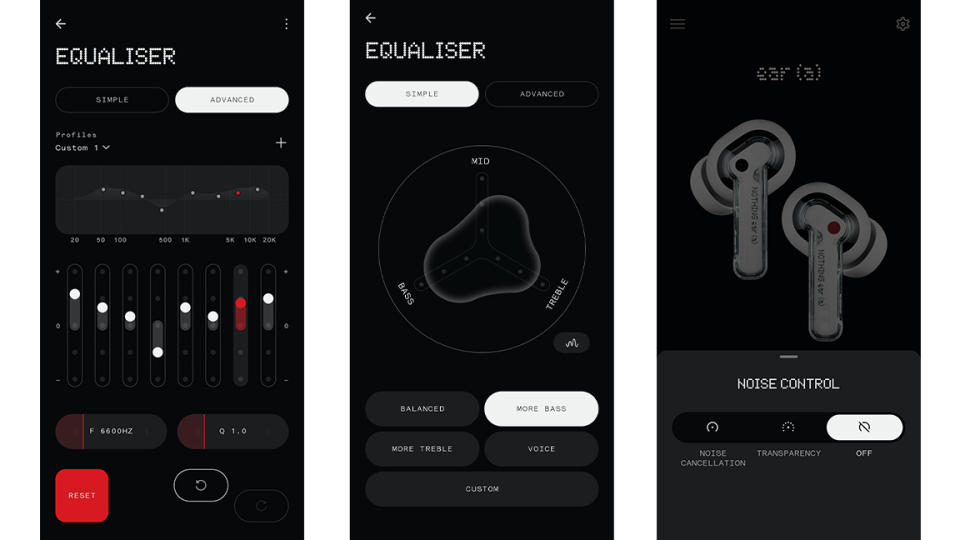
Both earbuds feature noise cancelling. I tested Ear's mix of settings across a number of spaces, from the office to the countryside, train and tube journeys and while out on the streets of London. Generally High works well for trains where the hum and squeal of travel is best avoided, while I found Low or Mid rarely used when you have Adaptive or Transparency mode, which is ideal for office life.
Ear (a) performed well too, but has fewer settings to play with, which some could find limiting, but as I discovered you really only need 'on' or transparency mode, which the cheaper earbuds offer. The more nuanced modes of Ear are great, but are definitely a luxury.
I did notice a change in the actual sound quality between different noise cancelling modes, with High sounding rounded and Bass-y while Low is tinny and light. It means you'll need to keep those custom saves to hand when using Ear if you're planning to switch modes often - but really you'll be using these on the default High or Transparent for most of the time, meaning Ear (a) perform well.
It's worth noting Nothing's noise cancelling doesn't obliterate background noice, instead reduces it to a feint murmur, but this kind of noise tech comes into its own when taking and making calls, and it works really nicely to ensure calls are heard above the distractions of modern living. The pinch controls work nicely too, enabling you to take calls easily.
Nothing Ear review: which should I buy?

Both Ear and Ear (a) are excellent earbuds crammed with good tech to make listening to music on the go a joy. The differences between the two are subtle, and fundamentally it comes down to how much control you want over your audio.
If you love to fiddle then Ear's custom settings, save features and noise cancelling settings will appeal. If you just want to plug and go, have the option of noise cancelling and enjoy excellent audio quality for half the price of Apple, then Ear (a) are a great choice.
In terms of rating, they both deserve a 9/10 (4.5 stars) - Ear has more features but costs more, Ear (a) has slightly fewer features but costs $50 / £30 less. Within the budgets set, each excels. So it really comes down to your needs and your budget, both Ear and Ear (a) are great purchases.

