Inswan INS-2 review: a budget-friendly document camera that's surprisingly capable

Jump to:
Specifications
Build & Handling
Setup & Connectivity
Performance
Verdict
Alternatives
The best document cameras capture documents, book pages, and other objects, making them very useful in a number of situations, from Zoom meetings to business presentations, and tech demos to classroom lessons.
Taiwanese brand Inswan is one of the biggest names in this space, and its INS-2 document camera builds upon the success of its predecessor, the INS-1. That means it offers significant upgrades in design, performance, and features – all while maintaining a highly competitive price tag of $99.
So how did Ipevo manage to make this document camera so cheap, and what are you losing by shunning its pricier competitors? I got hold of a review model and spent three months using it to find out.
Inswan INS-2: Specifications
Inswan INS-2: Build & Handling
The INS-2 is small, attractive, and nicely designed. All white, besides a green logo sticker on the base, it basically resembles a miniature version of an angled lamp.
Unlike its predecessor, it comes with an extended multi-joint arm, in which the main cable is threaded, helping to minimize desk clutter. The base of the INS-2 is also thicker and heavier than the previous model, providing excellent stability, even when extended to its full height.

The main function buttons are placed on the camera head. On the INS-2 they are now clickier and more tactile, offering a more satisfying user experience compared to the softer buttons on the INS-1. These buttons control brightness, autofocus, image orientation, and the LED lamp, as well as letting you switch between document camera (AF-S) and webcam (AF-C) modes.
The INS-2 also comes with an adapter that allows you to connect a Ø28mm, Ø31mm, Ø33mm, or Ø34mm eyepiece microscope to output microscopic objects to a big screen. You'll have to buy the eyepiece microscope separately, though.
Inswan INS-2: Setup & Connectivity
The INS-2 is incredibly user-friendly when it comes to setup. It comes with a standard USB connection, allowing for plug-and-play functionality with most Windows, Mac, and Chromebook computers. That means your computer powers the INS-2 and there's no need for batteries.
Once connected, your computer should automatically recognize the INS-2 without requiring additional drivers: it did on my Windows laptop anyway. However, if you have an ultrabook that lacks USB-A ports, then you're going to have to invest in a USB-C hub.
Inswan provides its Documate software to use the camera on your computer, which I found quick and easy to download. The software allows you to adjust things like image resolution, frame rate, and white balance for fine-tuning your capture experience. It's pretty good.

One important thing to realize is that there's no way to directly connect the INS-2 to a TV, monitor, or laptop. There is a workaround, in that you can the document camera to your computer or laptop, then connect the INSWAN document camera to the projector, monitor, or TV via VGA or HDMI cable. But quite honestly, that's a bit of a faff, so if it's something you want to do often, I'd recommend investing in a different document camera.
Inswan INS-2: Performance
In use, I found the INS-2 performs extremely well given its low price. Over a number of months, it's proved very reliable and just keeps doing what it needs to, with zero glitches or software crashes. And quite frankly, it's not often you can say that about any tech.
Its 13-megapixel sensor captures crisp, ultra-HD images with excellent detail and clarity. The autofocus is fast and accurate, even when zoomed in on small objects or text. The included anti-glare sheet effectively reduces reflections and glare for optimal image quality in various lighting conditions. The extendable arm is very easy to adjust and can cover a maximum field of view of 31.5 x 42cm at its maximum height of 37cm.
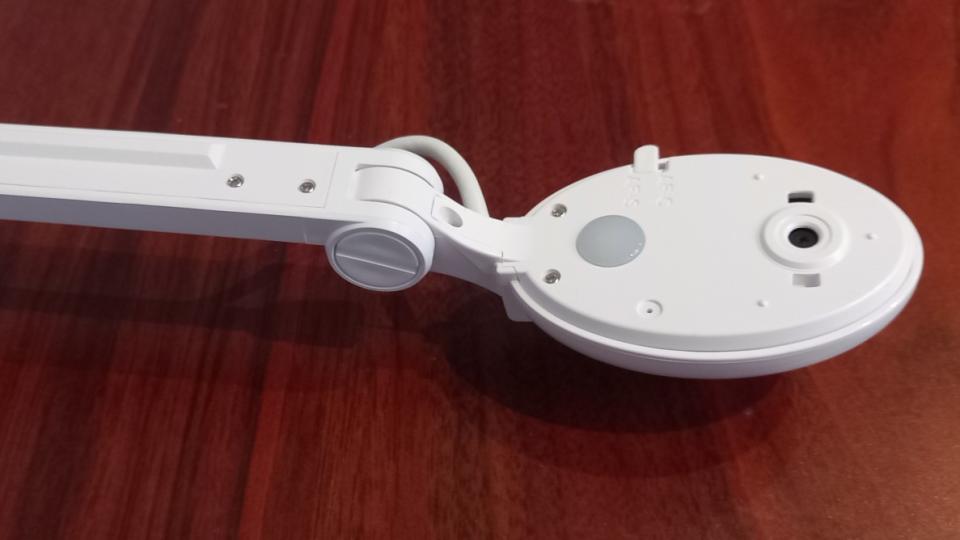
Beyond capturing documents, the INS-2 excels as a 4K webcam. It delivers smooth 4K video at 30 frames per second, making it a great choice for video conferencing, online presentations, or even live streaming. I detected no noticeable lag or choppiness in the video output, ensuring a seamless presentation.
The built-in microphone on the INS-2 is another step up from the INS-1. Audio recordings sound more natural and pick up voices clearly. While it's no match for a dedicated microphone, which you'd want for professional recordings, it's perfectly suitable for video calls and capturing lectures or presentations.
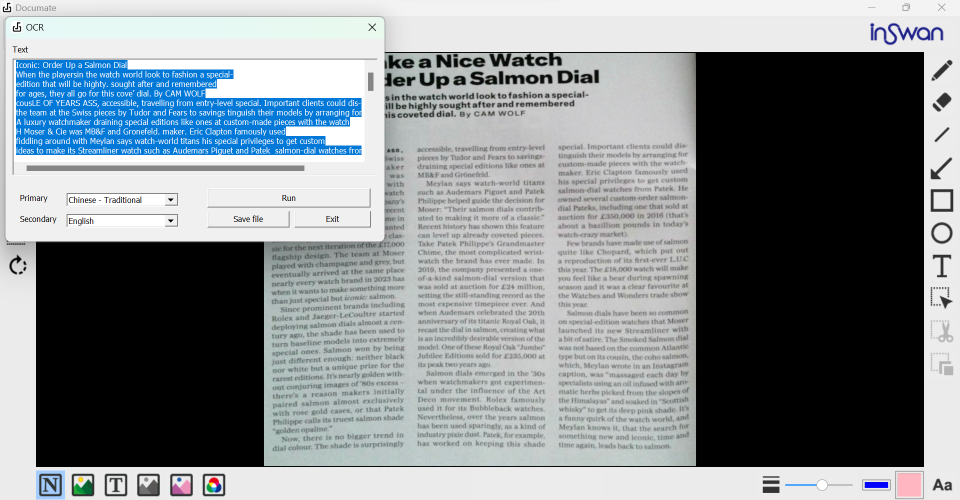
The standout feature of the INS-2 is OCR (Optical Character Recognition), which allows you to scan documents and convert the scanned text into editable files. The OCR functionality works reasonably well, although I found it sometimes struggled with documents containing significant glare, or where I hadn't made the pages of a book flat enough.
Perhaps more significantly, the software only allows saving scanned documents as text files or PDF images. That'll be fine for many people, but if you want to create editable PDFs you'll have to look elsewhere.
Inswan INS-2: Verdict
I found the Inswan INS-2 a compelling document camera for its sub-$100 price point. It offers a sleek, stable design, effortless setup, and excellent performance in capturing documents and videos. The 4K video capabilities and improved microphone make it a versatile tool for various applications beyond traditional document scanning. And the OCR functionality, while not perfect, adds another layer of usefulness, especially for students or educators.

However, there are a few minor drawbacks to consider. The lack of editable PDF output in the OCR function might be a limitation for some. Additionally, while the autofocus performs well, it can occasionally struggle with very fast movements. And if you want a document camera you can plug it straight into a TV, monitor, or project, this is not it.
Overall, though, this offers excellent quality for the price, and I wouldn't hesitate to recommend it. If you're looking for a budget-friendly document camera with excellent image and video quality, the INS-2 is a fantastic option.
Alternatives

The Joyusing V508 document camera is a little pricier than the Inswan INS-2, but not by much. And what you're getting for the extra cash includes a remote, an extra fill light, and an HDMI cable, which you can use to connect the camera directly to a TV or monitor.

Want the flexibility to display objects and documents from all kinds of angles? The Inswan INS-3 allows you to detach the camera from its stand and move it about, so you can get the lens in the perfect position. It's also cheaper and lighter than the INS-2, although on the downside the 5MP sensor offers lower picture quality.

