The best Unity plugins: we review the latest tools for game creators

Quick menu

Jump to the quick list↴
1. VR Interaction Framework
2. Pro Camera 2D
3. TopDown Engine
4. Gaia Pro
5. Which is best
Alongside Unreal Engine, Unity is one of the most popular gaming engines on the market at the moment. Historically Unity has been super strong in the mobile gaming market, but in recent years it has made a strong attempt to diversify out of this niche and into the broader real-time market.
One of the ways it has done this is to actively encourage the development of plugins. Unity recognises that it can’t single-handedly be everything to all people, so plugins help bridge the gap between what it is now and what it aspires to be. Allowing plugins also has the benefit of increasing community engagement in the advancement of the engine.
These plugins are available primarily through the Unity Asset Store, although some developers do choose to use other means of distribution. There are a range of free and paid-for options for most plugins, and even though all four featured in this roundup require payment, it’s worth looking for free alternatives if paying for them is an issue.

For examples of what Unity can do, read our Prince of Persia: The Lost Crown review, and read our feature on Unity's next-gen CG tech and our interview with Natasha Tatarchuk, vice president of Unity Wētā Tools, who discusses the VFX tools now in game engine.
In this roundup, we’re going to take a look at four Unity plugins that I think everyone should know about. On our whistle-stop tour, we’ll cover 2D cameras, a top-down game plugin, terrain generation, and a framework for creating VR interactions. These plugins will save you time, enhance your projects, and generally make the CG world a better place!
Best Unity Plugins: VR Interaction Framework
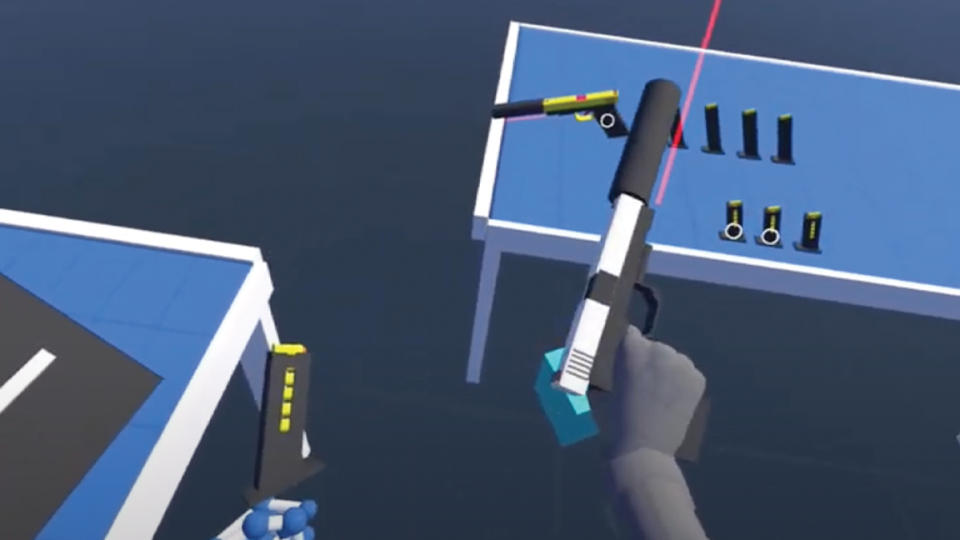
Price $75 / £60 | Developer Bearded Ninja Games | Features Physically activating objects, VR emulator, Widespread compatibility
Verdict
🔎 VR Interaction Framework represents an ideal framework because it takes users right from very beginner principles all the way through to more advanced techniques and implementations, with a helpful community always on standby. ★★★★
The VR Interaction Framework (VRIF) doesn’t have the most interesting name, but perhaps the fact that it’s developed by Bearded Ninja Games makes up for it. This framework plugin gives users everything needed to create their own interactive virtual reality (VR) experiences, and with the popularity of Meta Quest 3 this could be an in-demand skill for Unity creatives. (Read our best VR headsets guide to the latest tech.)
Through the VRIF toolkit, it’s possible to carry out an extensive range of tasks, with each one driven by prefabs and modular components. Among the range of common capabilities included is physical grabbing, throwing objects, pressing buttons and moving sliders. Physically activating objects is a significant part of what’s made possible through the tools available.
Support is provided for all types of hand interactions, including custom VR hand models and textures, custom hand pose support, and a fully-featured hand posing plugin with Auto Posing functionality and 40+ example hand poses.
Another key part of a lot of games is being able to handle and fire weapons. This is all supported by VRIF as well, including two-handed weapons. Gun functions can be carried out, including inserting and removing ammo magazines. Alongside guns, I was pleasantly surprised to see bow and arrow physics that make it possible to pick arrows up and reshoot them.

One of the super helpful features is the VR emulator, which makes it possible to test your project without having to put your headset on. Anyone who has developed VR content will know how frustrating it is to have to repeatedly take a headset on and off.
There are, of course, a wide variety of different VR headsets available on the market right now, and it can be confusing to get your head around creating content for them. Thankfully, this plugin is fully compatible with all the major headsets, including the Oculus Quest, Meta Quest 2, Rift S, HTC VIVE, Valve Index, Windows Mixed Reality (WMR), and the PICO range. This is all made possible thanks to full support for the Unity Input System, XRInput, and OpenXR.
VRIF benefits from a lot of support in the form of extensive documentation, plus a keen online community that’s always ready and willing to help. Grasping new plugins like this often requires a steep learning curve, so it’s great to know there are people out there who will walk alongside you and help to guide you through the unknown.
VR is becoming increasingly popular, with a number of games now available for the platform. Public gaming arenas are also starting to grow in appeal, which makes it a good time to learn some of the basics of VR.
Best Unity Plugins: Pro Camera 2D
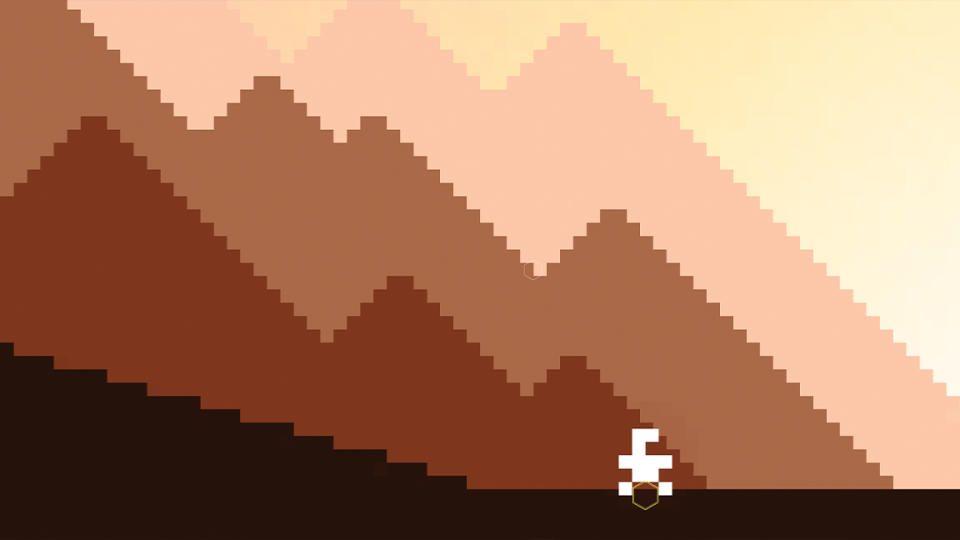
Price £35/$45 | Developer Luís Pedro Fonseca | Features Orthographic and perspective cameras, Forward focus, Rails for height level changes
Verdict
🔎 Pro Camera 2D This plugin is a favourite among the Unity user base, with numerous five-star reviews. This plugin is well used and well loved, and it would be one of the best purchases any 2D or 2.5D game creator could ever make. ★★★★★
Pro Camera 2D is a modular camera plugin that provides one of the very best camera solutions for any 2D or 2.5D game. Having a plugin that gives you every tool that you need, as well as a range of features that will enhance your gameplay, is a no-brainer for less than £35. It quite simply wouldn’t be worth your time
to develop it from scratch.
Supporting all three axes (XY, XZ, and YZ) as well as orthographic or perspective cameras, this camera plugin truly does it all. Every feature is perfectly suited to creating a camera that will put the user experience front and centre. I especially love the Forward Focus feature that ensures the camera always stays slightly ahead of the character, no matter which direction they are travelling in. Rails can also be set up to better predict changes in level height, and a nice little shake option is also ideal for giving visual feedback for any intense moments within your game.
All features have parameters that are easily customisable, so you can make sure that it’ll work exactly according to your requirements. With over 20 features and extensions, you can be sure there’s plenty of functionality to make your in-game camera movement look highly professional.

Compatibility is a vital part of any Unity plugin. There’s no use having the latest and greatest plugin if it significantly limits your user base. Helpfully, Pro Camera 2D will work across all platforms, including older mobile phones. No worries there, then.
Any advanced users that get to the end of this plugin’s functionality can easily extend it if they have the necessary knowledge. As you’d expect with a camera plugin, it supports all render pipelines, including the built-in one, the Universal Render Pipeline, and the High Definition Render Pipeline.
The plugin also has the benefit of receiving regular updates from a developer who knows the market. Through listening to the community and understanding what it needs, all updates make this app a force to be reckoned with. The app also has a strong set of documentation, which is ideal for new users who are looking to get started, or experienced ones needing any clarity on a specific setting.
Best Unity Plugins: TopDown Engine

Price $80 / £65 | Developer More Mountains | Features Character controller, Camera effects, Level controller, Multiplayer ready
Verdict
🔎 TopDown Engine There’s no better plugin for creating top-down style games. The set of customised and bespoke tools has been perfectly created with users in mind. TopDown will save you loads of time and buff your character and level creation. ★★★★
Unity is a fantastic engine for creating top-down games, and there’s no better plugin to get it done than TopDown. With a range of different features that are perfectly suited to creating this type of game, new and experienced users are given easy-to-use tools that work straight out of the box.
The plugin centres around a well-built and finely tuned character control. It includes movement, collision detection, slope handling and jumps to make sure the character moves around the scene as it should. Additionally, weapons are fully supported with controls for aiming, charging and, of course, firing. Characters can be created and then tweaked using the inspector, and if you’re ever not sure where to start, you can simply use one of the numerous examples as
a starting point.
Users are given easy-to-use tools straight out of the box
Taking your game to the next level is possible through the More Mountains system, which delivers a wide range of different effects including screen shakes, freeze frames, chromatic aberration and particles. All of these types of effects would take an absolute age to code from scratch, so this plugin stands out as an incredible time saver.
If all of the individual tools are still a bit much to get your head around, then thankfully there’s a ton of content, which includes demo levels, that is good to go straight away. Once you’re ready to either start from scratch or adjust a preset level, you can use the built-in tools to move platforms, set up rooms, and even create destructible crates. What more could you want? Being able to hand-craft or procedurally generate these levels gives an additional amount of creative control.
TopDown works on any platform, including mobile and desktop, so you can be sure that your game will have wide appeal. And as it only focuses on gameplay mechanics rather than rendering, it’s compatible with any of the three primary rendering pipelines that are available. Documentation is abundant with simple-to-follow guidelines and specifications.
Best Unity Plugins: Gaia Pro

Price $310 / £250 | Developer Procedural Worlds | Features Character controller, Camera effects, Level controller, Multiplayer ready
Verdict
🔎 Gaia Pro This isn’t the cheapest option for terrain generation, but it is one of the best. If you find yourself needing this type of tool regularly I wouldn’t look much further. It’s fast, user-friendly, and best of all delivers fantastic results. ★★★★
Generating terrain is one of the most common requirements for any 3D game. Doing this from scratch takes up a ton of time, which could be better spent on other areas of game development. Don’t get me wrong, terrains are vital to any game’s success, but if you can make use of an off-the-shelf tool to do all the heavy lifting for you, then why not? That’s where Gaia Pro comes in.
With this one plugin, it becomes possible to generate entire scenes in only a matter of minutes. You start out by creating mountains, hills, mesas, lakes and rivers with a few simple clicks, and then spawn a biome for texturing, planting and populating the world procedurally. Finally you set up the lighting, wind, water and a player controller, before pressing play and exploring the world you’ve created.
Before you get concerned about problems like polygon count and texture complexity, Gaia is capable of creating not only high-end photorealistic environments, but also stylised low-poly alternatives. Having this level of control over the output means that users are never hamstrung into creating something that ends up being too complicated to be useful.

The plugin includes a solid range of sample assets that are perfectly suited for populating these terrains. It’s possible to place any assets, no matter where they’ve come from, but Gaia’s assets are perfectly fine-tuned and able to work straight out of the box.
You won’t find any problems with compatibility in Gaia Pro either. Your generated scenes will be compatible across all platforms, including mobile, virtual reality, consoles and desktops. They’ll also work with the full range of render pipelines, including Unity’s built-in pipeline, the Universal Render Pipeline, and the High Definition Render Pipeline. This render adaptability is perfect for giving artists the maximum flexibility to change up their pipeline mid-project.
Getting up and running with Gaia is as straightforward as it could be thanks to the many forums, videos and articles that will help guide users through all the necessary processes and workflows. These include setting up lighting, designing levels and optimising results.
Best Unity Plugins: which is best?
Unity is an incredible gaming engine, and other than Unreal Engine, you’ll be hard pushed to find a more capable program. But software is often only as strong as the community that supports it, and Unity has a seriously committed fanbase. Many are developers who have worked hard to create plugins that extend the program’s core functionality.
In this round-up, we’ve picked out four different plugins that will not only make your life a whole lot easier, but will also push your designs to a whole new level of creativity. We’ve picked plugins that represent a range of different parts of the game development process, each one of which stands out as a leader in its particular field.
If you’re on the lookout for a suite of 2D camera tools, then you need look no further than Pro Camera 2D. With an abundance of five-star reviews, you’ll benefit from a well developed and incredibly intuitive set of tools. Camera movement in games can either make or break them, so it’s important to get it right. Pro Camera 2D will take your game from basic to pro level by offering a range of different tools perfectly suited to game development and user interaction. This plugin is regularly updated with new features added, so you can be confident you’ll be using a tool that has a promising future.

If 2D and 2.5D games are your bag, then not only will you want a camera plugin, but you'll also need tools for creating your characters and levels. One of the best solutions for this is the excellent TopDown plugin. With a brilliant character controller, it’s possible to create characters that take centre stage. The plugin handles all of the character functionality, including movement, collision detection, slope handling and jumps, so you can focus more on game development and less on what’s happening behind the scenes.
If you’re into developing 3D games rather than 2D ones, then you’ll need a professional terrain generation tool. Gaia Pro sets the standard here. With a suite of simple tools, artists can create mountains, hills, lakes and rivers, with the added possibility of populating these scenes with procedural objects such as plants and trees. This solution is even more appealing when you think of the number of sample assets that the plugin provides straight out of the box. Gaia Pro is one of the more expensive options available, but with it you’re guaranteed to get great results that will work on all platforms.
Software is often only as strong as the community that supports it, and Unity has a seriously committed fanbase
With an increasing number of games being deployed on VR platforms, the world needs the tools to make them happen. The Virtual Reality Interaction Framework plugin provides everything that artists need to get up and running with this technology. Through prefabs and modular components, game developers can set up a wide range of different interactions, including physical grabbing, throwing objects, pressing buttons and using weapons; this plugin excels at any type of hand interaction that’s required. Compatibility is one of VRIF’s strengths, with support for every single major VR headset.
If these plugins haven’t scratched where you’re itching, then head over to the Unity Asset Store and make a quick search for what you want. There are such a plethora of different options that you’re bound to find what you need. Check out the reviews for any possibility, and if they offer a free trial, give it a try. The stronger developed plugins often require payment, but there are some amazing free finds to enjoy too. If you’re new to the plugin world, there’s no better time to get involved than now!
Get more software tutorials in 3D World
This article originally appeared in 3D World. Subscribe to 3D World at Magazines Direct.

