World Password Day, created by Intel, sees Google make the biggest waves in 2024
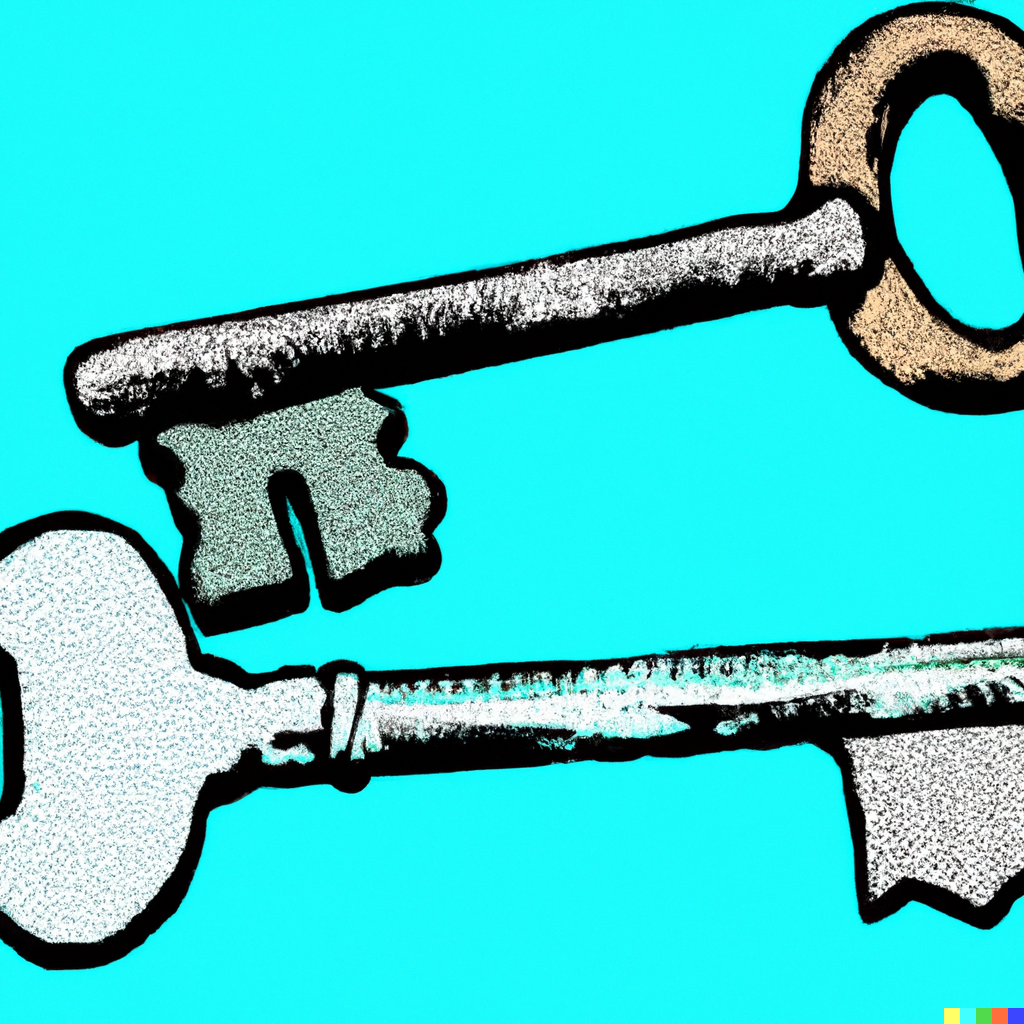
Can you believe it's already World Password Day? Seems like it arrives earlier every year.
Created by Intel in 2013, World Password Day is held on the first Thursday in May each year. The reason for the season is security, folks.
Google opted to make a little news this WPD by announcing it would broaden the set of tools and services it offers to help people leave passwords behind for more secure login tech. When World Password Day is free of passwords, we will truly be living in a more secure world.
Here's a look at everything Google announced for WPD — and how you can use these updates to improve your web security.
Google announces passkey updates for World Password Day
In Google's annual blog post for World Password Day, its security team highlighted some updates to the passkey program it announced in 2022. These updates will help both high and low-risk users improve their web security so they can keep all of their online accounts and data safe.
The first highlight of Google's World Password Day announcements is the expansion of cross-account protection. This program allows users to protect non-Google accounts connected to their Google account. When Cross-Account Protection is active, Google will share security notifications with the apps and websites connected to your account. This makes it much more difficult for hackers to use one compromised account to gain access to all your apps and websites.
Google is now expanding the apps and services eligible to connect to Cross-Account Protection. So, you'll soon be able to use it to monitor and secure more of your accounts.
Google also announced that its passkey sign-in option will soon be available to users enrolled in its Advanced Protection Program. The app is for high-risk users, people who are at an above-average risk of being targeted by hackers, such as politicians, public figures, journalists, executives, and others with high visibility. Starting in 2024, app users will have the option to use passkeys in addition to hardware security keys.
Users who are not enrolled in APP are also getting an upgrade. Google will now allow users to store passkeys within more security apps, such as the popular password manager 1Password. Users can also store their passkeys on existing security keys for greater login convenience.
How you can use Cross-Account Protection and Google Passkeys
World Password Day isn't just about passwords — it's about improving web security on every level. Today that means leaving passwords behind, which is precisely what Google is helping millions of people do with passkeys and cross-account protection. You can also use these security tools to protect your accounts and data, and it only takes a few steps.
If you haven't used a passkey before, they are similar to passwords but use stronger authentication methods to prevent hacking. For example, when you attempt to log in to your account, you might be prompted to scan your fingerprint on your phone instead. Passkeys can also be PIN numbers or your face ID. They're more secure, and they allow you to log in without needing to remember a lengthy password.
To start using a passkey for your Google Account, head to the passkey setup page and log in like normal. After logging in, you should see an option to "Create a passkey." Select it and follow the steps on the screen to create your passkey. If this option isn't appearing in your Google account, double-check Google's hardware and software requirements to make sure your device is eligible.
Setting up Cross-Account Protection on apps and services connected to your Google account is also a good idea. This tool isn't available for every app or website yet, but Google announced on Thursday that it will soon expand the number of compatible third-party apps and services.
Setting up Cross-Account Protection is very straightforward. All you have to do is connect the accounts you want to protect to your Google account. You can do this by either signing into the app or service using your Google account or allowing the app to share access to your Google account. Once you connect them, Google will automatically share security notifications with eligible connected apps, sites, and services.
With these easy steps, you can utilize all the latest security updates Google announced for World Password Day. Switching to a passkey will make signing into your Google account more straightforward and secure, and setting up Cross-Account Protection will give you extra security for third-party apps and services thanks to Google's security notifications.

