Topaz Photo AI 3.0.0 announced with new creative potential “unlocked” with AI
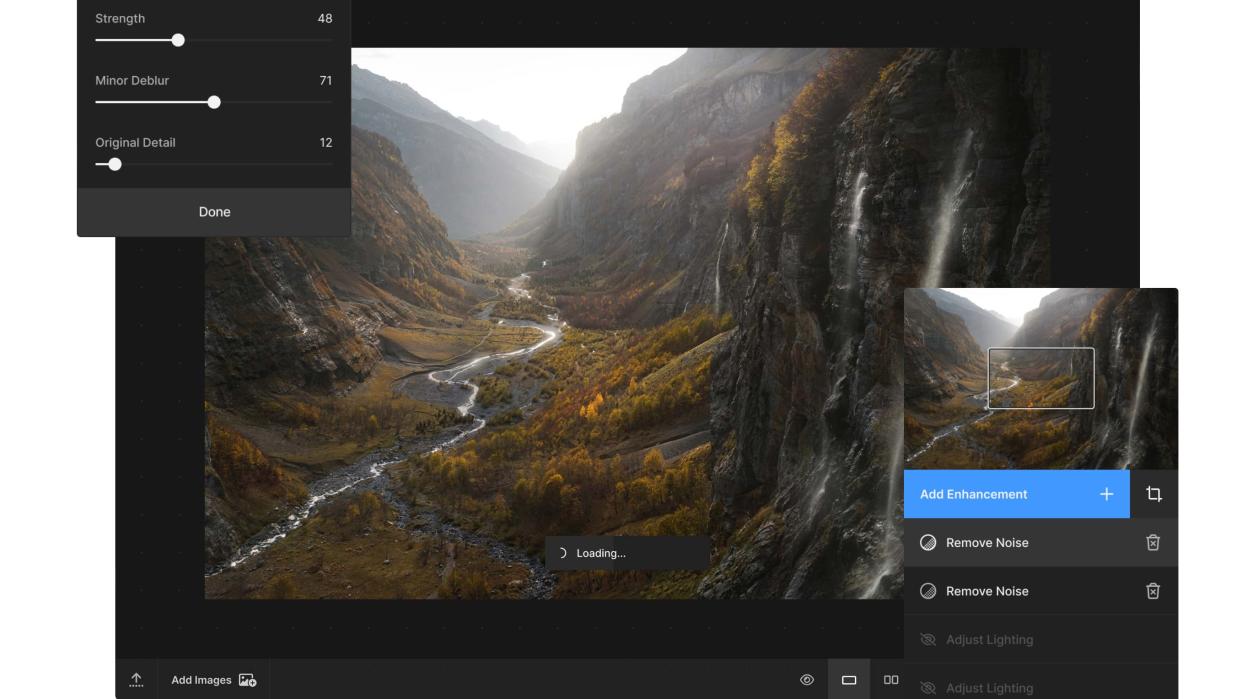
Topaz Photo AI is a kind of one-stop image AI image enhancement tool that can apply AI Denoise, Sharpening, AI Face Recovery and Upscaling all in one place. Photo AI also has options to Remove Objects, Preserve Text, Adjust Lighting and Balance Color.
AI enhancement is now a mainstream feature in the best photo editing software. Where programs like DxO PureRAW use it principally for noise reduction, Topaz Photo AI uses it across a range of photo enhancement tools, as do Luminar Neo and ON1 Photo RAW. The difference is that Photo AI is more a photo enhancer than a photo editor, bundling a whole series of AI image enhancement processes into a single workflow.
This latest version adds major interface and workflow upgrades to make AI image enhancement both faster and more flexible. It works using a series of user-selected AI filters and settings, and these can now be combined into one-click presets, so that if you have favorite settings for a particular camera or scene, you can now apply them quickly to single images or whole batches.
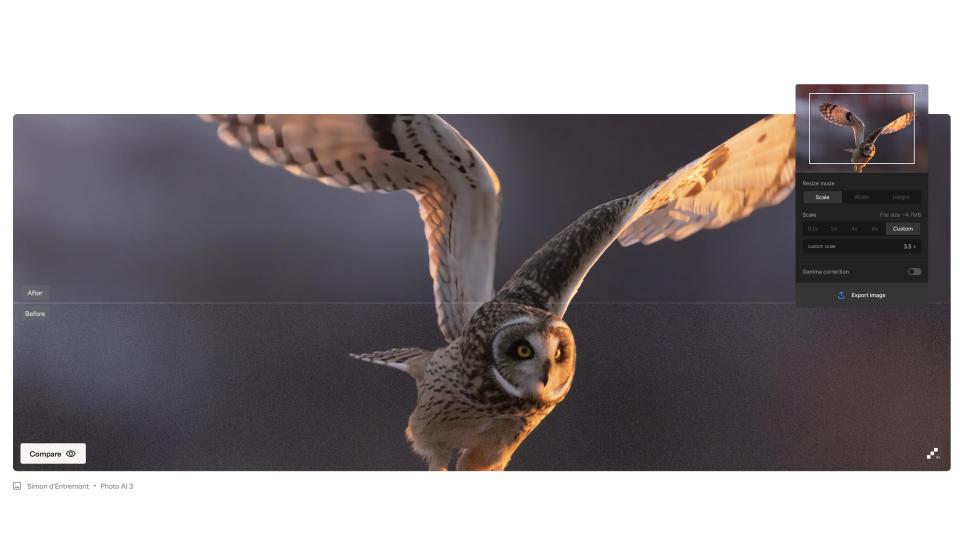
With Photo AI 3.0.0 it’s also possible to re-order the AI effects in the sidebar to ‘chain’ effects together in a variety of ways. For example, you can use AI sharpening first and then AI denoising or vice versa. The order of the AI filters will affect the output, so now there’s a lot more control over this process.
Photo AI 3.0.0 can now alter the color balance and lighting of raw files too, as it can open them directly without the need for a separate raw processing step. This is also done using Topaz’s AI filters, and it means you can work on raw files straight from the camera.
In another change, the Face Recovery and Preserve Text filters can be applied multiple times, so they can be used at different settings on different areas of the photo.
It’s now possible to ‘dock’ or ‘float’ the control/tools panel to position it in the best place on the screen for how you work, and Topaz has refreshed the user interface to bring it more in line with the company’s standardized interface design.
Topaz Photo AI 3.0.0 costs $199 (about £160 / AU$309). This includes two seats (installations) and a year of updates. Upgrade prices are available for existing users. Topaz also publishes Video AI for filmmakers and Gigapixel for large prints. You can find out more on the Topaz Labs website.

