Razer Blade 16 (2024) review

Not a lot has changed with the latest Razer Blade 16 gaming laptop. It's still vastly expensive, it's still a lot chonkier than its Blade 15 forebear, and I still think Razer's notebooks have kinda lost their edge. But what sets it apart is that goddamn glorious 240 Hz OLED display, because hoo boi, it is a doozy.
And maybe, just maybe, so good that the Blade 16 might be back at the top of my most wanted list for money-no-object big screen gaming laptops.
While I do think these slabs of expensive gaming MacBook chic do need a serious update with their next iteration, I still have a lot of affection for these machines. Not that I could seriously suggest someone spends $3,600 on the Blade 16 over the $2,000 you could spend on either the similarly-sized Lenovo Legion 7i Pro, or the diminutive Asus Zephyrus G14, but this review of Razer's latest is a lot more positive than I was expecting it to be.
I guess I'm a sucker for a good screen, hence why I went all giddy over the Legion 9 and its mini-LED panel, despite its weird keyboard layout and strange vapour chamber cooling. That was the system I was calling the money-no-object gaming laptop I'd buy in the pre-Christmas madness. But today, after the launch of Asus' new generation of Zephyrus machines, the laptop I truly covet is the glorious G14 with its lovely OLED display. Though I'd maybe have some pause in making such a personal recommendation in light of the recent RMA issues with Asus support around the world.
Blade 16 specs
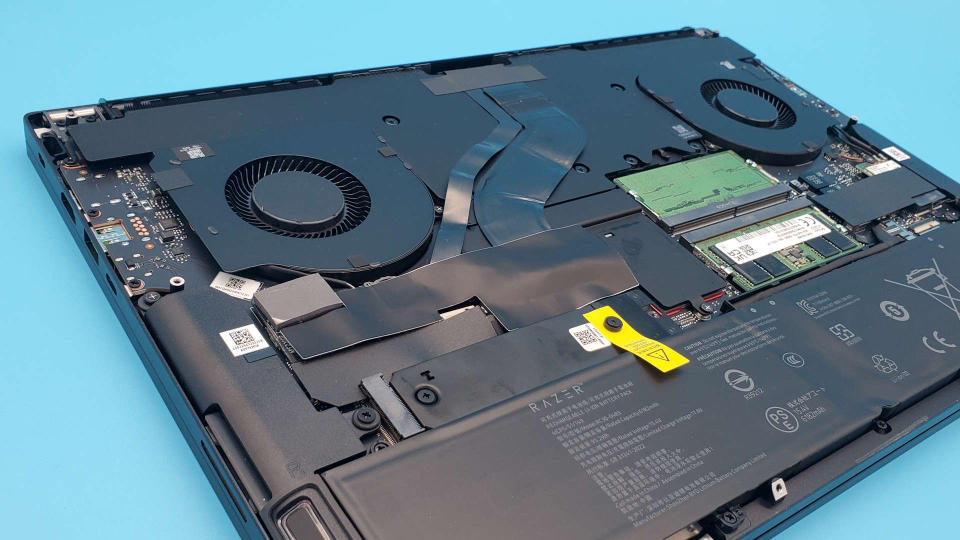
CPU: Intel Core i9 14900HX
GPU: Nvidia RTX 4080 (175 W)
Display size: 16-inch
Panel tech: OLED
Native resolution: 2560 x 1600
Refresh rate: 240 Hz
Response time: 0.03 ms
Storage: 1TB NVMe SSD
Memory: 32GB DDR5-5600
Connections: 1x Thunderbolt 4, 1x USB-C 3.2 Gen2, 3 USB-A 3.2 Gen2, HDMI 2.1, UHS-II SD card reader, 3.5mm audio
Dimensions: 21.99 mm x 244 mm x 355 mm (0.87" x 9.61" x 13.98")
Weight: 2.45 kg | 5.40 lbs
Price: $3,600 | £3,600
But in terms of the product alone, it would be that G14 machine for me because I'm also a sucker for a svelte 14-inch gaming laptop. But, if I were looking for something with a little more screen real estate then, with this system sitting in front of me, I'd struggle to look past the Blade 16. That extra two inches of diagonal screen space, combined with the bright OLED panel could almost persuade me the extra money is worth it. Almost.
The 16-inch 1600p OLED used in the new Blade 16 is the key to the latest design. It's a beautiful 240 Hz panel and it makes all your games look awesome™️. The HDR implementation is the best I've seen and easily looks better than any OLED I've used on my desktop. That's going to be largely down to the extra pixel density over even the 32-inch 4K panels that we've been toying with lately, but it's also because the 400 cd/m² peak brightness is consistently better than either the big Samsung or LG desktop panels.



Sticking it side-by-side with the Lenovo Legion 9 and its super-bright mini-LED display it all looked pretty similar under an initial inspection. Which is no bad thing considering I loved the Lenovo display when I first reviewed it. But even when playing top HDR videos on the two laptop screens you can see the mini-LED is trying just a little too hard.
It's trying to pump up some of the details in the darker areas, and slightly over saturating colours in others. But the OLED of the Blade 16 just feels natural, like the scene looks how it would look in real life.
When switching to Cyberpunk 2077, however, the poster child for HDR gaming on PC, the Razer's OLED clearly just looks better. The brightness of the Legion 9 starts to become a bit of a curse in comparison with the rock solid Blade 16 panel. Even adjusting the HDR settings in-game to knock back the brightness doesn't level the playing field between mini-LED and OLED.
If you want the best gaming visuals—especially HDR gaming visuals—then nothing I've seen can beat a good OLED panel. And Razer has most definitely got itself one of those in the Blade 16. Not that the mini-LED is bad at all, it's just that side-by-side I know which one I would have.





But as I said, elsewhere not a lot has changed. Sure, it's now got a 14th Gen CPU inside it, but the Raptor Lake Refresh is just that, a refresh. We're not talking about particularly different silicon inside the chip, just the same configuration of eight performance cores and 16 efficient cores. This Core i9 14900HX is clocked much faster than the Core i9 13950HX that was in last year's Blade 16… but it's also slower.
Allow me to just make sense of that for you. While the nominal 5.8 GHz is indeed higher than the last-gen CPU's 5.5 GHz rating, you're not going to see that. It will give you 5.6 GHz in a single-threaded Cinebench R23 test, which delivers higher performance by a hair, but in multi-threaded tasks, it slams into the system's power limit so quickly that you never get beyond 3.8 GHz at best. With the 13th Gen Core i9, we measured up to 3.9 GHz in Cinebench, which explains why it was able to post higher performance numbers.
This RTX 4080-toting Blade 16 really highlights what a joke having an RTX 4090 in this chassis is.
While we're talking performance, this RTX 4080-toting Blade 16 really highlights what a joke having an RTX 4090 in this chassis is. There are occasions when you'll get a handful of extra frames per second, but it's nothing if not negligible for the amount of extra cash and heat that you have to expend to get there. You can see in the benchmarks between this and last year's model how close the GPUs are in performance terms, despite being so different in silicon terms.
There is more of a difference at 1600p than at 1080p, thanks to the extra VRAM of the mobile RTX 4090, but the constraints of the Blade chassis, even this chonkier one, still limit Nvidia's top laptop GPU too much to be relevant.
That limiting factor also comes into play when you compare the Blade 16 with a 175W RTX 4080 to our favourite Lenovo Legion 7i Pro with a 150W RTX 4080. Despite that seeming disparity in power levels, the Legion laptop, thanks to its larger chassis (though still not over-size), is able to deliver either the same or slightly higher gaming performance.
When that's a laptop which has been on sale for around $2,000—with essentially the same spec as this Blade 16—for the best part of a year it's tough to make any value judgement that comes down on the side of the Razer machine. The main difference is that OLED screen, but do you really want to spend $1,600 extra just for that lovely panel?
So, we're back to that money-no-object stuff again, because value assessments almost have to go out of the window when you're messing around with a Razer laptop. And, honestly, that's probably largely by design. Riffing on that gaming MacBook thing, the price premium will make anyone who is comfortable spending that sort of cash feel like they definitely were getting the best of the best. If it's that expensive, it must be good…
And the Blade 16 is good. Aside from the price, my only real issue with it is the extra heft having to be able to nominally cool something like the mobile RTX 4090 silicon has added to the previously slight Blade chassis design. Put side-by-side with the last Blade 15 and the 16-inch machine, by virtue of its extra thickness, looks like the more dated laptop.



Buy if...
✅ You want the best laptop screen in the business: The 240 Hz 1600p OLED Razer jammed into this laptop has to be seen to be believed. It's a stunner in games and in any HDR video you want to throw at it.
✅ You want a trackpad you can really love: The vast real estate of the Razer trackpad is something to behold. And it's super responsive, too.
Don't buy if...
❌ You have to ask how much it costs: There is no reasonable value judgement here, just a laptop with a premium price tag that struggles to make sense against the far cheaper, as performant, competition.
❌ You want a svelte machine: The Blade 15 was a skinny one, but the Blade 16 has definitely put on weight in comparison, making it a rather hefty machine.
That is until you open it up. I'm not even just talking about the gorgeous OLED panel, with its ultra-minimal bezel, either, because I am all about that MASSIVE trackpad. I've not been a huge fan of Razer pads previously, but this one feels responsive and properly usable. Next to the Legion 9's postage stamp trackpad, it's a joy.
I'm also impressed with how easy it is to completely open up. Taking the back off the Blade 16 is a matter of a handful of Torx screws and it just pops off. There's no need for shims or chassis rending to get it off, and that's a real plus.
It's easy to access the two SODIMM slots to upgrade the RAM and there are also a pair of M.2 slots. Though they are on top of each other, so you would need to ensure your second SSD is only single-sided. I tried dropping in a drive with memory chips front and back and it absolutely did not fit.
In terms of the relative fan noise, the Razer does impressively well, too. You can crank up the Windows and Razer Synapse performance levels to get the ultimate frame rates out of this thing, and you will pay for it in noise, though it's pitched well enough to not be too intrusive. But even on the top performance setting, Synapse does allow you to balance out the fans, which makes a huge difference to the sound, doesn't overheat the GPU, and doesn't drop overall gaming performance by more than a few FPS here and there.
I am then back to recommending Razer's Blade 16 as my all-round, money-no-object laptop pick. It's not the machine that everyone should go out and buy—it's too poor value for money for that—but for my well-heeled droogs after a stunning screen, good gaming performance, and a well-designed functional layout… well, it's got to be the Blade 16.

