Raspberry Pi storybook uses AI to create stories with pictures on its eInk display
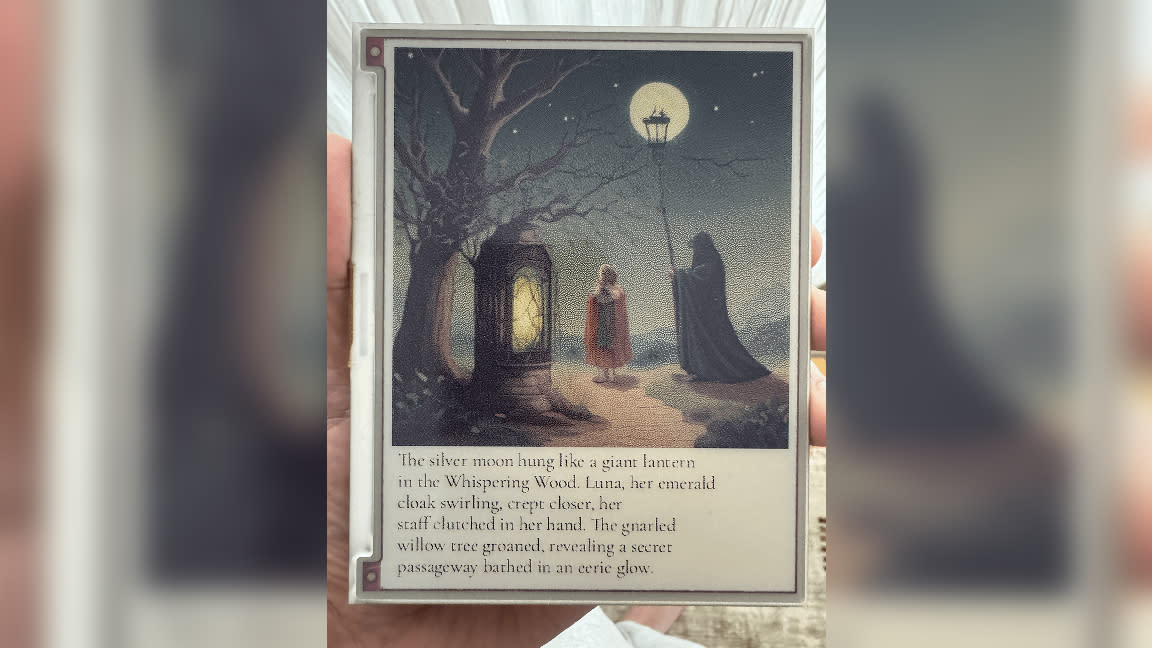
Coming up with a fresh bedtime story can be a challenge, so why not automate the process? That's exactly what maker and developer Thomas Valadez has done with his latest Raspberry Pi project. Using our favorite SBC, this Storybook Pi generates stories with a little help from AI and comes with a picture to go along with the story based on its description.
All of the generative AI happens locally on the Pi using a couple of open-source AI tools. Once the Pi generates a story and image, the data is formatted to display on a small eInk screen. This eInk panel offers a couple of colors, making for a more dynamic experience. Because it uses an eInk display, the power consumption is much lower and the image will remain on the screen should power drop.
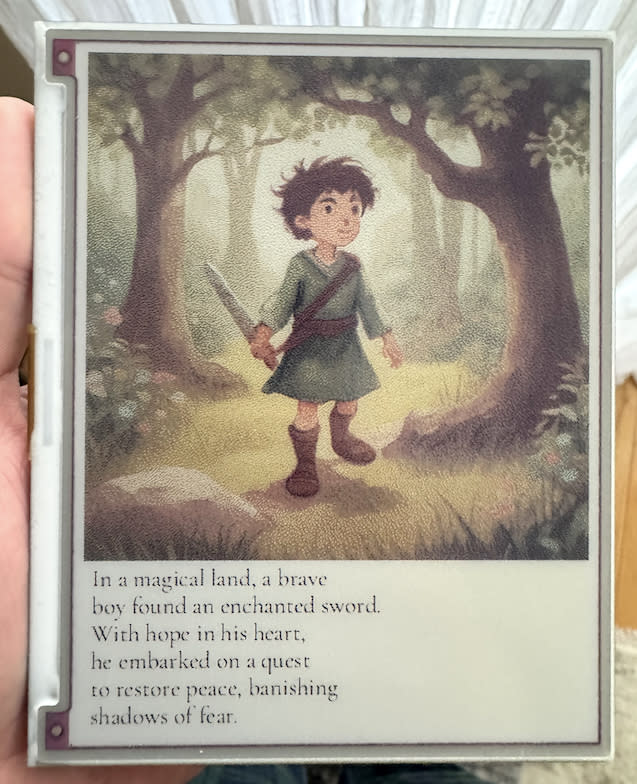
Creating new images and stories isn't instantaneous. According to Valadez, it takes roughly five minutes to create a new story and picture. The eInk display also takes a little bit of time to refresh but if you aren't using it that often, this shouldn't be a big deal. However, the unique end result is well worth the wait.
To drive this project, Valadez is using a Raspberry Pi 5. Although you could get away with older models, the performance might not be as high. The screen is a 5.7-inch Inky Impression but you can use other displays in its place. Valadez recommends using a 32GB microSD card at least for this project as more space is useful for containing AI models.
Valadez was kind enough to share this project by making it open-source. As such, you can find the source code over at GitHub. You'll need to use a few tools along with Raspberry Pi OS to recreate it including both Ollama and Stable Diffusion.
If you want to get a closer look at this Raspberry Pi project, check out the official project page over at GitHub. Be sure to follow Valadez for more cool projects as well as for any future updates on this one.

