This Raspberry Pi Etch A Sketch bot will bring out your inner artist
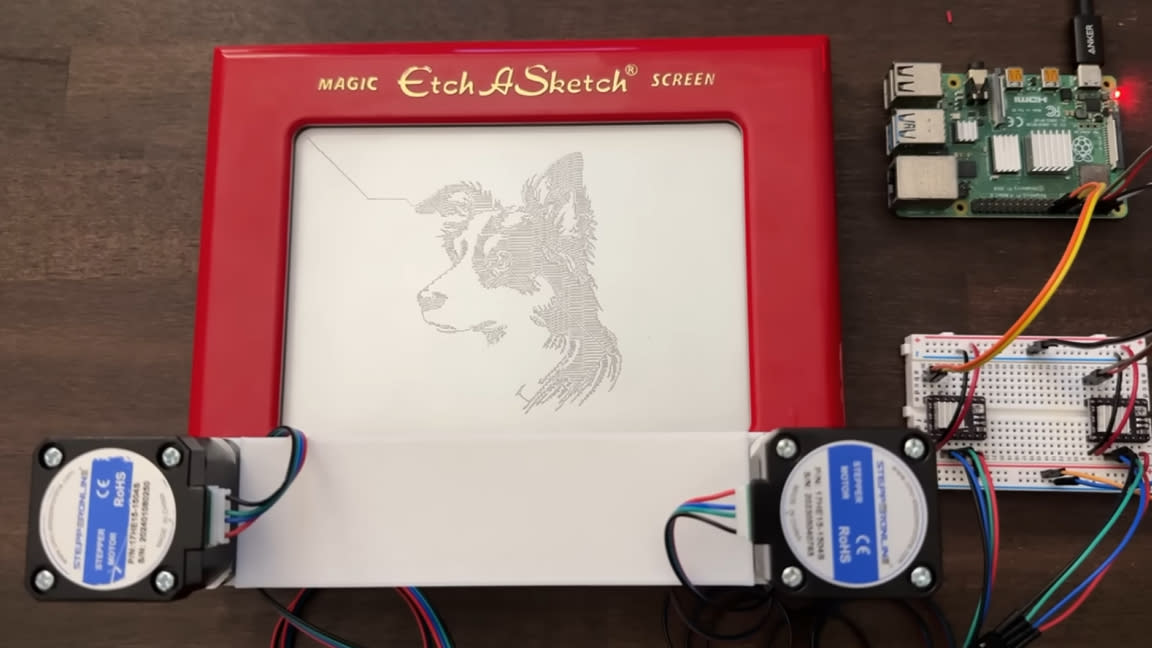
Mastering the Etch A Sketch is no easy task. It's not enough to have an understanding of basic art compositional skills, you've got to make your masterpiece in one go using one really long line. Instead of racking his brain to make pictures by hand, maker and developer Micah Tilton has gone out of his way to program a Raspberry Pi to draw the pictures on an Etch A Sketch for him.
The way the project works is straightforward and simple in concept but not so much in execution. The Raspberry Pi 4 operates a real Etch A Sketch by driving a couple of stepper motors. These are attached to the knobs of the Etch A Sketch using some 3D printed adapters. A clever idea to use the best 3D printers to fabricate a means to reuse the existing components. By using these 3D printed stepper motor adapters, the Raspberry Pi can draw images directly onto the board like some sort of really inefficient but super cool printer.
To pull this off, Tilton had to draft a program that could take an existing image and transpose it into a file that the Pi could use to duplicate its design using a single line on the Etch A Sketch. To get the images to fit just right, Tilton determined that with a work area size of 153mm x 107mm and a line width of .5mm, the Etch A Sketch has a resolution of roughly 300 x 214. This also required Tilton to measure and convert the resolution into something that the stepper motors could work with.
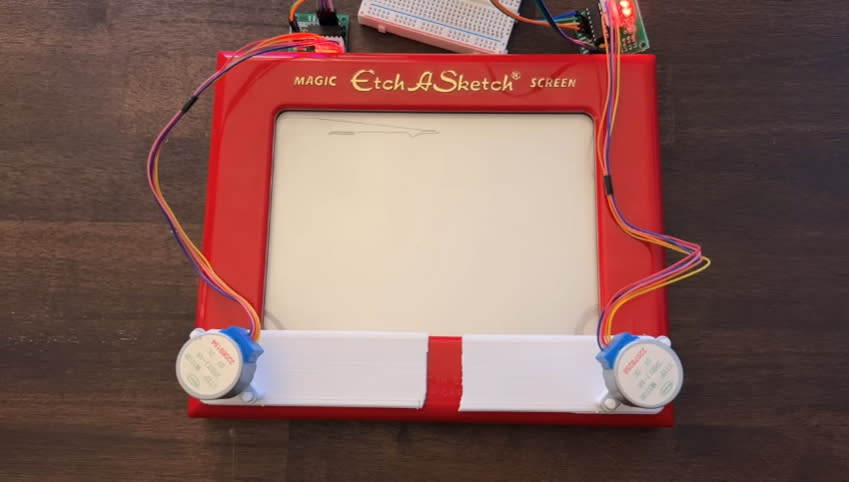
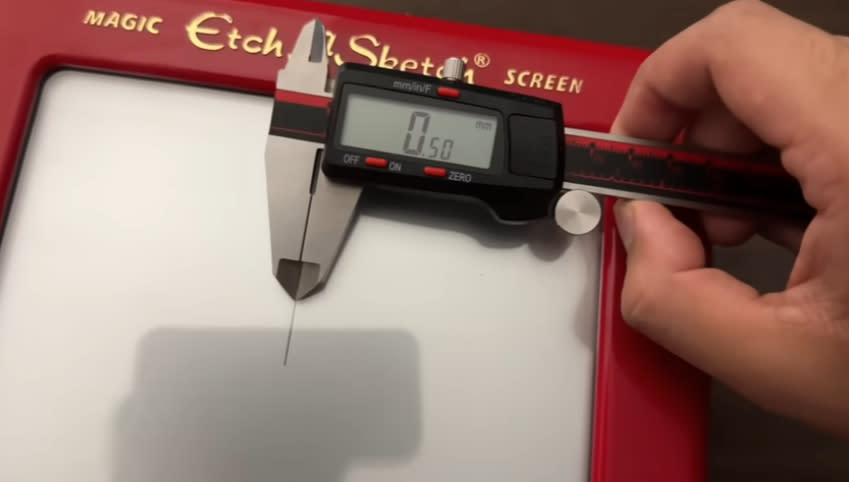
The Pi scales the image to fit the resolution of the Etch A Sketch screen. Next, it's converted into black and white pixels then evaluated to determine how it can be best recreated with a single line.
Tilton has opted to use a Raspberry Pi 4 as the brains behind the Etch A Sketch bot but you could use a smaller model like a Pi 3 or even a Zero 2 in its stead. You don't need lots of processing power for this project, but with the Raspberry Pi 4 being a cheaper alternative to the new flagship Raspberry Pi 5, you may as well get the best Pi for the job.
If you want to get a closer look at this Raspberry Pi project, check out the video shared to YouTube by Tilton.

