PrismXR Vega T1 wireless gaming earbuds review: The perfect companion accessory for Steam Deck and ROG Ally

Quick Menu
1. Pricing & availability
2. What's good
3. What's not so good
4. Competition
5. Should I buy?
When I first saw gaming earbuds on the market, I thought they would be a short-lived gimmick in a landscape of gaming accessories vying for our attention. However, it looks like they are here to stay. With increasing VR and handheld options, the demand for gaming earbuds grows by the day. So, I set about actually trying a pair to see what the fuss was about and if they offered any tangible difference compared to a standard pair of earbuds. As a result, these PrismXR buds and I are now inseparable. Here's why they should be on your radar if you spend a lot of time gaming on the Steam Deck, ROG Ally, or other handhelds.
PrismXR Vega T1: Price, availability and specs
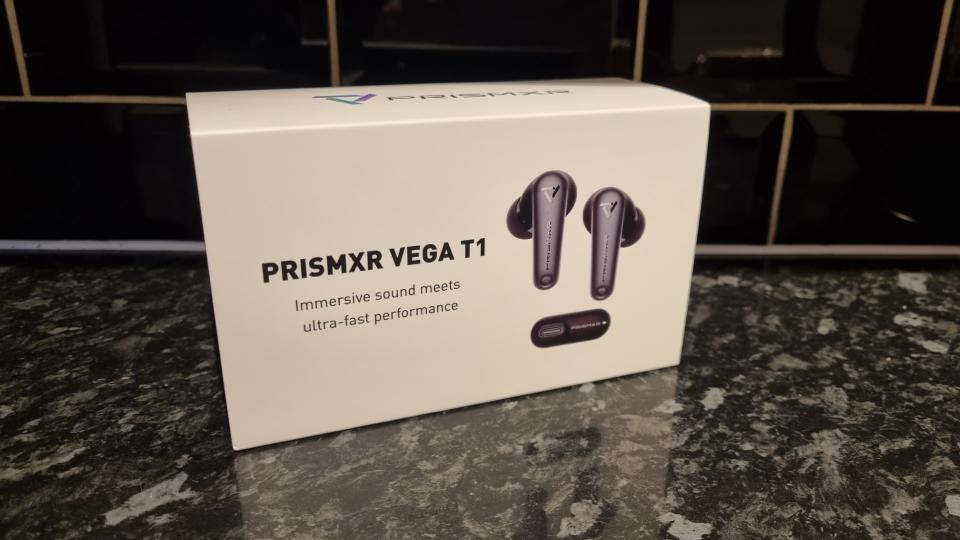
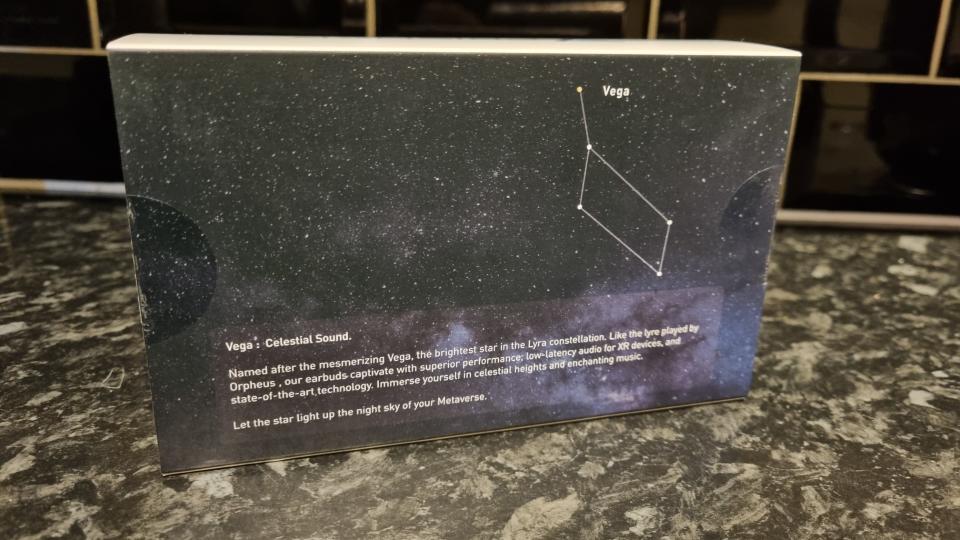


PrismXR specialize in products and accessories for extended reality, thus the name XR. This encompasses Virtual and augmented reality and you'll often find its products alongside VR headsets, but these 'gaming earbuds' can pretty much be used for audio on anything with a USB-C port or Bluetooth — in my case handheld gaming on the Steam Deck and Logitech G Cloud. They are available through Amazon for $69.99, and at time of writing are $10 off in the sale.
PrismXR Vega T1: What's good


Read more

- Best gaming handhelds 2024
- Legion Go vs Steam Deck
- Best ROG Ally microSD cards
- 7 Steam Deck accessories that work with ROG Ally
- Best gaming headsets
In all honesty, I've always scoffed a little at the prospect of buying designated 'gaming earbuds' but these PrismXR buds have become something I would have never envisaged purchasing, to something I broke into a panic when I lost and was straight on Amazon to order another pair. They've become an essential part of my day-to-day gaming on the Steam Deck. [Also I totally found them down the side of the couch before I'd hit purchase, phew].
The secret to our inseperability comes in this amazing wireless receiver that plugs into any device with a USB-C port. Unlike conventional Bluetooth setups, the PrismXR simplifies my device-switching process, making them a true time-saver.
I already have earbuds, and pretty good ones in the Earfun Air Pro, but when I'm working or playing and I'm switching between PC, mobile and the Steam Deck, fiddling with Bluetooth often sends me into a blinding rage. What can I say, I'm a red head, we are easily angered.

Yes I can disconnect whatever device is currently connected via Bluetooth to my buds, and connect the new thing, but my time is precious. With the PrismXR I can simply plug the receiver into my Steam Deck or laptop and they just work straight away.
They make my life easier, and isn't that the aim of a great gadget?
They make my life easier, and isn't that the aim of a great gadget? I can go from watching Youtube on my laptop to playing Baldur's Gate 3 on the Steam Deck and not ruin the story for my other half who is early on in his playthrough, or let him hear that I'm spending 90% of my playthrough trying to romance Astarion again. I don't need his judgement.
If I want to switch to my Logitech G Cloud for some Xbox Game Pass games over the cloud, I just plug the dongle in there instead. It's really that easy.

The 2.4GHz receiver plugs into anything with a USB-C port, so I use on my laptop as well as my handheld device

The 2.4GHz receiver allows pass through charging to your devices
The receiver itself allows for passthrough charging so I needn't worry about it taking up a port on my device, another big thumbs up for convenience.
It's not purely convenience though, the earbuds have a low latency feature that's been developed specifically with VR in mind, which also benefits other gaming uses and will no doubt come in handy if you're into competitive mobile titles like COD: Mobile or PUBG. The 11mm dynamic drivers produce a well-balanced frequency range (20Hz-20kHz), delivering deep bass, clear midrange, and precise treble which is great for gaming and watching videos.
Both the earbuds and receiver sit in a fetching magnetic closing case which also charges them and provides up to 24 hours of battery life on a single charge. I've been using the earbuds since November and I've only been caught short once after forgetting to charge them. You can use a USB charger, the included cable or even a Qi charging pad if you have one.
There's also an app you can download to your smartphone for further customization if you wish, providing insights into the connection type, EQ presets, and the innovative Chatmix feature for simultaneous phone calls and gaming using both the Bluetooth and wireless receiver to feed audio from different sources. The buds also have some nifty touch controls, so the few instances I've used for music I simply tap them to skip a song. You can change what the touch controls do using the app, but I've left it on its default settings.
PrismXR Vega T1: What's not so good

There's not really much negative to say about the PrismXR Vega T1 earbuds. I've been using them daily and wouldn't be without them. If I could make one criticism it's that they don't go loud enough for me when listening to music. I like to turn it up to 11 and make my ears ring, and these are quite pedestrian in the volume stakes, but I generally use full blown headphones for music anyway.
The only time I use these for music is at the gym. Not a humble brag, I have about as much muscle and fitness as a puff pastry, but I'm working on it. When there I don't really care about having the best possible audio, I just want a distraction from the pain...

The volume is a minor gripe and could well be down to me destroying my ears since the 90's with putting my earbuds at maximum volume, and it can be boosted with the VegaBlast setting on the app but I find this distorts vocals.
PrismXR Vega T1: The Competition

We haven't reviewed many earbuds specifically marketed as gaming, as it's really a recent phenomenon. There are of course the Razer Hammerhead wireless buds which are from a much better known and beloved gaming brand, but these will set you back $129.99 and of course include Razer's signature RGB lighting which may or may not put you off. A slightly cheaper option to the Razer would be the Asus ROG Cetra True wireless earbuds which come in at $99.99 on Amazon. A more expensive and premium option can be found with the Logitech G Fits that retail for $229.99 but are often on offer for 40% off. Crucially though, none of these options come with the wireless receiver that enables dual audio and true seamless wireless connection with multiple devices, they all rely on Bluetooth, but worth a browse at to see the value you are getting with the much cheaper PrismXR buds.
Other's I found that do have that all important convenient wireless receiver are the EPOS GTW 207 hyprid wireless earbuds for $133 and the JBL Quantum TWS Air for $99.95. It's always worth shopping around for the best price dependent on sales but I've found the PrismXR Vega T1 consistently come out the cheapest, and still manage to look premium.
PrismXR Vega T1: Should you buy?
You should buy this if ...
You have a gaming handheld like Steam Deck or ROG Ally and want a simple audio solution with minimum latency
You want to game and be able to take calls at the same time
You use multiple devices at once and don't want to always faff with Bluetooth
You shouldn't buy this if ...
You want the absolute best audio experience for music
You want a better battery life than the 24 hours these offer
In conclusion, the PrismXR Vega T1 VR wireless earbuds offer a satisfying blend of performance and affordability, and I simply can't recommend anything better at this price point. They have genuinally improved my evening gaming sessions on Steam Deck and general day to day life device hopping. Of course nobody absolutely needs designated gaming earbuds and basic bluetooth buds at any price point will do a similar job, but they won't do it as easily and as efficiently as these do, so for me they are officially a device I can't live without.

Prism Vega T1 VR Wireless Gaming Earbuds
PrismXR Vega T1 wireless gaming earbuds redefine the gaming audio experience with seamless connectivity, a low-latency feature for immersive gameplay, and 11mm dynamic drivers delivering a well-balanced audio spectrum. The wireless receiver ensures swift device-switching, making these earbuds an essential companion for handheld gamers seeking convenience and top-notch performance.

