Messenger, like WhatsApp, gets the ability to share HD photos and more

What you need to know
Messenger users can share photos and videos in HD with the new update.
They can also share up to 100MB of files in the messaging platform.
Messenger users can also create albums within a group chat on the service.
Meta announced new abilities to its Messenger platform on Tuesday (Apr. 9), Which include sharing HD photos, creating shared albums, and more.
WhatsApp was one of the first Meta-owned messaging platforms to gain the ability to share HD photos within chats. Messenger joins the list and works similarly to what we have seen on WhatsApp. Messenger users must open their chat composer> select an image> turn on the new HD toggle> and hit Send. They can also send multiple HD photos simultaneously by enabling the HD toggle.
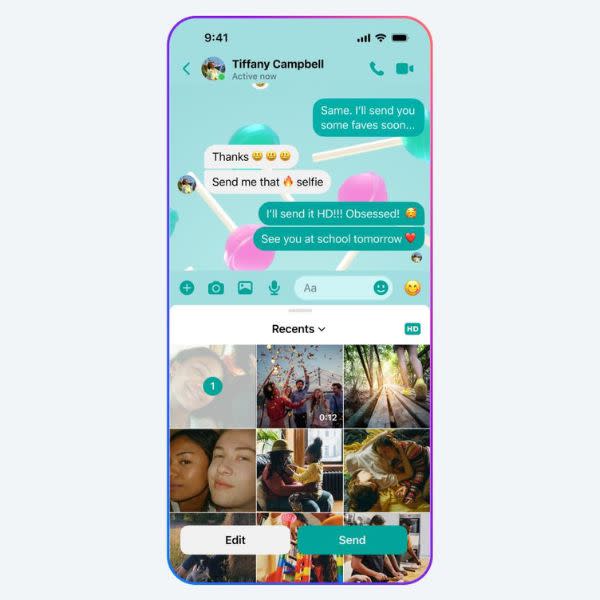

Messenger now supports sharing all major file formats, such as Word, PDF, and Excel, as well as even larger files for up to 100MB. Tapping the “+” button in the chat will allow sharing such large files.
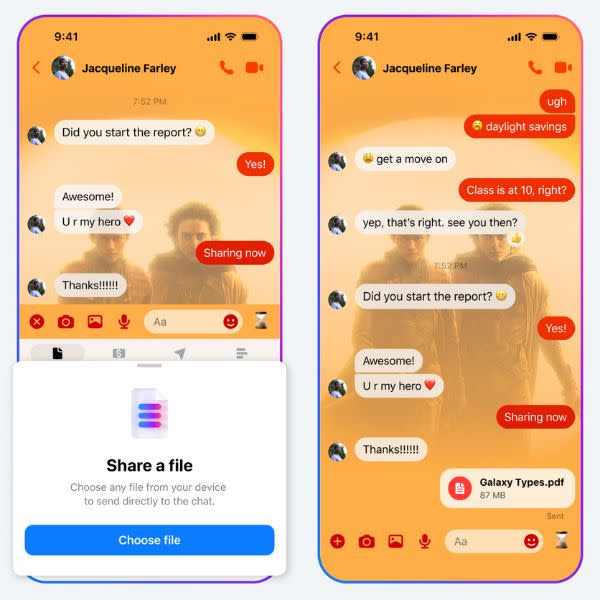
Creating albums of photos and videos in Messenger is going to be easier as the messaging platform now allows doing so. Meta has shared the relevant steps to create an album in a group chat:
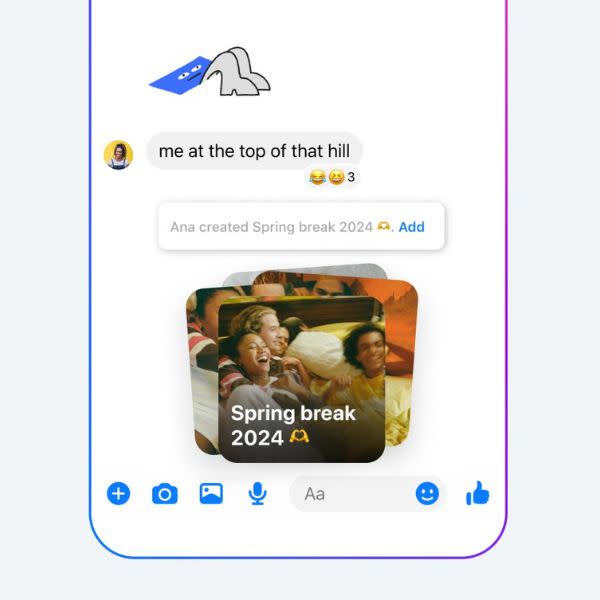
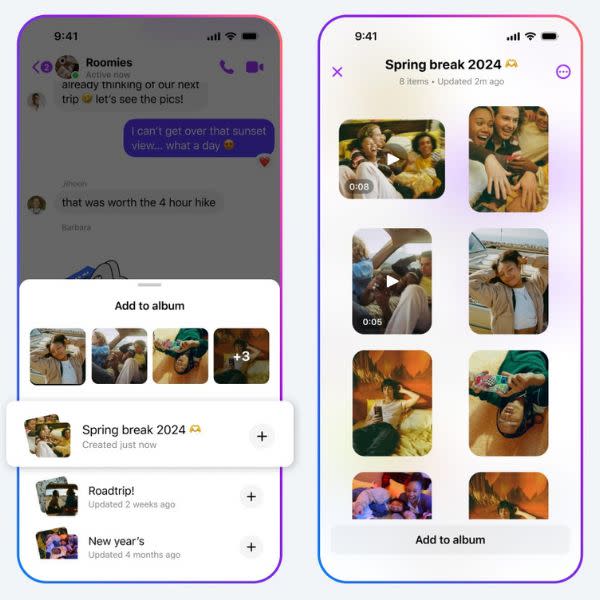
Select multiple photos from your chat composer
Tap Create album (you can also long press a photo in the chat and tap Create album)
To add to an existing album, tap Add to album
Meta says users can further rename the album according to their preferences. All group chat members are also allowed to view, add, delete, and download pictures and videos from the respective album.
Additionally, users can quickly locate the album whenever they want by tapping on the group chat name and hitting the Media button. Meta further indicates that this feature should be rolling out in the coming weeks.
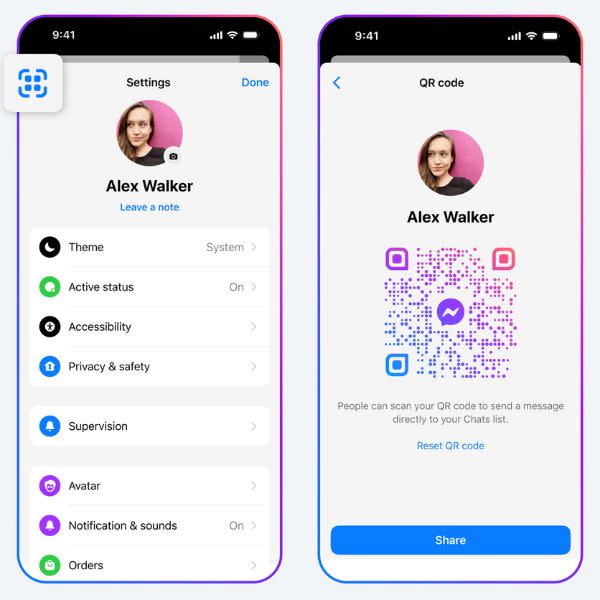
Meta also wants Messenger users to easily connect with each other using a QR code, not specifically the contact name or associated phone number. Users can head to Settings and tap the QR code to share it with others they’d like to connect with by showcasing it directly to the respective user or sharing a corresponding link.

