Freely: what it is, how to use and channels for the free TV streaming service

You're going to start seeing more TVs marked as providing access to 'Freely' in the future — which might prompt you to start wondering 'what actually is Freely?' well, we're here to help.
Freely is a new streaming service that's going to come pre-baked into certain smart TVs in the near future, and it will let you access all the live TV channels from the UK's biggest broadcasters as well as the video-on-demand libraries of their streaming apps.
In short, it's a free online portal for everything from the BBC, ITV, Channel 4, Channel 5, STV, S4C and more in the future too.
In long, here's everything you need to know about Freely:
What can I watch on Freely?
Freely has two components: live TV and video on demand.
The live TV option lets you watch from a wide variety of channels, with options from the BBC, ITV, Channel 4, Channel 5, S4C, STV and the various smaller channels offered by these broadcasters.
The video on demand library lets you search from the libraries of all of the respective apps including iPlayer, ITVX, Channel 4, My 5 and so on. The videos are all presented in one place, but when you select a TV show or movie you'll be brought to the streaming service it's on.
You can jump between live and on-demand video easily; when you're watching a live programme, you can easily find any other episodes of the same show streaming, for example.
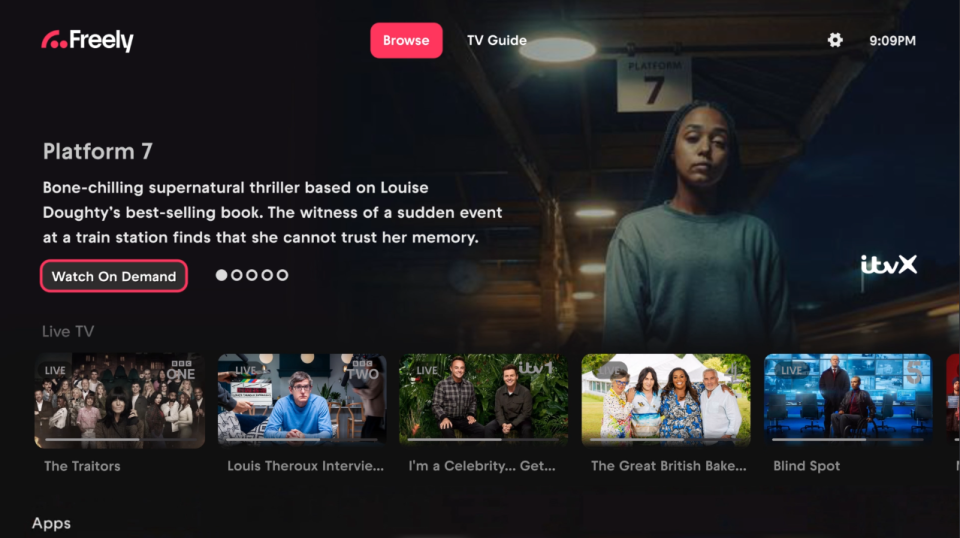
How do I access Freely?
You won't need to download Freely, or install it onto your TV. On compatible TVs, it'll come pre-installed.
So which TVs are compatible? None, at the moment; the first ones will be coming out "very soon". To begin with, Freely will come on Hisense's 4K TVs that are released during 2024, as well as new sets from Vestel.
This doesn't mean you can walk into a store or open your chosen online shop and buy any Hisense or Vestel TV; it has to be a new one as part of their 2024 releases. Presumably, compatible devices will advertise that they offer Freely. We'll update this article when the first sets are announced.
We'd imagine that Freely will be made available on more TVs through 2024 and beyond, and will update this article when that happens.
On compatible TVs, Freely is the default live TV option and so access will be built into the remote. You can press the Freely button for the main home option or the TV guide button to see what's live now.
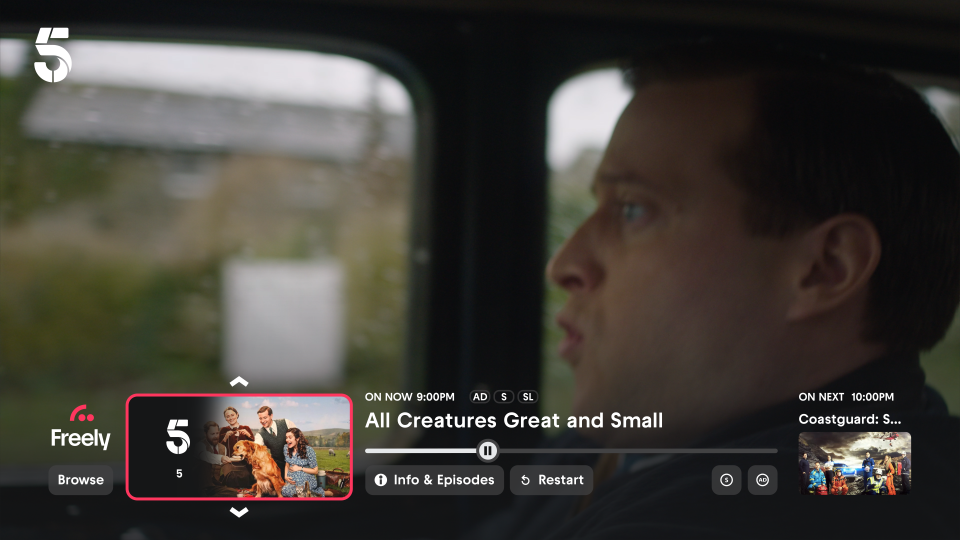
Do I need anything else to use Freely?
Not really — Freely is designed to be quite simple to use.
You will need an internet connection to stream online, of course, but Freely only requires an internet speed of 10MBps. Given that the average broadband speed in the UK is just shy of 70MBps, the vast majority of people in the UK will easily be able to use Freely.
With an aerial you can use Freely to watch channels that aren't available over the internet, but this isn't mandatory.
How much does Freely cost?
Freely doesn't cost anything to access (as long as you pay your license fee, of course), though there are a few optional expenses.
These are for premium streaming options like ITVX Premium, which lets you pay a little extra for more videos and for ad-free on-demand streaming. You don't need to pay anything if you don't need premium streaming though.

