First, Microsoft Copilot came for your keyboard. Now, it wants to live in your File Explorer.
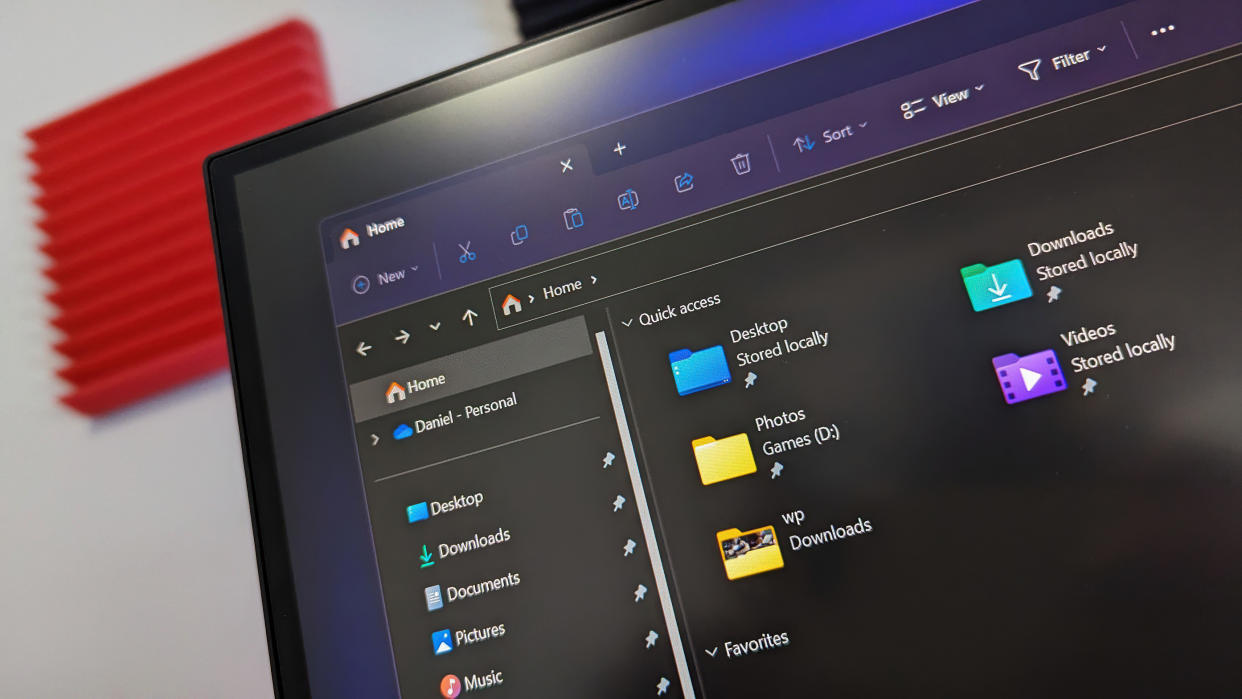
What you need to know
Microsoft appears to be working on a Copilot feature within File Explorer.
Code labeled "CopilotFEContextMenu" was recently discovered, likely referring to some form of integration between Copilot and File Explorer.
It's not clear what the feature would be able to do, but one theory is that it will allow you to send a file to Copilot with a click.
Microsoft is on a quest to get AI in front of as many consumers as possible. A large part of that effort is Copilot, which is already available on Microsoft Edge, Windows 11, and Microsoft 365. Based on a recent discovery by X user PhantomOcean3, Microsoft appears to be working on a tie-in between Copilot and the File Explorer on Windows.
At the moment, it's not clear what the feature would do, but it hints at Microsoft's plan to make Copilot easier to access from different parts of Windows. You can already open Copilot from the taskbar.
One theory about the Copilot integration with File Explorer is that it would allow you to send a file to Copilot through a shortcut in the context menu. Windows 11 already shows different context menus depending on the type of file you right-click, so it would be a natural step to add a "send to Copilot" option for certain types of files.
Copilot on Windows is still in preview. It's quite limited right now, acting mostly as a shortcut to Copilot with Bing Chat (formerly known as simply "Bing Chat"). There are some integrations with Windows, such as switching the operating system to dark mode, but Copilot is a way off from a futuristic vision of AI integrating with your PC.
All things lead to Copilot
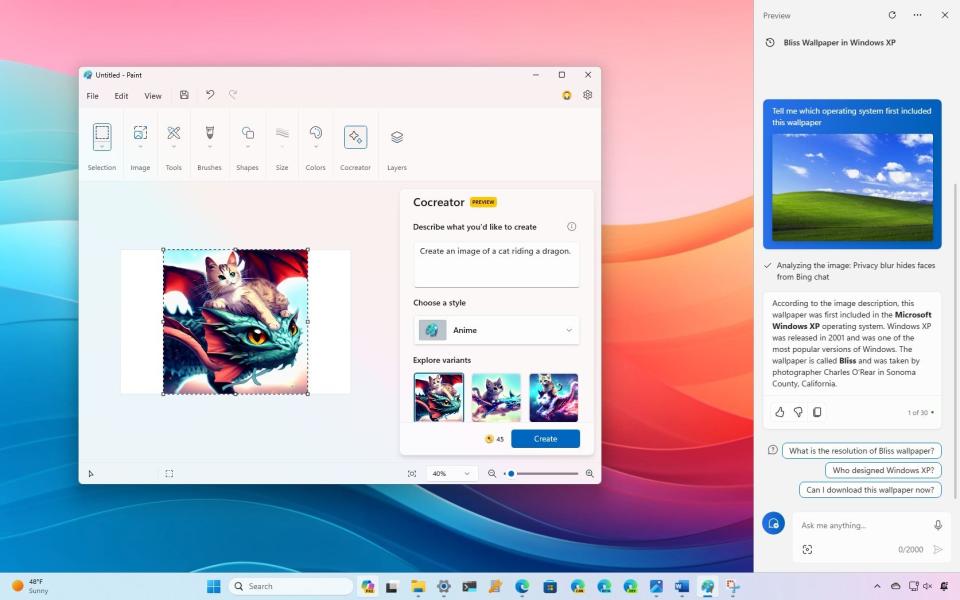
Copilot is the latest push from Microsoft. The company is all-in on the AI push. Yesterday, Microsoft announced that Windows PCs will feature a Copilot key in the future. Copilot is also accessible through Microsoft Edge and the Windows taskbar. Microsoft CEO Satya Nadella has been clear that he wants AI integrated into all Microsoft services, and Copilot is a large part of that vision.
In addition to the File Explorer tie-in that we know little about, Microsoft is working on Copilot suggestions within the taskbar. While the feature is incomplete at the moment, you can enable it. Once turned on, Copilot will suggest actions for a file you have copied to your clipboard. The suggestions are contextual, such as rewriting copied text or removing the background of a copied image.
PhantomOcean3 shared screenshots of that feature as well. While shared around the same time as the File Explorer tie-in to Copilot, the Copilot suggestions feature is separate. You can enable Copilot suggestions without enabling CopilotFEContextMenu.
Copilot controversy

I was surprised to see so much pushback about Microsoft adding a Copilot key to Windows PCs. Admittedly, I don't use the key that the Copilot button will replace, so I didn't spend much energy thinking about it. But quite a few people around the web have complained about the change.
Most criticism seems related to Microsoft "forcing" AI onto people rather than a specific key on keyboards being taken away. Entry points to Copilot will soon pop up throughout Microsoft software and hardware, so I can see the argument that Microsoft is being pushy about it.
I don't think Microsoft is forcing anyone to use AI, but a lot of users will be presented with opportunities to use AI more than they'd like, which can be annoying. Maybe I've grown soft as I've gotten older, but I can't imagine getting as upset as those in a Reddit thread on the topic. Sort by controversial if you'd like to see some passionate people explaining how the Copilot button is horrible.

