Here’s How You Can Delete a Card in Apple Wallet if It’s Getting Way Too Cluttered
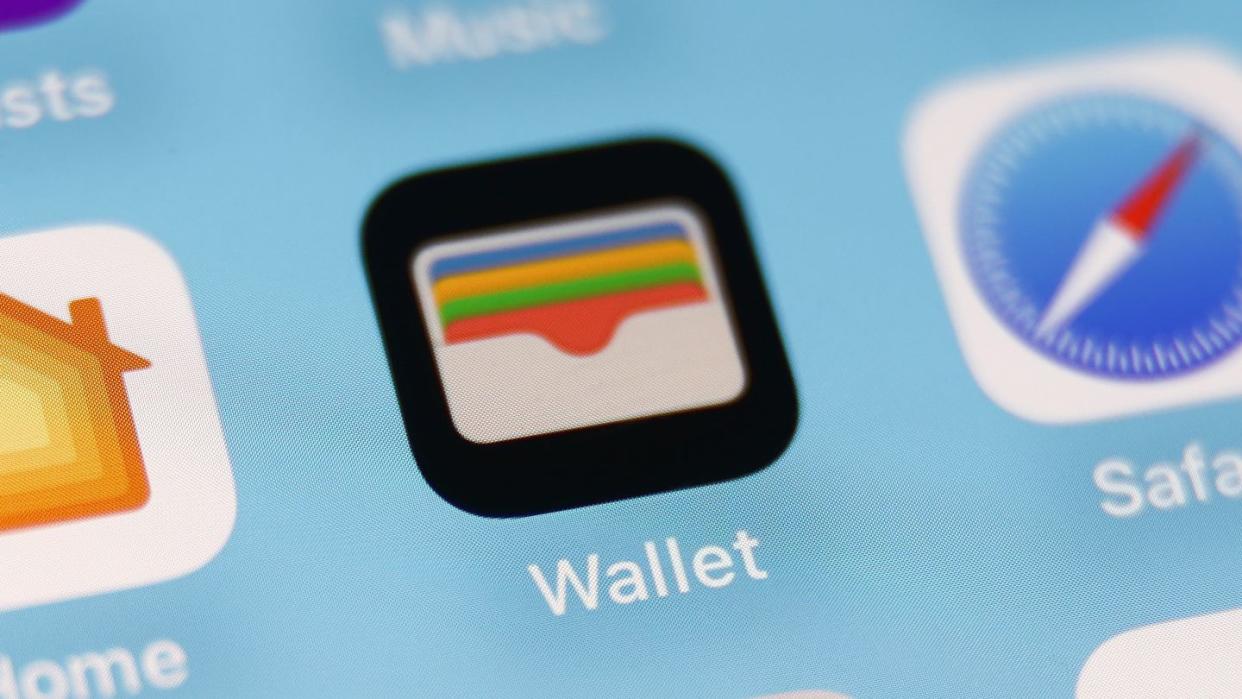
The Apple Wallet app, much like the physical wallet we tote around, can accumulate a lot of clutter if it's not cleaned out every once in a while. If it's taking you several scrolls through the app to find what you're looking for, you should know how to delete a card from Apple Wallet.
Your Apple Wallet is where you can store credit cards, gift cards, membership IDs, rewards vouchers, and tickets for events or travel. And while having these in one easy-to-access place is convenient, your used-up and expired passes will just sit in your Wallet until you remove them.
Here's how to delete a card from Apple Wallet if you're looking to free up space or remove a card that you no longer use.
How to delete a card from Apple Wallet
Open the Wallet app.
Select the credit or debit card you'd like to delete.
Tap the circle in the upper right-hand corner of the screen, then select "Card Details."
Scroll to the bottom of the page and select "Remove Card."
How to remove a pass from Apple Wallet
Removing a pass, ticket, or gift card from Apple Wallet is very similar to deleting a card.
Open the Wallet app.
Select the pass you'd like to delete.
Tap the circle in the upper right-hand corner of the screen, then select "Remove Pass."
If you're trying to remove an old ticket or pass that you've already used but can't find, it may have been automatically removed from the main Apple Wallet screen. You can access your old passes by scrolling to the bottom of the main screen, tapping "View Expired Passes," selecting the pass, and hitting "Delete."
How can I update my card information in Apple Wallet?
Once you've successfully uploaded any type of credit card, gift card, or payment voucher to Apple Wallet, you won't be able to update or view the card's number, expiration date, or CVV. (However, you can update or add a new billing address.)
If the credit card you use with Apple Wallet is expiring and you've activated your replacement card, your Apple Wallet card information should automatically update with the new card's expiration date and CVV. If it doesn't, you can delete the expired card in your Apple Wallet and add a new card.
You Might Also Like

