Apple MacBook Air M3 (2024) review: it's definitely no lightweight

You’re reading Creative Bloq so not only do you have impeccable taste, but you know what a Mac is. You remember Steve Jobs pulling a MacBook Air out of an envelope, and you recall the weird feeling in your brain when you realised it only had one USB port. The Air has come a long way since then, and is no longer held back by things like 720p screens, weak dual-core processors or a dearth of connectivity. It’s grown on the inside and the outside, and has become the best Mac for most people. And now we have the new MacBook Air M3, so of course we've given it the full test treatment.

Apple MacBook Air M3 (2024): Key specifications
Apple MacBook Air M3 review: Design and build

The 15-inch M3 MacBook Air for 2024 (13-inch models are also available, and you can still get an M2 version of the smaller laptop) looks very much like earlier models in the line. There's no attempt to be fancy, no glowing lights or weird cutouts. The Air doesn’t need them, it doesn’t need to show off, this is the third major iteration of the M chip and it knows it’s good.
So you get basically the same body as the M2 Air, the old wedge-shaped design firmly in the past in favour of the more solid, slab-sided casing. It looks good, blending in with the Pro line to ensure Air owners don’t feel too bad about buying the cheaper option.
The thing is, as you’ll see from the Performance section below, the Air isn’t the Pro’s poor relative. This is a chip that can trade blows with a 13th-gen Intel Core i7, but without needing the cooling fans of the PC - and that’s an important part of the design. Without the requirement to actively cool the chip, there's less need for cavities inside or moving parts. This makes the Air stiffer, denser, and thinner. At 1.15cm (a little less than half an inch) thick all the way across, it’ll still fit in an envelope but we wouldn’t recommend posting it that way (and Apple also notes that the Air, despite its name, shouldn’t be stored above 15,000 feet).
The 15-inch form factor is also more convenient than the 13-inch or the old 11-inch models. You can set it on your lap and type without feeling as if your wrists are going to fall off the sides, the screen doesn’t feel cramped as you move application windows around, and the trackpad can be large enough that, once you’ve changed the setting to allow you to tap and click more effectively (we have no idea why Apple turns this off by default) you can start to wonder if you really need a wireless mouse companion.
Our review model is Midnight Blue, but it’s also available in the golden Starlight colour, as well as plain old Silver and Space Grey. The Apple logo may no longer light up on the back of the screen when the laptop is running, but there's no doubt this is definitely a modern Mac, just thinner.
Display, keyboard and trackpad

The 15-inch screen is a mini-LED IPS with a resolution slightly north of 1440p, a 16:10 aspect ratio that allows you to keep the Dock on the screen without it cutting too much into your working area, and a distinctive notch at the top that houses the cameras. Despite Apple’s expertise with touchscreens, one has yet to make it to the Mac.
There's a weird quirk with the display that those coming from Windows machines may not appreciate: the Air can only support two displays at a time. That’s the internal display and one external screen, or two external monitors with the laptop lid shut. It’s a strange limitation, but it’s still better than the M3 MacBook Pro, which can only drive one external screen. You’ll need the M3 Pro model to drive two, and if you want to attach three displays, you’ll need the Max chip.
The 15-inch Air has full-size function keys and no attempt has been made to squeeze in a numpad where it doesn’t fit, making this an excellent keyboard to type on. It’s firm, travels well and has a good click behind the keys from the scissor switches. There's a fingerprint reader built into the power button, but you’ll still need to input your password occasionally.
With two USB ports, which include Thunderbolt 3, and a MagSafe charging port, there's plenty of scope for charging, attaching adapters, and hooking up USB-C peripherals. While it’s a shame not to see Thunderbolt 4, the 40Gbit/s transfer rates offered are plenty fast enough, and being able to attach just about any USB-C tablet charger to the Air for a top-up is extremely convenient.
MacBook Air M3: Benchmark scoring

Performance

In the Geekbench tests, the M3 screeches past the Intel i7-14700HX in the single-core exam, then falls slightly behind in the multi-core workout. It’s eight cores vs 20 cores, and 20W vs 55W, however, so that’s not a surprise. The same is true in the demanding Cinebench 2024 rendering test, where the integrated GPU of the M3 can’t reach the highs of a separate Nvidia chip despite the improvements Apple has poured into it, the lowly RTX 3060 laptop chip doubling its score.
What the M3 does do, in all tests, is handily beat the Apple M1 (though not the core-heavy Max and Ultra variants in anything apart from single-core performance) making it a potential upgrade for M1 owners who are getting itchy about their three-year-old computers. If you’re still lugging around an Intel Mac, then you have to see this thing fly. The single-core benchmark tests put the M3 in rare company, it sits in the charts next to CPUs like Intel i9s and AMD Ryzen 7 chips. All this from an Arm CPU without a fan? Apple may be on to something here. In the multicore tests, it can’t keep up with the 24-core (and more) monsters out there, but for an eight-core chip that’s split between performance and efficiency circuitry, it does very well.
The downside to the Air’s passive cooling is that, if you’re pushing the processor hard, it will throttle performance to avoid overheating. In our tests, it got a bit warm underneath when we were pushing the chip, but there were no extreme hotspots and it wasn’t uncomfortable to have on your lap. This isn’t a problem in regular use, and anyone needing that level of performance for rendering is likely to buy a Mac Studio or MacBook Pro anyway to take advantage of the extra core counts available. It does have an effect if you’re planning on using the Air as a gaming machine, however, and means the Air doesn’t post benchmark scores as high as its actively cooled range-mates, but the tradeoff for an absolutely silent laptop is compelling.
According to the Blackmagic disk speed test, the SSD in the MacBook Air M3 is capable of transferring data at around 3,000Mbps in both directions, which isn’t as fast as the best PCIe 4.0 drives, but is good enough for 8K ProRes video. The Mac also starts up to the login screen in ten seconds flat, and resumes from sleep mode, even if left for a weekend, instantly and without complaint.
The usual battery life test we use for Windows laptops doesn't run on a Mac, so instead of locking it in a cupboard while it churned through an office workload and we put our feet up, we instead used it for our daily tasks. This involved 60MP raw image processing and photo editing in Affinity Photo, creating a scale drawing in Affinity Designer, lots and lots of web browsing and Google Docs/Sheets work, watching some videos and a few games of Stardew Valley. The battery performed admirably, and if you’re working eight-hour days it might last for two of them. Apple claims a battery life of up to 18 hours, and while that’s clearly a best-case scenario, getting 15 hours out of the Air isn’t out of the question if you’re using it lightly. Panning through complex InDesign layouts or editing video all day will bring it down.
Price

The thing that may be putting some off upgrading to the M3, or buying Macs in general, remains the price. The one reviewed here is the basic 15-inch model with a 500GB SSD and 16GB of RAM, which retails for £1,499. A price at which you could get an ASUS Vivobook Pro 15 OLED or most of MSI’s Prestige 16 Studio. They’re packing comparable levels of RAM, storage and CPU power plus better graphics processing ability. They’re not Macs though, and the 15-inch Air manages to do all this while weighing 1.51 kg, being completely silent, and offering a battery life far above its rivals.
Should I buy the Macbook Air M3?
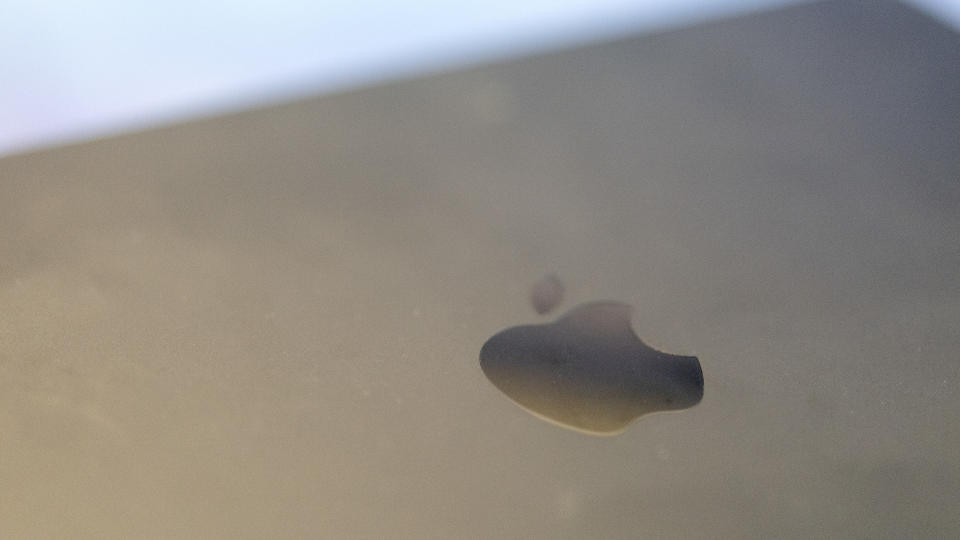
You don’t always buy a low-end Mac to bulldoze through tasks - that’s what the Mac Studio and MacBook Pro are for. You get one for the operating system, and its differences to Windows. The Air is a basic laptop, with no gimmicks like touchscreens, clever hinges or multiple display modes, so if it’s laptop innovation you’re looking for, Windows machines like the Asus Zenbook Duo may be more interesting. There are also likely to be rivals coming this summer in the form of new Windows laptops based on Snapdragon chips, that should take on the Mac in the power vs battery life stakes. They’re not here yet, however, so as long as you don’t mind paying £1,499 or more for a laptop without a separate GPU chip, the M3 Air remains an extremely good way to get excellent portability, battery life, and processing capabilities all in one package.

