Anker Nebula Mars 3 Air Projector review: The world is your cinema

Home entertainment can be bolstered by a great sound setup and made more immersive with ambient lighting, but none of that matters if you don’t have a display that can bring every scene to life in front of you.
If you’re hoping to lose yourself in the latest games then you invest in one of the best gaming monitors. Want to enjoy a larger screen experience for your next Super Bowl Sunday watch party? Then taking up one of the best TV deals will be more your fancy.
However, if you want the at-home cinema experience, with larger-than-life pictures and an ambiance of movie magic then there’s no beating what a great projector can offer.
But not everybody has room to set up a dedicated projector, nor does everyone have the money to invest in a high-end cinema projector. Thankfully, there exists a perfect in-between, filled nicely by devices like the Anker Nebula Mars 3 Air — a small, ultra-portable, all-in-one projector and speaker solution that’s ideal for busting out on a movie night, or bringing along on adventures for you to make the world your cinema.
Anker Nebula Mars 3 Air Projector: Price and availability
The Anker Nebula Mars 3 Air is available for $599 from Amazon or the Nebula website.
If you’re unfamiliar with the cost of home entertainment projectors like the Mars 3 Air then you’re likely to balk at a price tag this high. Especially if you’ve heard tales of costly bulb replacements.
However, the Mars 3 Air is a sealed system. Which means no replacing air filters or swapping out bulbs. In fact, the Mars 3 Air doesn’t even use a bulb. Opting for a long-lasting LED alternative rated for up to 30,000 hours of use.

This is a no-maintenance, all-in-one cinema-like projection experience small enough to be carried around, find a home in even the most cramped environments, and enjoyed in full without worrying about tedious upkeep.
Also, bear in mind that projectors can get mighty pricey. In contrast, for what it offers, the Anker Nebula Mars 3 Air isn’t a bad deal. While I can’t argue that $600 is a considerable investment, I can say that it’s plenty worth it for what it delivers.
Anker Nebula Mars 3 Air Projector: Design
Projectors come in all shapes and sizes, not just the decapitated cyclopic head of Short Circuit’s Johnny 5. The Mars 3 Air opts for a smaller, blockier frame, and with its non-slip carry handle, it sort of looks like a futuristic picnic basket.
This is appropriate in some ways because at just 7.01 x 4.80 x 5.24 inches in size and 3.75 pounds in weight you can plonk it down just about anywhere and enjoy a feast of on-demand classics as you please. Come, sit. Can I interest you in a helping of Ghostbusters?

While the underside of the Mars 3 Air offers a standard-size threaded hole for attaching to a tripod, there are no issues with placing the projector on a flat surface. Its elevated sides create an almost beveled base, ensuring the bottom vents aren’t blocked and air can circulate freely.
The left and right flanks of the projector are perforated, a nightmare for the trypophobic but plenty useful for further ventilation and giving the dual 8W Dolby Sound speakers ample space to pass through a surprising amount of sound.

The top of the projector includes the aforementioned non-slip handle, made of a tough, tear-resistant material with intricate leather detailing imprinted with its model name.
There’s a slight recess in the top of the device, which is where you’ll find some basic controls for navigating menus, adjusting volume, and switching the Mars 3 Air into portable speaker mode. There are also four white LEDs on the lid of the projector, used to indicate remaining battery life while in use.
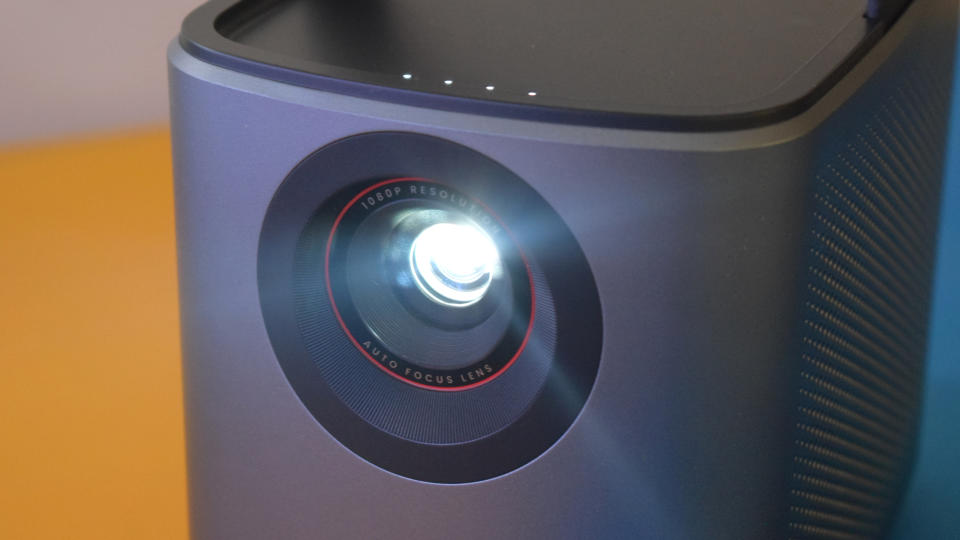
The front of the projector is where you’ll find the 1080p, auto-focus projection lens, neatly encased for protection and surrounded by a recessed black plastic frame that almost features rifling grooves, evoking memories of James Bond gun barrel intro scenes of old. Below this is the Mars 3 Air’s similarly shielded sensor, sitting above the Nebula branding.
It’s all quite modern and sleek, with its rounded corners and silver and black composition. The red accents break up what might otherwise be a bleak color palette. If you find yourself overly critiquing the design of the Mars 3 Air, then I’ll be honest, you’re looking in the wrong direction. I do appreciate the effort made to have it look presentable, though.
Anker Nebula Mars 3 Air Projector: Ports and connectivity
The Nebula Mars 3 Air can connect to smartphones and tablets (and even more devices thanks to built-in Chromecast) wirelessly via Bluetooth 5.1 and be used to cast media or audio through a speaker mode setting. Also available is a 2.4/5Ghz Wi-Fi 5, 802.11 a/b/g/n/ac connection for a direct internet connection allowing for streaming through the Smart TV-esque Google TV platform.
One side of the Mars 3 Air I haven’t yet mentioned is its rear, namely because this is where you’ll find one fairly large grill vent, the projector’s power button, and each of its four available ports. These ports are as follows:
(Power) 1 x DC-in (90W, 19v 4.7A)
1 x HDMI 1.4 port (1080p @ 60Hz)
1 x USB Type-A port
1 x Aux-in audio jack

The inclusion of both an HDMI and USB Type-A port allows the Mars 3 Air to be used beyond the confines of its Google TV limits. Connect a thumb drive and you can download File Commander from the on-device Google Play store to enjoy music, video, or pictures in your own way.
Connecting to the HDMI port allows you to project everything from your games console to your laptop’s display. If you’ve gaming in mind, keep in mind the projector’s 60Hz limit and adjust your settings accordingly. Why waste performance on frames you’ll never see, after all? Instead, crank up those graphics sliders and let your games look their absolute best on this enormous canvas.
Anker Nebula Mars 3 Air Projector: Setup
Setting up the Nebula Mars 3 Air is simple, mostly because everything is done for you. Whether you’re turning on the projector or have repositioned it, the projector leaps into an autofocus and Keystone correction mode.
While in this mode, the Mars 3 Air will correctly place the projected image onto a surface, even if it’s not angled straight. It then checks for any objects blocking certain portions of the viewing space and adjusts the image to avoid projecting in these areas.
You can make manual adjustments afterward, but I found very little need to. The whole process only takes a few seconds, at which point you're free to sink into your couch cushions and get right into your watchlists. If you haven’t owned a projector previously, you may not appreciate this minor miracle, but it’s a modern marvel compared to the fiddling of old to get a proper image.
Anker Nebula Mars 3 Air Projector: Battery life
Anker Nebula claims that the Mars 3 Air will last around 2.5 hours on a full charge when it comes to watching media, and about 8 hours if you’re using it as a Bluetooth speaker.
After testing the projector in both manners, I can confirm that Anker wasn't lying on either account. When not connected to the included power supply, the Mars 3 Air projects at a slightly dimmer level to preserve as much battery life as possible, but it will still be more than usable in this state—as long as you’re not planning on using it in the middle of the day.
The battery life will vary depending on how much you crank the volume up, but I generally found that the projector would last anywhere between 2-3 hours before giving up the ghost.
Anker Nebula Mars 3 Air Projector: Performance
The Nebula Mars 3 Air’s quad-core ARM Cortex-A53 processor (featuring a G52MC1 GPU) along with 2GB of RAM offers plenty of performance for diving through apps and menus across Google TV.
The Mars 3 Air’s remote control (which includes the usual fare of buttons for navigation, stand-by, calibration, and settings, alongside dedicated Netflix and Amazon Prime Video options and a Google Assistant shortcut) was not only responsive, but it also featured a backlight that activated when you tilt it upwards.

This is a fantastic touch, and highly useful for recalibrating your finger placements in the dark. If you’re no good with physical remotes, you can always download the Nebula Connect app from your app store of choice and turn your phone into a pseudo remote over Bluetooth.
I’m almost embarrassed to admit how much couch potatoing went on while testing the Mars 3 Air, but it’s safe to say I put the hard work into tackling a backlog of movies and TV shows that included Roadhouse, Invincible, Reacher, Gen V, and, of course, Fallout.

The Mars 3 Air has several settings for picture adjustment, including Standard (natural colors with a balance of warm and cool tones), Movie (more vivid colors), Conference (brighter image with lower color reproduction), and a Custom profile to manually adjust contrast, gamma, saturation, color temperature, and set your wall color.
The same goes for sound, with Movie (a surround-sound-like preset to maximize your immersion), Music (which enhances the treble to offset the Mars 3 Air’s sturdy bass), Outdoors (which bolsters overall volume levels), and a Custom profile for you to adjust as you prefer.
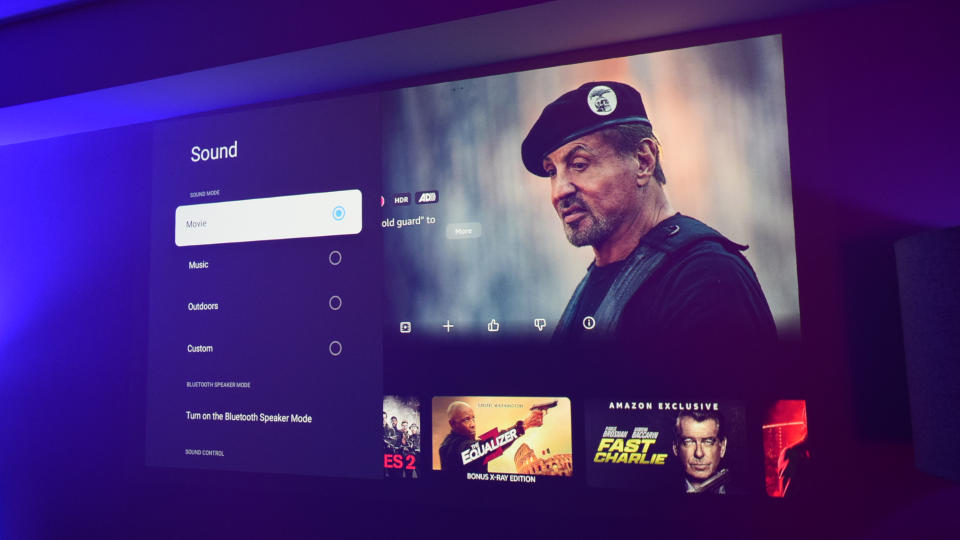
While those modes elevate the experience, even sitting at its default settings the Mars 3 Air looks and sounds fantastic. There’s an occasional tendency for vocals to get a little lost in the mix, but it's by no means a deal breaker. The 1080p image looks great, even while projected at larger sizes.
The Mars 3 Air can project a screen up to 150 inches in size with an aspect ratio of 16:9 and a refresh rate of 60Hz. A throw ratio of 1.2:1, means you’ll need to give the Mars 3 Air around 13 feet to achieve that vast projection, which isn’t all that bad, and well worth finding the right spot for.

I would even use it in its speaker mode during the day when its 400 ANSI lumen brightness would struggle to carry as contrasting an image as it did of an evening. For a set of 8W speakers, they sure can fill a room.
Better still, there’s barely a shred of clipping or distortion to encounter. For a device as small as it is, the Mars Air 3 packs an impressive set of lungs, impressively bellowing out music and audio tracks at volumes to completely immerse you in the pictures projected ahead.
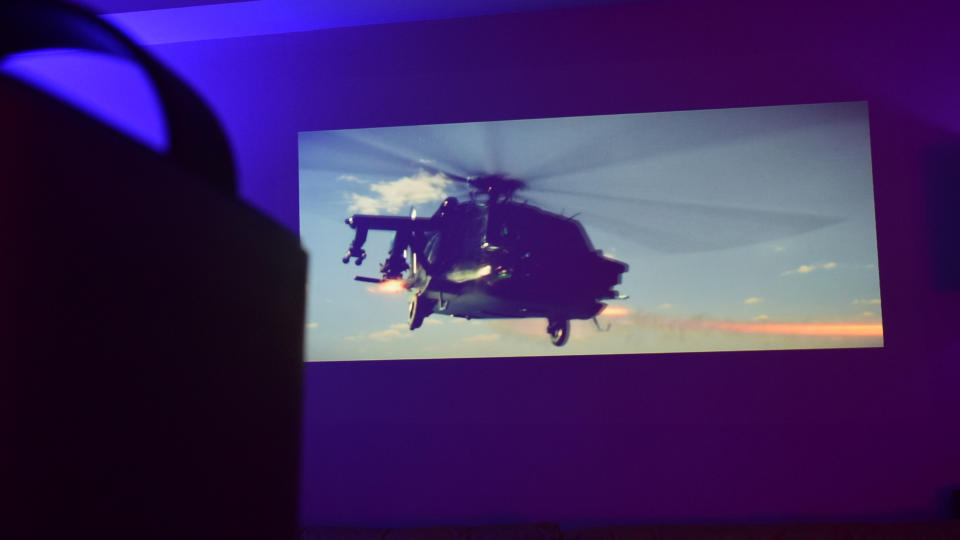
Even at lower volume levels, its sound evenly spills across the room. And if you’re worried about noisy fans, worry not. Anker claims that the Air 3’s fans run below 28dB, which I’m led to believe is somewhere between a whisper and a quiet rural area.
While I never took the Nebula Mars 3 Air traveling, I can see the potential it holds for outdoor gatherings, functions, business meetings, and even within the classroom. Its size and weight make it a breeze to move around, and its auto-configuration is accommodating to many different locales.
Bottom line

A fantastic TV or monitor can make games and media leap to life in all new ways, but there’s still something extra special about these mediums when they break free from the confines of your bezels.
Whether you’re sunk in for a binge-watch of your favorite show’s latest season or racing through Mario Kart with each friend treated to a 37-inch slice of the action, there’s something about the projected image that brings scenes and activities to life more.
The Anker Nebula Mars 3 Air is one such capable device, and its portability allows that unique presentation to take root anywhere at any time. It’s not the most cutting edge or high spec of portable projectors, for that you’d need to look at something like the XGIMI Horizon Ultra 4K, but it is an affordable, easy to operate, zero-maintenance, and impressively performing option that is great for casual use and impromptu gatherings.
Cinephiles might sneer at its 1080p limitations, but this is an otherwise Oscar-worthy performance.

