Amazon's Alexa Calling is like a Jetsons version of the home phone
For what was originally supposed to be a mail-order bookstore, Amazon (AMZN) sure is doing a lot of trailblazing.
I mean, Amazon came up with the idea for the Echo—the cylinder that serves as a sort of Siri for the home—all by itself. It invented that product category, putting Google, Apple, Microsoft, and Samsung into the awkward position of being copycat followers.
Now that more than 10 million people have Echo devices, Amazon has just taken another trailblazing step: With a free software update, it has turned them into hands-free speakerphones. Calling Chris is as easy as saying “Alexa, call Chris” from across the room, even if your hands are goopy with flour or you can’t find your phone.
Over at Chris’s house, the ring atop the Echo pulses green, a pleasant chime sounds, and Alexa announces, “David [or whatever your name is] would like to talk.”
Chris says “Alexa, answer,” and the conversation begins.
At the end of the call, either one of you can say “Alexa, hang up” to end the chat.
So whom can you call? Anyone in your phone’s address book who has either an Amazon Echo or the free Alexa app. That’s right: The Alexa app is now an internet calling app, like Skype or FaceTime Audio. Like them, it’s free and doesn’t use any cellular calling minutes. [Update: Not to be outdone, Google has now announced that it will bring hands-free calling to Google Home, its Alexa clone—except those calls go to regular phone numbers. No charge.]
By the way: Although the big-ticket item here is hands-free speakerphone calls, there’s also what Amazon calls messaging. It’s not what you’d think, though. It’s not sending text messages, exactly. And it’s not voicemail, exactly. It’s a cool kind of hybrid.
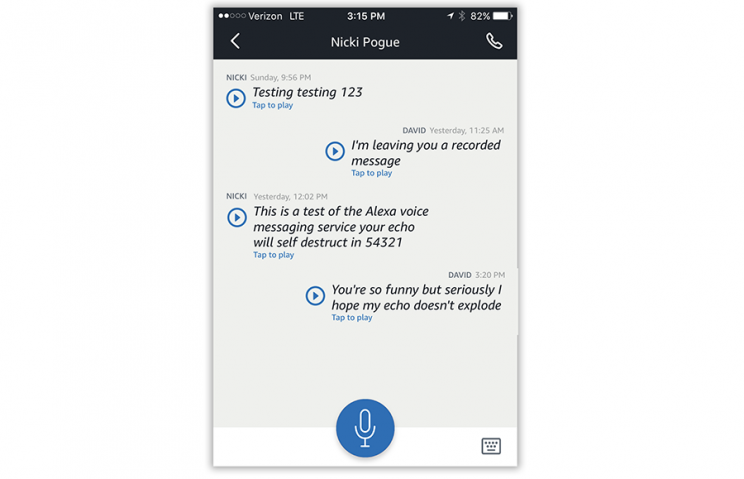
You say “Alexa, send a message to Chris,” and you’re invited to speak a message. You’re sending an audio recording. The ring at the top of Chris’s Echo glows green and chimes once; when Chris says, “Alexa, play my message,” your recording plays back.
But if Chris opens the Alexa app, your message also plays there, with an automated typed transcript. So it’s kinda like a text message in that way. Within the app, you can also send typed texts.
It’s also kinda like voicemail, in that you can leave a recorded message for someone—but the difference is that you’re in control. You decide to leave a message before you even call, rather than just hoping the other person doesn’t answer.

What it’s good for
At its finest, Alexa Calling is like a Jetsons version of the home phone. Not only is it cordless, it’s phoneless. You don’t have to find a handset, pick it up, press buttons, hold it up to your head; you just speak into the room. You may sound pretty echoey to the other guy if you’re really far from the Echo—but if you’re within a few feet, it sounds great.
And of course, if you’re using your phone instead of an Echo, it sounds just like a speakerphone call.
It’s likely that there are some people you contact often enough that the Alexa calling thing could be handy—a sibling, parent, child, boss, lover. Alexa calling is the communication equivalent of the One-Click Buy button on Amazon.com: It eliminates so many steps, so much friction, that you’re inclined to use it more.
What it’s not good for
There are plenty of limitations and footnotes to Alexa calling. These don’t mean that Alexa calling is worse than our existing communication methods—only that it’s got a different set of pros and cons.
Limited calling circle. You can call only people who have an Amazon Echo, Echo Dot, or the free Alexa app. You can’t call someone who has the battery-operated Echo Tap, and you can’t call someone’s regular cellphone number. You can call only someone who’s (a) in your phone’s Contacts, and (b) has made himself available for Alexa calling. (The setup takes about five taps, and requires typing in a security code that Amazon sends you via text message.) So it’s a pretty small circle—but then again, Skype, WhatsApp, FaceTime, and Snapchat started with small networks, too.
Everything rings simultaneously. When someone calls, all your Echos ring at once, and your phone app “rings.” In other words, you can’t use the Echos as an intercom within your house—but Amazon tells me that feature is coming soon. Very cool.
It’s all speakerphone. If you have an Echo, all calls are all speakerphone, all the time. Any family member can hear. Any family member can play back the messages, too. So, you know: sext with care.
Finally, at the moment, there’s no way to block incoming calls from specific people in your Contacts. You can turn on Do Not Disturb for all calls, but you can’t block just one idiot who’s abusing the privilege.
The tech blogs are having a field day with this one, calling it a “glaring security hole” and conjuring up the prospect of unwanted incoming calls from abusive ex-boyfriends and creepy pedophiles.
Frankly, though, the likelihood of this kind of abuse seems pretty slim. Your ex would have to know that you’ve got Alexa calling installed; would have to turn it on himself; would have to call you; and, upon hearing Alexa announce, “So and so would like to talk,” you’d have to say, “Alexa, answer.”
Above all, you’d have to keep your ex in your Contacts. And why would you do that?
In any case, Amazon says that it will add the option to block people within a few weeks.
Chalk up another Amazon invention
I’m already using Alexa calling for quick check-ins with my wife, my mom, and my assistant; it’s just super cool, easy, quick, and free. It’s got elements of a home phone line, a cellphone on speaker, and a walkie-talkie—but it’s not any of those.
Amazon has big plans for Alexa calling. We know that you’ll soon be able to direct calls to specific people or devices within your house. We know that you’ll be able to make video calls using the same steps, once the new Echo Look becomes available in June. (It’s an Echo with a screen and camera.) We know that, with permission from both parties, you’ll be able to “drop in” to peek through another Echo’s camera at any time—to keep an eye on an elderly relative, for example.
And I’ll bet that soon, Alexa will recognize who in your household is speaking (as Google Home does now), and will therefore maintain different message “boxes” for different people.
In other words, I love Alexa calling. It’s free, it’s well conceived, it works flawlessly, and it’s only beginning.
More from David Pogue:
Inside the World’s Greatest Scavenger Hunt: Part 1 • Part 2 • Part 3 • Part 4 • Part 5
The David Pogue Review: Windows 10 Creators Update
David Pogue tested 47 pill-reminder apps to find the best one
David Pogue’s search for the world’s best air-travel app
The little-known iPhone feature that lets blind people see with their fingers
David Pogue, tech columnist for Yahoo Finance, welcomes nontoxic comments in the comments section below. On the web, he’s davidpogue.com. On Twitter, he’s @pogue. On email, he’s poguester@yahoo.com. You can read all his articles here, or you can sign up to get his columns by email.


