Amazon Echo Adds 1000 New Features, Making It Even More Amazing
When I reviewed the Amazon Echo ($180) last summer, I concluded: “You should keep the Echo in mind. I’m telling you, it’s going to be a thing.”
Well, guess what? Only seven months later, that prediction has come true.
The basics
The Echo is a voice-activated smartphone assistant like Siri or Google Now — but designed specifically for the home. You can give it orders or ask it questions, hands free, as you’re cooking, reading, doing homework, having a chat, and generally living your life. (You do preface your commands by saying its name: You have a choice of calling it “Alexa,” “Amazon,” or “Echo.”)

The Echo does have a far smaller vocabulary than Siri or Google Now. When I performed a head-to-head test of voice assistants, Echo came in last. But even then, the Echo could perform stunts like these:
“Alexa, play Coldplay.” Ask for any band, song, album, genre, or even activity (“play some cooking music”), and the music just starts. (If, that is, you’ve properly set up an Amazon Prime, Pandora, or iHeartRadio account.)
“Alexa, play WCBS.” You can also request any radio station in the country.
“Alexa, what’s the news?” Alexa plays NPR’s latest headline summary.
“Alexa, how’s the traffic?” Once you’ve entered your home and work addresses in the phone app, Alexa can tell you how long your commute will be.
“Alexa, what’s the weather in Dallas this weekend?” As you’d expect.
“Alexa, read ‘The Casual Vacancy.’” If you buy audio books from Audible, the Echo begins reading your most recent purchase out loud.
“Alexa, wake me up at 7:20 a.m.” The Echo is rock-solid on alarms and timers.
“Alexa, how far is it from Chicago to Tampa?” She’ll convert units, give you historical or geographical facts, calculate the days of the week for dates, fill you in on movie and music trivia, and on and on.
“Alexa, when do the Giants play next?” She’s up on major sports schedules and teams.
“Alexa: Wikipedia ‘The Rolling Stones.’” She reads the first couple of lines from the corresponding Wikipedia entry.
“Alexa, put nutmeg on my shopping list.” She can put things onto a shopping list that’s maintained in the Echo app on your phone. Same thing with To Do items.
“Alexa, reorder cat food.” You can buy stuff by voice — as long as you’ve previously bought them from Amazon.
“Alexa, how do you spell fluorescent?” She can spell or define any word.
“Alexa, turn off the living room lights.” The Echo can control home-automation gear from Wink, Belkin, and Philips (that is, the Philips Hue light bulbs).
“Alexa, when’s my next appointment?” She’ll tell you what’s on your Google calendar, once you’ve provided the Echo app with your Google account details.
“Alexa, tell me a joke.” She’s always good for a short, painful pun or two. (“Here’s a tip: If you have a fear of elevators, take steps to avoid them.”)
The Echo also offers witty, jokey responses to silly questions, just like Siri or Cortana. If you say, “Is Santa Claus real?”, she responds: “I don’t know him personally, but I’ve heard a lot of good things…”
(Along these lines, I have to tell you about a little Easter Egg: During the SuperBowl ad for the Amazon Echo, former NFL quarterback Dan Marino tries to insult Alec Baldwin at a party like this: “Alexa: How many Oscars has Alec Baldwin won?” And the Echo replies: “Alec Baldwin has won zero Oscars.”

But yesterday, just for fun, I asked Alexa the same question and discovered that Echo’s engineers had prepared some new answers! So now you might hear:
Alexa: “Alec Baldwin has won zero Osc—“
Alec Baldwin’s voice: “Alexa, stop.”
Alexa: “Alec…Is that you? I can stop, but you’ve still won no Oscars!”
I cracked up. If you have an Echo, try it yourself.)
Alexa’s learned new Skills
All that said, in its seven months of existence, the Echo has grown up. Amazon has quietly been adding more and more features to its vocabulary, and some of them are fantastic.
Actually, a lot of the new features aren’t anything Amazon added. Instead, Amazon has opened up the Echo to other people: Any programmer can write new features for it. (Those features are known as Skills; if you’re interested in writing one yourself, here’s how.) As a result, there are now nearly 1,000 new Echo commands. For example:
Spotify: The Echo is a terrific-sounding Bluetooth speaker that can play whatever music is on your phone. But until recently, that was your only option for listening to Apple Music or Spotify on the Echo.
Now, though, Spotify is built in. You can ask for your Spotify playlists by name. “Alexa, play my Romantic Guitar playlist on Spotify.” Or any band, album, or song in the world: “Play Coldplay on Spotify.” Whatever you ask for starts playing instantly. (Of course, you first have to provide your paid Spotify account address and password in the Alexa app.)
If the music lovers of 1990 could see you do that, they’d fall down and worship you like a god.
Uber: Yes, you can now order a car to pick you up just by saying, “Alexa, ask Uber for a ride.” She tells you how many minutes away the nearest car is and then asks if you want to continue or cancel. It’s dangerously close to Star Trek-like magic. You just have to provide your Uber account name and password in the Alexa phone app.
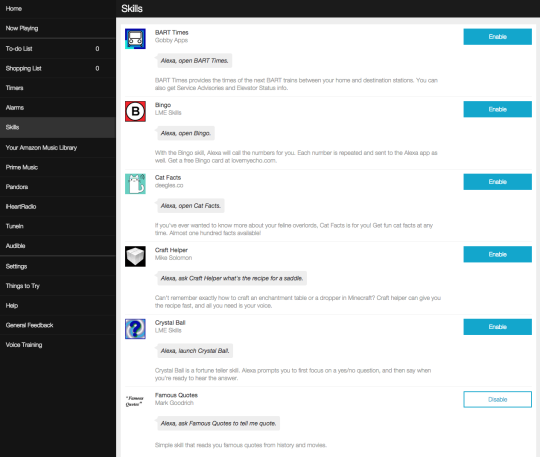
The Skills store.
The one real bummer here is that the wording must be exact. You can’t say, “Call me an Uber car” or “Order me an Uber” or “I need an Uber ride”; it has to be “Ask Uber for a ride.” That’s a shame, because an artificially intelligent voice assistant is supposed to spare you from memorizing specific commands.
But you know what’s awesome? Once you’ve ordered the car, the Uber app on your phone somehow knows. If you need to look up the driver’s name or license plate, cancel the car, track the car on a map, or whatever, you can.
Domino’s. Yes, you can now order a pizza just by asking for it aloud. Set it up right, and everything will be paid for except the tip; just accept the pizza delivery when your doorbell rings. In my scientific tests, it worked flawlessly.
It did, however, take some skill to figure out the setup. You can’t specify what you want by voice; you can’t say, “Gimme a large pepperoni-and-onion.” Instead, you can only re-order a pizza you’ve previously ordered. You have a choice of “Reorder” (whatever type you last ordered) or “Easy Order” (a favorite size and kind you’ve stored in the Domino’s phone app). And the wording, once again, is fixed and awkward: “Alexa, open Domino’s and place my Easy Order.”

So how do you specify your Easy Order? Unfortunately, the option to define it doesn’t appear until you place an order, which you have to do from the app. In other words, you can’t use the Echo to order a pizza until the second time you order from Domino’s.
Still, though. You gotta walk before you can run, right?
Kindle: The Echo has always been able to play Audible “books on tape” to you; but those are professionally recorded books that cost money.
Now, the Echo can also read your Kindle books aloud, for free. It’s a synthesized voice, but it works. “Alexa, read ‘The Martian.’” That’s it: She begins reading from where you left off. (You can see it in the video above.) You can imagine all kinds of possibilities here for the very old, the very young, the incapacitated, and the very tired.
There are about 150 Skills so far. Lots of them are junky or jokey; the Skills app store needs some stronger curation. But there are also worthwhile things like news apps from Huffington Post, TechCrunch, AOL, and AccuWeather; a guide to mixed drinks; apps that tell you when the next train or bus is coming; stock quotes; and spoken games like Bingo and Word Master that you can play against the Echo.
But wait, there’s more
In addition to Skills, there’s a second huge library of add-on features for the Echo — this time, with a greater percentage of real winners. It’s called If This, Then That.
Geeks have long adored the IFTTT.com Web site. It lets people build and share “recipes” that link together all their modern gadgets: your phone (and its apps), home-automation devices, popular Web services, and so on. Example: “If I post a picture on Instagram, save the photo to my Dropbox.”
Fortunately, IFTTT can control the Echo, too. Just by scrolling through the 750 recipes other people have built (so far), I found one that lets me control my Nest thermostat by voice. You say “trigger” when you want to trigger an IFTTT recipe, so I can say: “Alexa: Trigger ‘Set the temp to 69.’” And boom: My Nest thermostat responded! Crazy!
(As my wife noted drily: “Oh, so it saves you from having to pull your phone out to open the Nest app? How long till we all look like the people in ‘Wall-E?’”)

Or, let’s say you have the Harmony Hub remote control for your entertainment system. You can now speak what you want, thanks to another If This, Then That recipe. “Alexa, trigger ‘Watch a Blu-ray.’” Your TV and sound system turn on automatically and switches to the Blu-ray input, ready to play. Since all of this usually takes a minute or so to power up, it’s a minute of your life saved.
I really love this one: “Alexa, trigger ‘Call my phone.’” It’s great when your phone is lost in the house and you don’t feel like some big Find My Phone login sequence.
The usual beef
Look, I know what you’re going to say in the Comments. “OMG, another useless gadget!” “How lazy do you have to be?” “I can turn on my own TV, thank you.”
Well, OK, great: you don’t have to buy one.
But I’m telling you, people who get the Echo love the Echo. It was the #1 bestselling item over $100 on Amazon last Black Friday. People swear by it. It’s a gadget they actually use — and I’m one of them.
You’re also going to say, “My phone can do all of this stuff already.” Again, though, it’s all in the details. The Echo is always ready, always listening, always plugged in. You don’t have to find it, fish for it, worry about its battery. It’s practically magical to just speak a command, hands-free, eyes-free, and have it work.
What’s most astonishing to me is that no other company is making a rival. Amazon has invented a product category with only one product in it.
The longer those other vendors wait, the bigger a head start the Echo will have. In only seven months, its usefulness and power has doubled — and Amazon, along with its legions of collaborating programmers, are only getting started.
Now read these great Yahoo Tech stories:
Facebook’s New Music Stories Bring Music Sharing to the Social Network
Wave Your Phone in the Air: How Technology Is Changing Live Music
These Smart Light Bulbs Play Music, Boost Your Wi-Fi Signal, and More
David Pogue is the founder of Yahoo Tech; here’s how to get his columns by email. On the Web, he’s davidpogue.com. On Twitter, he’s @pogue. On email, he’s poguester@yahoo.com. He welcomes non-toxic comments in the Comments below.
