Siri vs Cortana, Google Now, and Alexa: Which Voice Assistant Will Win?
With every passing year, smartphones are less about “phone” and more about “smart.” They’re becoming artificially intelligent, speech-understanding, talking, wish-fulfilling robots.
Apple, Google, Microsoft, and Amazon each invest millions into making their voice assistants smarter every year. Figuring out which one is truly the best, though, isn’t an easy task.
This much is for sure: Even today, all of them can instantly answer thousands of questions about math, unit conversions, facts, weather, and stocks.
On the other hand, all of them have huge gaps in their ability to understand some questions.
Last weekend, while you were outside enjoying the crisp days of fall, my assistant Jan and I sat surrounded by voice assistants. They came from Apple (iPhone 6s, running iOS 9), Google (Nexus 5x, running Android), and Microsoft (Lumia 640 XL, running Windows 10), plus the Amazon Echo (which is something like Siri in a cylinder, meant for home use). We asked questions in 150 carefully chosen categories to see just how well these things respond.

Different Triggers
All four of the assistants can respond to you by voice alone—you don’t have to press any buttons—but there are footnotes.
This “Hey Cortana” feature doesn’t work until you turn it on in Windows 10’s settings. And you can’t run that phrase together with your command, as you can with the other three assistants; you have to wait for the attention beep.
“Hey Siri” works only when the iPhone is charging—except for the new 6s and 6s Plus models.
Amazon Echo’s array of seven microphones are always listening for “Hey Alexa”—and works from across the room.
Out of the box, “OK Google” works only at the Home screen, when the Google search box is on the screen. There is, however, a fantastic trick that lets you use “OK Google” no matter which app is open, and even if the phone is asleep! (Open the Google Search app. Open the side pane; hit Settings, then Voice, then “OK Google” Detection; turn on “From any screen.” You’re asked to speak “OK Google” three times; then you’re ready to enjoy the miracle.)
Siri and Cortana each offer a physical button that you can press any time, anywhere (you hold down the Home button to speak on the iPhone, the Search button on Windows Phones).
Sophistication Wars
Siri (iPhone) and Google Now (Android) are light-years more advanced than Cortana or Alexa (the voice of the Amazon Echo). They know more, they do more, they speak more.
For example, Siri and Google Now are the only assistants that flawlessly handle requests like these:
What is Casey DeWitt’s home address?
How long is “Spectre”?
Where can I see the movie, “Bridge of Spies?”
Remind me to pick up my dry cleaning when I leave home.
Remind me to wear red on Valentine’s Day. (Cortana stupidly asks, “OK, when do you want to be reminded?” for both of those.)
What’s the status of Delta flight 454?
Go to dilbert.com.
Google Now and Siri are also superior at followup questions. If you’ve just asked, “How long is The Peanuts Movie?”, you can then ask, “What is its rating?” to see the Rotten Tomatoes rating. Here are more examples that only Google Now and Siri can handle:
(After looking up a restaurant:) Give me directions.
(After looking up a movie:) Show me the trailer.
(The followup-questions thing doesn’t work for every kind of query, though.)
Siri
Apple haters will gnash their teeth to hear it, but it’s true: Siri can do more than any of her rivals. That is, her list of exclusive talents is the biggest. That’s not surprising, actually—she’s been around the longest.
For example, here are some of the commands that only Siri executes with a single spoken instruction:
Turn off all my alarms.
Open Facebook settings.
Make the screen brighter. (Google Now opens the right Settings pane, but doesn’t actually make the change.)
Do I have any new voicemail?
Lean how to pronounce “Jacquee.” (No other assistant offers a way to teach unusual pronunciations.)
When is my sister’s birthday?
Open my Frequent Flyer Numbers note. (That is, if one of your Notes pages has that title.)
Add “Visit Mexico” to my Bucket List. (That is, if you have a list in Reminders with that name.)
What has Beyoncé been tweeting about? (Shows you her latest tweets.)
What planes are overhead right now?
Post a tweet: I’m going to Ohio for Thanksgiving.
Post to Facebook: The foliage is almost gone.
Book me a table for two at a nice Italian restaurant Saturday at 8pm. (No other assistant can actually find you a reservation; Siri hooks up to Open Table’s service.)
Show me my photos from last month.
Show me my videos from Disney World.
When is the moonrise?
Text Frank and Ralph: Did you pick up the pizza? (The other assistants can’t seem to handle multiple recipients.)
Read my new email. (Reads aloud the subject line and sender of each; Google Now shows a list, but doesn’t read it.)
Schedule a 1:30 pm appointment with Harvey a week from tomorrow. (Google Now saves the event for today, labeled “week from tomorrow” and leaving Harvey out. Cortana added the appointment for tomorrow.)
Siri is also far more capable when it comes to sports. She’s the only one who answered:
When’s the next time Kobe Bryant plays LeBron James?
Is anyone on the Cavaliers injured right now?
When is the next Giants home game?
Finally, Siri is also the most likely to have funny responses. Microsoft, Google, and Amazon have obviously put effort into giving their assistants personality, too. But Apple’s comedy writers (yes, they employ comedy writers) have built a far more complete list of witticisms.
“Tell me a joke,” for example, gets you responses from Siri, Cortana, and Alexa. (Here’s one from Alexa: “Music is coming out of the printer. I think the paper’s jamming again.”)
But only Siri responds to, “Read me a haiku.” (One of her haikus: “All day and all night, I have listened as you spoke. Charge my battery.”)
You: “Who’s your daddy?” Siri: “You are. Can we get back to work now?”
You: “What are you wearing?” Siri: “You have the wrong personal assistant, David.”
You: “Who’s the boss?” (Siri presents the vital statistics of Bruce Springsteen.)
You: “Beam me up, Siri!” Siri: “Please remove your belt, shoes, and jacket, and empty your pockets.”
You, in the evening: “Good morning, Siri.” Siri: “Good morning? It’s 9:24 p.m.!”
You: “Guess what.” Siri: “You won the lottery?”
You: “Talk dirty to me.” Siri: “Humus. Compost. Pumice. Silt. Gravel.”
You: “Do you have a religion?” Siri: “My policy is the separation of spirit and silicon.”
You: “Klaatu barada nikto.” Siri: “OK, I’ll pass the message on to Gort.” (You kind of have to know The Day the Earth Stood Still to get it.)
And on, and on.
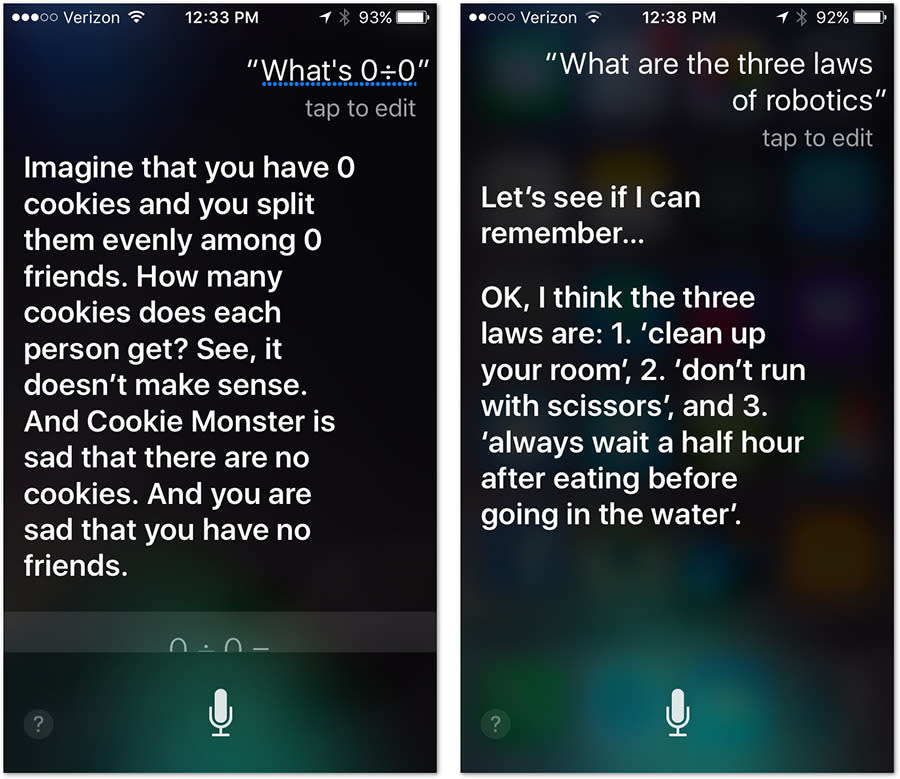
Siri is also the most likely to offer several funny answers to many typical joke questions, which keeps things much more interesting.
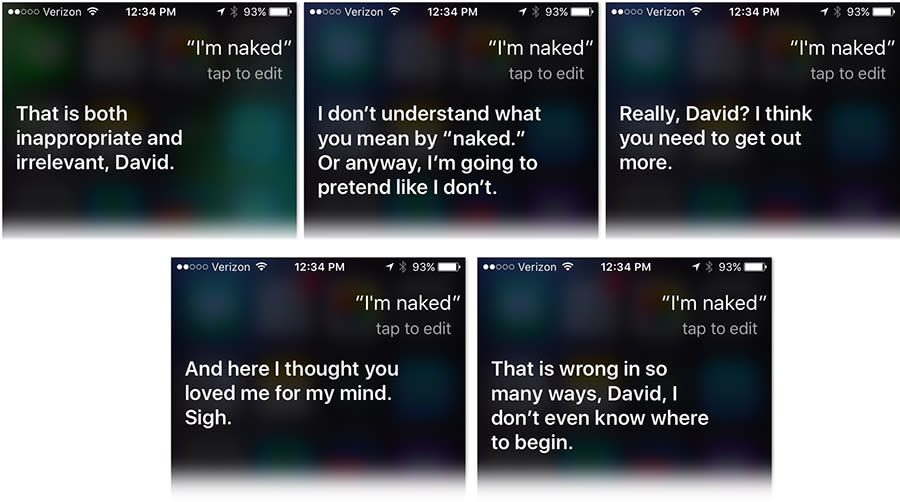
Yes, yes, I know: “Who cares about humor? I use my voice assistant to get things done.”
Well, you know what? A lot of people really like the humor.
Google Now
Google Now wins every time when you ask about traffic or directions—and no wonder, since Google Maps and its technologies are marvels of the modern world.
Google Now is also the best assistant for, well, questions that you’d use Google for on the Web. You can say, for example, “apple versus pear” to get a detailed comparison of the nutritional values for those two fruits. (Siri, on the other hand, says, “I’m not sure I understand.”)

And amazingly, you can say things like, “How do you say ‘That’s too expensive’ in Spanish?” to hear and see the response; no other assistant gives you an answer to that one.
Google Now is the most likely to show you photos with your answers, too—for example, when ask, “Who wrote ‘Game of Thrones’?”
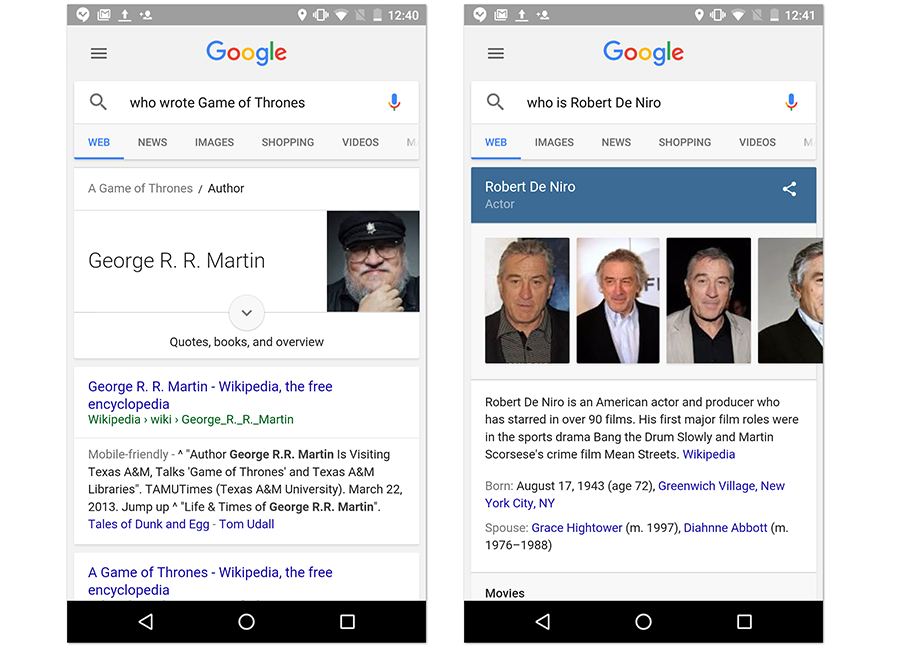
And she’s not entirely mirthless, either. She’s got a few great gags up her sleeve, like when you tell her, “Do a barrel roll.”
Cortana
The nice thing about Cortana is that her voice was provided by an actual human. (It’s Jen Taylor, who voiced the Cortana character in the Halo video games.)
The unfortunate thing about that approach is that often, Cortana merely shows you the answer instead of also speaking it. For example, she’s the only one who couldn’t speak the answer to, “How tall is the tallest building in the world?”
She’s got a lot of rough edges, too, trailing Apple and Google’s intelligence by miles. If you say, “Will you remind me to pick up my dry cleaning when I leave home?,” Siri and Google Now just do it—but Cortana says, “OK. Where should I remind you?” Um…
She understands far fewer languages than Siri or Google Now, too.
Cortona’s personality/humor factor is limited compared to Siri. But the jokes she does offer are excellent. For example, ask her, “Do an impression,” and she’ll do something the other assistants can’t do: a great Harry Potter or Gollum. (That’s another payoff of having had a human record the voice.)

Alexa
As I wrote in my review, an Amazon Echo is a pretty awesome machine to have in your house. She’s the only assistant designed to understand you from across the room.

Audio is the killer app. You can walk into the room and request any band, song, album, or genre of music; it starts playing instantly. (That assumes you’re an Amazon Prime member, have a Pandora or iHeartRadio account, or have uploaded your own song files to Amazon to play upon vocal command.)
You can also ask her to play an audiobook or a radio news report. She’s great with To Do lists and, of course, shopping lists (this is, after all, Amazon).
But Alexa is not a phone. She strikes out completely when you ask her to call, text, or email someone. She also can’t add appointments to your calendar, look up movie schedules, add notes, post to Facebook or Twitter, and so on.
Alexa is really wonderful for the tasks she was designed for, and Amazon intends to add more. But for now, Alexa is baffled by more of my 150 test commands than any other assistant.
Dumb Silicon
The problem with voice assistants today is that you still have to learn them. You still have to learn what they know, by trial and error. (I can’t believe how many people still set their phone alarms by tapping through to the Clock app instead of just saying, “Wake me at 7 am.”)
Siri, Google Now, Cortana, and Alexa are really just toddlers. They’ve got a lot of growing up to do. They can get so much smarter—and will, in the coming years. (And by the way: Yes, you can change some of them to male voices. But isn’t it interesting that the factory settings for all of them are women’s voices?)
For now, here are some of kinds of questions that ought to be easy, but stumped all four of the assistants:
Is my 18-year-old son old enough to gamble in Vegas?
What does a bluejay sound like? (Some assistants give you a link to a YouTube video of a bluejay—but why should that step be necessary?)
What’s the next flight from JFK to Dallas?
What does chicken pox look like? (Siri shows a Wikipedia article that includes a photo, but I think she just got lucky.)
What is Morse code for Help me?
What’s the first flight home from Dallas on Monday?
Today’s voice assistants are also generally incapable of completing transactions (“Send a $30 bottle of wine to my assistant”) or piecing together information it already knows (”Find me a flower shop that’s on my way home from work”).
There are companies working hard at making those more elaborate commands come true (including the original Siri team, now on their own).
For now, Siri leads the pack, with Google Now millimeters behind. Cortana and Alexa have richer, more realistic voices and many more hand-tailored responses—but because they’re so new, they’re not nearly as capable.
Together, though, these four synthetic characters answer one question with resounding authority: “What will the phones of the future be like?”
David Pogue is the founder of Yahoo Tech; here’s how to get his columns by email. On the Web, he’s davidpogue.com. On Twitter, he’s @pogue. On email, he’s poguester@yahoo.com. He welcomes non-toxic comments in the Comments below.
