Akko 5108 Gudetama Special Edition keyboard review: This egg-inspired keyboard is sunny side up

The Akko 5108 Gudetama Special Edition is the perfect keyboard for fans of the egg-inspired cartoon character Gudetama. And thanks to the vibrant yellow case that brings a splash of color to any desk setup, it’s also a very good keyboard for anyone who’s tired of boring computer hardware. While it isn’t perfect, the Akko Gudetama keyboard is a joy to look at.
Gudetama is an anthropomorphic egg character created by Sanrio, the same Japan-based studio behind Hello Kitty. Mechanical keyboard-maker Akko designed a special edition of its 5108 model decked out in Gudetama art and limited edition keycaps. (It looks fantastic, but if you’re not a Gudetama fan, you can visit our guide to the best keyboards of the year to compare some alternatives.)
The Akko Gudetama keyboard looks great, but how does it perform? Here’s an in-depth look at the typing and gaming experience and some key pros and cons.
Akko 5108 Gudetama Special Edition: Price and configurations

The Akko 5108 Gudetama Special Edition mechanical keyboard is available in two configurations: Wired-only for $119.99 and wired with tri-mode wireless for $129.99.
Each configuration includes a detachable USB Type-C cable, a switch puller, a keycap puller, five extra switches, and eight extra art keys. The wireless version also includes a 2.4GHz USB dongle. The Akko Gudetama keyboard measures 17.3 x 5.2 x 1.6 inches and weighs 2.6 pounds.
Akko 5108 Gudetama Special Edition: Design

Gudetama fans will love the design of this special edition Akko keyboard. The chassis is a vibrant orange-yellow that perfectly matches Gudetama’s yolk. The keycaps are also white and orange-yellow to match. Akko added fun Gudetama art all over, including designs around the arrow keys, on the larger keycaps, and on several special function keys. There’s also a Gudetama plate on the bottom of the chassis.
Underneath the special edition colorway is an Akko 5108 full-size mechanical keyboard complete with the function row and number pad. Two pairs of height-adjustment feet are on the back along with the usual rubber grip pads. While there isn’t a media knob, there are dedicated volume control keys above the number pad. It also has full RGB backlighting with per-key customization through the Akko Cloud Driver app.
Since the 5108 is a full-size keyboard, it does take up quite a bit of space on your desk. However, the yellow case adds a fun splash of color to any desk setup, and the full suite of keys is perfect for anyone who uses a lot of macros or plays games that require many keyboard shortcuts, like MMO games such as Elder Scrolls Online and Final Fantasy XIV, or, of course, World of Warcraft.
Akko 5108 Gudetama Special Edition: Keys

The keys are the star of the show on the Akko 5108 Gudetama Special Edition. It includes a custom set of keycaps in white and orange-yellow with a fun pencil-style font and plenty of cute Gudetama art. The keycaps are MOA profile, which is a rounded version of XDA and one of my favorite keycap styles. It’s a comfy shape to type on that also adds to the cute, colorful look of the whole keyboard.
Under the special edition keycaps, the Akko Gudetama keyboard has TTC Demon linear switches. These switches have a high actuation force of 50 grams with a total bottom-out force of 63.5 grams. So, they require a noticeable amount of finger strength to type on. I prefer switches with a much lighter actuation force, around 40-45 grams, but a high actuation force isn’t necessarily a drawback. It makes it more difficult to press keys on accident, which some may find helpful.
However, the high actuation force does mean that your fingers and wrists can tire out quickly when typing on the Akko Gudetama keyboard. I noticed this while testing it out. After about 2 or 3 hours of typing, my wrists began to get a bit cramped. Of course, that won’t be the case for everyone, but it is something to be aware of if you are used to lighter keyboard switches.
The TTC Demon switches have a neutral sound. They're linear switches, so there isn’t a high-pitched click or tactile poppy sound. When bottoming out, they have a smooth clack tone that isn’t quiet but isn’t overly loud. The larger keys sound similar, although the space key is a bit louder than the others. It also has more bounce thanks to some highly responsive stabilizers.
Akko 5108 Gudetama Special Edition: Performance

I tested the Akko 1508 Gudetama Special Edition in a handful of my favorite games and used it as my main keyboard for several days. It performed fairly well across the board, although some may not like the high actuation force of the switches in long typing sessions.
On the Monkeytype typing test, I scored 82 wpm with an accuracy of 96% on the Akko Gudetama keyboard. That’s slightly below my desktop average of 84 wpm with 94.3% accuracy. So, the TTC Demon switches' high actuation force slowed my typing a bit, but my accuracy increased.
The Akko Gudetama also performed smoothly in gaming. The high actuation force of the TTC Demon switches can come in handy if you’re someone who tends to double-tap or spam keys during intense gameplay. On the other hand, heavy switches can slow down gamers who want fast, snappy keystrokes. So, the Akko Gudetama keyboard is a good fit for gamers who want to minimize accidental keystrokes, but those who want rapid keystrokes may be better served with one of the best gaming keyboards, such as the Endgame Gear KB65HE.
I tested the Akko Gudetama keyboard in Minecraft and Roboquest. It was better for casual or slower-paced games like Minecraft, which prioritize precise keystrokes over speed. The heavy keys made Roboquest a bit more challenging since my keystrokes were slower than usual. The TTC Demon switches weren’t ideal for my playstyle since I prefer light, quick keystrokes. However, this mostly comes down to personal preference, so these switches could be great for other playstyles, especially if keystroke accuracy is your main concern.
Akko 5108 Gudetama Special Edition: Connectivity

The connectivity options for the Akko 5108 Gudetama Special Edition vary depending on the configuration you choose. The wired-only model can only connect via a detachable USB Type-C cable, while the wired and wireless combo model can connect with either a USB Type-C cable or the included 2.4GHz USB dongle.
The USB Type-C port on the bottom of the keyboard is wide enough to fit most third-party cables, although it is recessed inward about an inch from the back edge of the case. My favorite coiled keyboard cable fits perfectly.
Akko 5108 Gudetama Special Edition: Software
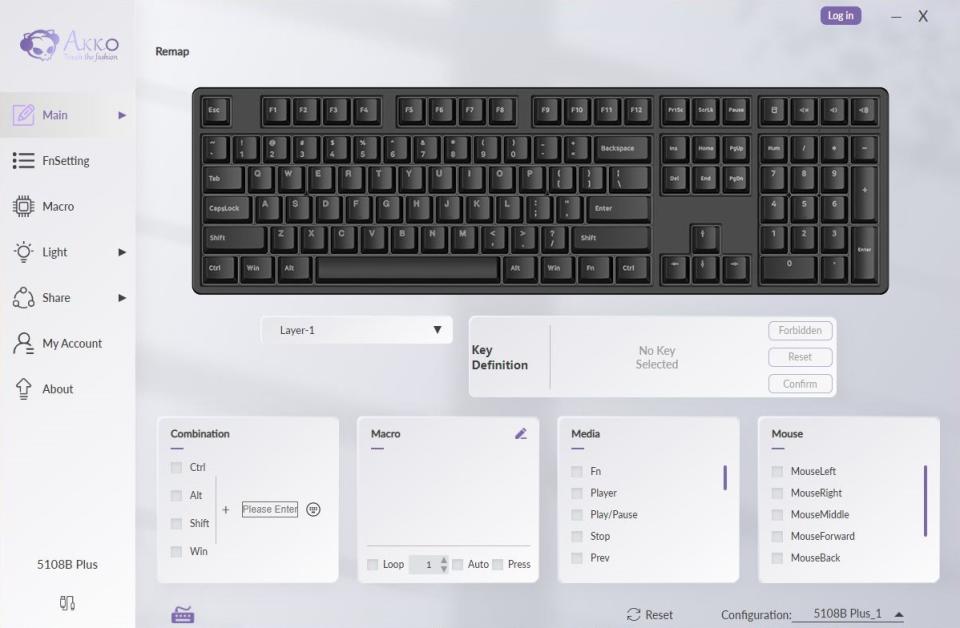
Suppose you want to customize the RGB backlighting or keybinds on the Akko 5108 Gudetama Special Edition. You can use Akko Cloud Driver, which is available for free on the Akko website. This app allows you to set up macros, function key settings, and custom lighting profiles. You can even upload your lighting designs to share with other users in the Akko Cloud Driver and download designs others have created.
The lighting customization tool is fairly easy to use and allows you to customize each individual key. If you like to get creative with your keyboard’s backlighting, you’ll have a ball with Akko Cloud Driver. You can also use it to set up sleep mode timers for wireless mode so you don’t drain your battery when you have backlighting turned on.
Bottom Line

Overall, the Akko 5108 Gudetama Special Edition is a cute and colorful addition to any desk setup, although some may find the TTC Demon switches a bit tiring during long typing sessions. The special edition Gudetama art looks fantastic, and the Doubleshot PBT MOA profile keycaps are comfy to type on. The full-size suite of keys is perfect for anyone who uses a lot of macros or keyboard shortcuts.
The main drawbacks are the high actuation force of the TTC Demon linear switches, which may not be a good fit for those who prefer light, fast switches. The typing sound quality could be a bit better, as well, and the plastic case might not hold up as well as an aluminum case would. If those traits are deal breakers for you, take a look at our guide to the best keyboards of the year or the best gaming keyboards to compare some alternatives, such as the Lofree Block or the Epomaker x Leobog Hi75.

