Acer Aspire Go 15: This $300 laptop is a killer value

Acer Aspire Go 15 review: Cheat sheet
What is it? A 15-inch Windows 11 laptop that's cheap and functional.
Where can I buy it? The Acer Aspire Go 15 is available for purchase on Amazon.
Who is it for? For folks who want a basic laptop for browsing the web, getting work done and some very simple gaming.
What does it cost? This is the best part—it costs just $299.
What do we like? The simple, functional design, comfy keyboard, good battery life and plethora of ports.
What don’t we like? The anemic performance, poor webcam and washed-out screen are flaws that are to be expected at this price, but some may find them too much to bear.

Acer Aspire Go 15: The gist
The Acer Aspire Go 15 ($299) is a cheap laptop that doesn't feel like it.
This 15-inch Windows 11 laptop doesn't have any eye-catching features beyond its $300 price tag, but that's a pretty compelling reason to buy one if you're on a tight budget.
After using one for a week, I can tell you this is a great laptop for those looking to save money. It's a capable, power-efficient productivity machine that's more than good enough for work or school, yet costs less than an iPad.
Sure, the laptop isn't very fast or upgradable, the screen isn't amazing and the 720p webcam sucks. But for $300, this laptop gives you a comfortable keyboard, enough power for writing or doing some light gaming, as well as all the ports and connectivity you need for school, work or home use.
Not sure if it's right for you? In this Acer Aspire Go 15 review, I'll walk you through the ups and downs of this portable PC and show you why I think it's one of the best budget laptops on the market right now.
Acer Aspire Go 15 review: Specs
Acer Aspire Go 15 review: What we like
When I opened our Acer Aspire Go 15 review unit, I was a little surprised at how much there is to like about this $300 laptop. Here are the highlights.
Comfy keyboard

The keyboard on the Acer Aspire Go 15 is surprisingly spacious and comfortable to type on, which is great since this laptop isn't powerful enough for much besides basic productivity work and simple games.
But it's also impressive because this is a pretty cheap laptop, yet I enjoy typing on it more than I do when I'm typing on, say, the Dell XPS 16 I reviewed last month. The Dell XPS 16 cost over ten times what the Acer Aspire Go 15 does ($3,399 vs $299), yet the Aspire Go 15 has a more comfortable keyboard that's easier to use.
Specifically, I really love how the rounded keys on the Acer Aspire Go 15 are well-spaced on the keyboard, with enough room between them that I can lay my hands on the laptop and, without looking down, feel the layout of the keys. This allows me to quickly drop my hands into a comfortable typing position and find keys without looking, and that makes everything I do on the laptop feel fast and natural.
Heck, Acer even managed to squeeze in a full number pad on this 15.6-inch laptop without making the rest of the keyboard feel squashed, and while the number keys are a bit small for my liking, they're nice to have.
Plenty of ports
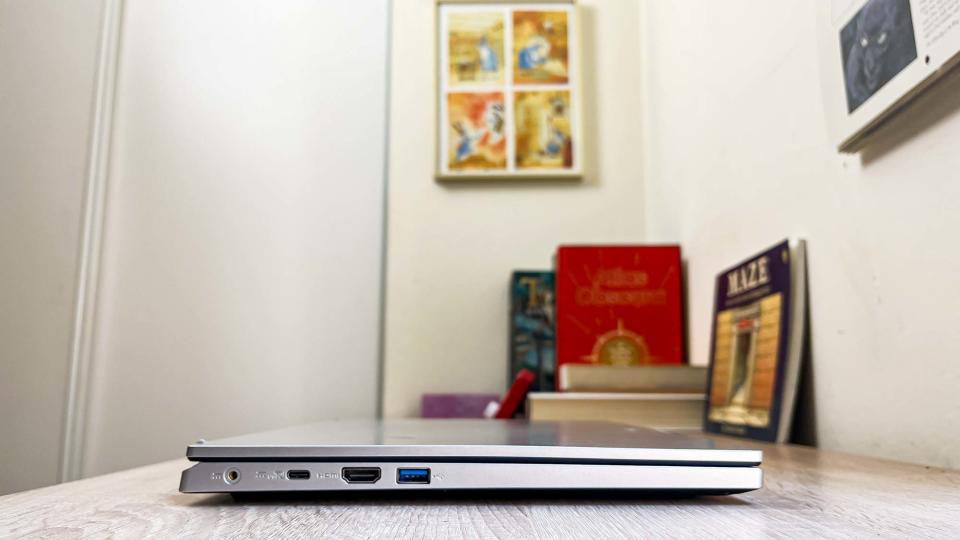
I also appreciate how many ports Acer managed to squeeze onto this laptop. So many modern laptops ship with nothing more than some USB-C ports and a headphone jack (if you're lucky) that it's a genuine pleasure to report the Aspire Go 15 comes with a pair of USB-A ports, one USB-C port, an HDMI out and a headphone jack.
That's a good complement of ports on any laptop and a great one on this budget machine. The fact that you get both USB-C and USB-A ports means you can safely buy pretty much any USB accessory and count on being able to use it. And if you find yourself in need of more of either, you can invest in some cheap adapters that let you use the USB-A ports as USB-C, and vice versa.

The inclusion of an HDMI out is also nice to see, as it allows you to easily connect this laptop to a monitor or TV to use as an external display. Great for giving presentations or for dropping into a home office setup when you get back from the coffee shop. And if you're working in a coffee shop, you'll appreciate the wired headphone jack — Bluetooth headphones are great, but in a pinch, it's lovely to be able to plug in a classic pair of wired cans.
And again, you would get a far less generous port array on far more expensive laptops. Premium ultraportables like the Dell XPS 16 and the MacBook Air 15-inch M3 can cost upwards of $2-3k, yet come with little more than a handful of USB-C ports. If you want to do anything else with them, you have to either use an adapter or kick rocks.
The Acer Aspire Go 15 may not be as light or as thin as those premium machines, but it's still easy to carry and is a lot more capable out of the box than laptops which cost 10x as much.
Good battery life
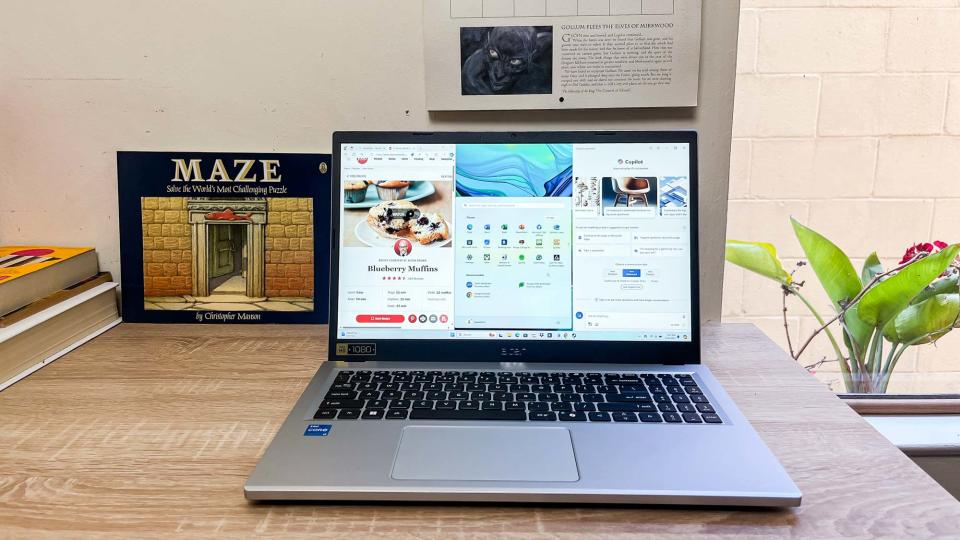
Our Acer Aspire Go 15 review unit lasted over ten hours in our Tom's Guide battery test, which is quite good for even the best Windows laptops given they often struggle to do better than 8-9 hours. The Dell XPS 14 we just reviewed, for example, only lasted 9 hours and 21 minutes.
While it can't compete with the 12-15 hours that the best MacBooks tend to deliver, the Acer Aspire Go 15 is power-efficient enough that you can reliably take it for a day of work or school without having to stress about carrying the charger.
And speaking of the charger, it's got a nice long cable that won't limit you when you're charging in a public place. That's a small detail, but you'd be surprised how many laptops I review come with frustratingly short charging cables. Anything under three feet long severely limits your ability to work comfortably in public, since you may have to place yourself or your laptop in awkward positions to stay within cable reach of an outlet.
The Acer Aspire Go 15 may not be the fastest laptop around, but it won't force you to snuggle up to a stranger just so your too-short charging cable can reach an outlet.
Acer Aspire Go 15 review: What we don't like
As you might expect from a laptop that costs less than a PS5, the Acer Aspire Go 15 has some frustrating weaknesses you should know about before you buy.
Weak performance

The Acer Aspire Go 15 comes with a low-powered Intel Core i3-N305, which can't deliver much in the way of speed or muscle. And while the 8GB of RAM and 128GB of Flash storage it comes with are enough to get by, they aren't very generous. So if you're going to buy this laptop, you need to be ready for some compromises.
First and foremost, the 128GB of Universal Flash Storage (a cheap form of flash memory more often used in phones and tablets than laptops) severely limits how much you can store on this machine. You won't even get the full 128GB since Windows 11 eats up some of it, and that can be a hassle. For example, on my review unit, there's only 47GB of space left after installing Windows 11, some basic apps, light testing software and 3-4 small games. I know I can't go downloading big video files or massive projects. And since the only option for expandable storage is to plug in an external drive via USB, you shouldn't count on easy access to more space.
The 8GB of RAM and Core i3 CPU are good enough that you can browse the web and run light apps like Evernote or Microsoft Word, but opening lots of tabs in Google Chrome or trying to do even moderately demanding work (like say, video editing) can definitely bog this laptop down. Just dragging tabs around in Chrome caused the laptop to stutter and lag when I had more than 10+ tabs open. And if you want to play any seriously demanding games, your only real option is a game streaming service like Nvidia's GeForce Now and a good Internet connection.
Our lab testing backs up my experience using this laptop at home. As you can see from the chart of results above, the Acer Aspire Go 15 is slower and less capable than most of the laptops we test, including the expensive Dell XPS 16 ($3,339 as tested) and the less expensive Acer Swift Go 14 ($999 as tested) I recently reviewed.
I could walk you through the numbers and explain how Geekbench 6 measures CPU speed, our file transfer test measures how fast the laptop's drive moves data around and the Handbrake test reveals how long it takes a laptop to transcode a video file, but you don't need that info to see that the Aspire Go 15 is way behind the competition in every category.
That's to be expected, given its low-powered CPU and anemic 8GB of RAM. So while this laptop is plenty good enough for writing papers, checking email and browsing the web, don't expect to do any serious gaming or demanding work on it.
Crappy webcam
Acer kept cost down by going with a 720p webcam on this laptop, and you can tell as soon as you get on a video call. In my time with the Acer Aspire Go 15, I had no problems connecting to video calls and sounded just fine on apps like Google Meet and Zoom, but I looked pretty washed-out and grainy.
The built-in microphone did a decent job of capturing my voice, but colleagues mentioned I sounded a little less clear and harder to hear on the Acer Aspire Go 15 versus the fancier, more expensive Dell XPS 16 I'd been using before. That's to be expected given the price difference between the two laptops, but it's still disappointing.
I also experienced a bit of odd instability when conducting video calls on the Acer Aspire Go 15 while unplugged. During one call, I noticed that when I picked up the laptop to move it around the room, it seemed to instantly go to sleep, hindering my ability to take part in the call and spiking my frustration levels as I tried to revive the laptop and get back into my call.
So while I was able to participate in video calls on the Acer Aspire Go 15 without serious issues, it wasn't the most flattering or reliable experience.
Acer Aspire Go 15 review: Verdict

I like the Acer Aspire Go 15 because it doesn't feel like a cheap laptop. If you hid the price from me and stacked it up against other, pricier laptops I've reviewed in the past year, I think there are times I'd rather have the Aspire Go 15 than something more expensive.
I love the Dell XPS 15 OLED, for example, for its power, eye-catching design and beautiful OLED screen upgrade. But if I wanted to walk down to a coffee shop and do some writing, I might prefer the Aspire Go 15 because it's lighter than the XPS 15 and lasts a bit longer on battery, plus I like the Go 15's keyboard a bit more.
That said, you really need to be sure you're okay with the Acer Aspire Go 15's limitations before you buy. First and foremost, it only has 8GB of RAM and 128GB of storage, so you can't count on having a lot of extra storage space or being able to run a lot of applications at once. If you're going to do anything more demanding than writing, you should expect things to move slowly.
Also, the Acer Aspire Go 15 ships with Windows 11 Home in S mode by default. S mode is a more simplified, stripped-down version of Windows 11 that's intended to be a bit safer and faster by, among other things, limiting you to apps downloaded from the Microsoft Store. You can disable S mode if you want (and you probably should), but just know that once you exit S mode you can't turn it back on — it's a one-way street.
But if you're comfortable with those limitations, and the flaws in the Acer Aspire Go 15, I think it's a great workhorse for folks on a budget.

