Acer Swift Go 14 review: The AI laptop has arrived

The Acer Swift Go 14 (SFG14-72T-71QF, $999) is the first laptop packing the new Intel Meteor Lake chips that we've had a chance to test, and after spending some weeks with it I'm thinking the coming "AI PC revolution" will be a little more gentle than advertised.
I'm still getting to grips with all the little ways in which Meteor Lake changes the experience of using this 14-inch ultraportable, but I can already tell that it's going to make laptops interesting in 2024. Unfortunately, our testing suggests that at least some of Meteor Lake's advertised advantages (like improving battery life) are overstated.
Acer sent us a kitted-out new Swift Go 14 with a new Intel Core 7 Ultra chip (because Meteor Lake is also the start of Intel's new chip naming scheme—no more Intel Core i7-whoozawhatsits to remember) and after putting it through its paces, I can say I'd rather have a Meteor Lake chip in my ultraportable than any older Intel silicon.
While these chips seem unlikely to deliver the computing revolution Intel has been teasing, the new features are great for thin-and-light laptops where battery life is a priority, and I've never been so impressed with the gaming performance of an Intel integrated graphics chipset.
However, I think I'd still prefer Apple silicon in a laptop I was buying chiefly for portability and power efficiency. While this Acer Swift Go 14 with Meteor Lake did well enough in our tests (more on that below), it still can't hold a candle to the best MacBooks in terms of performance or battery life.
Acer Swift Go 14 review: Specs
Acer Swift Go 14 review: Price and availability
Many Swift Go laptops available, so make sure you get the model you want
Our Meteor Lake model (SFG14-72T-71QF) starts at $799, $999 as reviewed
The model of Acer Swift Go 14 that was sent to us (SFG14-72T-71QF) is part of a new line of Swift Go 14s packing Intel Core Ultra chips that go on sale starting December 14 at a starting price of $799. These new Meteor Lake Swifts are available for purchase via Acer's website, and there's a limited selection available for purchase in North America at retailers like Amazon, Costco, Newegg, Sam's Club and more.
But of course Acer sells a lot of different Swift laptops, so pay close attention to specs and model numbers when purchasing to make sure you get the laptop you want. The new line of Acer Swift Go 14 laptops with Meteor Lake chips (SFG14-72/T) is available at prices ranging from $799 to $999, and you can upgrade the basic model (which comes with an Intel Core Ultra 5 chip, 8GB of RAM and a 512GB SSD for storage) with a more powerful chip, more RAM and storage, and an optional 3K OLED display.
The fully kitted-out Acer Swift Go 14 (SFG14-72-72YK) with a more powerful Intel Core 7 Ultra chip, 16GB of RAM, a 1TB SSD and the 3K OLED display will run you $999, the same price as our review unit.
Acer Swift Go 14 review: Meteor Lake AI features
Say hello to your new NPU
Minor NPU-assisted "AI" features showing up in Windows and apps now, many more to come in 2024
Before I dig into the details of what it's like to use this laptop on a day-to-day basis, let's address the elephant in the room: Meteor Lake fundamentally changes the way you use a Windows 11 laptop, albeit in mostly subtle ways so far.
The most immediate difference you may notice is that when you open the Windows Task Manager, you'll see a new "NPU" graph in the Performance tab which shows how your PC is utilizing the NPU in Intel's new Meteor Lake chips.
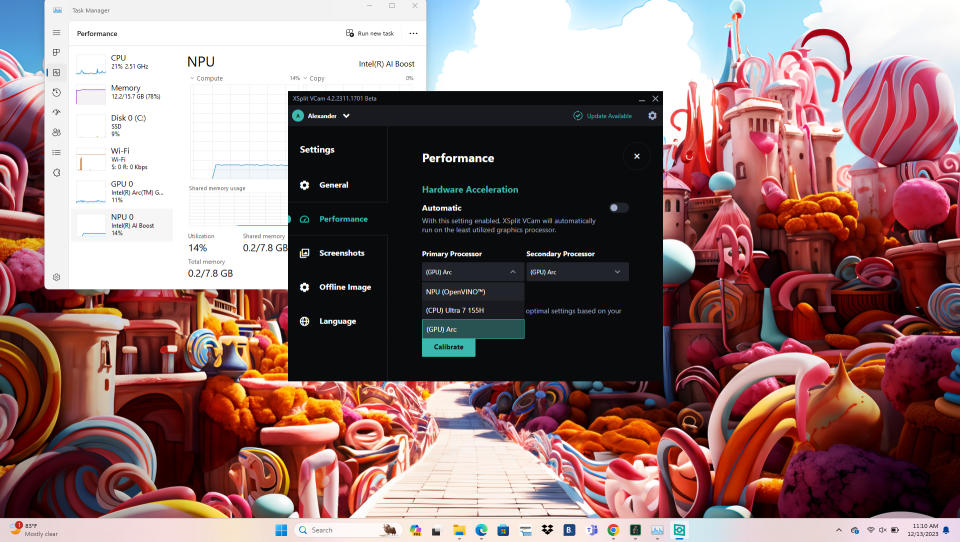
Of course, if you happen to buy one of these new Acer Swift Go 14 laptops the first clue will be the oddly animating wallpaper you're greeted with on first boot. At least, that was my experience with our Swift Go 14 review unit, which arrived already sporting an animated wallpaper running on Acer's AlterView app, which taps the power of "AI" to move the static image around slightly (you can configure this to respond to head movement, mouse movement or its own whims) as you use your PC.
I personally found this aspect of our AI-powered future a little nauseating, but it's easy enough to disable. What was more exciting was seeing the potential uses for the NPU on Windows laptops once hardware and software vendors get to grips with how to tap them.

Because while there isn't a lot of software available right now which takes advantage of the NPU in these new chips, that's changing even as you read this. Intel and Acer provided us with builds of select apps (like GIMP) which are being augmented to support on-device NPUs, and more are going to surface in 2024.
In addition to AI-powered features showing up in apps you already use, you should expect to start hearing a lot more about locally-running AI apps soon, because these Meteor Lake laptops are being promoted as good vehicles for running LLM-powered AI tasks like video generation locally, without having to access a website or the Internet.
While I haven't had many opportunities yet to test how well the Intel Core Ultra 7 in this Acer Swift Go 14 can handle generating images, video or other content locally, what I've seen so far has me hopeful that by mid-2024 these use cases will be commonplace. And while we're a ways away yet from tapping a button on your laptop to spit out whatever video interstitials or animated images you've prompted, you can see that future from here. You can see why you might want to go there, too—when you're using one of the best video generators or trying out ChatGPT alternatives, you might like having them locally on your PC where you don't have to worry about having to wait, having to pay or potentially risking your privacy.
So the question you have to start asking yourself is: Do you want this? Do you plan to use "AI" tools and apps often enough that you care if your laptop has an NPU or not?
Because that's the really big, standout feature Intel is selling with these Meteor Lake chips. Sure, they're also advertised as delivering better battery life, better video calls and better performance, both in games and in basic productivity work, but as our testing will show, those improvements are incremental.
No, the biggest new feature of these Meteor Lake chips is how they enable laptops to better perform and prioritize "AI" workloads, and right now there just aren't that many to worry about unless you're keenly focused on AI.
Acer Swift Go 14 review: Design
Slim, sturdy and easy to carry at under 3 pounds
Keyboard and touchpad are unremarkable but reliable
The Acer Swift Go 14 sent to us for the purposes of checking out Meteor Lake is a beautiful little laptop, sporting a sturdy silver aluminum chassis with little grey rubber nubs on the bottom and rear to give it a little cushion.
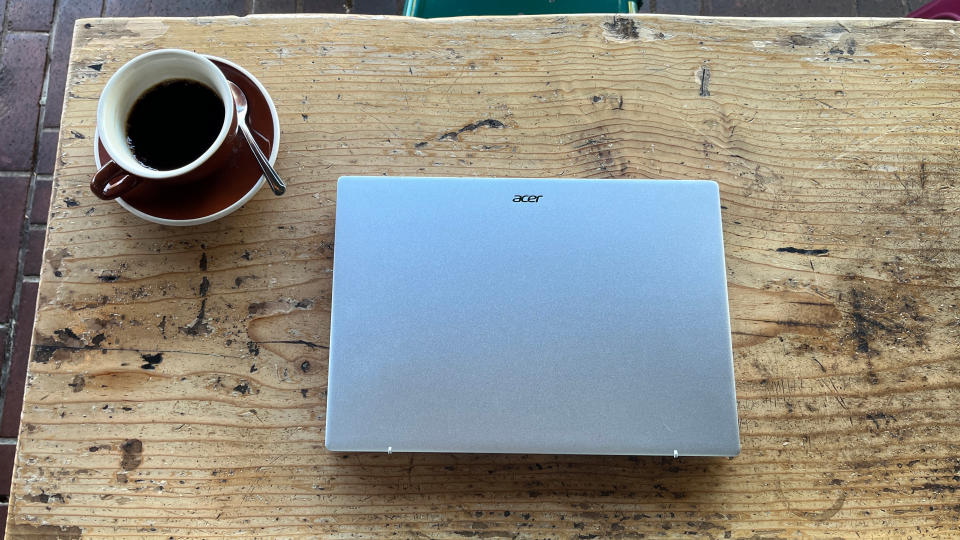
At roughly 12.3 x 8.6 x 0.59 inches in size and under 3 pounds in weight it's easy to carry, and I had no trouble chucking it in my glove compartment to work remotely at a coffee shop.

Open it up and you're met with a well-spaced keyboard featuring chiclet-style keys, with a nice big touchpad centered beneath it. While the keyboard on this 14-incher is a little small for my big mitts, the travel on the keys is satisfying and I never had any trouble getting the touchpad to register my clicks, taps and swipes.
Acer Swift Go 14 review: Display
Touchscreen looks sharp and is responsive
Display looks a little dim and washed out
Our Acer Swift Go 14 review unit sports a 14-inch WUXGA (1920x1200) IPS touchscreen that's more than good enough for getting work done, watching movies and playing games.
However, it's not exactly spectacular. The resolution is great for the size of this laptop and the touchscreen works well, in my experience, but colors tend to look a bit dim and muted. It's also frustrating to use in direct sunlight unless you crank the brightness all the way up, and even then you'll miss some subtle details due to glare.

Our initial display testing backs up my hands-on experience. When we pointed our Klein K10-A colorimeter at the display of this Acer Swift Go 14 we found it manages to display 111.7% of the sRGB color gamut and 79.1% of the more challenging DCI-P3 gamut, which is decent for a laptop of this size and price.
As far as brightness goes, we clocked this Acer Swift Go 14 achieving an average brightness of 373.6 nits that peaks around 401 nits in the center, which is also pretty good for a laptop of this price. It doesn't support HDR and it won't outshine a more expensive premium laptop like the MacBook Pro or Dell XPS 15 OLED, but it's good enough for getting things done.
Acer Swift Go 14 review: Ports
Great port array puts less useful ultraportables to shame
You get a nice array of ports on this Acer Swift Go 14, which is great to see on a laptop this small. When you see how much utility Acer packs into this little 14-inch chassis, it starts to seem silly how many ultraportables ship with a pair of USB-C ports and little else.
On the left-hand side, you'll find two Thunderbolt 4/USB-C ports, an HDMI 2.1 port and a USB-A port for older accessories. Over on the right-hand side, you get another USB-A port (both of which are USB 3.2, by the way) , a microSD card reader, a headphone jack and a Kensington lock slot.

You do need to use one of the USB-C ports on the lefthand side to charge the laptop, which might be a tad inconvenient when you're sitting somewhere with no power outlets on your right. But that aside, it's a solid port array for a wide variety of uses, and it makes this little Swift Go an awfully useful 14-inch laptop.
Acer Swift Go 14 review: Performance
Our Acer Swift Go 14 with its new Intel Core 7 Ultra Meteor Lake chip has felt plenty fast in my day-to-day use, and I have no complaints about how quickly this ultraportable launches apps or flips between them. While I occasionally noticed a long load time when loading select apps, like the indie game Caves of Qud, in general this Swift Go 14 felt snappy and responsive.
That's about what I'd expect from a 14-inch ultraportable with a cutting-edge Intel chip and 16GB of RAM inside. What I didn't expect was the decent performance this Swift Go 14 delivered when running modern 3D games like Ghostrunner 2. Sure, it struggles to hit 30 frames per second running such a demanding game at even middling settings, but it's the kind of game I wouldn't expect to even run on a $999 Windows laptop a few years ago.
As you can see from our chart of lab results below, this Acer Swift Go 14 is pretty speedy in the testing arena. The Intel Core 7 Ultra Meteor Lake chip inside put up decent scores in Geekbench 6, even outpacing the pricier entry-level 14-inch MacBook Pro M3 slightly in terms of multi-core performance.
The Acer Swift Go 14 was also neck-and-neck with Apple's entry-level 14-inch Pro in our video editing test, which times how long it takes the laptop to transcode a 4K video down to 1080p using Handbrake. So while this Meteor Lake laptop can't knock Apple's latest silicon out of the park, it's definitely competitive in key areas.
Acer Swift Go 14 review: Battery life and heat
Our Acer Swift Go 14 unit with its Meteor Lake chip lasted just under 10 hours in our battery test, which is good but not great for a laptop.
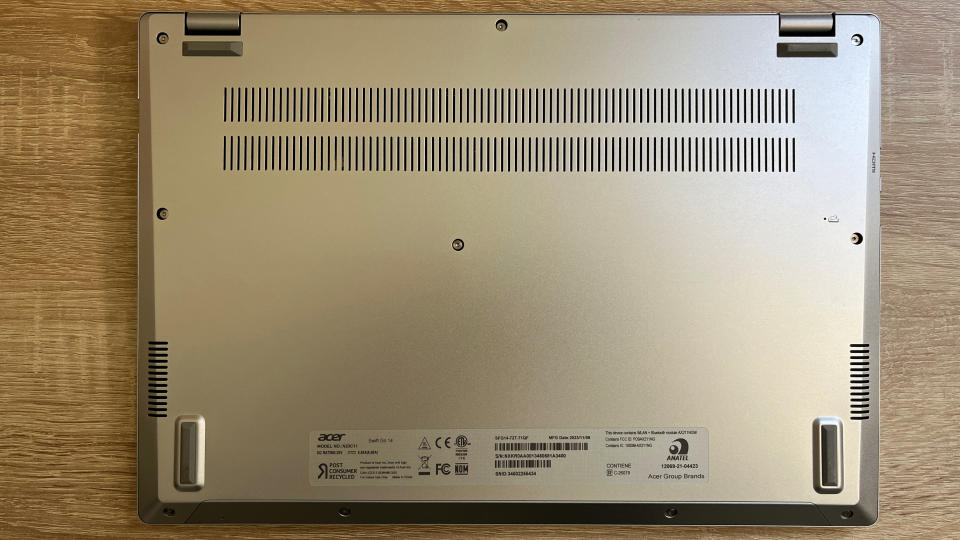
It's especially disappointing in light of the fact that improved battery life is one of the big advertised features of these new Meteor Lake chips, and Acer itself claims this laptop can last up to 12.5 hours on a full charge. The company clearly disclaims that with the usual warnings that different configs, use cases and settings can cause big differences in how long your laptop lasts on a full charge, which is true.
But our laptop battery rundown test is the same for every laptop we review, and it involves having the PC endlessly browse the web via Wi-Fi with its screen set to 150 nits of brightness until it dies.
As you can see from the chart of select results above, 10 hours of battery life is about average for a good Windows laptop these days. Many can last as little as 7-8, but some power-sippers go as long as 12-15 hours if you're careful.
The problem is, that's where Apple's MacBooks start these days. Ever since Apple began putting its own Apple silicon into MacBooks, we've seen their performance and power efficiency soar. Even the least power-efficient Apple silicon MacBooks last upwards of 12 hours, and most last 15-18 hours in our tests.
We've been waiting to see Windows laptops get to that same level of power efficiency, and I personally was hoping Meteor Lake was going to be the stepping stone that got them there. That may yet happen, but at least as far as this Acer Swift Go 14 is concerned, battery life is strictly decent.
However, I can say that our Acer Swift Go 14 review unit went from 0% to 50% battery power in about 30 minutes of charging, so you can at least count on being able to quickly charge up when you run out of juice.
Acer Swift Go 14 review: Webcam
I'm not a huge fan of the image quality delivered by the 1440p webcam on our Acer Swift Go 14 review unit. In direct light it does a good job of accurately capturing detail, but in low-light conditions I found it often made me look blown out or glowing white—not far from the truth given my bone-pale complexion, but not accurate and hardly flattering.

However, I did notice the way the new Meteor Lake chip changed how the webcam behaves in my Google Meet calls. First and foremost, Acer has its own bloatware (branded PurifiedView and PurifiedVoice) which is designed to pop up when you hop on a call and give you a few optional uses of AI improvements. These are basically the same as Windows Studio Effects, which also tap AI (where available) to do things like blur your background, automatically move and reframe the video feed to keep you centered (a la Apple's Center Stage) or make your eyes appear to be looking at the webcam at all times, which I always find deeply disconcerting.
But while I don't like using these AI-powered effects, I can confirm they are easy to access and they do work as advertised.
Acer Swift Go 14 review: Verdict
The Acer Swift Go 14 is a great little ultraportable for the price. While the display isn't amazing and the speakers are a bit weak and tinny, for $999 you're getting what you're paying for.
You're also getting a useful port array, a satisfying keyboard and plenty of speed for work and some light gaming. And while the 10-hour tested battery life isn't amazing, it's good enough that you're often safe to carry this laptop to the office or coffee shop without having to worry about lugging a charger, too.
But as far as the big new banner Meteor Lake features go, I'm a little disappointed. Partly that's because there just isn't much useful or fun stuff you can do with the Meteor Lake NPU at this point, at least not any better than you could by just opening a browser and firing up CatGPT or whatever suits your fancy.
But it's also because this Acer Swift Go 14 is exactly the kind of Windows laptop I'd hoped would get a lot better with the power of Meteor Lake. Intel's new chips are advertised as delivering better performance, better battery life and better video calls than their predecessors, and I do notice minor improvements in those areas—but I just don't see enough here to justify upgrading purely for the extra benefits Meteor Lake delivers, at least not in this laptop.
This Acer Swift Go 14 is a plucky little ultraportable with a lot to recommend it, but if you're waiting to be blown away by the performance and features of a Meteor Lake laptop, you might want to wait a little longer.

