The 8 Most Annoying Things About Windows 11 and How Microsoft Could Make It Better
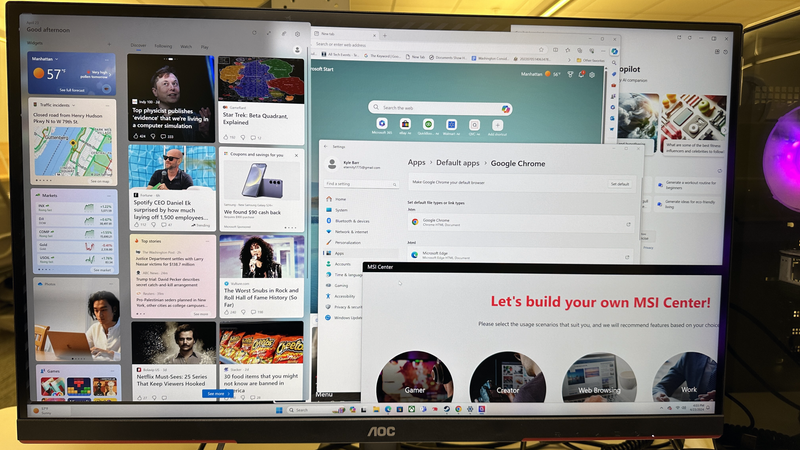
We’ve all been there before. You unbox your shiny new PC, everything preinstalled, and you’re so excited you’re practically molting in your chair in anticipation for it to boot up. You’re so engrossed that you forget there’s a 10-ton gorilla lying in wait just around the corner. It’s Windows 11, a mammoth operating system that does everything you want and everything you don’t in equal measure.
I broke out a brand new iBuyPower budget-minded Scale PC to start a review (don’t worry, that’ll be coming soon). As I plug in a DisplayPort cable to my monitor, the constant flickering reminds me that, oh yeah, I’m using Windows, and sometimes things don’t work without some troubleshooting. Of course, the PC is inscribed with garbage dump’s worth of bloatware, and I had no option of performing a clean install. And all that’s before I have to do is click off options for pop-up notifications, dig through settings menus to set my default browser, uninstall unneeded apps, and so on.
Instead of trying to go its own way as the more open OS compared to Apple products, Microsoft has desperately tried to create its own walled garden so it can take bites of Mac’s lunch. Despite its efforts, the company finds itself gnawing at the table, much to the detriment of those who actually just want to eat. We have popups and actual ads for Windows services showing up constantly. Microsoft wants its proprietary account system to be the arterial passage for your entire PC, but it just makes the experience worse. Hell, half the time, the Microsoft account doesn’t even work as intended on startup.
The Redmond, Washington company’s latest update this month introduces a few positive changes to Windows 11, though none are obvious to start. The Moment 5 update finally lets users uninstall system apps, which include the likes of Microsoft Edge and applications like Paint or Photos.
Microsoft made this change to comply with the EU’s Digital Markets Act, so don’t think this was done out of the goodness of Microsoft’s heart. Still, it’s a step in the right direction, and there are a couple of new additions, like better snap layouts, that make me hopeful the current or future iteration of Windows would be more fair to users. However, as of now, the worst aspects of Windows 11 are due to Microsoft funneling users to its own services.
Windows 11 is by far the easiest OS to use that Microsoft has ever created, and yet I find myself more angry at it than I was with the much-derided Windows 8 or even Windows Vista. It’s all due to how much Microsoft tries to force you to use its own products and services. It absolutely bombards users with relentless popups about OneDrive, Microsoft 365, and most recently its new obsession, Copilot. Windows now wants every laptop and keyboard to have a Copilot key to quick access AI, and we’re still waiting to see if that will be a worthwhile addition to Windows or if it will make a bloated OS even more unwieldy.
There are some things Windows 11 is good at. It runs on a whole lot of hardware (though it still requires you to have a modern CPU from the last three years), and it supports gaming far more intrinsically than pretty much any other operating system. But it could be so much better if Microsoft only stopped treating its users like a captive audience or, worse, a piggy bank.
1. Microsoft Edge is a Dark Pattern Nightmare

Internet Explorer was never going to win the default browser wars. Still, at the very least, it always felt like a baseline, the bottom rung on the ladder that helped everybody climb toward a better system. Microsoft Edge overtook IE back in 2015, expecting it to be a better Chromium-based browser than Chrome. But few made the switch, and over the years, Microsoft’s default internet browser has felt desperate, clawing, and practically malignant. You can’t go into Edge and Bing to search for a new Internet Explorer without being clawed at by popups that say, “You don’t need to download a new browser.” Click on the provided link, and you’re shown a list about how Edge has copilot, has a built-in VPN, yadda yadda.
It’s chock-full of dark patterns. Edge automatically tries to keep you from downloading Google Chrome. It doesn’t work for other browsers like DuckDuckGo or Firefox, but even after you’re done, it’s way more annoying to set the app as default.
Oh, and that’s another thing…
2. It’s Way Too Annoying to Change Default Apps

Let’s say you finally downloaded Chrome and want to make it your default browser. Google automatically sends you a link to that settings page, but even when you do, it’s not easy. Once you select an app like Microsoft Edge, you must set another browser as default for every file type, from .html to .pdf. Why you can’t simply set them all default with one click still amazes me. Miss one, and you might end up opening up Edge for the first time in months once you open a .pdf in the browser.
They’re also not listed under easy-to-understand blocks like “Browser” or “Photo viewer” and instead just listed by the name of the app. Hell, Cortana is still on there despite the app being entirely defunct for months now.
3. There’s Constant Popups for Microsoft’s Services by Default
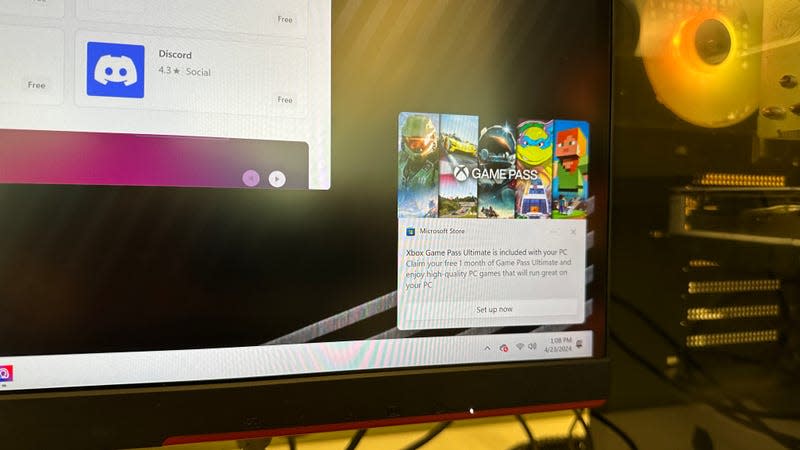
By default, Windows 11 showers the user with popups in the corner of their screens for more Microsoft services. It practically shouts at you, “Guess what? You need more OneDrive space,” even though that’s only because automatic backups filled up my default OneDrive account. It screams at me, “Xbox Game Pass Ultimate is included with your PC,” even though that’s only effectively a free 1-month trial for Ultimate and, not to mention, I already have an Ultimate subscription I use for review and testing purposes applied to the same Microsoft account I’m signed in with.
To turn off these popups, you have to go into the Notifications bar under Settings and System, then Notifications. You have to turn them off individually for the Microsoft Store, OneDrive, and all other banners from any other apps that might come default installed on your PC, such as those for Nvidia. As somebody who boots up a lot of new Windows PCs regularly, having to change these settings every time is way too annoying. However, that’s partially due to how I choose not to import preferences from my other PCs to make sure I have a clean experience each time. Then again, I would prefer not to have to log in to my Microsoft account to access Windows 11 at all.
4. Windows 11 is Obsessed With Your Microsoft Account
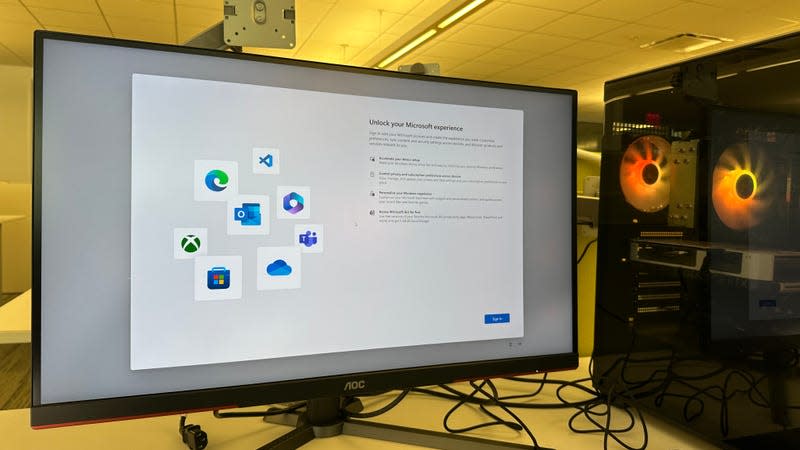
The first time you first boot up your PC with Windows 11 Home Edition, you’re greeted with a screen to sign into your Microsoft account. At first glance, most users will assume they have no choice but to put in their credentials. The process for logging in without an account is so involved it would disincentivize anybody from trying to run their computer without having a dedicated user profile that Microsoft controls.
If you’re there to use all of Microsoft’s apps, then the dedicated sign-in should make life easier. But even then, it doesn’t preclude you from having to input your username and password later. What if I want to sign in to my Xbox account? Well, I still have to go through a few permissions to enable my account. As I try to get it to recognize that my Microsoft Account is linked to my Game Pass subscription, I then have to open a link to the Microsoft Store. If the point was to make life easier, the Microsoft account just allows the company to impede you at every turn with calls to use OneDrive, Game Pass, or Microsoft 365.
5. The Damn Ads in Every Menu are Awful and Need to Stop

If I had one thing that I would change to make Windows 11 a better, more user-friendly OS, I would squash every ad that floats its way into Windows’ ecosystem. Microsoft has done not-so-subtle test after test probing for an opportunity to stick ads on its platforms for its own services, and the only thing that’s kept it from truly becoming unusable is user feedback.
Microsoft has tried sticking ads in the Start Menu in small batches, though these “badges” are still in development. But try going into the Home page of Settings, and you’ll find “badges,” AKA ads, for Microsoft 365, Game Pass, and more. They’re intrusive, awful, annoying, and they need to end.
6. The Foldout Start Taskbar Widget Menu is Less Than Helpful

When you accidentally move the mouse too far to the bottom left, you might end up shoving an entire box onto a full third of your screen. This feed presents you with a load of information by default, from the weather to OneDrive photos to traffic data (which never seems actually to know where I am despite me allowing location data), stock prices, and a “Discover” news feed that shows me far more junk news by default than reputable sources.
Of course, you can massage it to show you things that may be useful, including setting up a feed of sites you trust, but there’s no real way to organize it like you can with sites like Feedly. Even then, it’s not showing the latest news.
It could be a great tool, but it’s emblematic of most of the problems with Windows 11’s UI. It’s obsessed with itself and showing things it thinks you want rather than stuff you actually do.
7. Copilot Still Doesn’t Have Any Real Reason to Be There

Yes, we know Microsoft is all in on AI, but it jumped the gun way too prematurely once it decided to stick Copilot on the Windows 11 taskbar. The AI is still not ready for prime time. It’s still capable of generating false or even heinous results in response to some prompts.
But even beyond that, the AI installed on Windows is the same exact UI you can find in Bing search. None of it is handled on-device, and instead, all your prompts get whisked away to the cloud to be processed. It’s still only capable of opening up some apps, but don’t expect it to change any settings for you on the fly. Do you want faster times on your responses? Microsoft will need you to foot over $20 a month. As of right now, we don’t see any reason why anybody should want to pay for such an early version of the AI.
Microsoft has an upcoming conference in May that may reveal more AI capabilities for Windows PCs. Perhaps if the AI gets more integrated into Windows, it may be able to change your default apps for you without you needing to get into the weeds. Perhaps it might diagnose some problems with your PC for ease of use. Perhaps Microsoft might use it to entice users to use 365. We desperately hope not.
8. There’s No Easy Way to Perform a Clean Install
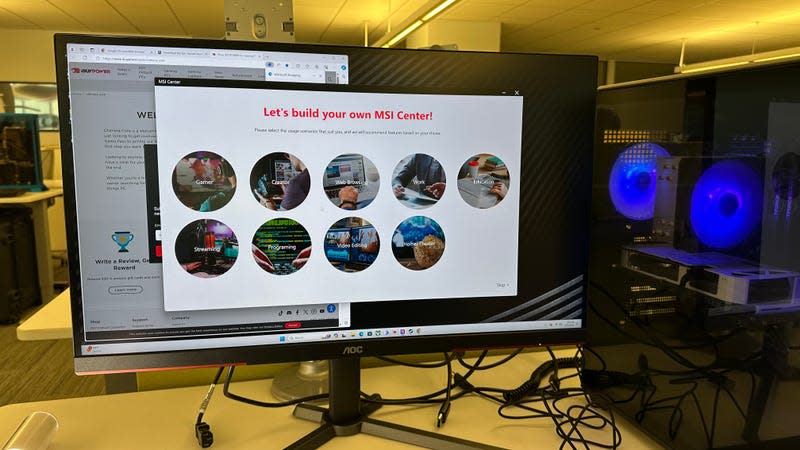
I would love to buy a new laptop and be able to tell it not to include any of that annoying bloatware that comes default, but I can’t. I really don’t need the MSI Center or iBuyPower’s linkfest included on the Taskbar, but I have to wait until I get into Windows before I find all these extraneous programs to uninstall.
I wish I could install Windows and never have to see a hint about OneDrive, but that ability has been chipped away as we’ve moved on from the halcyon days of Windows XP. It would be great to get into Windows without needing to find and remove all these apps individually (or else follow a guide and run command prompts to install without a Microsoft account). Still, as of now, Windows would much prefer you to have all the pre-installed apps there to bombard you on startup.

