Do you need 5G in a laptop?

Quick answer: Having 5G or LTE mobile connectivity in a laptop is beneficial for busy professionals, frequent travelers, college students, and practically anyone who can't or doesn't want to rely on a Wi-Fi signal or wired Internet access. However, just like with a phone, you'll have to pay for a wireless data plan, and your laptop will need certain hardware to accommodate the extra wireless connection.
What is 5G?
Before stepping into some of the benefits that 5G connectivity in a laptop can afford, it's worth giving a quick rundown of some of the terms in this article.
5G is currently the fastest mobile broadband standard available to regular consumers. It operates on a Wireless Wide Area Network (WWAN) that's designed for long-distance connectivity. 5G is NOT the same as 5GHz, the latter being a radio standard that operates alongside 2.4GHz in modern Wi-Fi routers.
A WWAN differs from a Wireless Local Area Network (WLAN), which is generally used for Wi-Fi or inter-device connectivity. A Local Area Network (LAN) is the same idea, except it uses a wired connection between devices.
5G is the fifth generation, whereas 4G is the fourth generation, and so on back through the Gs. Remember when 3G seemed fast? It's not anymore, at least compared to the more modern standards.

Long Term Evolution (LTE) is a term tied in with 4G. LTE was sort of a bridge between 3G and 4G, and when 4G finally came around, the terms were bunched together and continue to commonly be used interchangeably.
5G devices — like certain laptops — operate best on a 5G network. However, when 5G isn't available, they can revert to slower networks (like 4G LTE) to maintain a connection. To connect to a mobile network, a laptop requires a SIM card (just like a phone). Physical Nano-SIM slots are common, while some devices rely on electronic SIM (eSIM) to achieve the same goal.
Standout benefits of 5G include faster data transfer speeds and lower latency compared to its predecessors.
Benefits of 5G in a laptop
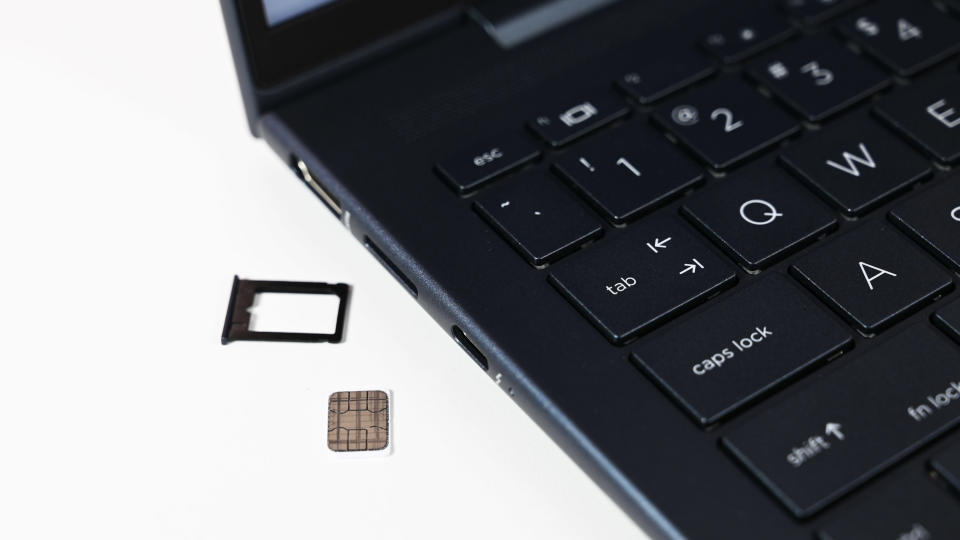
Whether or not you need 5G connectivity in your next Windows laptop really depends on how you operate and what sort of device you need. Not everyone needs to be connected to the Internet at all times, and for many users, a reliable Wi-Fi or LAN connection at home is all that's required. However, there are a few big benefits to having 5G capabilities in a laptop.
An nternet connection (almost) anywhere you go
The most obvious benefit of having 5G in a laptop is a connection to the Internet just about anywhere you go. If your phone has a signal, so too will your laptop.
Of course, if you're sailing international waters or are truly in the middle of nowhere, you'll likely find that a 5G tower isn't available, but it's still going to offer better coverage than Wi-Fi or a wired LAN connection.
5G connectivity especially makes sense for frequent travelers who spend a lot of time away from home. This naturally blends itself into the life of busy professionals who can't wait around for the next Wi-Fi hotspot to continue working.
Sure, you can use your phone for a Wi-Fi hotspot, but it's not nearly as convenient as just having the connection on your laptop. You won't have to worry so much about battery drain on your phone, and you'll have a connection immediately every time you open your laptop's lid.
Reliable wireless performance
We're continuously moving into a mobile work lifestyle, and plenty of stops along the way feature free Wi-Fi. Checking into a hotel or sitting down at a cafe to get some work done is a common occurrence, but you can't always rely on the provided Wi-Fi to offer the wireless performance you need.
For example, I enjoy taking my laptop to a local bakery/cafe to get some work done away from my home office. I appreciate the offer of free Wi-Fi, which is usually enough to handle regular web browsing and communication. However, that can change during peak hours when lots of customers are connected to the same Wi-Fi router.
Hotels and airports are the same, where there are often hundreds of people vying for some bandwidth. Having a laptop with its own 5G connection, designed from the start to handle a high density of users, means you don't have to rely on public Wi-Fi, separating you from the other users grabbing data from the same Wi-Fi network.
Improved security and privacy
Connecting to public Wi-Fi found in coffee shops, hotels, airports, and beyond also brings up security and privacy concerns. I always recommend using a VPN when connected to public Wi-Fi, but you can completely bypass many of the risks involved with your own 5G connection (I still recommend using a VPN everywhere for maximum privacy).
Your private Wi-Fi network in your home should be secure, but the same can't always be said for public Wi-Fi. Because anyone can join, bad actors may also want to snoop around. A 5G connection offers strong authentication and encryption, removing a lot of the security risks involved with public Wi-Fi.
5G and Windows on Arm

Qualcomm's upcoming Snapdragon X Elite processor (CPU) has us very excited for the future of Windows on Arm. Not only is the CPU equipped to deliver outstanding performance and efficiency for everyday computing and even gaming, but it also comes with a powerful Neural Processing Unit (NPU) with 45 TOPS of performance for AI acceleration.
5G isn't exclusive to laptops running Windows on Arm — some Intel laptops also offer 5G connectivity — but it is more common. This is partly due to Qualcomm's design choices, where its System on Chip (SoC) includes everything from CPU to wireless modem.
Qualcomm's original policy was to offer WWAN connectivity in all laptops, but that changed as laptop makers wanted to offer more affordable options. It costs more to build a 5G laptop due to the different antennas and hardware layouts.
The Snapdragon X Elite CPU has 5G capability by default, but it will still likely be up to the manufacturer whether or not they want to include the wireless standard. We'll know more when the first PCs with the Snapdragon X platform are officially revealed.
Finding the right 5G laptop for you

Windows Central Senior Editor Zac Bowden revealed in an exclusive that Microsoft is unveiling a Surface Pro 10 and Surface Laptop 6 powered by Qualcomm's Snapdragon X Elite CPU in May 2024, complementing the Intel Core Ultra-powered Surface Pro 10 for Business and Surface Laptop 6 for Business that are already available.
Whether or not these new laptops feature 5G connectivity remains to be seen, but we do know that the Business version of the Pro 10 with Intel Core Ultra will get mobile connectivity "later in 2024" according to Microsoft. If you need a Surface Pro now, the Surface Pro 9 with the SQ3 Arm-base chip is still available and supports 5G.
Looking at standouts from other manufacturers, the ThinkPad X1 Carbon (Gen 12) we reviewed will notably start offering 5G connectivity soon, and Gen 11 models are still available now with optional 5G.
HP's Dragonfly G4 is configurable with 5G, as is Dell's Latitude 7340. It's more common for business laptops to support 5G, which makes sense since these devices are usually aimed at customers willing to pay more for advanced features.

