Pogue reviews this week's No. 1 most downloaded app: Sky Guide AR
Welcome to David Pogue’s Rated:App series. Each week, I’ll install whatever is the No. 1 bestselling app on the iOS or Android store and review it, to save you the effort in case it’s a turkey.
This week, the No. 1 bestselling app on the iPhone app store is an augmented-reality stargazing app called Sky Guide AR ($2.99). It’s a dazzling piece of software, with an amazing 4.8 rating on the app store.
As usual, I have no clue why this app suddenly popped up to the top of the list. It’s been around for years, and it’s very similar to other, even older apps, like StarWalk. But since Sky Guide AR did land at No. 1, it’s fair game to be this week’s Rated:App!
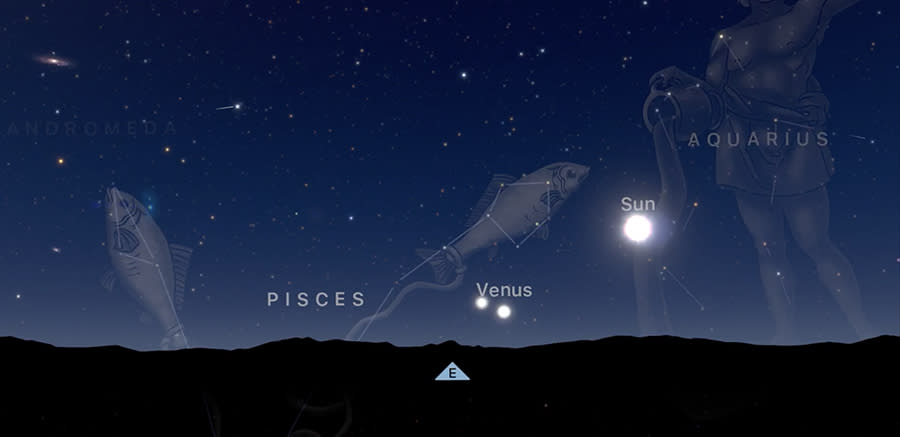
What it does
The moment you open this app, you understand it: Your phone is now a viewer for the sky above you. It depicts all the stars, planets, and even satellites that you’re pointing the phone at, and labels them, and draws the appropriate pictures for the constellations. You know — fish for Pisces, a scorpion for Scorpio, and so on.

You match up what you’re seeing with what’s on the screen: that’s Andromeda, that’s Venus, that’s the International Space Station, and so on. It sure beats someone next to you pointing vaguely and going, “OK, it’s just to the right of those two little dots there below the big dot… do you see it?”
As you move the phone around in any direction, the app shifts what it’s showing you, smoothly and beautifully. A shimmery, pulsating musical soundtrack plays as you go (you can mute it if you like) —hotter stars make higher notes, and brighter ones make louder notes. You can zoom in with the usual two-finger pinch/spread gestures, and you can adjust the brightness by dragging two fingers up or down, to better match the actual color of the sky.
If you tap an object, a pop-up panel appears to describe it for you: Its distance, size, color, and so on.

Of course, there’s nothing to stop you from using the app during the day, or even indoors; it still shows you what celestial bodies are in front of you or above you. In fact, one of the coolest things to do is to aim it downward; the app shows you what’s below the horizon. After the sun’s gone down, for example, you can see exactly where the sun is.
Also fun: At the top of the screen, there are VCR-type controls that let you speed up or rewind the movement of the stars overhead; you can also tap in a specific date. That’s cool if you want to see how the stars were aligned the day you were born, for example, or how a constellation’s path will shift over the seasons of the year.

You can install a Sky Guide widget on the iOS 11 Today screen (which hangs out to the left of your home screen) that shows you what cool astronomical events or satellite fly-bys are happening today.

Get it?
You really have to watch the video above to appreciate how lovely and magical this app is.
If you’re curious, scientific, or fascinated by the stars, $2.99 is well worth it; Sky Guide AR is either the best augmented reality stargazing app or among the best. If you’re only casually interested, on the other hand, you may find that the novelty wears off fairly quickly.

But that’s quibbling only with the concept. The execution of this app is flawless, and it’s a spectacular example of augmented reality’s promise.
David Pogue, tech columnist for Yahoo Finance, welcomes non-toxic comments in the Comments below. On the Web, he’s davidpogue.com. On Twitter, he’s @pogue. On email, he’s poguester@yahoo.com. You can sign up to get his stuff by email, here.
Read more
The controversial Vero is this week’s David Pogue’s Rated:App

