Zenfolio review: a great website builder to showcase photography
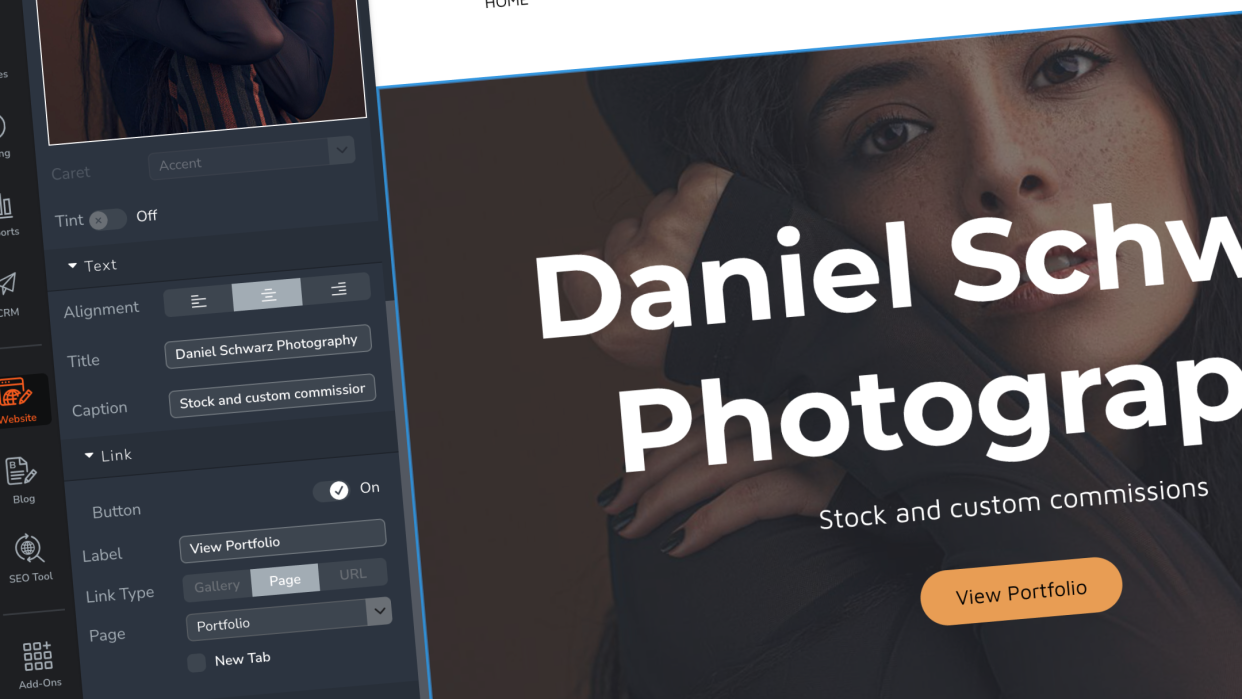
Zenfolio is an all-in-one platform for showcasing and selling photography and is one of the more refined options in the space having been founded way back in 2005. It’s aimed specifically at photographers (unlike some of the other options among the best website builders out there), so no prior knowledge of web design is needed. In addition, they recently acquired Format, so we can expect Zenfolio to get even better.
I spent roughly 3 hours with Zenfolio. It took about 45 minutes to get through the onboarding, during which time I tried to go back and forth through the steps to better understand what I was doing (to no avail). I spent about 1 hour and 15 minutes customizing a template that looked similar to what I was aiming for, and then 1 hour playing around with the other features (mainly the selling features). I mostly stuck to the post-onboarding checklist, and after 3 hours of that, I couldn’t find anything else to do except perhaps make my portfolio look even better.
Zenfolio review: Key specs and tiers
Zenfolio review: Design and user experience
The onboarding is a little confusing but it’s smooth sailing after that. There’s a post-onboarding checklist that explains certain things better.
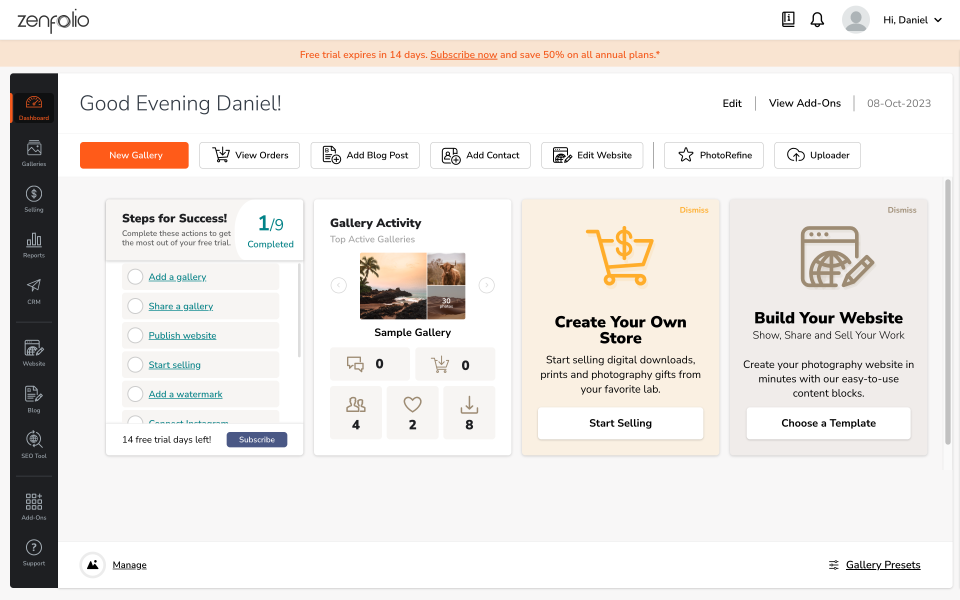
The website editor is pleasant to use — fun, even — which is great because in the beginning that’s probably where you’ll be spending most of your time. Selling is more complex due to coupons, order management, taxes, shipping, scheduling, and so on, but is well-presented in tabs.
Zenfolio review: Website editor
After choosing a website theme, creating a gallery (e.g. for wedding photography), and then choosing a theme for said gallery during the onboarding/post-onboarding and perhaps not understanding what was going on, things will start to click after seeing your website for the first time in the website editor.
The editor allows just the right amount of customization — you won’t be able to define every detail but I’m certain that you’ll quickly and easily walk away with something great. You won’t need to worry about how it looks on handheld devices as you won’t be allowed to customize it in any way that could break it, but you will be able to preview it in tablet view or mobile view for the sake of curiosity.
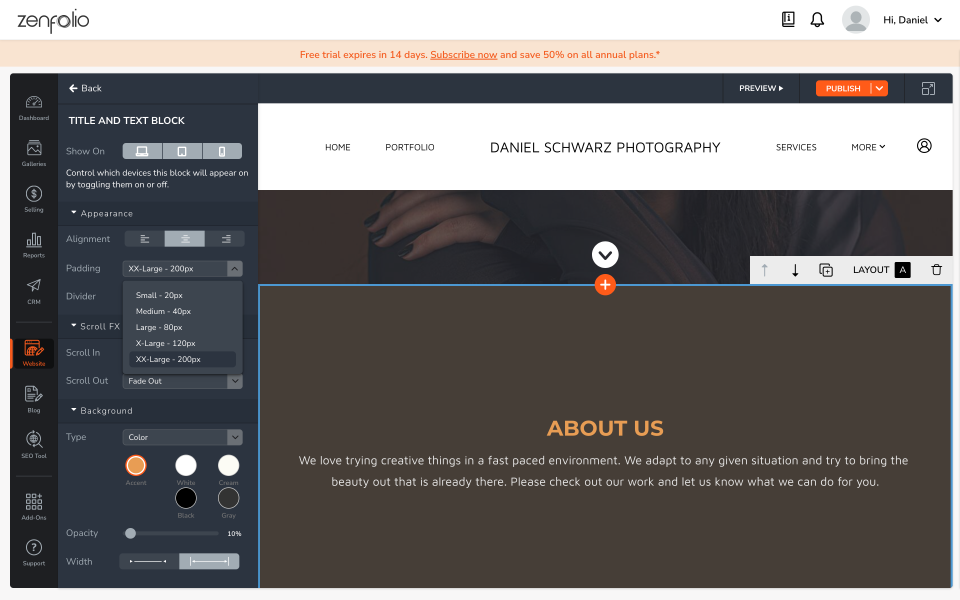
If you need to link your website to Facebook Pixel, Google Analytics, social media, or a custom domain, that’s easy to do.
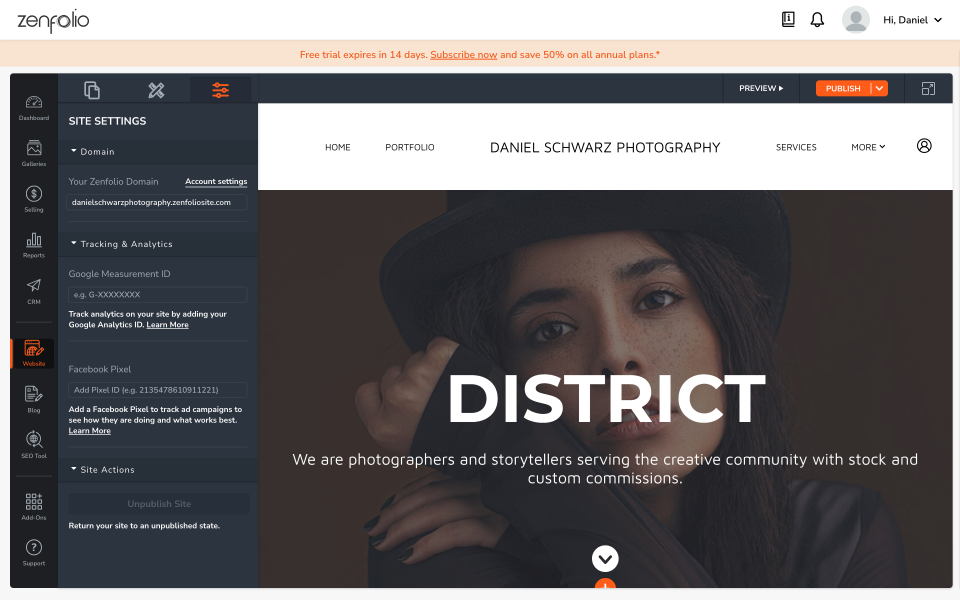
Zenfolio review: Quality of life features and add-ons
The main optional feature is the ability to sell photos or photography services. For this you’ll typically create a price list and attach it to the relevant galleries so that customers can see it and pay for something on it.
For photography services specifically, the premium BookMe add-on introduces scheduling, confirmations, and reminders, making Zenfolio more of an all-in-one solution for photographers who don’t want to manage their shoots using some other tool. Just set your availability, specify when you’d like to be paid (e.g. before the shoot), and of course link to a product or package from one of your price lists.
Regardless of what you choose, you’ll need to decide between fulfilling the order of photos/prints yourself or having one of Zenfolio’s partners automate the entire process for you (unless you’re only sending the photos digitally of course). Ovi (the fulfilment service) appears to offer prints on mugs and magnets too, but perhaps this differs depending on where you’re based.
Behind the scenes, Zenfolio makes it super easy to manage orders, taxes, shipping, coupons, and payments — there’s even an abandoned checkout feature — all from within a single tabbed interface, which in my opinion is significantly more straightforward than, let’s say Shopify. A relief, honestly.

Other features include:
There are a few add-ons too (these cost extra):
Zenfolio review: Price
The three plans are Portfolio (£4/month), PortfolioPlus (£9/month), and ProSuite (£19/month). The smallest plan, Portfolio, most notably doesn’t include the blog and store features, which is ideal if all you want is to get your photos online for the world to see. The biggest plan, ProSuite, includes the add-ons for free. The middle plan, PortfolioPlus, includes the blog and store features but not the add-ons for free. The plans are more nuanced than that but that’s the gist of it (full breakdown of the plans).
If purchased individually, BookMe is £8/month or £72/year, PhotoRefine is £8/month or £72/year, and the additional storage is £5/month or £48/year for 500 GB or £6/month or £60/year for 1 TB.
Should I use Zenfolio?
For setting up a photography portfolio and optionally selling photos or photography services, Zenfolio is a great choice. If you can spare some patience to get through the confusing onboarding, it’s smooth sailing after that and you’ll probably even have fun designing your portfolio. The templates are limited so I wouldn’t approach this with a specific concept in mind — Format is definitely better in that regard; however, Zenfolio recently acquired Format so there could be a merging of sorts in the future. That aside, Zenfolio whomps the competition.

