Wix's new web design platform looks seriously cool
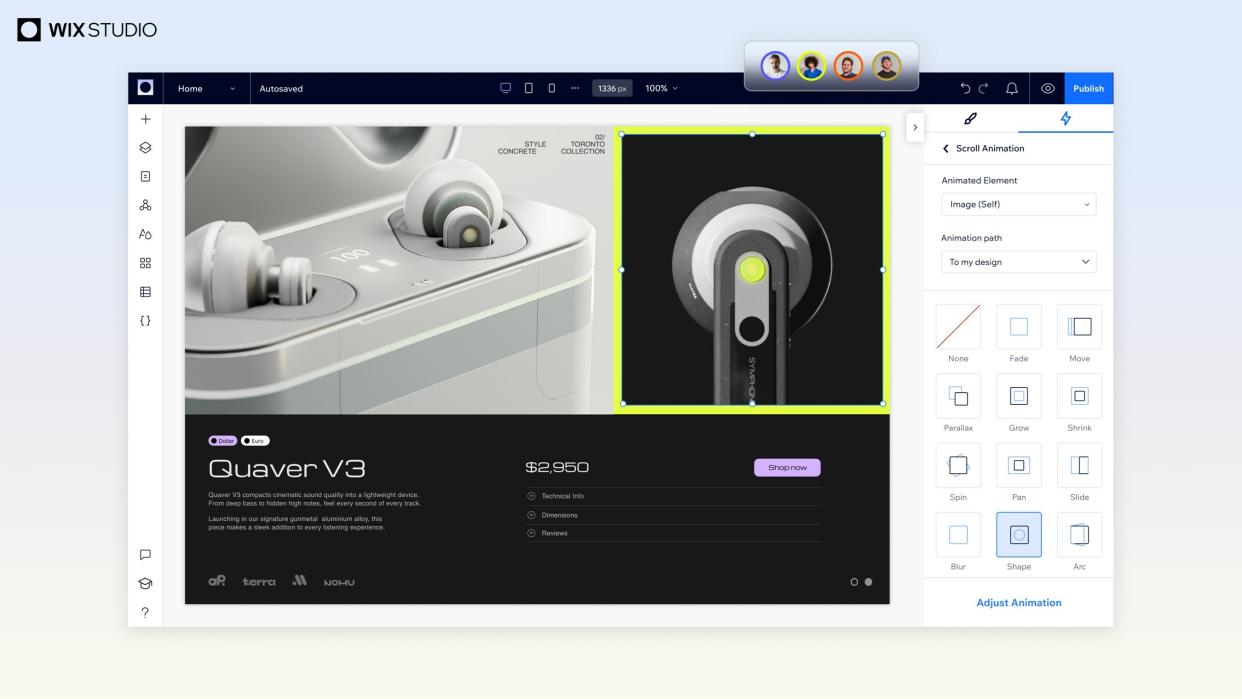
Building a website can be a pain. First of all you have to chose a platform to work with, and once there, you've got to figure out how to get the platform to do what you want it to do, and how to transform the vision in your mind into a tangible web page that actually functions.
Wix has made a name for itself by creating a web building experience largely based on drag and drop, which has opened things up for users who don't know how to code. We gave its DIY editor 5 stars when we reviewed it and consistently rate Wix as the best website builder for small businesses. And now, the platform has taken its Wix Editor X offering and turned it into something even more exciting – Wix Studio, which is aimed specifically at agencies.
"After years of learning about Wix Partners and their needs and what it means working for clients using Wix and what they're looking for, we really wanted to gather everything we've done for them and bring it into one platform," explained Gali Erez, head of Wix Studio, when we spoke to her about this new offering. "And then on top of that, [we wanted to] blow their minds and bring them so many things that they've been waiting for and needing." And blow people's minds they will, as the new features on offer look really fun, not to mention useful.
Some of my favourite features from my demo with Erez include code-free animations – you can animate content using a range of different presets – which create some really cool effects. There's also enough of them that you could make lots of different sites and use a different one every time.
There's also a CSS editor built-in, so those who do know how to code, or even just dabble in CSS, can add their code right in. "It's for designers and for people who do like to play around and have the world open to them in that sense," says Erez. And Wix Studio works for you even if you're an expert coder, as Erez explains: "If you're a more heavy developer, or this is your area of expertise, you can actually open the code ID and this will open an ID in another tab and you can work in a very professional developer environment."
If you know what you want but you're not sure exactly how to how to code, no problem. You can write a prompt describing what you're trying to do and Wix Studio will suggest a code. Very cool.
Another feature I thought was really great was an AI tool for making sites responsive – you select some content and then run the tool, which suggests ways of breaking the content and making it responsive, which you can then decide to use or not.
You can also work in pixels, but your images scale proportionately. "This is for us was a very, very big breakthrough for our users," says Erez, adding that designers can focus just on the design, while Wix does the heavy lifting in terms of making it all responsive.
Sharing your work with clients is also easier than ever, as you can have a separate mode where clients can change colours, or text, without having to give them access to edit everything.
Overall, we were very impressed by our Wix Studio demo, and we look forward to getting stuck in and reviewing it properly soon. Plans start from £9 per month and the waitlist to join is now open.

