Why the Latest Apple M2 Pro and M2 Max Chips Make the 16-inch MacBook Pro Better Than Ever

"Hearst Magazines and Yahoo may earn commission or revenue on some items through these links."
To our surprise, Apple started 2023 by refreshing the 14- and 16-inch MacBook Pro. The range-topping MacBooks pack new Apple M2 Pro and M2 Max chips — the most powerful iterations of the tech giant’s silicon. The notebooks arrived alongside an updated Mac mini desktop in mid-January, with an all-new HomePod smart speaker debuting a day later.
In late 2021, Apple introduced a new performance and power efficiency apex for portable computers, thanks to the M1 Pro and M1 Max chips. The thoroughly redesigned MacBook Pro laptops with these components offered power and battery endurance that rivals are yet to come close to. The similarly priced M2 Pro- and M2 Max-toting sequels are even more capable.

MacBook Pro 16-inch with M2 Pro Chip
amazon.com
$2499.00
Like the 2022 13-inch MacBook Pro and iPad Pro — a duo of excellent products that brought invisible, but consequential upgrades — the latest 14- and 16-inch MacBook Pro have the same iconic design and physical measures as the previous generation. Their bright and sharp Liquid Retina XDR displays, six-speaker setups, and FaceTime HD cameras, to name a few essential bits, are identical, leaving the new chips as their most important agents of change.
I spent the past few weeks testing the new 16-inch MacBook Pro, feeling a mixture of familiarity and curiosity. The newcomer is second to none in terms of hardware capabilities, battery performance, and versatility. Here’s why it is more “Pro” than ever:
The Apple M2 Pro and M2 Max Chips Explained

Apple’s M2 Pro and M2 Max chips take the second generation of the 5-nanometer lithography used in making the M2 chip to another level. The cutting-edge hardware bits pack billions more transistors than the outgoing M1 Pro and M1 Max chips, resulting in significant performance bumps across the board while retaining amazing energy efficiency.
The 30% increase in graphics oomph that the new chips deliver is particularly noteworthy. It makes the new MacBook Pros more proficient in conquering super-demanding workloads like simultaneously applying custom filters to multiple high-resolution images and editing 4K video footage, to name a couple.
With twice as many GPU cores and double the memory bandwidth of the Apple M2 Pro, the M2 Max chip offers extraordinary levels of power you wouldn’t expect from a portable computer. MacBook Pro versions with the M2 Max chip can be configured with up to 96GB of RAM — three times more than the 32GB maximum the M2 Pro supports. So much unified memory guarantees that the M2 Max-equipped Pros will meet the demands of the most discerning power users.
In real life, the improvements of the M2 Pro and the M2 Max chips bring instantaneous macOS and app interactions and a superb multitasking experience. The “starter” 16-inch MacBook Pro with M2 Pro chip I tested made my hectic workflow of running a browser with 20-plus open tabs, editing massive image files in Pixelmator Pro, constantly replying to emails and Slack messages, typing in Apple pages and monitoring social media for breaking news, while streaming lossless audio from Apple Music as seamless as checking on soccer live scores on a lazy Saturday afternoon. I couldn’t slow the notebook down, and neither did I cause it to warm up from the workload I threw at it.
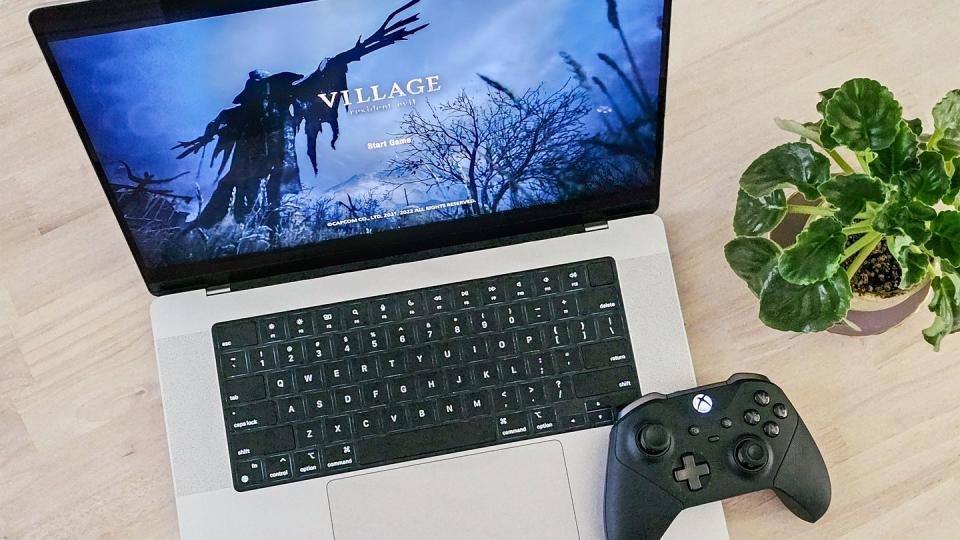
The M2 Pro chip makes the big-screen MacBook Pro an excellent gaming rig. During my testing, I had a blast playing Resident Evil Village — a blockbuster horror game available for Sony PlayStation and Xbox One. The notebook’s vibrant screen and powerful speakers made some onscreen sequences give me shivers.
Incredible Battery Life
In addition to bringing tons of graphics and processing power, the latest Apple chips treated the new MacBook Pros to longer battery life. According to Apple, the 14- and 16-inch newcomers can deliver up to 18 and 22 hours of screen-on time, respectively — an hour more than their predecessors.
Despite being nothing short of extraordinary, Apple’s battery life claims are not what impressed me about the power efficiency of the new MacBook Pro. Instead, I couldn’t help but marvel at the product’s peerless real-life battery endurance.
The 16-inch notebook I tested shattered my hefty expectations by making it through a long and busy workday with more than 50% battery left. I disconnected it from its MagSafe charger around 8 a.m. and began the routine mentioned above with the screen brightness hovering around 50%. A glance at the battery indicator around 5 p.m. stopped me in my tracks by revealing 51% charge left — enough for another day without charging.
Getting so much screen-on time from a 16-inch laptop with desktop-worthy power and a bright mini-LED screen with a high refresh rate without being mindful of usage patterns is borderline science fiction. For comparison, big-screen PC laptops with similar capabilities will not reach double-digit battery life under such circumstances.
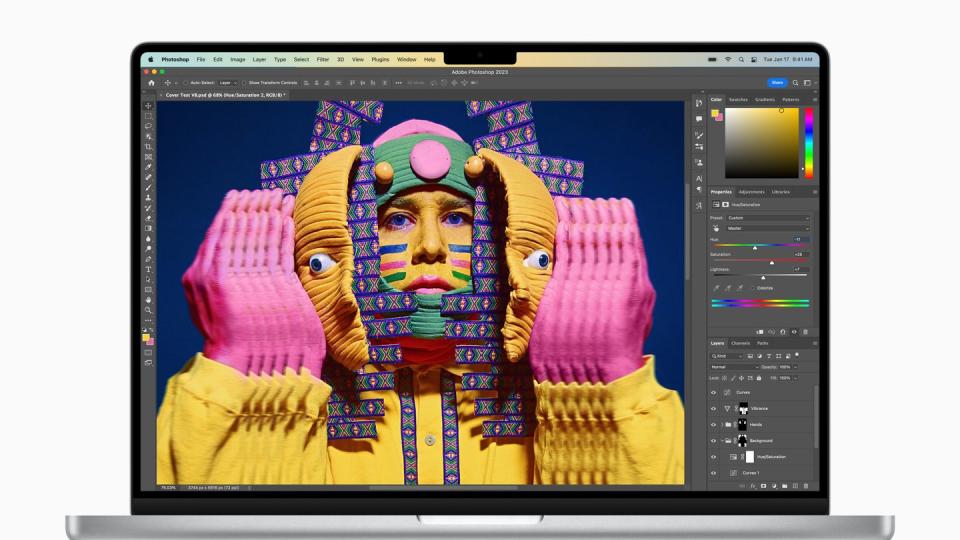
Should You Upgrade?
“Yes” is the short answer to this question, though it still depends on your need and the hardware you currently use. Here’s a breakdown of a few common scenarios:
If you are a MacBook Pro user who hasn’t jumped to Apple silicon yet, now is a great time to do it. The M2 Pro and M2 Max chips are vastly more capable than the Intel processors that powered the range-topping 16-inch MacBook Pro until the arrival of the Apple chips in 2021. The battery improvements will also change your life.
Owners of MacBook Air or 13-inch MacBook Pro with the M1 or the M2 chip looking for next-level power and more features should consider making the switch. The fancier screens and speakers and the abundant connectivity features of the 14- and the 16-inch Pros will bring major improvements, too.
Big-screen PC laptop power users wondering if the hype surrounding the latest Apple chips and the products that have them is legit should take a long look at the MacBook Pros. The battery life improvements alone will change their life. The rich selection of original and third-party MacBook accessories is also worth considering.
You could skip the latest MacBook Pros if you spent big on such a notebook with an Apple M1 Pro or an M1 Max chip over the past year unless eking out more productivity from the same form factor is crucial, and your budget has no restrictions. For example, if you are an M1 Pro chip user, jumping to an M2 Max-equipped notebook will make a substantial difference in capabilities and performance.
Wrap-Up
Bluetooth 5.3 and Wi-Fi 6E wireless connectivity are other noteworthy hardware upgrades of the latest MacBook Pros, making them more futureproof than their predecessors. On the other hand, the laptops’ HDMI 2.1 ports now support high refresh rates (up to 240 Hz) in 4K and 60Hz 8K screens.

Pricing of the 14-inch MacBook Pro starts under $2,000 for a version with the M2 Pro chip, 16 GB of RAM, and 512 GB of storage — enough for most consumers. A 16-inch Pro with identical amounts of RAM and storage but beefier CPU and GPUs with more cores costs a tad below $2,500. You can order the notebooks' recycled aluminum exterior in silver or space gray.
Opting for the M2 Max-equipped MacBook variants will cost you another $1,000. Thankfully, you’ll also get double the RAM and the storage of the starter models. For reference, a top-spec 16-inch Pro with 96GB of RAM and 8TB storage costs a staggering $6,499.
You Might Also Like

