We Tried the Best Ergonomic Mice to Game Longer and Browse More Comfortably

"Hearst Magazines and Yahoo may earn commission or revenue on some items through these links."
Whether you are a hardcore PC gamer or just browsing all day at work, hand cramps happen. Outside of stretching and (hypothetically) using your computer less, the best way to prevent hand a wrist pain is by upgrading your computer equipment to be more ergonomic. Alongside your keyboard, the next most important equipment upgrade is an ergonomic mouse.
Ergonomic mice feature unique designs tailored to the natural movement and posture of your wrist and hand. As a result, an ergonomic mouse can reduce stress and pressure on your hand throughout the day for easier, more comfortable usage. So, even during long work hours or intense gaming sessions, it protects you from the worst strain.
No matter how you work or game, check out these ergonomic mice to keep your wrists and hands in tip top condition all day long.
The Best Ergonomic Mice
What to Consider
Prior to buying an ergonomic mouse, keep in mind a number of factors such as the feel and design of the mouse, the sensor type, and the connection type.
Feel and Design
For an ergonomic mouse, the physical feel and design is the highest priority. Many ergonomic mice have more traditional designs with adjustments in the body so it contours more closely to your hand. Other options have vertical designs, which align with the natural resting state of your wrist. Several mice also come with trackballs, which reduce movement in your wrist, instead of underbody sensors, but these take some getting used to.
Sensor
Outside of a trackball, the two major types of sensors are optical and laser. Laser sensors are typically found in higher-end models and have the most accurate tracking capabilities on smooth surfaces like desks or tables. Optical sensors are generally cheaper, but still offer high-quality tracking and movement when in use.
Wired or Wireless
While a wireless or wired connection does not affect the feel of the mouse in your hand, a wired mouse may cause a slight drag feeling. This is especially the case if the wire snags on part of your desk or tangles with other wires. Despite those potential drawbacks, a direct wired connection reduces latency and gives you nearly real-time movement, which makes a difference for high level gaming.
Wireless mice rely on Bluetooth connections with high-speed USB dongles. The connection speed in most modern wireless models and wired options is virtually identical, so even if low latency is a priority for you, this doesn’t rule out wireless options for most users.
How We Selected
We selected the best ergonomic mice by testing three of our top picks throughout a day of work each. I also used them for some intense, but losing, efforts in a few PC games I play regularly. We pared down our picks based on research across multiple sites including PC Mag, Rtings, and Best Products. Additionally, we scoured through hundreds of review from verified buyers.
Lift Vertical Ergonomic Mouse
One of the most uniquely designed ergonomic mice we recommend, the Logitech Lift vertical mouse is built for comfort above all else. Users say this one actually increases productivity because of how comfortable and intuitive it is, and the style is shockingly easy to get used to.
In addition to the vertical design, the mouse comes in both left- and right-handed models—a major plus for lefties who struggle to find peripherals.
If you spend long days clicking on their computer, the Lift also stands out as an attractive choice with quiet clicks, and we’ve found that the battery lasts a very long time. The mouse also comes in three unique colors if you want to match your device to rest of your work setup.

Lift Vertical Ergonomic Mouse
$64.44
amazon.com
Zoë HannahG502 X LIGHTSPEED Ergonomic Wireless Mouse
For a wireless experience that feels good in your hand, the Logitech G502X Lightspeed mouse is a great option. It comes equipped with mechanical switches that feel satisfying to press and provide easy access to multiple gaming controls without moving your hand to the keyboard.
The mouse also comes with a few unique features, including the dual-scroll wheel. The wheel spins freely for responsive scrolling when in use, or you can switch it to a ratcheted scroll for more accurate movement.
In my hands, the most noticeable comfort comes from the side thumb support. I can rest my thumb easily without it dragging along my desk. It also gives me access to the three side switches, which fit the natural movement of my thumb.
The shape of the body does slide my hand back toward its base over time, which leads to some light drag on my wrist after using it for a few hours.
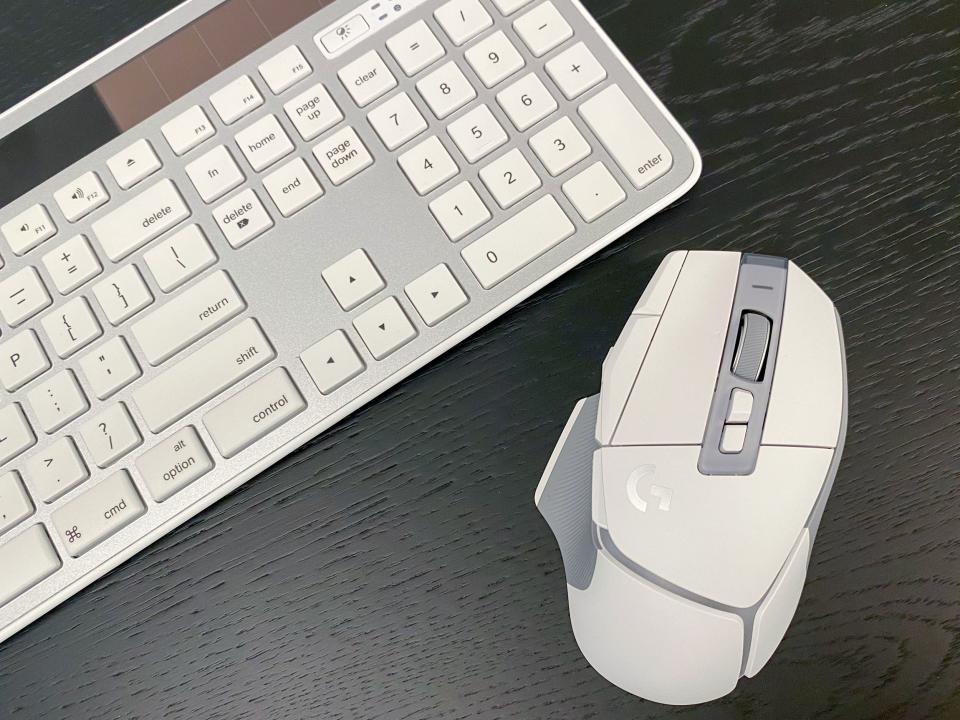
G502 X LIGHTSPEED Ergonomic Wireless Mouse
$116.31
amazon.com
Tom Price2.4G Wireless Vertical Ergonomic Optical Mouse
If you’re looking for a vertical mouse at an affordable price point, the Anker 2.4G wireless mouse is a solid choice. It comes with a curved inward vertical style that improves the overall grip and feel. The device also has three added switches for multifunctional use.
The vertical mouse is compatible across Windows, Android, and Apple products, including any tablets or smart devices with USB connection options. For users who step away from their computers throughout the day, the mouse device has a power saving mode when left idle for extended battery life.

2.4G Wireless Vertical Ergonomic Optical Mouse
$18.99
amazon.com
DeathAdder V3 Wired Gaming Mouse
Despite the slightly more traditional design, the Razer DeathAdder V3 wired gaming mouse distinguishes itself as a comfortable and functional option. The mouse has a reactive optical sensor, which works well even when I used the device on a glass table. The side switches and top clickers are responsive and come with a satisfying press.
What stands out the most on this mouse is the slight raised curve in the body. This slight lift in curve makes a serious difference when in use: It cradles and conforms to the shape of my hand and gives me virtually no pain or movement when in use. The slight lift of mouse also elevates my wrist off the desk even when I put my full hand weight on the body.
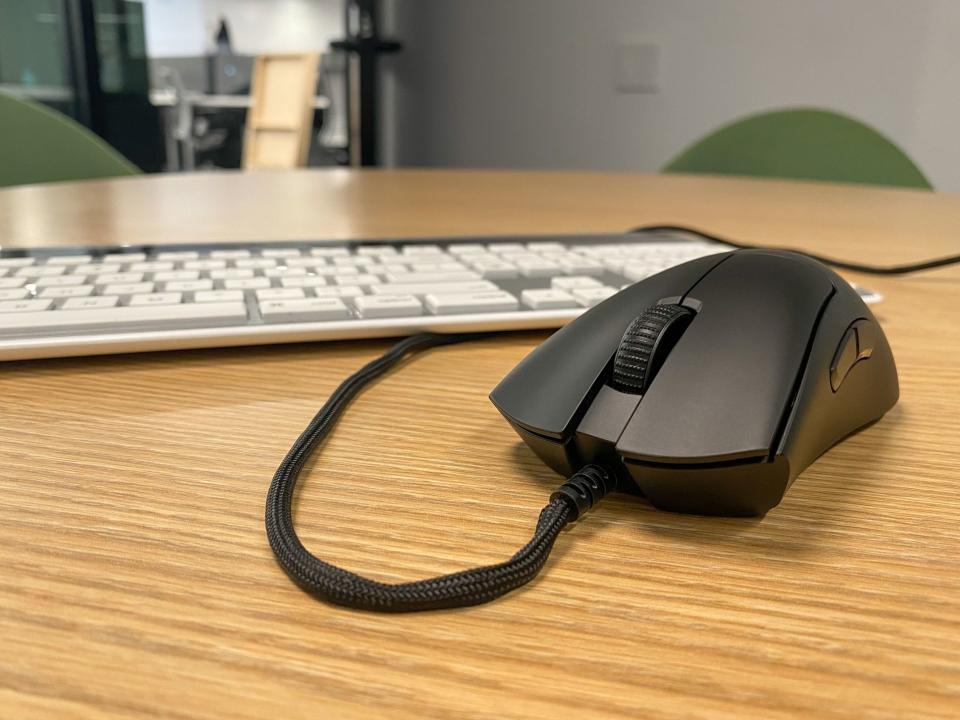
DeathAdder V3 Wired Gaming Mouse
$69.99
amazon.com
Tom PriceGo Ergonomic Vertical Mouse
With a compact body and vertical-style design, the Lenovo Go wireless mouse is a solid option. The mouse has a 45-degree angled body that lines up with the natural resting stance of your wrist. The device also has a cork grip that holds your thumb in place and provides added texture—this is especially nice if you have sweaty palms.
The mouse comes with two programmable side buttons for easier peripheral button usage and is coated in a liquid and UV-resistant layer, so even if you eat lunch in front of your computer, it is protected.

Go Ergonomic Vertical Mouse
$49.99
amazon.com
Pro Fit Ergo Vertical Wireless Trackball
For a less movement-intensive choice, the Kensington Pro Fit Ergo vertical trackball mouse is worth considering. The mouse uses a thumb trackball instead of a traditional sensor, which reduces reliance on your wrist and forearm muscles. The vertical design also provides a more natural resting point for your hand.
A unique feature of the mouse is its connectivity. Alongside the USB dongle, the mouse connects to two additional devices simultaneously via internal Bluetooth, so you can use it for your iPad or phone.

Pro Fit Ergo Vertical Wireless Trackball
$62.16
amazon.com
Pulsefire Haste Ergonomic Mouse
If you are looking for a lightweight and responsive gaming mouse, the HyperX Pulsefire Haste is worth considering. The mouse offers support for your hand as well as quick movement without any strain.
The mouse does not have as ergonomic of a shape as other options, yet still feels pleasant on my wrist after a full day of work. In fact, the lightweight nature of the mouse allows me to use the mouse for longer without feeling strain in my forearm.
The honeycomb outer shell not only reduces the overall weight of the mouse but also feels breathable on the palm of my hand.
The cable has a fabric exterior, which reduces potential tangles, and each HyperX box comes with additional stick-on rubber grips for added texture and security.
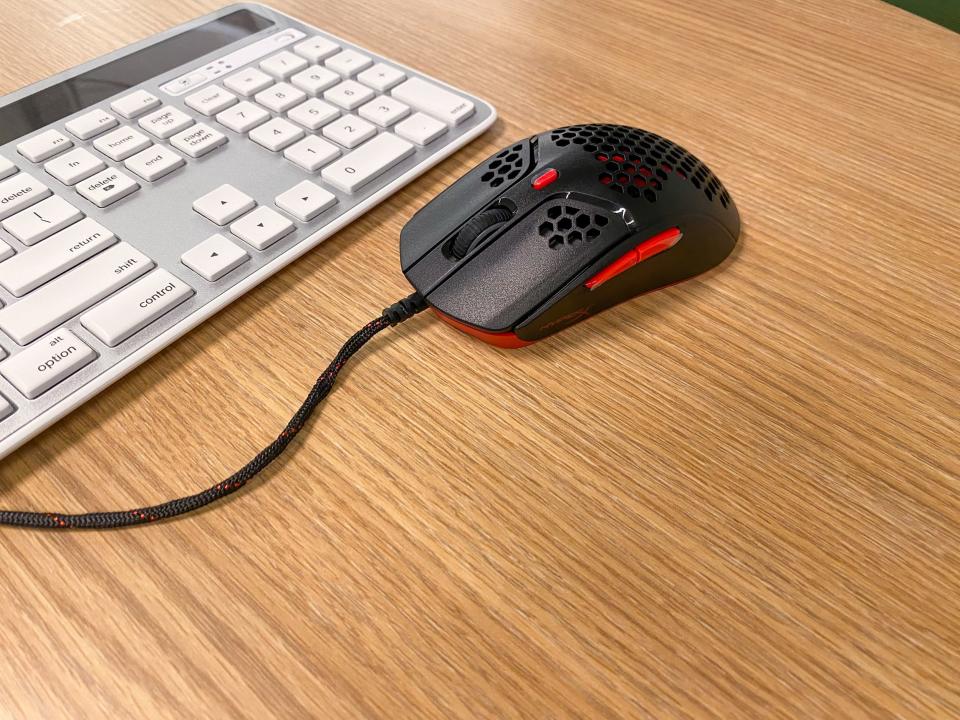
Pulsefire Haste Ergonomic Mouse
$39.77
amazon.com
Tom PriceSculpt Ergonomic Mouse
The Microsoft Sculpt mouse has a unique, rounded design that provides a wider base for your hand. The device supports all your fingers across its body, including a thumb scoop on the left side with rubber grips.
The mouse is specialized for Windows devices, so it comes equipped with a Windows button next to the thumb that takes you directly to the start page. The specialization for Windows products does limit its compatibility with no support for Apple iOS devices.

Sculpt Ergonomic Mouse
$37.28
amazon.com
You Might Also Like

