A Tech Expert Reveals How Thieves Can Steal Your iPhone Password—Plus How To Avoid This

When we think about ways our iPhone passcodes and passwords can be compromised we sometimes think in terms of complex, secret agent spy behavior. We may imagine a sophisticated thief sitting at home cracking codes to gain entry into our banking accounts or social media accounts, wreaking havoc on our lives for the most nefarious reasons.
But, at the end of the day, sometimes these methods are as basic as can be — and protecting ourselves against them is also easy, but we have to first know and understand the risks. Passcode hijacking is a a common risk, and the more clued in you are to how it happens, the better off you — and your device and data — will be.
Don’t Do Private Things In Public
The easiest way a thief can get access to your passcodes and important information is by simply looking over your shoulder as you type them into sensitive websites like banking apps. If you are using a public WiFi connection, one important rule of thumb is that you should never do private things in public on your device. This means: no paying bills, no online shopping — basically, no moves that involve making financial transactions.
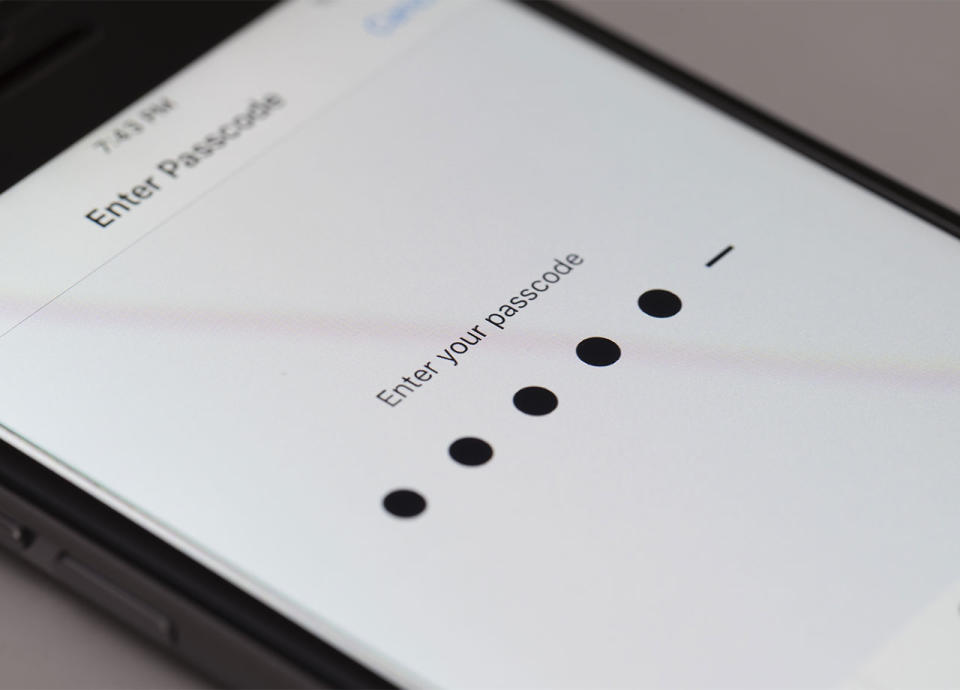
Look Over Your Shoulder
The passcode to your iPhone could literally be captured simply by a thief looking over your shoulder as you pull out your device in a crowded restaurant or bar and tap out the code to gain access to your apps. And if you leave your device unguarded for even a minute, this person can easily swipe it, read keychain with all of your stored passwords, change your Apple ID password so that you can’t get into your own phone, and begin the process of accessing your personal data on various apps, like your banking app.
Use Touch ID or Face ID
Want to make one simple change that can automatically beef up your security? Swap your iPhone passcode for Touch or Face ID. This change ensures that your phone can’t be opened by anyone but you. When it comes to Apple ID passwords, Apple suggests picking a complex one and never storing it in keychain to play it safe. The same rule applies for any sensitive website/app you frequent, including banking and third-party email accounts.
Having your phone passcodes and data stolen can be terrifying — these small but effective changes can help.

