The Up-Switch Orion Is a Bigger, Bulkier Nintendo Switch, Minus the Comfort

Everyone likes handhelds, and the Nintendo Switch is the perfect combination of docked-console play and on-the-go versatility — but what if it were bigger? That’s the question the Up-Switch Orion answers, with its much larger screen, Joy-Con docks and more. It almost makes you believe the days of Mad Catz peripherals are back.
Read More: 20 Best Nintendo Switch Accessories
Today's Top Deals
Forget iPads, the $50 Tablet Is Now a Reality Thanks To This Amazon Sale
Our Favorite Quiet Massage Gun Is Now Just $79.99 With This New Coupon
What Is the Up-Switch Orion?
The Up-Switch Orion is a nifty little device that looks like a portable monitor but has a rear storage compartment for your Nintendo Switch. The Switch fits onto a USB-C connector that transfers the picture and sound to the Up-Switch Orion, effectively turning it into a much larger version of the Switch.

Up-Switch Orion
Price: $279.99 (orig. $299.00) 6% OFF
Buy Now
What’s In the Up-Switch Orion Box?
The box doesn’t include a lot of bells and whistles. It holds the Up-Switch Orion itself, the twin Joy-Con docks, a mesh carrying/protective case, a bag of screws and a “screwdriver.” I put screwdriver in quotes because it’s not a tool in the way you might think; instead, it’s a flat piece of metal on a keychain meant for the specialized screws that come with the Orion.
Read More: The 9 Best Nintendo Switch Docks
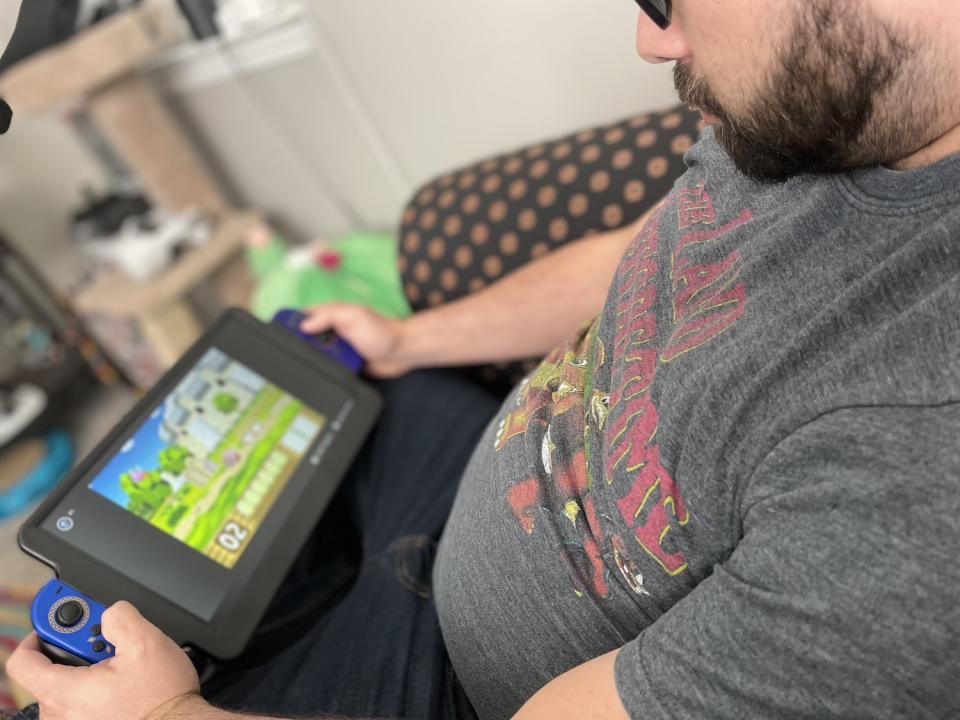
These screw into the back of the case to hold in the Joy-Con docks. The keychain screwdriver makes it almost impossible to over-tighten the screws, but it also made it difficult even to get them started.
Setting Up the Up-Switch Orion
The good thing about the Up-Switch Orion is that there’s no setup required. Once you plug your Switch in and connect the Orion to power, you can start playing immediately. There are a few things to note, though.
The instruction manual warns against using third-party battery packs and suggests you purchase one from the Up-Switch website — except there are none for sale there. None of the powerbanks I have at home worked, either.
The good news is that you can plug the Nintendo Switch AC adapter into the Up-Switch Orion, and it works fine. It even powers the Switch inside the device. The bad news is that you’re tethered to the few feet of cable that gives you, but that’s okay: the weight of the setup means you don’t want to play handheld, anyway.
There are a few extra ports, too. The Up-Switch Orion is designed for the Nintendo Switch but supports multiple inputs and even has an HDMI port. You could connect your Xbox Series X or PS5 (or even a PC) to it for a portable monitor, and the audio out port means you can connect headphones to the 3.5mm jack. You can even connect other devices through USB-C.
There’s a kickstand on the back of the case for standing it upright, too.
Read More: The Best Retro Nintendo Switch Games
Using the Up-Switch Orion
Once I had everything set up, I sat down to play. The first thing I did was fire up Nintendo Switch Online and play through Kirby 64: The Crystal Shards, an old favorite. My hands and wrists are used to supporting things at odd angles for hours on end. I grew up with the original GameBoy and every iteration after, and I’ve also spent hours on the PSP and PS Vita.
I could not hold the Up-Switch Orion for long.
It’s not that it’s too heavy, although it is uncomfortably weighted. It’s the position. My wrists were too far apart, and the angle of the Joy-Con grips meant they were turned slightly forward and down. It only took about 15 minutes of play before I began to feel the discomfort and had to set the Orion down on its kickstand. I switched to the Pro Controller after that.
Holding the Orion is fine, but gripping it with only a few fingers while using the analog sticks meant it didn’t feel secure in my hands.

The kickstand held the Orion without a problem, and its larger design feels much sturdier than the built-in one on the Switch itself. The Orion also gets quite loud; I kept the volume at around 30, which was more than sufficient. Sure, it’s not audiophile-quality by any means, but it’s good enough.
The display is 11.6-inches across, or about 188% larger than the original Nintendo Switch screen — although it feels bigger than that when playing. The resolution is supposedly 1080p, but other outlets have reported that it’s actually a 768p display. While I found no way to test this accurately, it would explain some of the fuzziness I saw on screen.
Although it looks…okay, and is plenty bright, the colors felt a bit muted compared to regular play, especially when compared to the Switch OLED. Even when playing NSO’s Nintendo 64 emulation, known for its terrible rendering of once-vibrant games, things felt out of place. Even the menu screen of the Switch just seemed a bit lifeless in comparison.
I can see the benefit of the Up-Switch Orion if you hosted a party and needed an easy way for friends to crowd around for one of the best multiplayer games. It would be great for an afternoon of Super Smash Bros, but playing on the standard dock would be better for any game that’s even remotely cinematic.
The Verdict: Should You Buy the Upswitch Orion?
I can’t see myself using the Up-Switch Orion long-term. The ergonomic issues are concerning, so it’s out as a handheld device — but even with the kickstand, its sub-par audio and video performance made me long for the upscaling available on any modern TV. In a pinch, it would be fine for a larger screen (like on a plane ride, for instance), but other than that? I’ll take the out-of-the-box Switch over this.
If I’m already paying $300 for the Switch, the additional $250 cost of the Up-Switch feels like money that could better be spent on games. If your goal is to use it as an external monitor, better, less expensive options are available.

Up-Switch Orion
Price: $279.99 (orig. $299.00) 6% OFF
Buy Now
Pros:
Much larger display
Multiple input options
Loud audio
Good brightness levels
Securely holds the Switch in place
Cons:
Suggested battery packs apparently don’t exist
Uncomfortable to hold for long
Underwhelming audio and video quality
Expensive
More Top Deals from SPY
This TikTok Famous Pet Brush Is Now Just $17 - Perfect for Shedding Season!
Apple's USB SuperDrive Just Reached a New Low Price for Prime Members
Best of SPY

