This So-Simple iPhone Trick is Going Viral — It Will Help Make Sure You Never Make a Laundry Mistake Again

Does understanding how to do your laundry make your head spin? If you constantly feel overwhelmed by your overflowing washing basket or fear shrinking your favourite Merino wool jumper (we've all been there), washing your clothes, bedding, and towels can seem a tiresomely never-ending task.
Luckily, Apple's new update means there's hope for a chaotic laundry room, thanks to a clever new iPhone trick using your device's camera! If you have an iPhone, the new iOS 17 update provides a secret built-in feature to change the way you do your laundry. The best part is you don't need to download anything, all you need is your camera. Here's how to do it.
Perhaps the most confusing part of getting to grips with laundry is understanding what the different symbols on the care labels even mean, but now your iPhone can do the work for you.
Named 'Visual Look Up' by Apple, the feature is supported from the iPhone SE 2nd generation and all later models. The technology has a few uses already, including helping identify landmarks, plants and even pet breeds. But now, it can also be used to decipher those pesky and confusing care symbols and works in seconds. You'll be washing like a pro in no time. Result!
How to use visual look up on your iPhone to help with your laundry
1. Find a washing care label on the item you want to wash and open your iPhone camera.
2. Take a picture of the label, making sure the washing care symbols are clear and in focus.
3. Open the photo in your camera roll, and tap or swipe up on the image to reveal the editing icons. Once the centre 'i' icon in the bottom banner turns to a sparkling washing machine icon, your iPhone has done all the hard work!
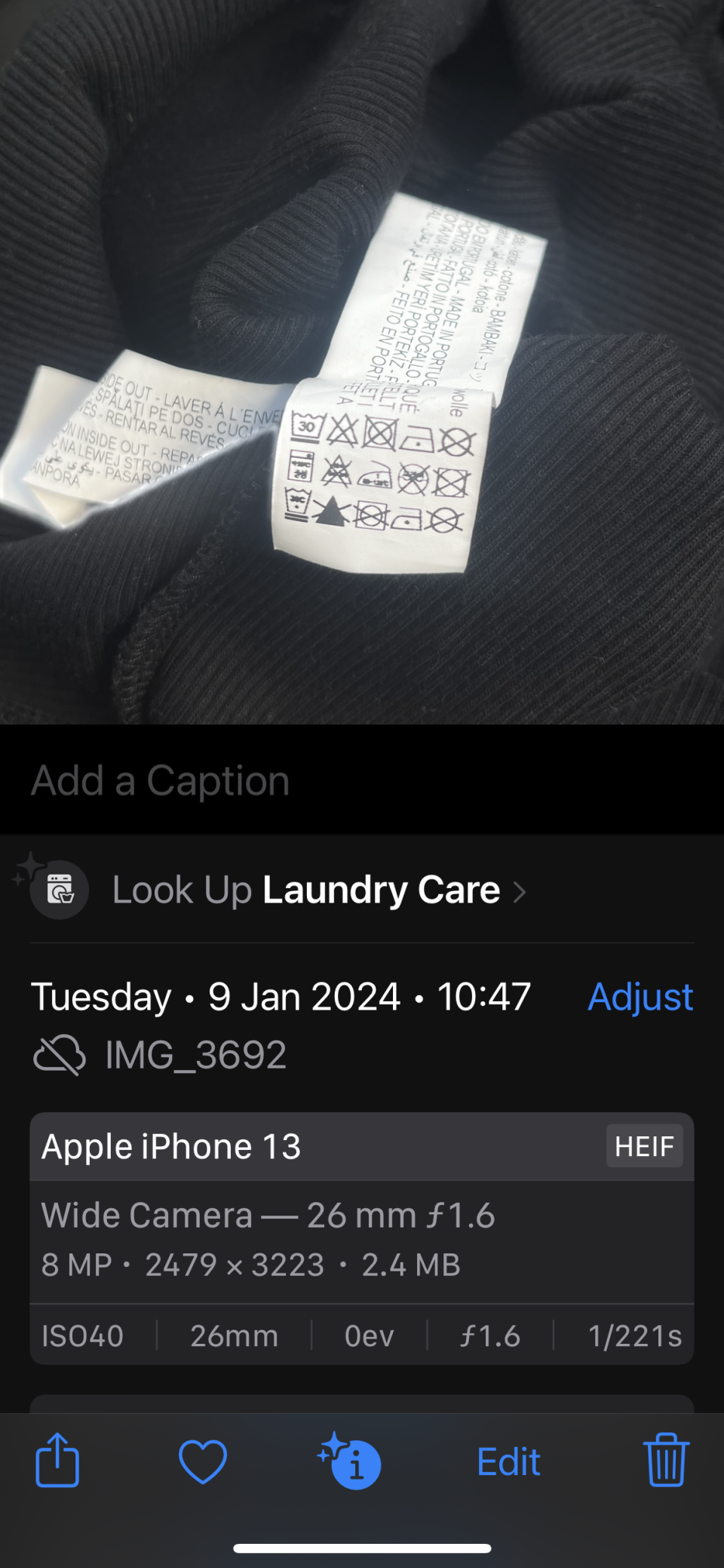
4. Then, simply tap on the washing machine icon, tap on laundry care, and easily read up about how to wash your favourite items, including the correct washing machine temperature, whether they're tumble dry appropriate, and the right ironing settings to use.
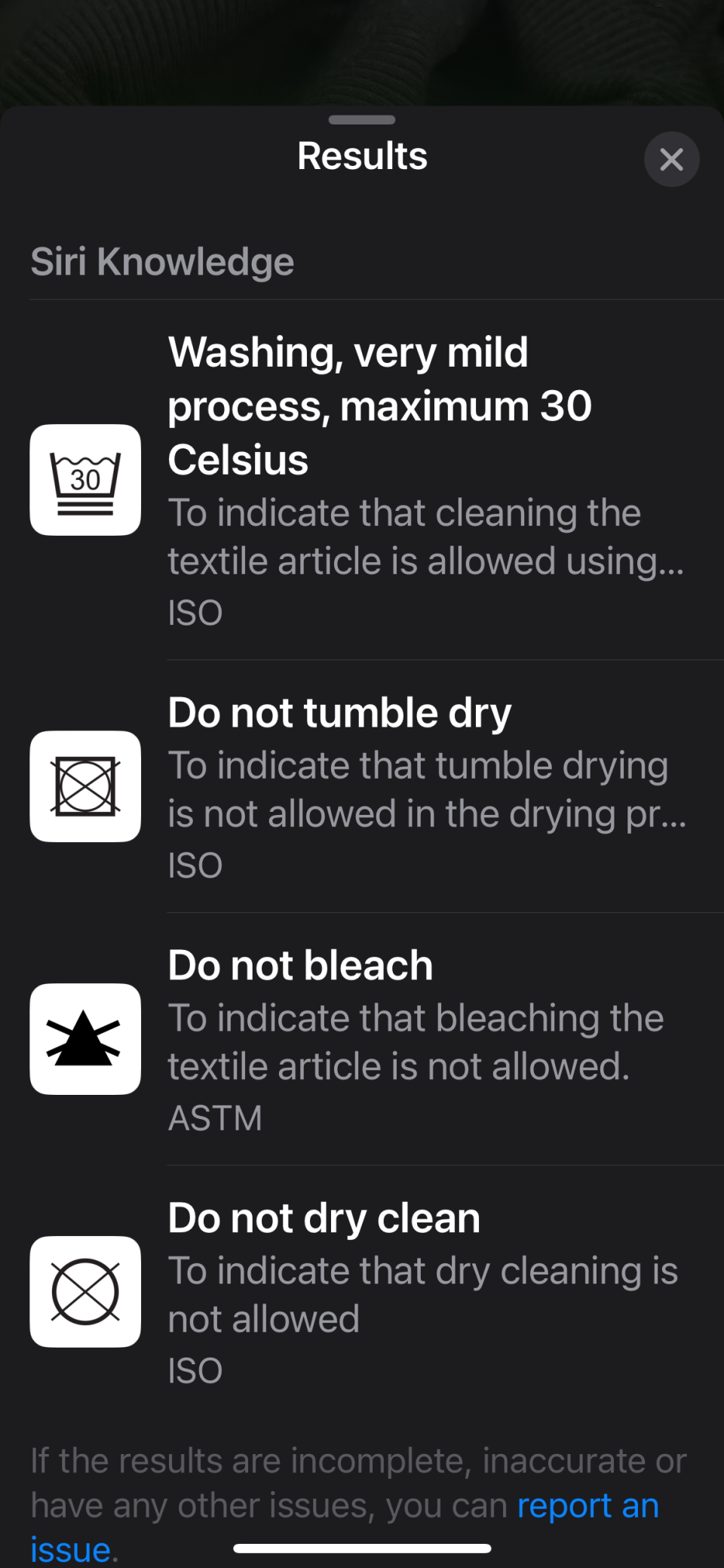
Sadly your iPhone can't actually do the washing for you, but at least this should avoid any common laundry faux pas!
Now you know how to wash all your beloved items correctly, it might be time to think about reorganizing your laundry room storage. Your utility room can be transformed with just some simple rejigging— think baskets which can be tucked away when not in use, clothes rails which keep clean clothes off your floordrobe before they eventually make it into your wardrobe, or simply trying out a new laundry detergent (your clothes should smell great too). These, along with your newly mastered iPhone camera hack, will have your washing routine perfected in no time. No more shrunken jumpers around here!
Our top picks to organize your laundry routine

Collapsable Laundry Hamper
Price: $29.99
Material: Bamboo

Woven Laundry Hamper Basket
Price: $27.99
Material: Cotton

Woven Laundry Basket
Price: $100
Material: Grass

