Shaper Trace review: sketch to vector in seconds, is it too good to be true?

The Shaper Trace tool is so simple but also incredibly helpful that I have to scratch my head and question if it’s too good to be true. The idea is simple: Trace turns sketches into vector files in seconds, ready to tweak and send to your craft machine of choice, including Cricut and laser engravers.
To date, most of us create our designs using the best graphic design software such as CorelDRAW, Photoshop and Illustrator, as well as inside bespoke apps like Cricut Design Space. While some of the best laser cutters, such as Glowforge Pro, enable you to scan and cut designs directly inside the craft machine, being able to create vector images from hand-drawn designs for any craft or digital art project is incredibly helpful.
Shaper has a track record of developing unique ways to make digital crafting and design more accessible and more approachable. Origin, for example, is the first handheld CNC router. Trace extends this approach to more users, from studio crafters to hobbyists who want to create hand-made stickers on Cricut. So, is it as good as billed?
Shaper Trace review: what’s in the box
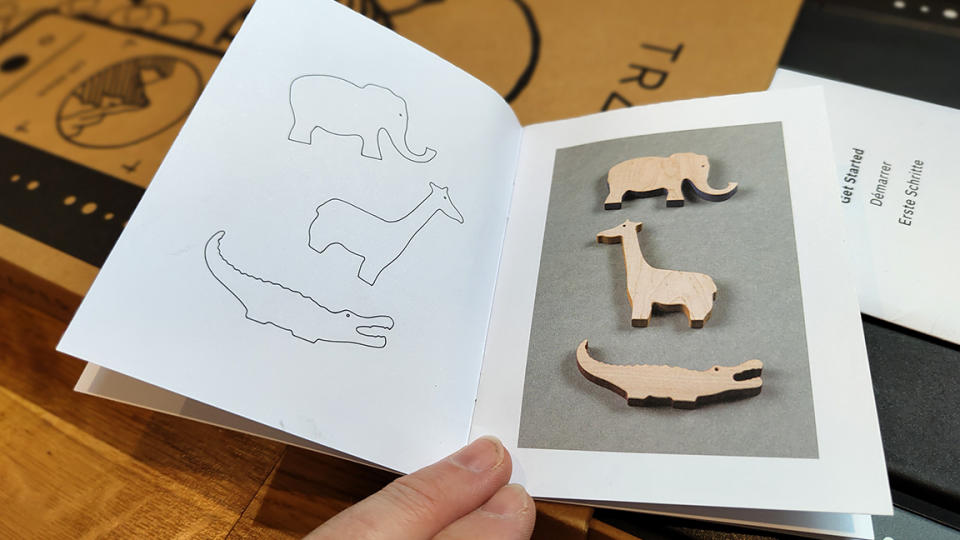
The Trace pitch of stripping out any confusion behind digital crafting is welcome, and it also means there’s not a lot in the box. The Trace pack includes a plastic frame with white ‘blobs’ around the edge that the app uses to measure and capture your design with accuracy.
The frame itself is solid and feels like it will last. Alongside the frame, there’s a black ink pen, and it's nothing spectacular - it’s a good black drawing pen. There’s a short instruction book and a nice colour booklet of projects that have been made with the Trace frame and app.
The engine behind Trace is a browser-based application that can be accessed by scanning the QR code on the reverse of the frame. This took me longer than expected, as first, you need to create an account online at Shaper and then scan the QR code when prompted.
How it works
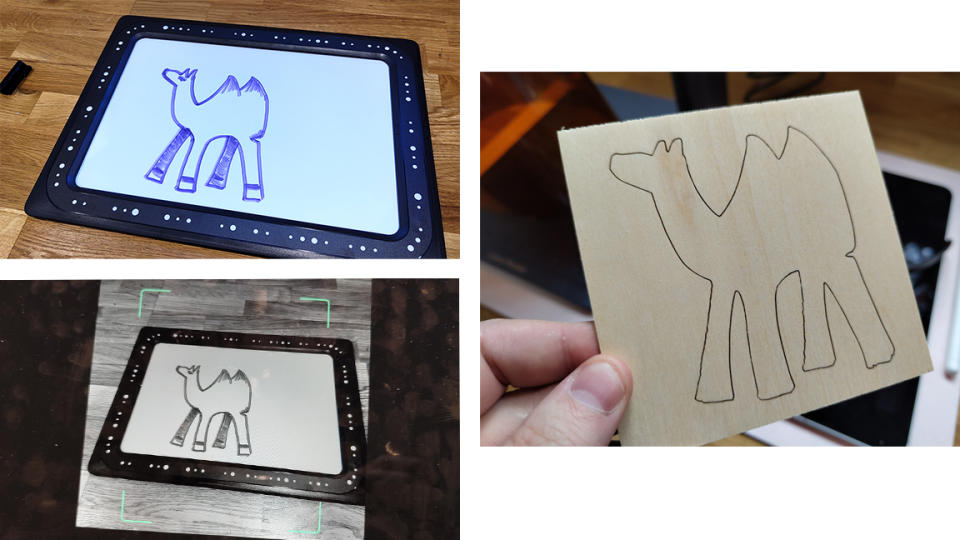
Using Trace is effortlessly simple. First draw a design, anything from a signature to an illustration to a complex design. Placing the frame over the design, you then access the Trace app in-browser and take a photo using your smartphone – I’m using an iPad Pro – that captures the design. This new SVG file can then be saved to the Shaper cloud, saved locally or sent directly to the Shaper Design Studio app for editing. It really is that simple.
The best results were achieved using a black pen on white paper, but I tested Trace using darker paper - brown paper - and the results were still good, which means you can even place a sewing pattern into the frame, photo and send to create a vector of old patterns. Once the vector is created, you can resize the pattern how you wish, so even the A4 size of the Trace frame shouldn’t hold you back. (Read our guide to the best pens for artists.)
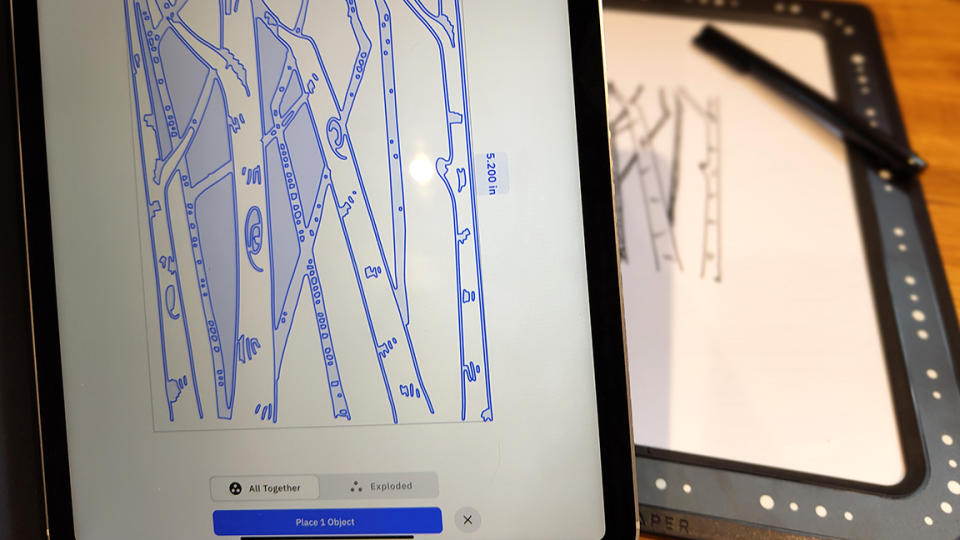
What I love about Trace is how easy it is, you needn’t even think about the angle you’re taking a photo from; the app flattens any image. I took photos of an illustration in a frame from multiple angles and the results were the same. So long as you’re working in a well-lit environment Trace works every time.
Trace captures 1:1 images and importantly captures the outline of your drawing or design as well as the centre line, which is needed for accurate laser cutting or Cricut cutting. The Trace app is fairly simple but has some key tools needed to refine your Trace-created images, for example, I love the Smooth tool that uses a slider to even out and flatten the kind of wobbly lines you get with free-hand drawing. You can also select and delete any areas of the images you don’t want.
What can I make?

The accuracy and ease with which Trace can be used means it can be turned to most design, graphic design and crafting projects. Fundamentally Trace is creating precise vector images from hand-drawn art, so the uses are limitless. Creating handmade logos ready for engraving is easy. (Read our guide ‘pro logo design advice’ for inspiration.)
You can also trace found items, such as leaves, and turn these into homemade wallpaper via Cricut - just trace the leaf, photo using Trace, duplicate and composite in Shaper Studio and send to Cricut Design Space.
In this review I even traced around a 3D wood model of a camel, turned it into a vector using Trace and then smoothed and cleaned the image using the Shaper Studio app; the end result is a 2D camel image of the same design as the 3D wood carving ready for cutting or engraving.
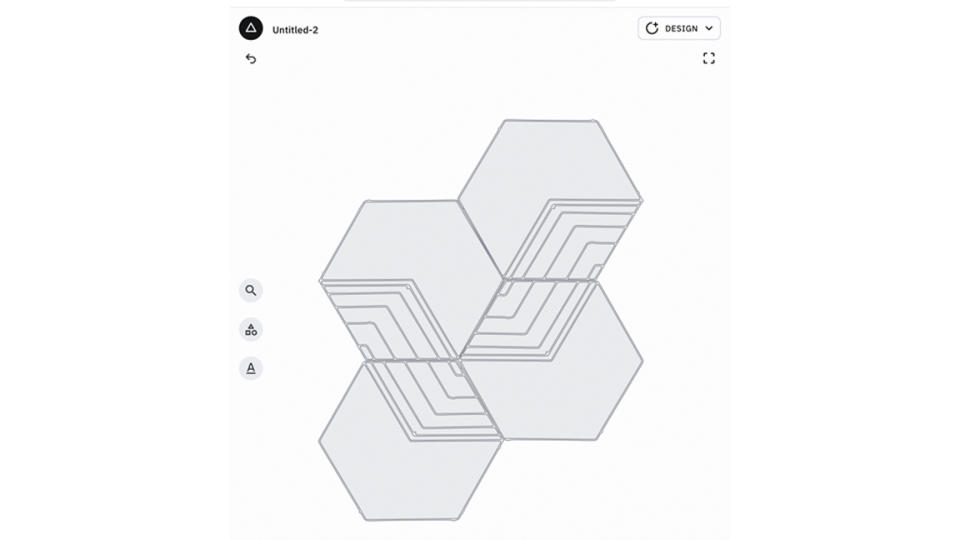
The only downside I find is using a browser-based app like Shaper Trace is it can be less intuitive than a bespoke native app on iPad. In terms of UI, there's no real difference between being in Trace and Shaper Studio, so it's easy to lose which tools are available.
Shaper has a Lite version of Shaper Studio but its best tools are locked behind a subscription, for clarity, Trace is a one-off payment / free depending on how you choose to view the $79 asking price of the kit. You can use Shaper Studio for free, so between the two it's a good mix, but you will likely need to upgrade to the paid version of Shaper Studio for seamless use.
In Shaper Studio you can also import Trace images directly from the Trace app, rotate, clean and duplicate. In seconds you can turn a simple scribble - in my case a hexagon - into more complex designs to then engrave onto a material of your choice; good for creating intricate engraved designs on leather, for example. As Trace basically created a vector image of your hand-drawn design, you can import the file into any SVG-supporting software.
Should I buy the Shaper Trace?
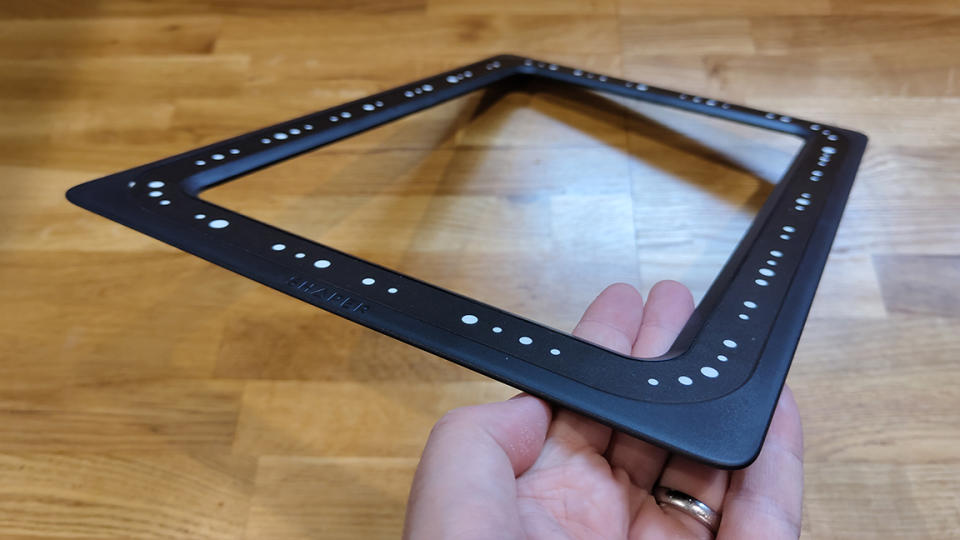
If you craft, create graphic design or digital art I would recommend Trace. There are existing apps that enable you to turn photos and illustrations into vectors but these lack the accuracy needed for use with laser engravers as well as the best Cricut machines; with other software, you can get that precision but it takes longer, Trace removes the hassle.
Currently, Trace is open for pre-order on the Shaper website priced $99 and the Shaper Kickstarter page; the Early Bird Trace kit is priced at $79 and is limited to 3,850 in this first run (at the time of writing there are 11 left at this price). The basic Trace kit is priced at $99 and there’s a two-kit bundle for $130. Orders will be fulfilled in November and December, making this a unique holiday gift for a crafter you may know, or just in time for you to create some handmade projects for friends and family.
Honestly, Trace really impressed me. I'd recommend the Trace kit to any artist or digital crafter looking to speed up their workflow or achieve that unique handmade feel that could, in a post-AI world, be highly sort-after.

