How to Send a Kindle E-Book to Someone and Have It Arrive Whenever You Want
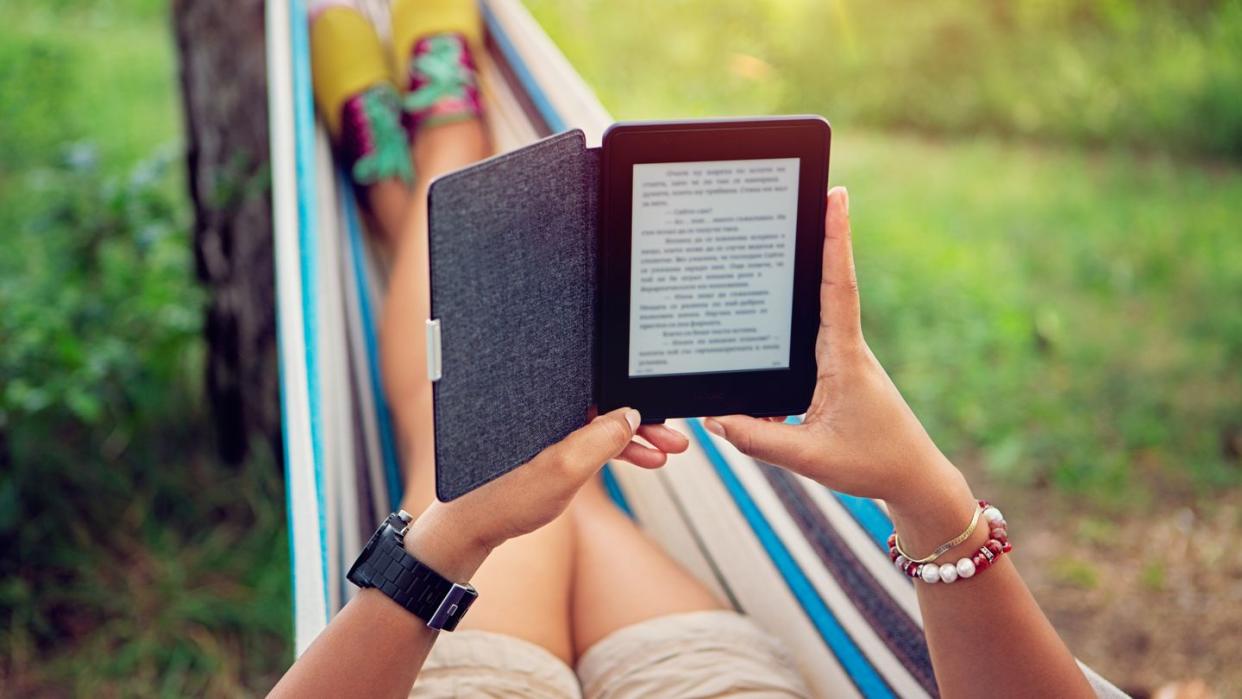
"Hearst Magazines and Yahoo may earn commission or revenue on some items through these links."
If the clock is ticking on finding the perfect gift for someone (especially if they're a book lover), buying them a Kindle book may be the quickest and easiest present. There's no fear of a shipping delay or book-wrapping fumble because this gift will be delivered digitally to the recipient on your specified date. Once you know how to gift a Kindle book, you'll want to do it for every future holiday.
Another cool gifting feature is you can buy the same book for multiple people at once by adding their emails to the checkout page. Note that they must have an Amazon account and reside in the United States to redeem this gift.
While owning a Kindle does make for the best reading experience, it's actually not required for gifting someone a Kindle book. If your recipient doesn't have an e-reader, they can still read the book through the free Kindle app or Kindle Cloud Reader — the latter is a free, web-based version of Kindle that anyone with an Amazon account has access to.
Want to know how to gift a Kindle book to someone before making the purchase? Here are the steps to follow.
How to Gift a Kindle Book
Search for the book you want to buy on Amazon.com. Once you land on the title's retailer page, make sure you toggle to the Kindle format.
In the right-hand column, click the "Buy for Others" button.
Input your payment information or choose which saved credit/debit card (or gift credit) you'd like to use. Click "Continue."
At the top of the next page, you have a choice between two delivery methods:
If you choose to have Amazon email the redemption links to your recipient(s), enter their email address(es) in the space right below. Note that if you're gifting the book to multiple recipients, your purchase total will be multiplied by the number of emails you input here. You can also edit your name as the sender and write a 376-character message. Then, select a delivery date — you can have the e-gift sent ASAP or on a specified day. All recipients will receive the Kindle book on the same day. Click "Place your order" at the bottom of the page when finished.
If you choose to send the redemption link to your recipient yourself, all you have to do is click "Place your order" at the bottom of the page. One redemption link will be sent to you immediately, and you can send it along to your recipient when you choose.
As the gift giver, you can see on the "Your Orders" page whether or not your recipient has redeemed their gift. The Kindle book order will say "Redeemed" or "Pending" — the latter indicates that the gift hasn't yet been claimed.
If, for example, your recipient already owns the book that you've gifted, you can request a refund on the unclaimed Kindle book gift within 60 days of purchase.
How to Redeem a Gifted Kindle Book
If you're the lucky recipient of a Kindle book, it's very easy to redeem this gift and start enjoying it within minutes.
From the Amazon gift-notification email, click "Redeem your gift."
On the following page, click "Redeem now." It'll prompt you to log into your Amazon account if you aren't already.
Choose the Amazon device where you'd like your gift delivered, or you can open it in the Kindle app or Kindle Cloud Reader.
You Might Also Like

