The Secret Zara Shopping Feature You Need To Know

While it has saved us from dealing with crowds, helped us find secret sales and better strategized our shopping game, online shopping still has one major drawback: sizing.
In a world where universal sizing is nothing more than a wild fantasy for women, figuring out the right size in stores is hard enough but determining the best fit online? Nearly impossible - especially when it comes to fast fashion. To help combat that problem, Zara is quietly rolling out a new shopping feature on its site to help you better determine which size to order.
The retailer's new tool, a blue icon that says "what's my size?," now appears below an item's sizing options. After entering in your height, weight and preferred clothing fit, Zara then calculates which size you should order.
Here's how to use the new tool:
1) Click the blue question mark icon that says "What's My Size?" The icon appears underneath the sizing options next to the item.
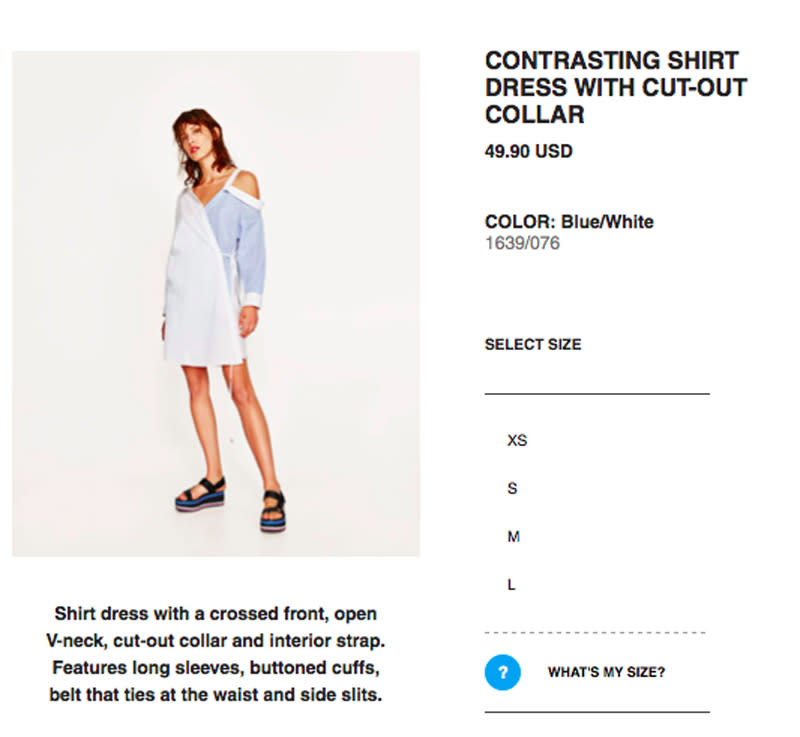
2) Enter your height, weight and fit preference.
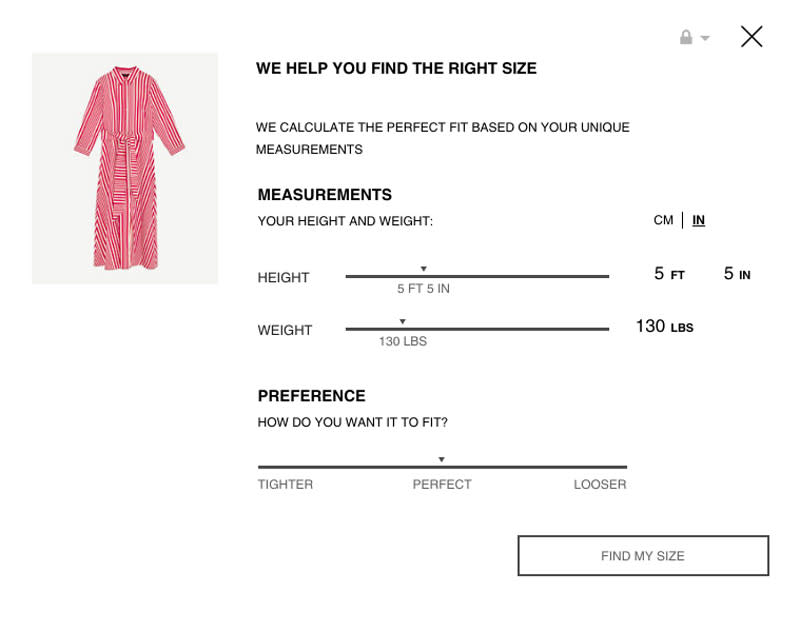
3) You'll then be given the size best suited for your body and fit preference based on other shoppers' reviews.
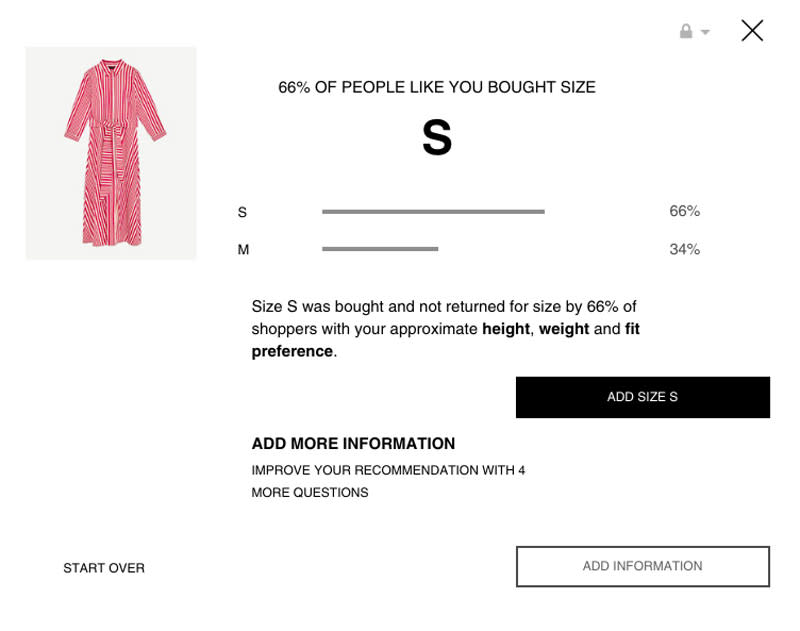
And voilà: online shopping is about to get a lot less riskier.
You Might Also Like

