Seagate IronWolf Pro 14TB HDD Review: The Warranty Advantage

The Seagate IronWolf Pro is a high-end NAS hard drive with a wide range of capacities, solid all-around performance, and strong support. It’s priced right, too, with little direct competition outside of the WD Red Pro. The drive comes with a 7200-RPM spindle speed, 256MB of cache and uses the performant CMR technology that ensures consistent performance in a variety of use cases. The drive is backed by a robust five-year warranty augmented by three years of data recovery services.
Seagate's own FireCuda is the better choice for desktop use, but it only has a limited capacity range of 4TB and 8TB. At higher capacities, you would need to look to the Toshiba X300 or Seagate BarraCuda Pro for competing drives, but these are not currently priced favorably at the 14TB capacity point.
For NAS applications, there’s also the lower-end non-pro Seagate IronWolf and WD Red Plus, although these are not significantly less expensive at the moment. In any case, the IronWolf Pro seems to provide a similar experience even where efficiency is concerned, so it’s hard to pass up. It isn't as competitive against the 20TB hard drives we have reviewed, but this is to be expected. The choice, therefore, comes down to the desired capacity and relative pricing at that capacity. Seagate’s software and support for the IronWolf Pro also make it compelling, even outside of NAS use cases.
Specifications
The Seagate IronWolf Pro comes in a variety of capacities up to 22TB, and all capacities but 22TB have two different versions depending on the application. The base version generally has a 300 TB/year workload rate limit (WRL) that defines the cumulative amount of data that can be read or written to the drive per year, which applies to our 14TB sample today. The enhanced variant has a 550 TB/year WRL, better performance, and supports unlimited drive bays, making it more of an enterprise part.
The base version is currently $261. Given its performance and warranty, that's an excellent price per terabyte, even for non-NAS use. The IronWolf Pro uses the performant CMR technology at 7200 RPM with 256MB of cache to reach a transfer rate of 255 MB/s. The warranty is five years with three years of Seagate’s Rescue Data Recovery Services (Seagate claims a 90% recovery rate).
The IronWolf Pro's biggest competitor is the WD Red Pro, which at 14TB, is a few dollars more. The Red Pro has OptiNAND technology and more cache but lacks data recovery service. There are alternatives to the IronWolf Pro at 14TB, depending on your needs. The Seagate Exos X18, similar to the Exos X20 we’ve reviewed, is the IronWolf Pro’s sibling, providing 12 Gbps SAS variants but lacking data recovery services. It’s also possible to step down to drives like the WD Red Plus, the Toshiba X300, or the regular IronWolf, but these perform worse and have shorter warranties. Current pricing favors the IronWolf Pro.
Software and Accessories
Seagate offers SeaTools and DiscWizard to help monitor and maintain drive health and to assist with cloning and imaging, respectively. The IronWolf Pro additionally has IronWolf Health Management (IHM) for additional health monitoring and recovery for these drives. Combined with the recovery services, this helps set the IronWolf Pro apart from the Red Pro.
A Closer Look


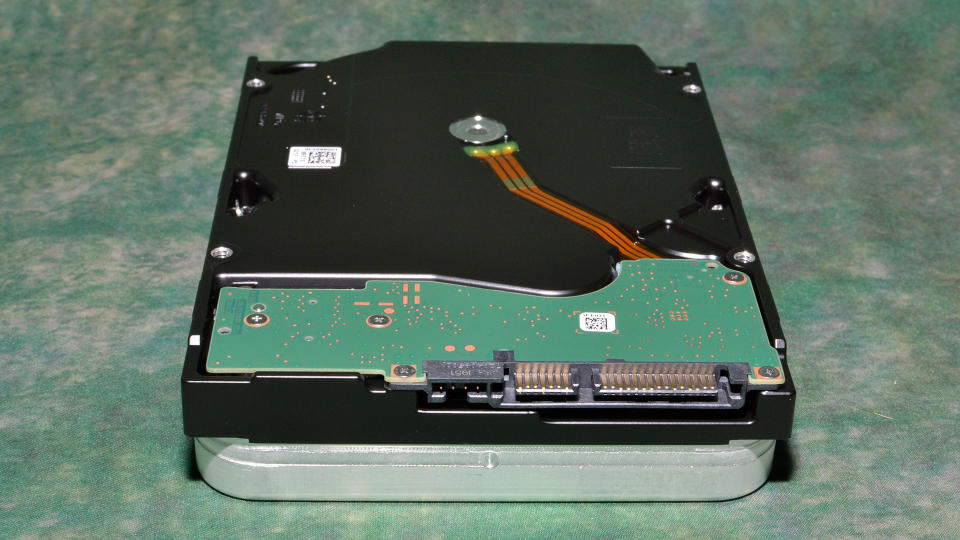
The Seagate IronWolf adheres to the 3.5" form factor and features a 6 Gb/s SATA connection that lends wide compatibility. The IronWolf Pro has an interesting label with a branding logo that resembles a wolf - or a mountain. Seagate does not use any sort of flash technology in this drive as WD does in its Red Pro, so internally, it has the typical spindle and drive controllers and a 256MB DRAM cache.
MORE: Best SSDs
MORE: Best External SSDs and Hard Drives
MORE: How We Test HDDs And SSDs
MORE: All SSD Content
Comparison Products
We compared the 14TB Seagate IronWolf Pro to the 14TB Toshiba X300 and the 12TB WD Red Plus. We also included our suite of 8TB hard drives, including the 8TB WD Blue, the older HGST UltraStar He8, the Seagate IronWolf Pro 8TB, the Seagate FireCuda, and the Seagate BarraCuda. Larger 20TB drives in the test pool include the WD Red Pro, the Seagate Exos X20, the Seagate IronWolf Pro, and the Seagate SkyHawk AI.
Trace Testing - 3DMark Storage Benchmark
Built for gamers, 3DMark’s Storage Benchmark focuses on real-world gaming performance. Each round in this benchmark stresses storage based on gaming activities including loading games, saving progress, installing game files, and recording gameplay video streams.
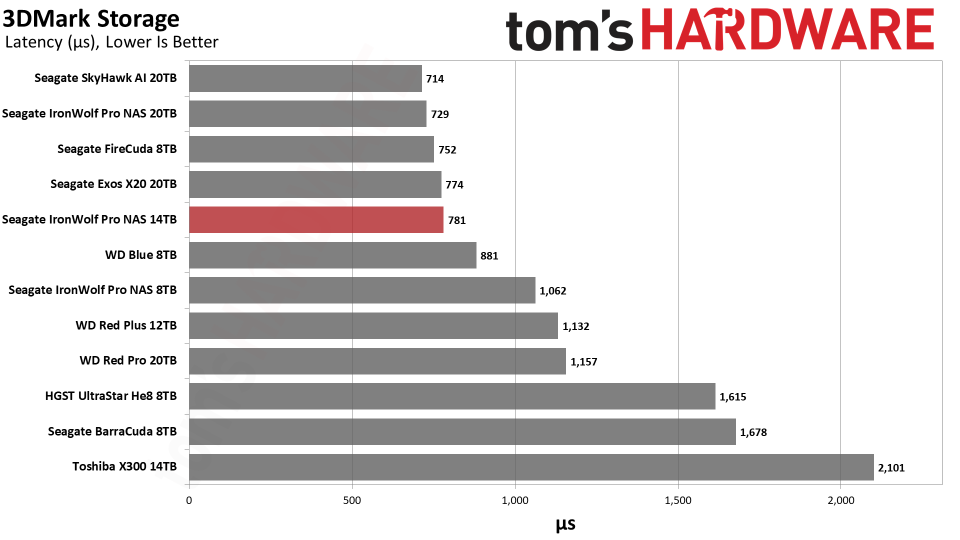
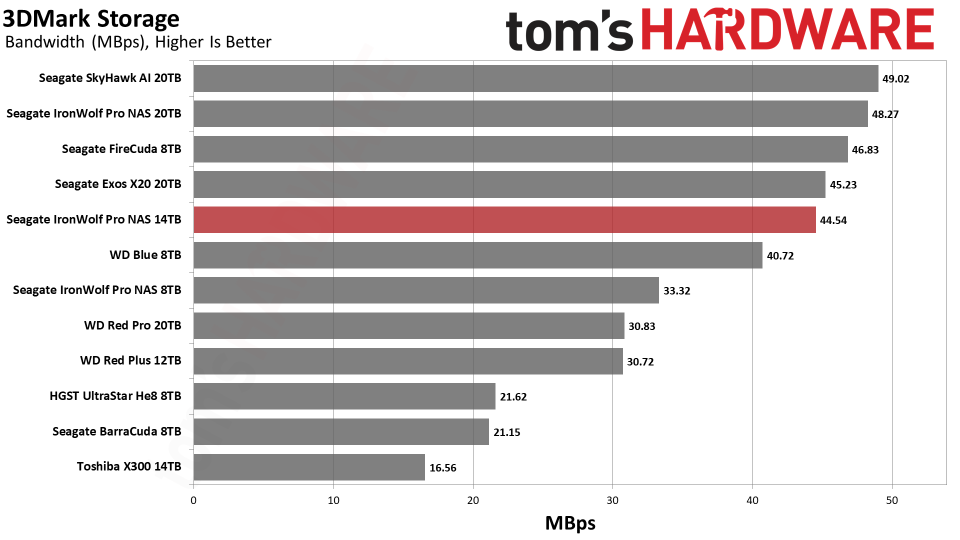
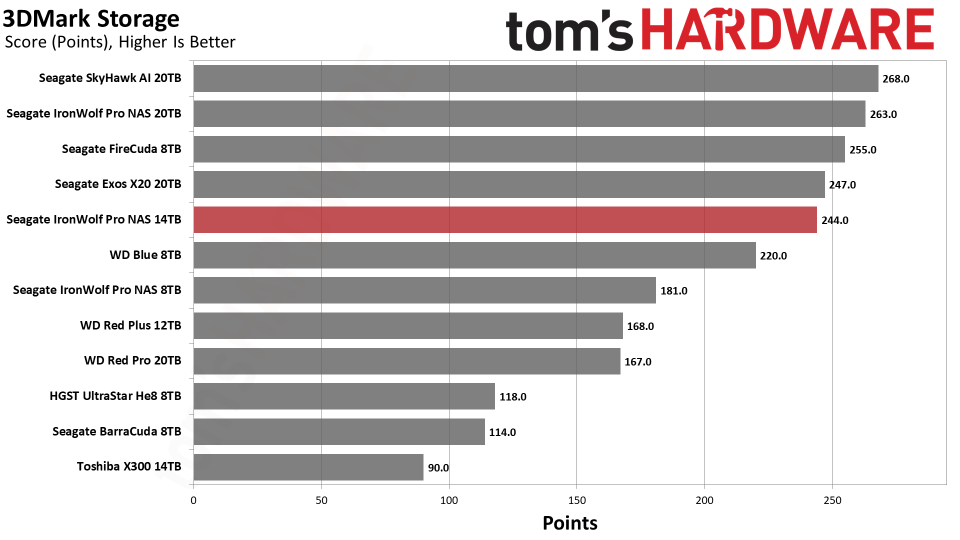
Any of the best SSDs on the market will provide far better performance in gaming applications. However, for those with voluminous game libraries, having a comparatively cheap and deep storage device with good-enough performance can be a win.
The IronWolf Pro is close to the top in 3DMark, although the FireCuda is the better deal for general performance. The downside is that it’s only available at 4TB and 8TB capacities.
Trace Testing – PCMark 10 Storage Benchmark
PCMark 10 is a trace-based benchmark that uses a wide-ranging set of real-world traces from popular applications and everyday tasks to measure the performance of storage devices.
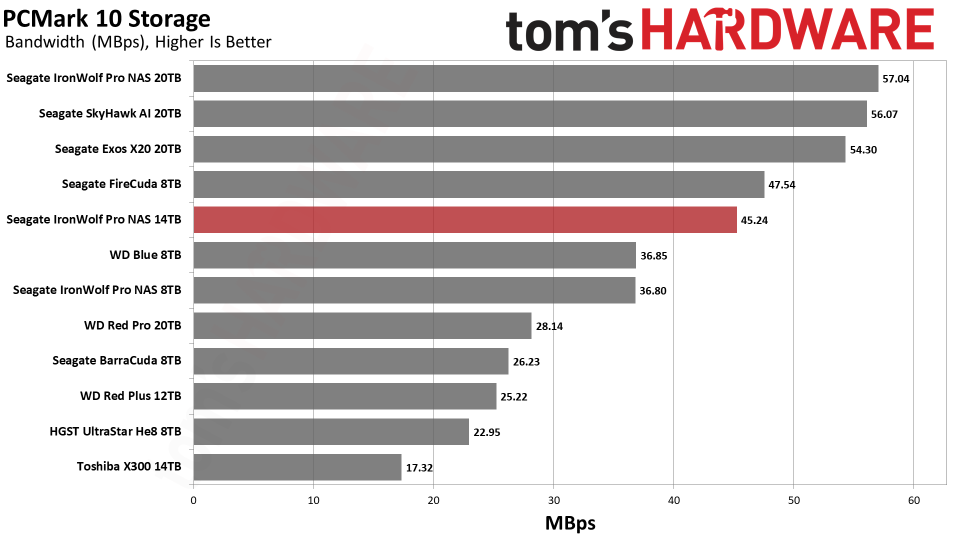
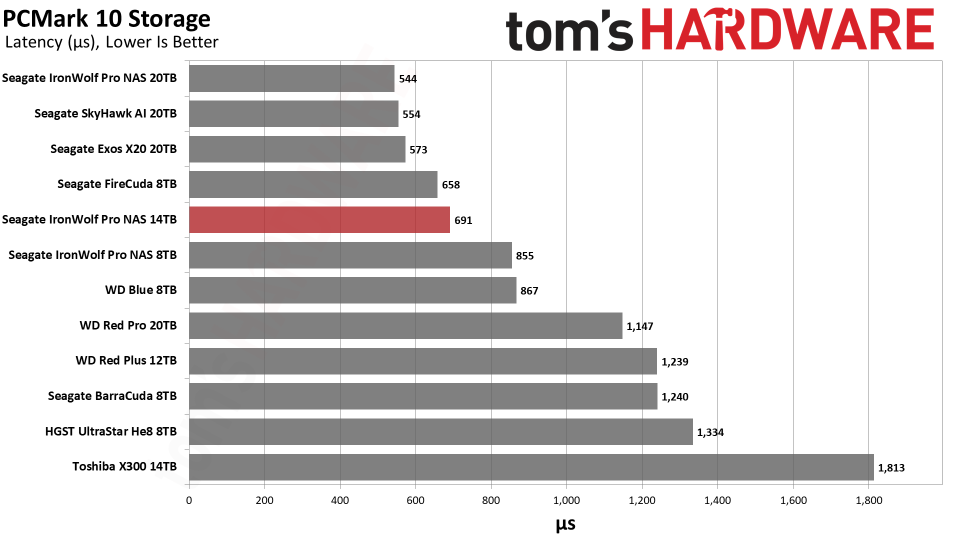
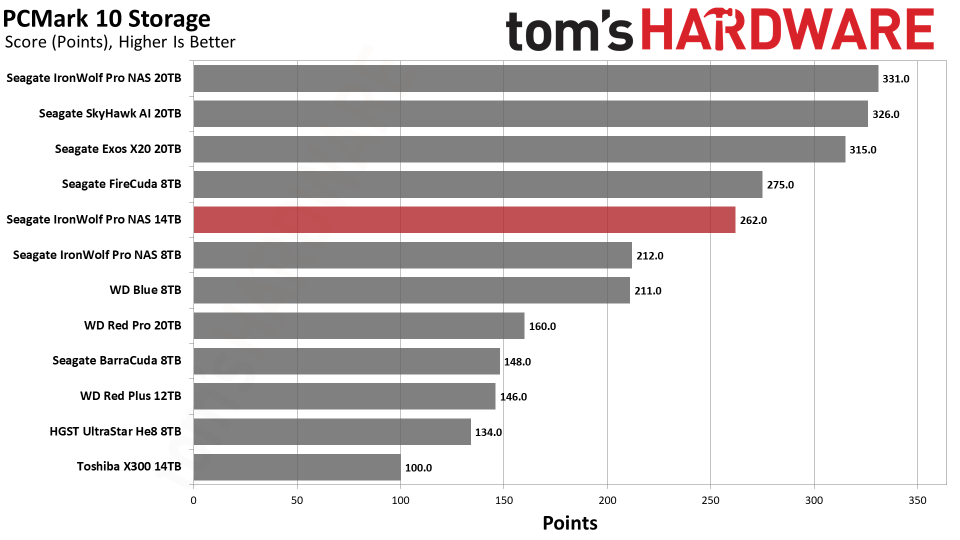
The IronWolf Pro doesn’t do as well in PCMark 10, but it is up against larger 20TB drives that have higher performance metrics. The exception is the FireCuda which, again, is an excellent HDD for desktop PCs.
Transfer Rates – DiskBench
We use the DiskBench storage benchmarking tool to test file transfer performance with a custom, 50GB dataset. We copy 31,227 files of various types, such as pictures, PDFs, and videos to a new folder and then follow-up with a reading test of a newly-written 6.5GB zip file.
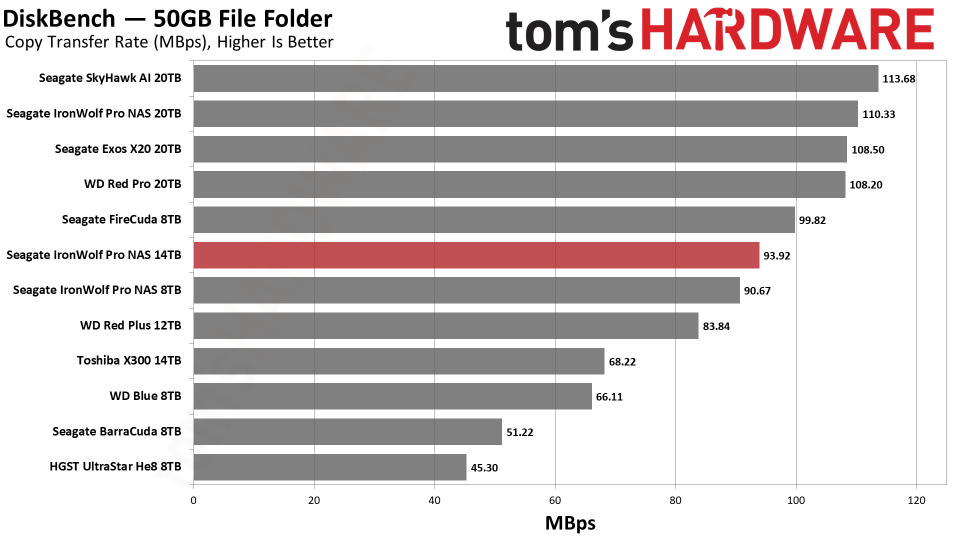
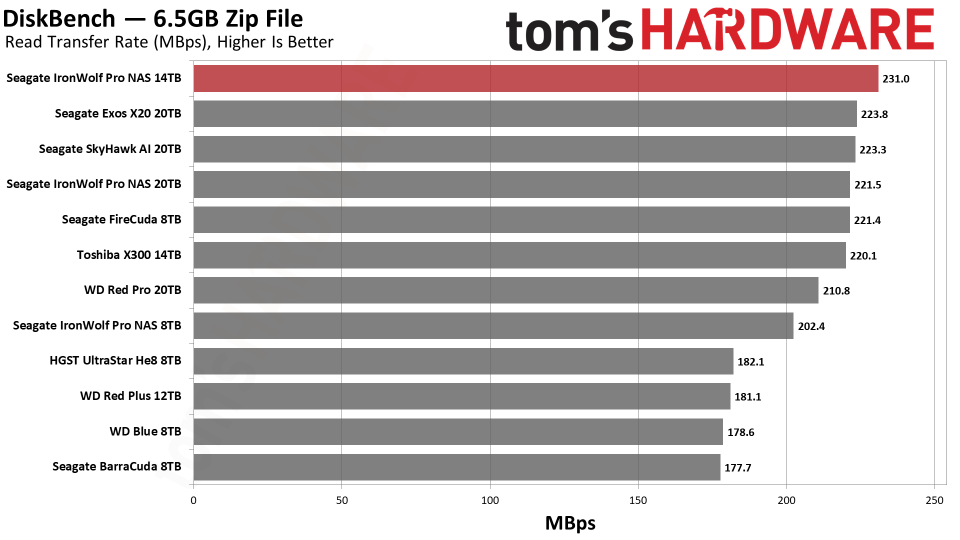
While reading back our files, the IronWolf Pro's performance is excellent as it takes the lead over competitors, but file copy performance is mediocre. Given its capacity, this is not a terrible result, but the FireCuda again appears to be the better option for daily desktop PC use.
Synthetic Testing - ATTO / CrystalDiskMark
ATTO and CrystalDiskMark (CDM) are free and easy-to-use storage benchmarking tools that storage vendors commonly use to assign performance specifications to their products. Both of these tools give us insight into how each device handles different file sizes.
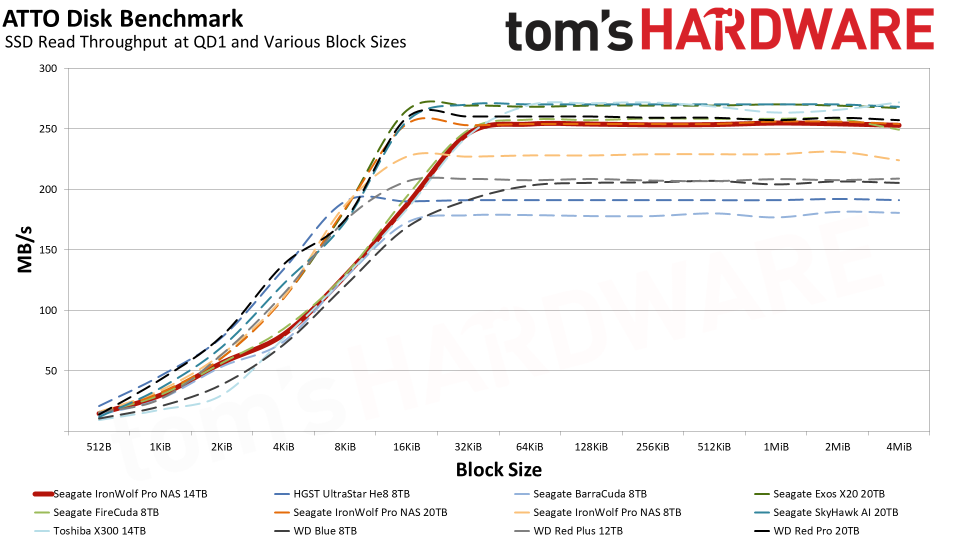
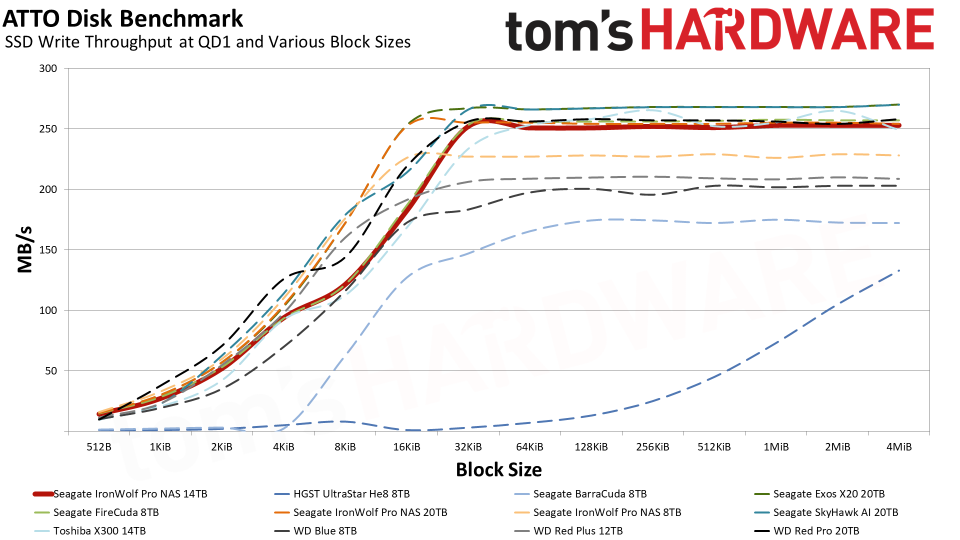
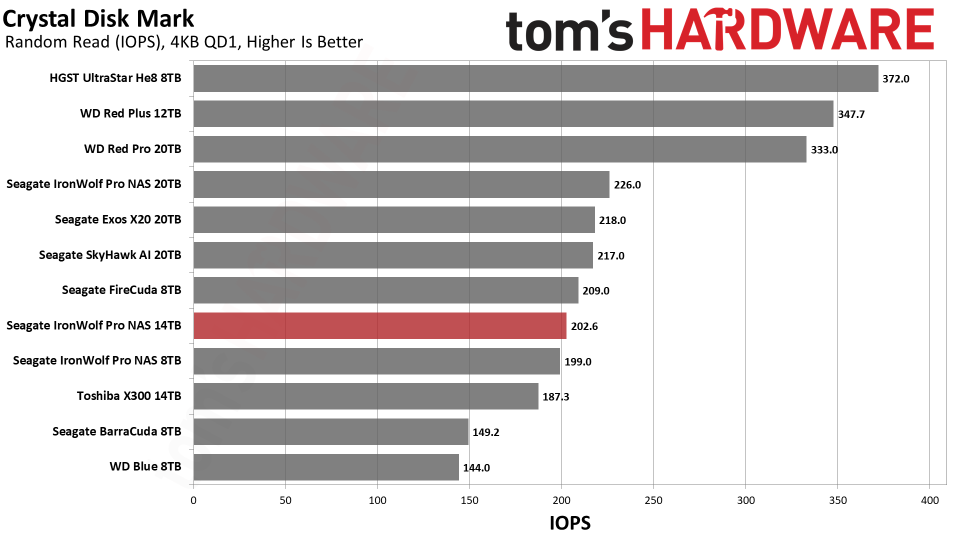
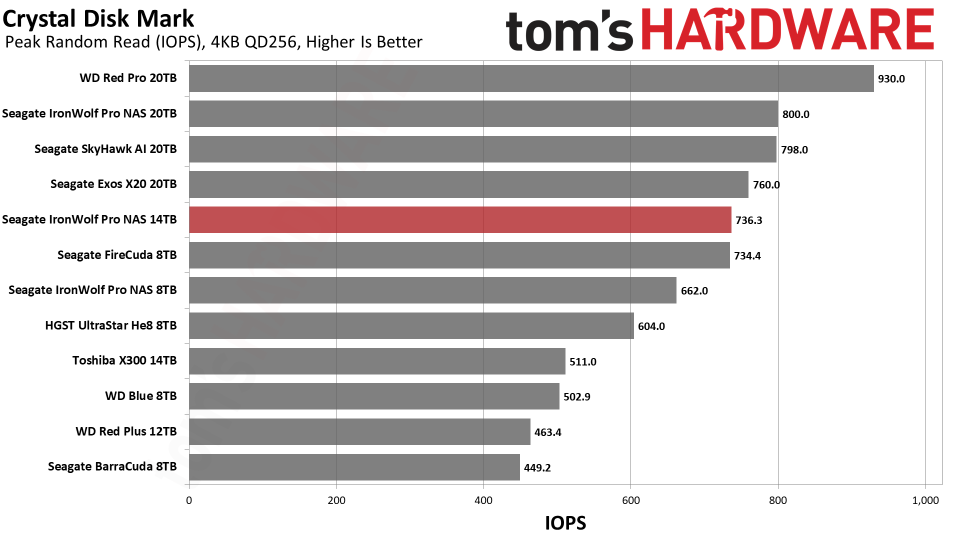
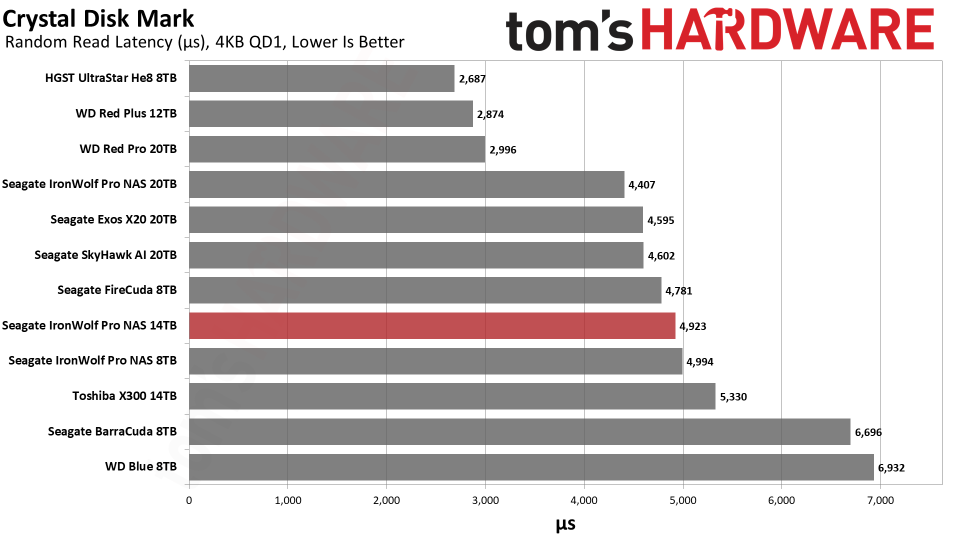
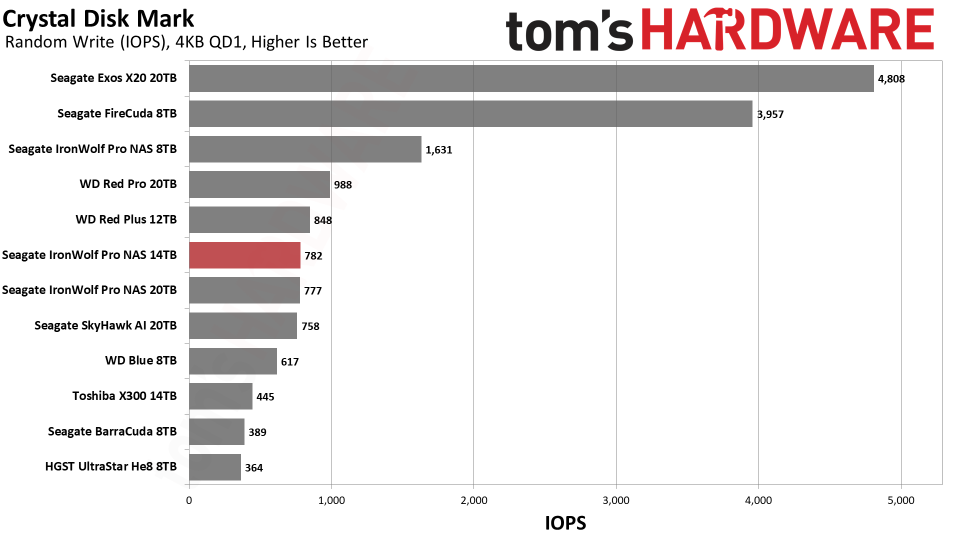
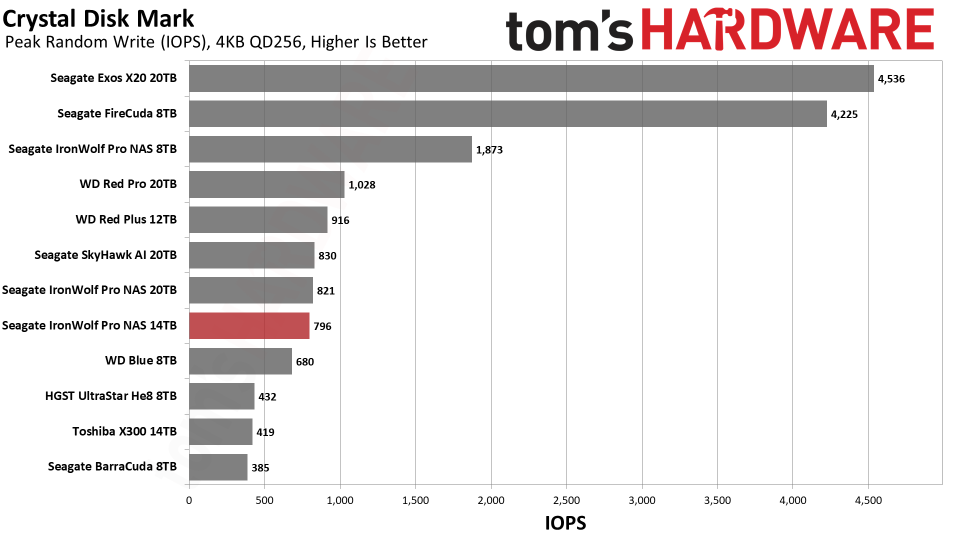
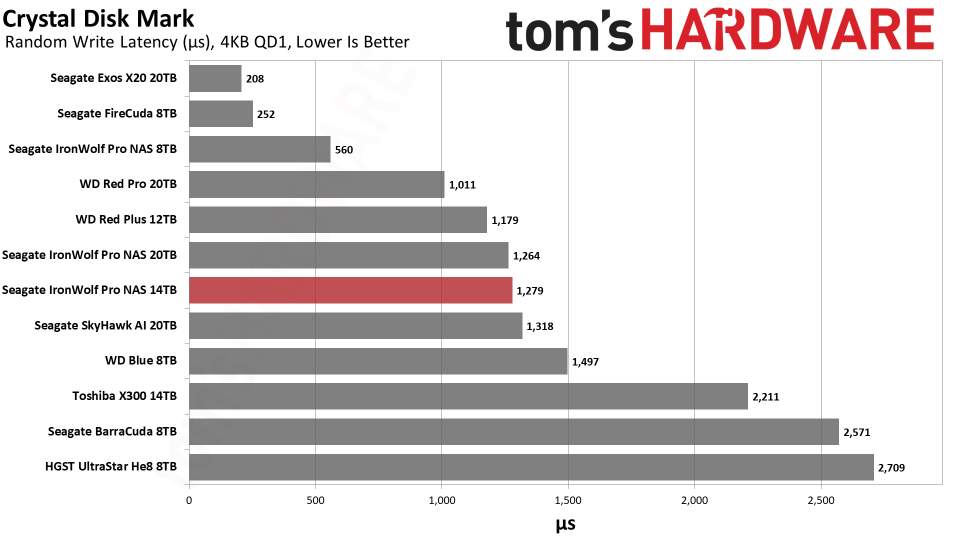

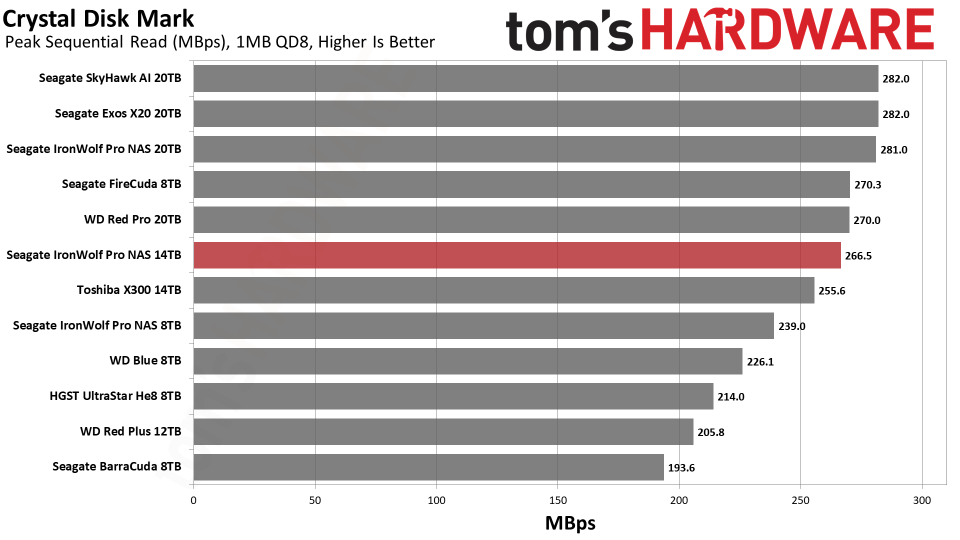
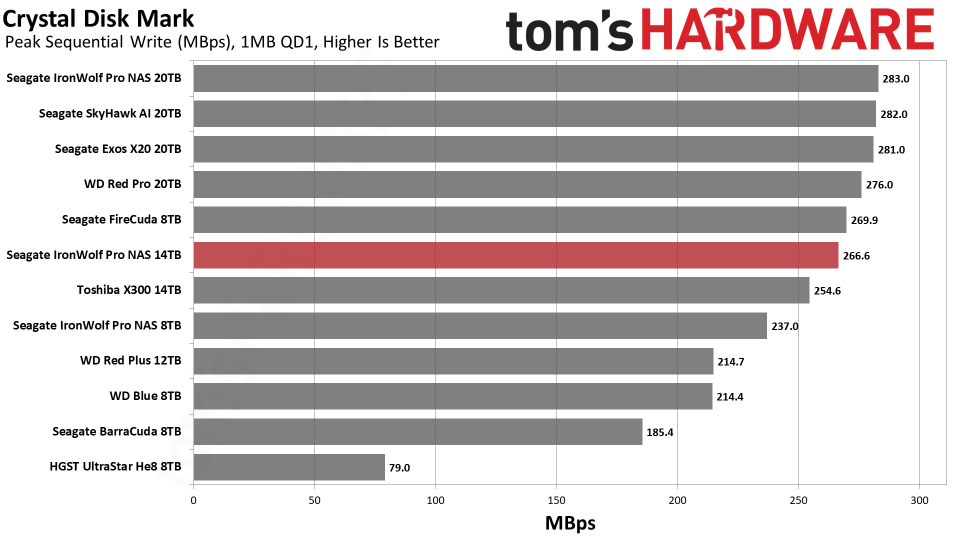
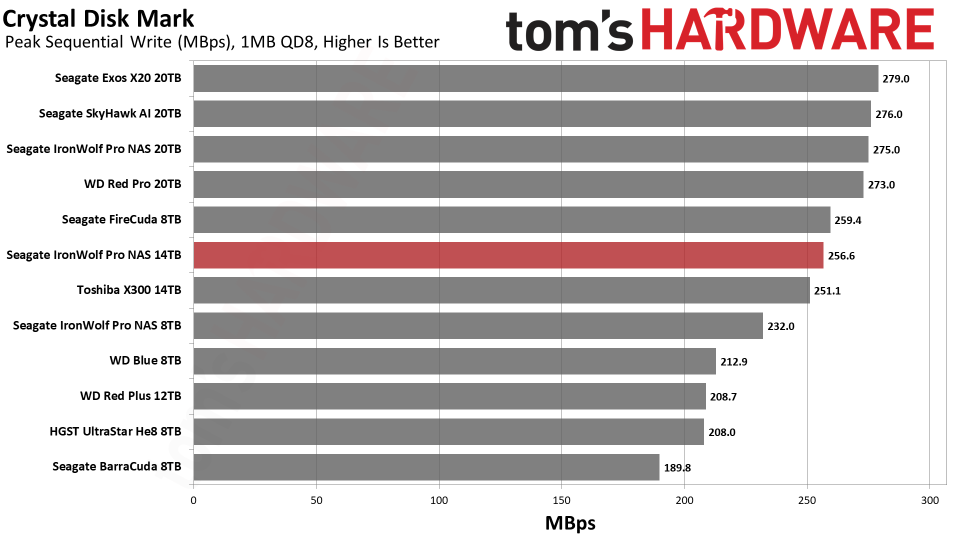
The IronWolf Pro's sequential performance is good in ATTO and Crystal Disk Mark. Again, the biggest surprise is the FireCuda, an excellent desktop HDD. Performance in random workloads is a different story, but the IronWolf Pro still manages to fall somewhere in the middle. This is one area where the Red Pro will likely remain dominant over the IronWolf Pro.
Sustained Write Performance
Official write specifications are only part of the performance picture. Most HDDs implement a write cache which is a fast area of volatile memory such as DRAM. Sustained write speeds directly hit the platters and tend to be consistent. There are exceptions to both of these statements, as there are SSHDs (flash-containing hybrid HDDs), OptiNAND drives, and SMR drives that deviate from the traditional configuration. We use Iometer to detect the maximum sustained write speed of the HDD.
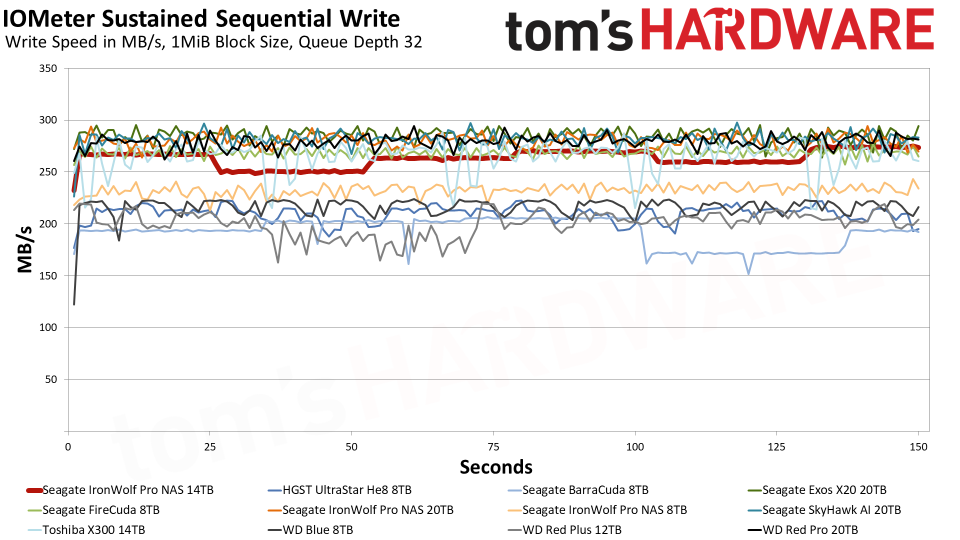
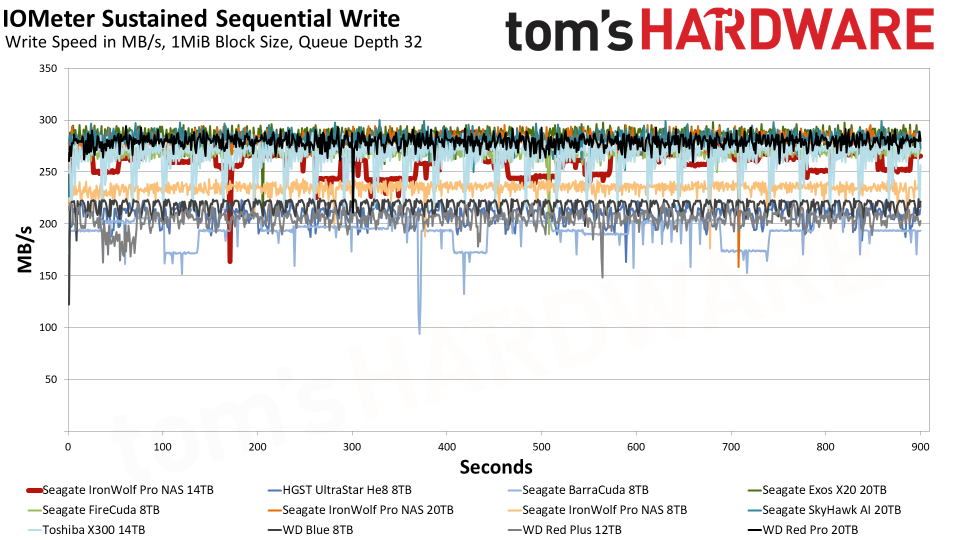
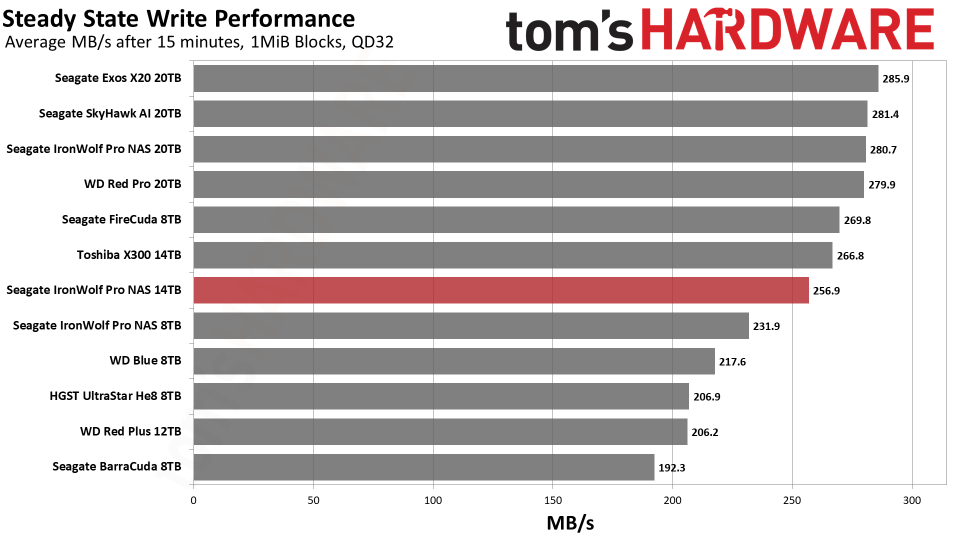
Sustained write performance is sufficiently good on the IronWolf Pro, and it reaches its specified 255 MB/s and maintains that speed with little variation due to its CMR technology. This is a significant advantage over SMR-equipped drives, like the 8TB Seagate BarraCuda, that suffer from inconsistent performance.
Power Consumption
We use the Quarch HD Programmable Power Module to gain a deeper understanding of power characteristics. Some drives can consume watts of power at idle, while better-suited ones sip just milliwatts. Average workload power consumption and max consumption are two other aspects of power consumption, but performance-per-watt is more important. A drive might consume more power during any given workload, but accomplishing a task faster allows the drive to drop into an idle state more quickly, ultimately saving energy.
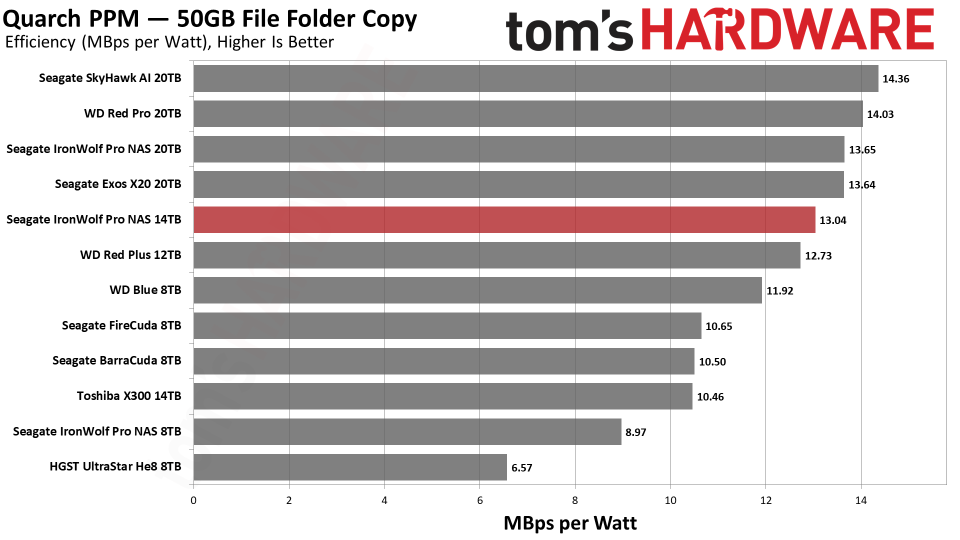
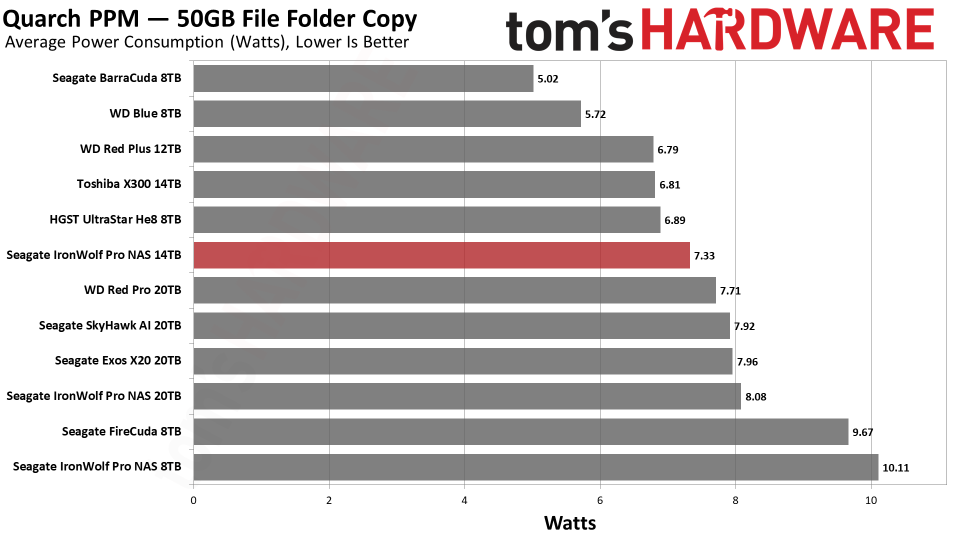
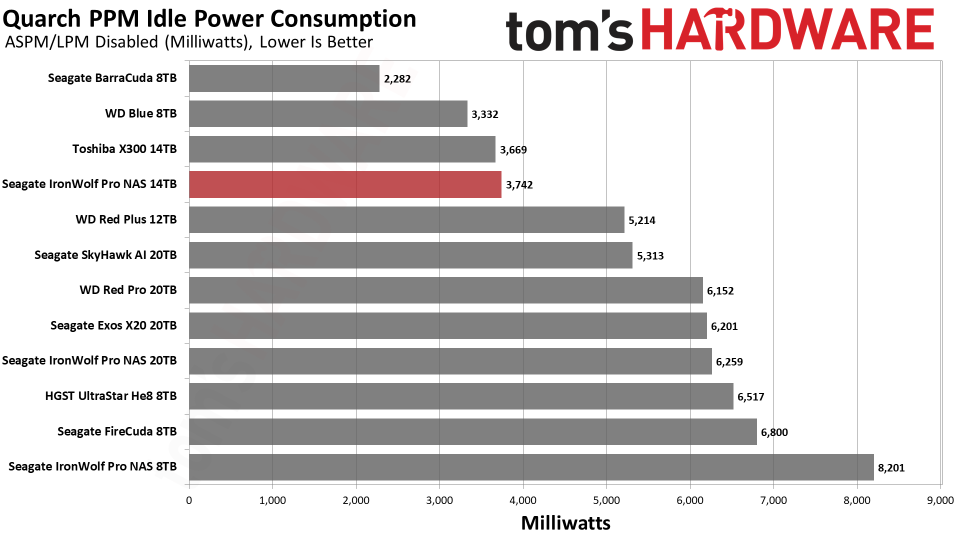
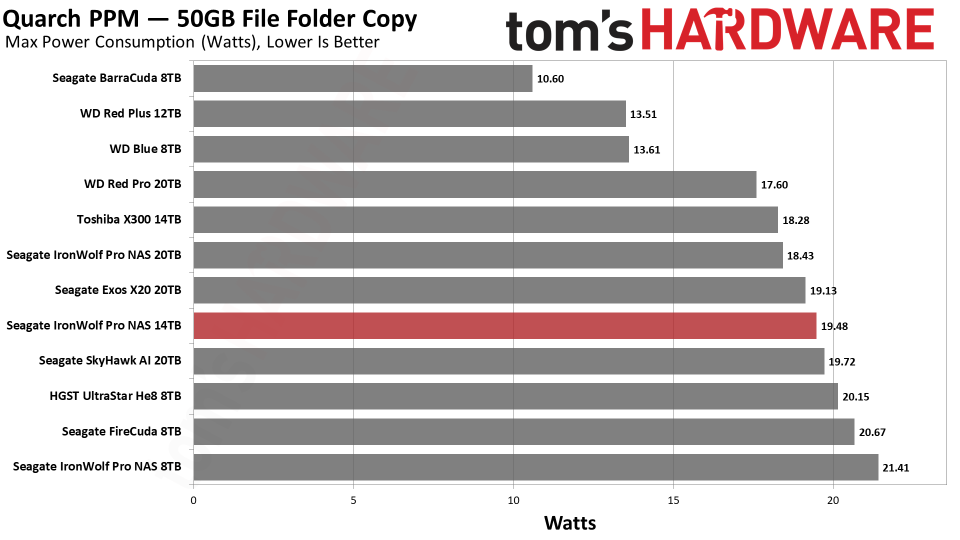
The IronWolf Pro’s power results fall where expected for a 14TB hard drive, and its efficiency is fairly good, being close to the 12TB Red Plus. There’s little not to like about this drive.
Test Bench and Testing Notes
Conclusion
Even though it's designed primarily for NAS, the Seagate IronWolf Pro is a solid all-around drive. The IronWolf Pro's performance is not incredible, but it's good enough for its capacity, and Seagate's support for this drive is excellent. Current pricing, particularly for the 14TB model, is quite competitive.
The Seagate FireCuda is the better desktop PC hard drive, but it is only available at up to 8TB of capacity. Alternative hard drives at 14TB seem less compelling, whether NAS or not, with only the WD Red Pro being an alternative option for NAS.
If you want more capacity for your desktop PC, it's difficult to recommend the Toshiba X300 over the IronWolf Pro. The BarraCuda Pro is the better choice, but it currently costs more than the IronWolf Pro. The lesser NAS drives, like the regular non-pro IronWolf and WD Red Plus, are workable but lack the full warranty and recovery service. The Red Pro is still in play with its 512MB cache at 14TB and its better random read performance, but it is not without its own shortcomings.
Alternatively, the WD Black is a solid choice, depending on pricing. One final alternative is Seagate's Exos series, but these drives are designed for enterprise environments and have the price tag to match. The IronWolf Pro is the better compromise for use in a NAS, or a desktop PC for that matter. Seagate's IronWolf Health Management and data recovery services are an advantage that others simply don't match. We can easily recommend the IronWolf Pro for high-capacity applications, although the FireCuda is the better option for desktop PCs if you can get by with 8TB of capacity.
MORE: Best SSDs
MORE: Best External SSDs and Hard Drives
MORE: How We Test HDDs And SSDs
MORE: All SSD Content

