Seagate FireCuda 540 SSD Review: Premium Performance Meets Outstanding Warranty

The Seagate FireCuda 540 is a fast, reliable PCIe 5.0 NVMe SSD that sets itself apart with an excellent warranty. The FireCuda's performance is also good to excellent across the board, including in sustained workloads, which helps gear this drive for future DirectStorage game titles. It requires a PCIe 5.0-capable motherboard to take full advantage, particularly one with built-in M.2 cooling as the drive arrives bare, and pricing is also on the high end. Seagate’s attention to detail on this drive makes it a good fit for workstations, too, if you can apply your own cooling.
The initial instinct is to compare the FireCuda 540 to the Corsair MP700, a drive that shares the same hardware and also goes with the bare-drive approach. The E26’s reference heatsink, used on the Inland TD510, comes with a small fan for active cooling that’s annoying to power, noisy, and generally useless, so doing away with that is a good plan. It also makes sense to let the user decide how to cool the drive, as matching aesthetics is important with high-end machines. Having a different option, as does the Crucial T700 and Gigabyte Aorus 10000, is viable, but Seagate wanted something simple with this drive.
In my opinion, that works in Seagate’s favor. The three-year data recovery service is an excellent addition that sets it apart from the MP700. The TD510 has an extra year of warranty, but the FireCuda 540 compensates with a higher TBW endurance rating. This drive avoids risk by using the standard pSLC caching configuration, but attention is also paid to flash quality, including mitigating the possibility of counterfeit hardware. It manages to differentiate itself in a challenging space by focusing on what Seagate does right, and the fingerprints on it suggest the company’s experience in enterprise played a role.
However, these benefits come at a cost. The recovery service and higher TBW come with an elevated price tag. The TBW rating, in particular, may seem outlandishly high, but FireCuda drives historically have been excellent for write caching. The conservative pSLC cache design helps with that type of workload, too. The drive also supports hardware encryption which is often lacking in consumer products. Overall, these deviations help separate the FireCuda 540 sufficiently from the pack, but you have to judge whether or not it’s worth the price premium to get an added bit of security.
Specifications
The FireCuda 540 is available at 1TB and 2TB, but Seagate plans to also have a 4TB option in the future. The first two are priced at $189.99 and $319.99, respectively, on Amazon at the time of review, but the MSRP is lower. Actual selling prices will likely be even lower as the 540 faces drives like the Inland TD510, which is available for $269.99 for 2TB at the time of writing. The TD510 comes with a heatsink, but the reference design can be unnecessary or even detrimental depending on your build; plus, the FireCuda has a trick up its sleeve.
This trick would be the three-year Rescue Data Recovery Service which has been a nice feature for Seagate’s hard drives, including the IronWolf Pro and the FireCuda. This service includes a single attempt at data recovery with your data shipped back encrypted if successful. Data recovery from SSDs is different and can be more challenging than from HDDs, but there are plenty of cases where it’s possible to forensically restore SSD data with the right tools. I confirmed with Seagate that it is able and willing to go to such lengths, which could include utilizing donor SSD controllers. This is a big selling point for any SSD.
The FireCuda additionally has the standard five-year warranty and also 1000TB of writes warrantied per TB of storage. This TBW rating is higher than on many similar drives. While it’s rare to do this many writes within the warranty period, past FireCuda drives like the 530 have been popular for use in NAS and/or for write caching due to compatibility and conservative pSLC caches. Seagate confirmed a focus on making the 540 a reliable drive for a wide range of workloads. This is why it’s not surprising the drive supports 4KiB sectors (4Kn) and hardware encryption (SED) via TCG Opal 2.01.
The FireCuda 540 is rated for up to 10,000 / 10,000 MB/s for sequential reads and writes and 1.49M / 1.50M random read and write IOPS. These are likely conservative values, as the hardware can do more. Seagate tested with CrystalDiskMark at Q8T1 with a 1MB block size for the sequential specifications and Q32T16 at 4KB for the random, all on a fresh-out-of-the-box (FOB) drive.
Software and Accessories
Seagate offers downloads for two storage applications via its website: DiscWizard and SeaTools. The former is useful for imaging, cloning, and backups. The latter acts as an SSD toolbox with diagnostic tools. Together, these should cover most of your needs.
SMART readings on the FireCuda 540 include host writes for TBW but, according to the product manual, also reference values for erase counts, which can be useful in determining actual wear and write amplification. Additionally, if the drive reaches a certain state - listed as being down to the last 5% of spare blocks - it will enter a read-only mode so that data can still be safely retrieved.
A Closer Look




The FireCuda 540 arrives bare and without a heatsink. It’s designed to work with the aesthetics of your system by mating with whatever cooling solution you deem worthy. This can be nice as it doesn’t require you to remove a pre-installed heatsink and, further, doesn’t add unnecessary cost by adding a separate heatsink that you might not use. The drive does require cooling to operate properly, so it is not ideal for most laptops. It will work in a PlayStation 5 with an appropriate heatsink, but it is not the ideal choice; less expensive drives can provide the same experience.
The 540 has the standard expected layout with an SSD controller, a DRAM package, and four NAND packages. This would also be true of the 4TB model, which is unavailable. Seagate stated that 4TB can be challenging to achieve as the flash requires a certain level of stability, and the production of the flash is still being ramped up. Seagate’s focus is on ensuring a reliable product through testing before pushing it out the door, which is also a factor in the delay.
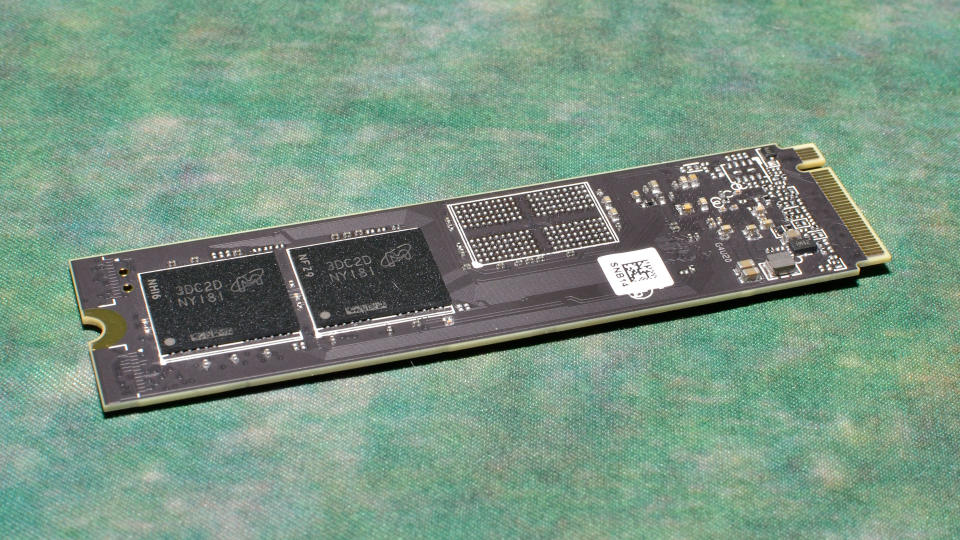
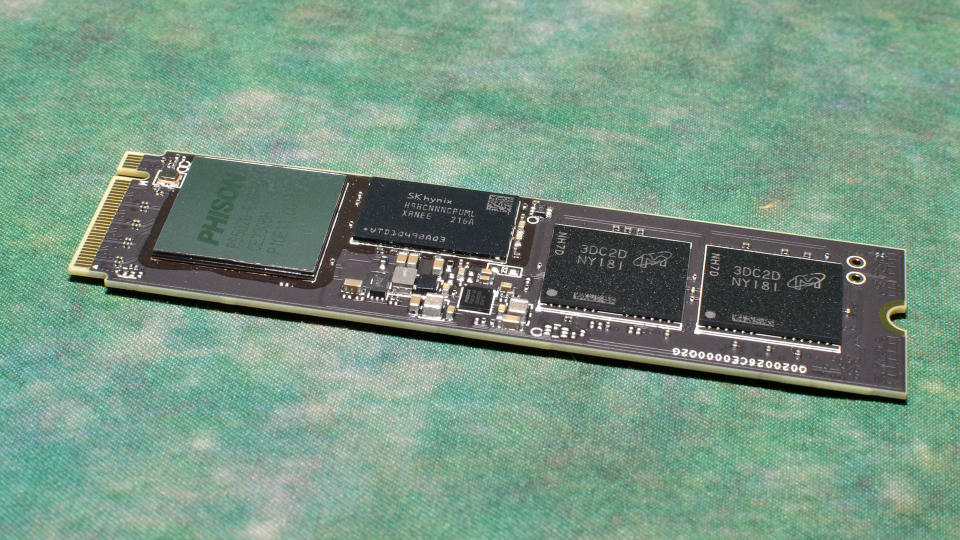
The FireCuda uses the Phison E26 SSD controller, an enterprise-derived design that we’ve tested many times before. Seagate uses custom firmware on this drive which includes protection against counterfeiting. If you buy a FireCuda 540 like this one, you can be assured of genuine hardware. Counterfeiting has become a significant problem in the SSD market, for example, through the use of recycled flash. One requirement for drives to achieve and maintain the high speeds required by the E26 is that the flash is of a quality grade, something Seagate takes seriously.
The Micron FBGA code on this flash is NY181 which indicates 4Tb, 232-Layer TLC (B58R) NAND packages. Each one of these has four 1Tb dies (QDP) for a total of 2TB with four packages. This flash can run between 1600-2400 MT/s, and the E26 can handle it throughout that range. However, there are limitations on performance, which has created multiple tiers of drives.
Seagate has stated that there are multiple reasons for this, but essentially it is challenging to achieve the right balance between speed, write endurance, and reliability. Faster I/O speeds put extra pressure on the controller and flash, which can lead to higher heat generation and additional thermal cycling stress. The flash on the FireCuda 540 utilizes an on-die thermal sensor with a maximum temperature of 90C for optimal stability, which helps emphasize that these drives are designed to be cooled in entirety.
The DRAM, which is LPDDR4 from SK hynix, is also rated for a maximum of 90C, although this is not usually a problem as DRAM on SSDs is not heavily labored even with dense workloads. LPDDR4 is a good choice in any case as it is more efficient.
MORE: Best SSDs
MORE: Best External SSDs and Hard Drives
MORE: How We Test HDDs And SSDs
MORE: All SSD Content
Comparison Products
The Seagate FireCuda 540 has its work cut out for it as it’s facing the fastest drives we’ve tested. The top PCIe 4.0 SSDs include the Sabrent Rocket 4 Plus-G, the WD Black SN850X, the Solidigm P44 Pro, and the Samsung 990 Pro. PCIe 5.0 drives similar to the FireCuda 540 include the Inland TD510, the Gigabyte Aorus 10000, and the Corsair MP700. We also have the fastest drive on record, the Crucial T700, in play. Lastly, included for posterity is the 540’s predecessor, the FireCuda 530.
Trace Testing - 3DMark Storage Benchmark
Built for gamers, 3DMark’s Storage Benchmark focuses on real-world gaming performance. Each round in this benchmark stresses storage based on gaming activities including loading games, saving progress, installing game files, and recording gameplay video streams.
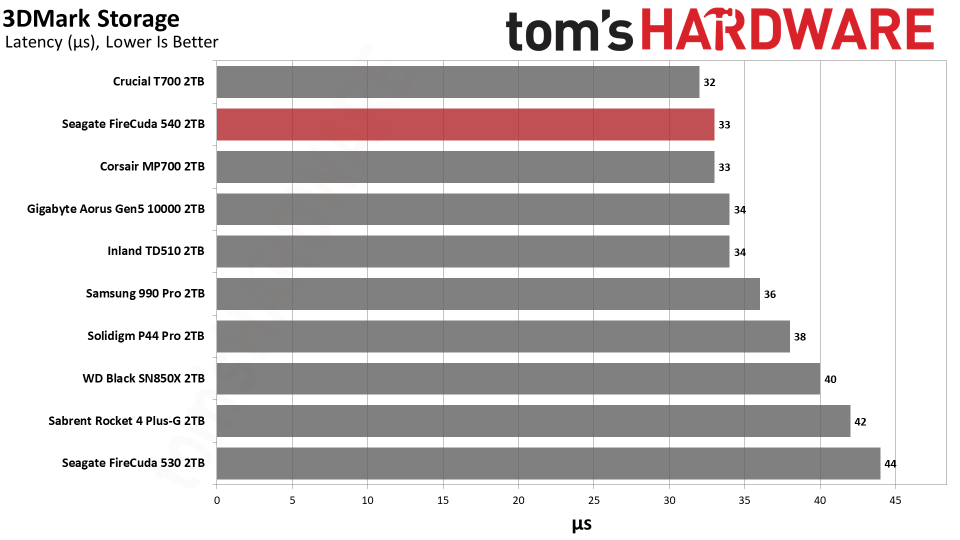
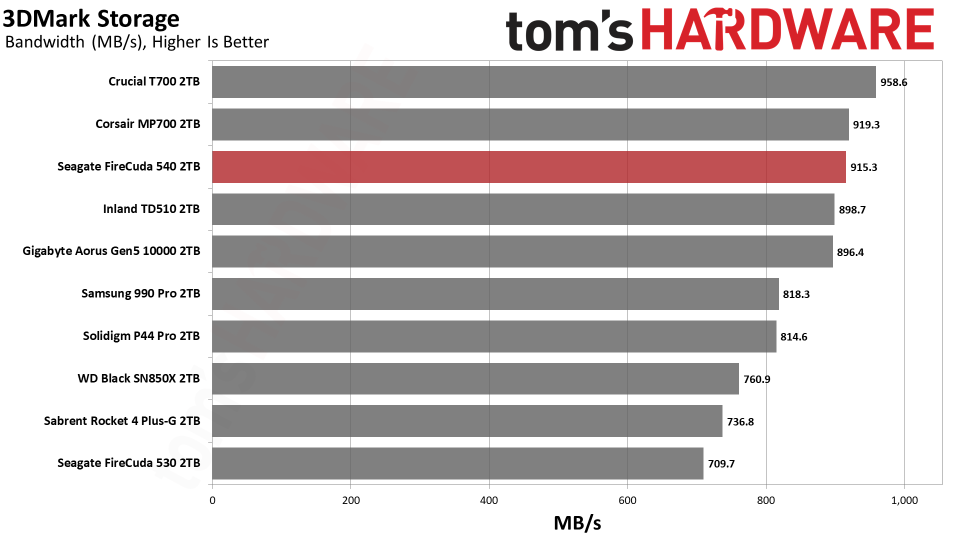
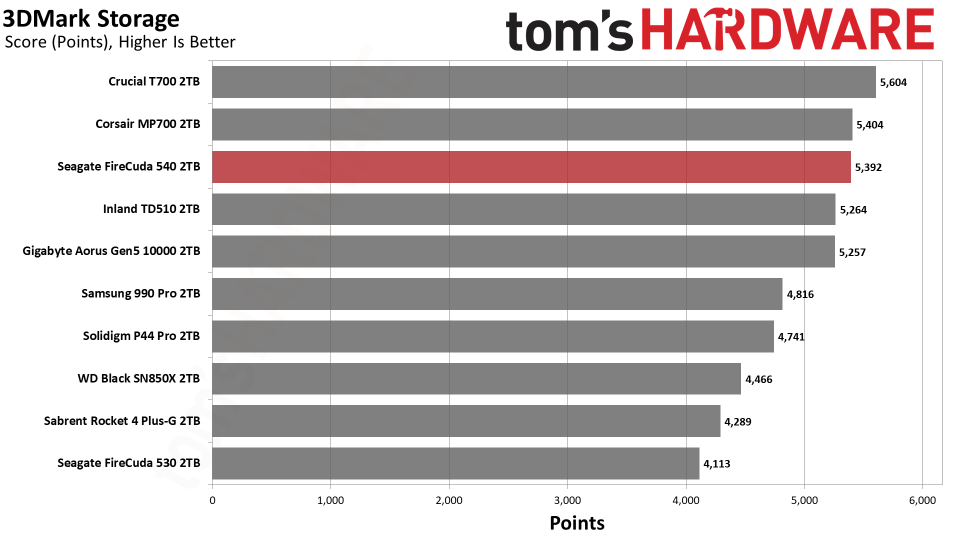
The FireCuda 540 does very well in 3DMark, matching the MP700 and trailing only the T700. Seagate informed me that it tests 3DMark and gaming in other ways, including a “real world” test and another designed for maximum stress. This latter approach is useful in estimating DirectStorage performance which requires sustained random reads, a workload that was not previously a requirement for gaming. We’re not quite there yet, but it is on the horizon.
Trace Testing – PCMark 10 Storage Benchmark
PCMark 10 is a trace-based benchmark that uses a wide-ranging set of real-world traces from popular applications and everyday tasks to measure the performance of storage devices.
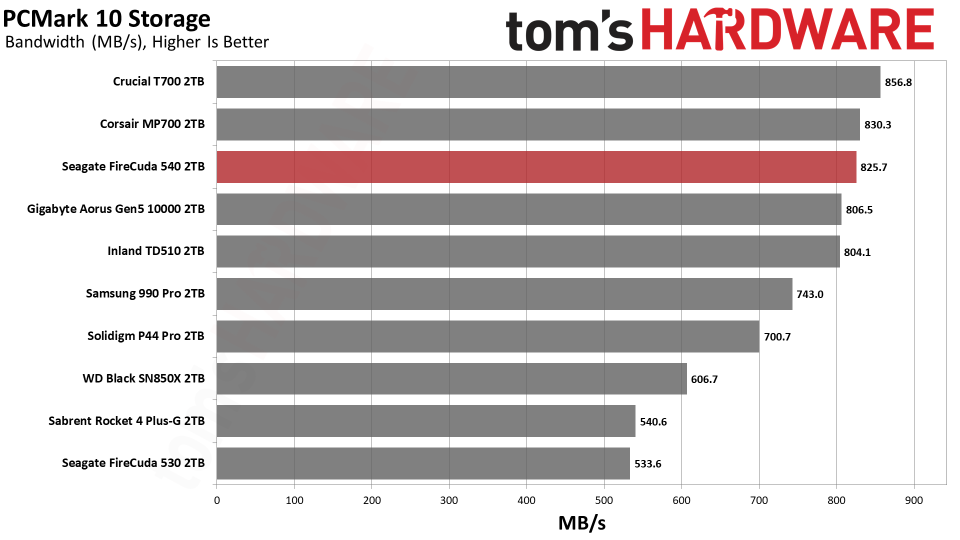
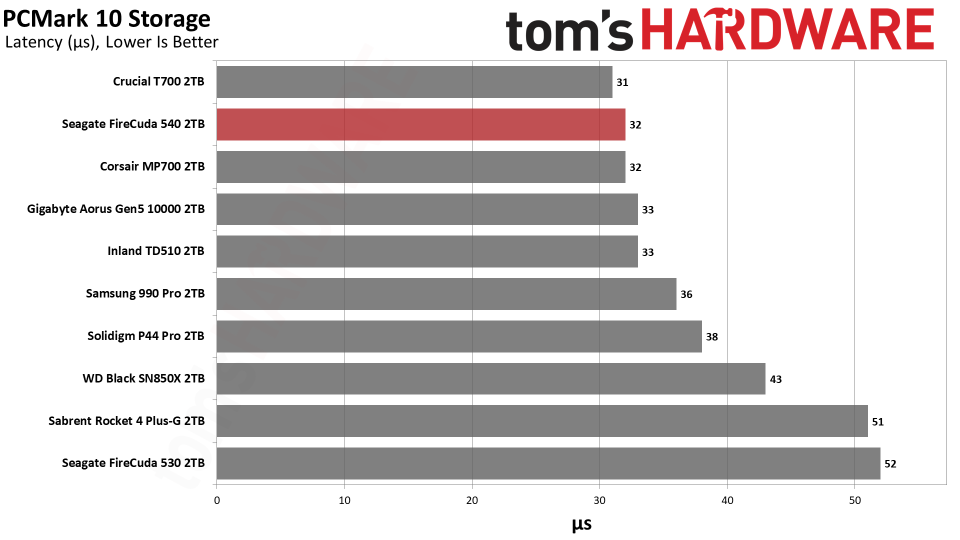
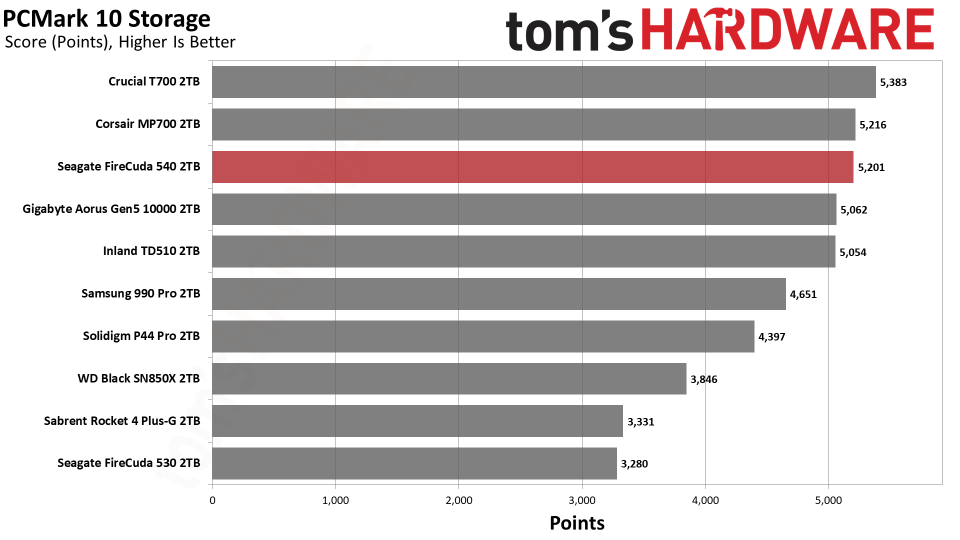
PCMark 10 results usually follow the trend we see in 3DMark, and that is the case here. The FireCuda 540 is again near the top of our charts in all bandwidth and latency metrics, yielding a solid third-place overall score.
Transfer Rates – DiskBench
We use the DiskBench storage benchmarking tool to test file transfer performance with a custom, 50GB dataset. We copy 31,227 files of various types, such as pictures, PDFs, and videos to a new folder and then follow-up with a reading test of a newly-written 6.5GB zip file.
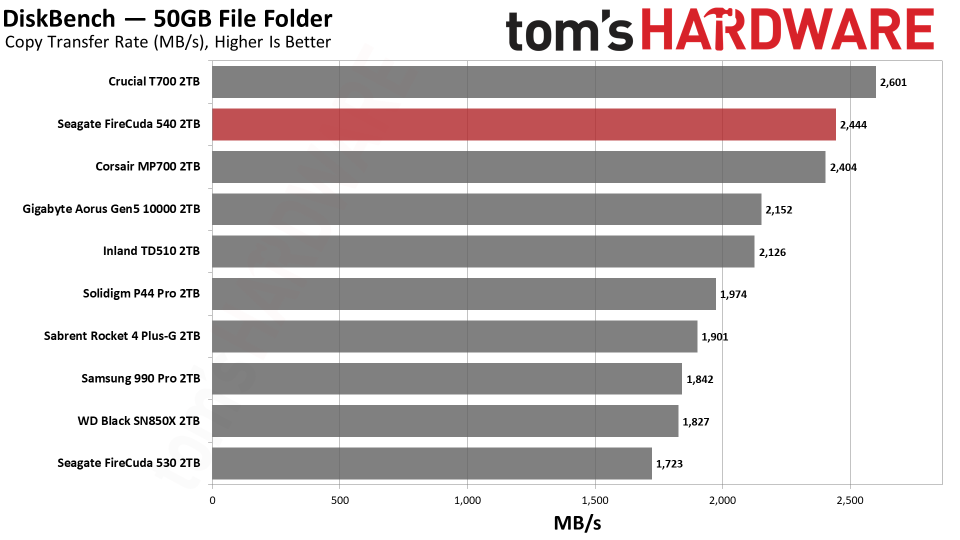
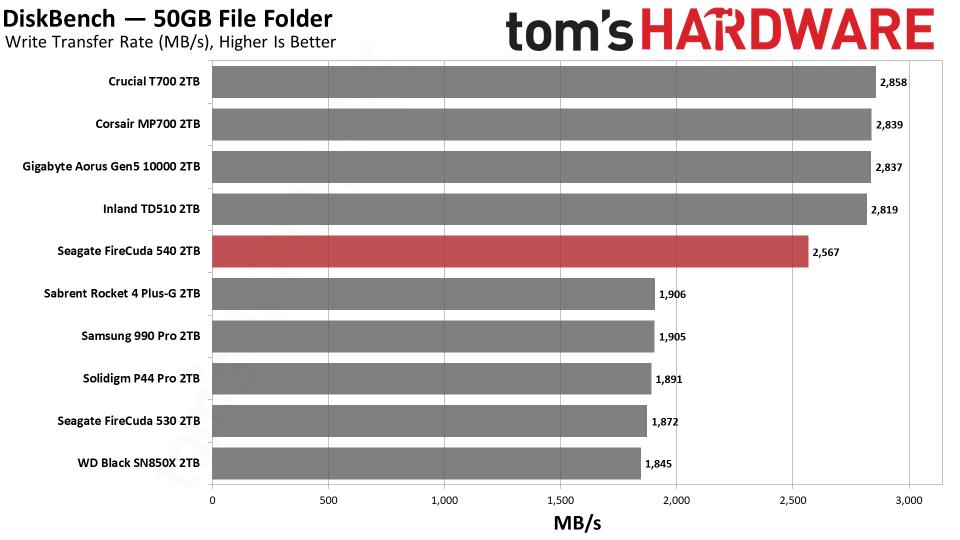
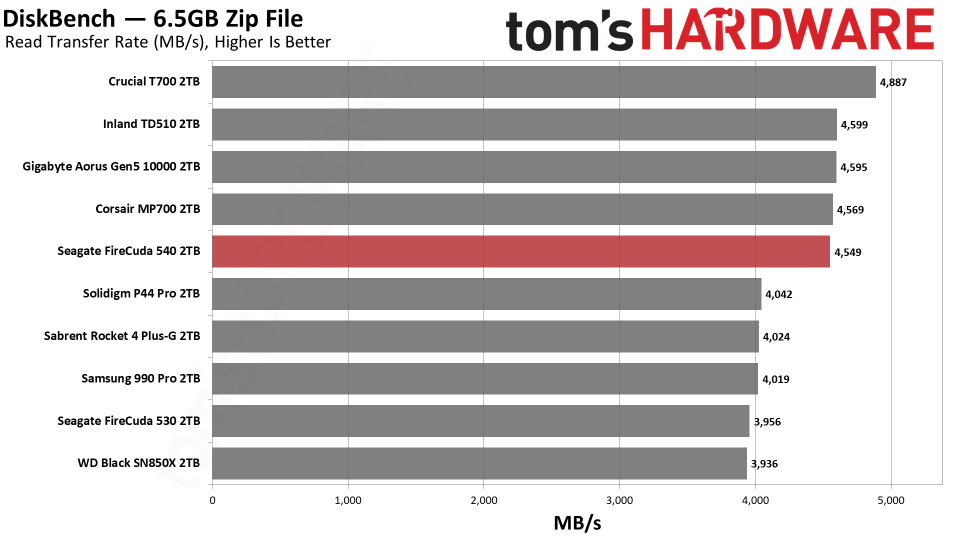
The FireCuda 540 copies quickly, which can matter if you really want the fastest transfers. If you are buying a drive like this, you probably do. The T700 is faster still, but even the FireCuda 540 is significantly faster than the last-generation 530.
Synthetic Testing - ATTO / CrystalDiskMark
ATTO and CrystalDiskMark (CDM) are free and easy-to-use storage benchmarking tools that storage vendors commonly use to assign performance specifications to their products. Both of these tools give us insight into how each device handles different file sizes.
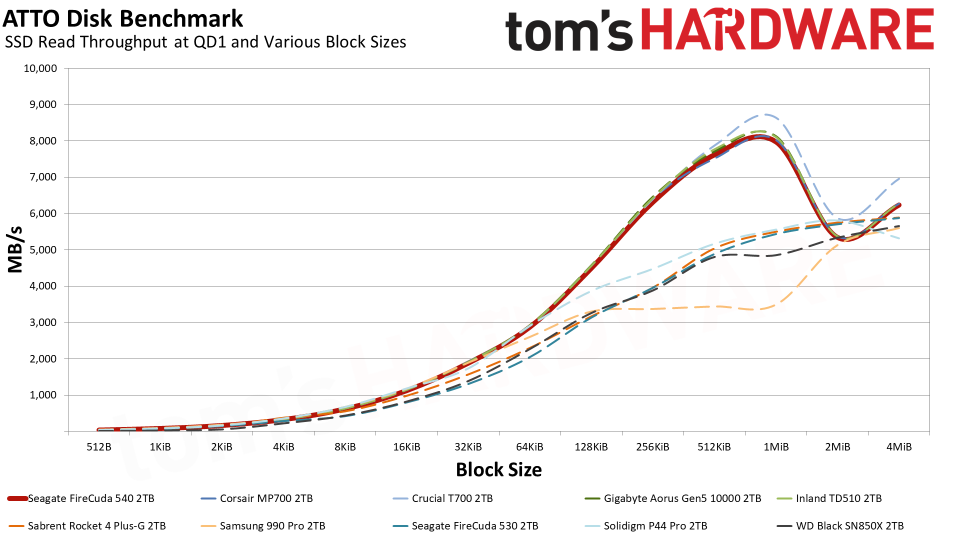
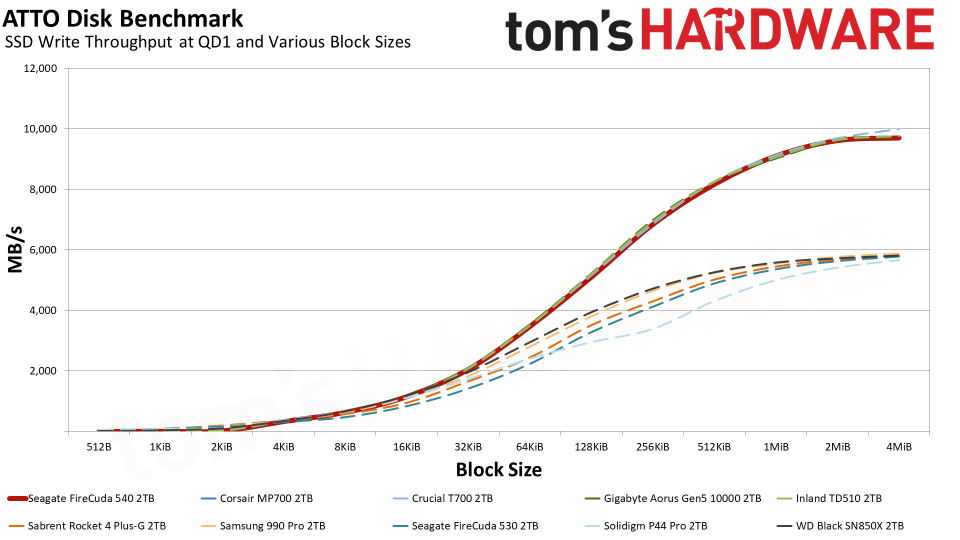
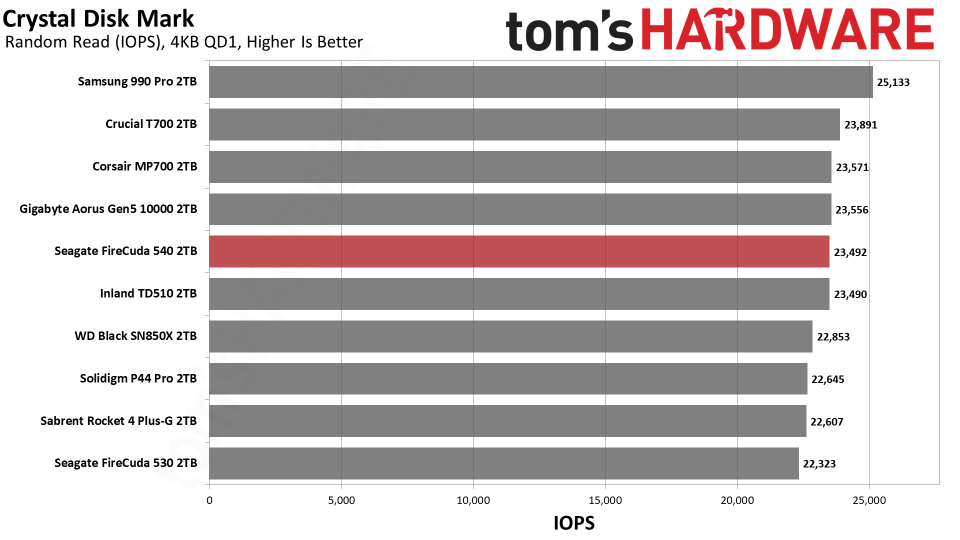
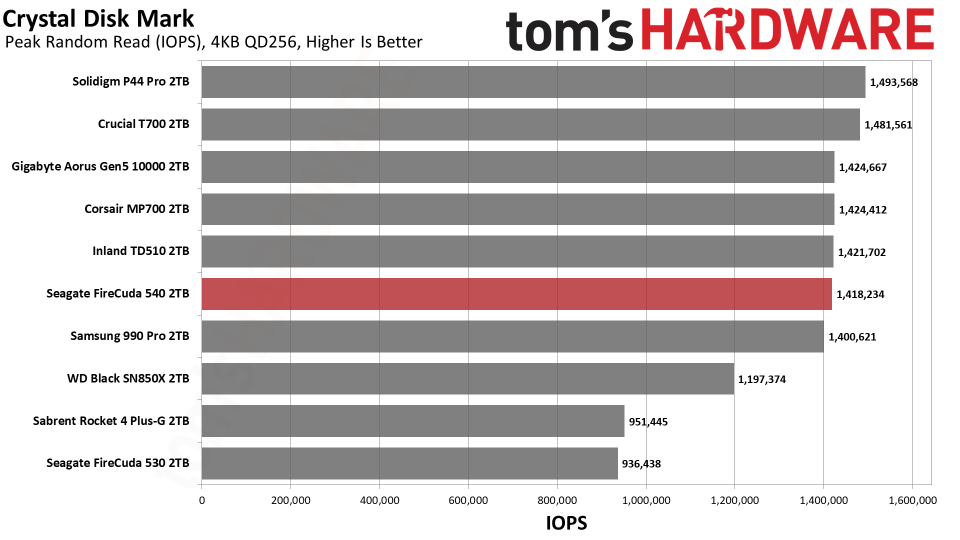
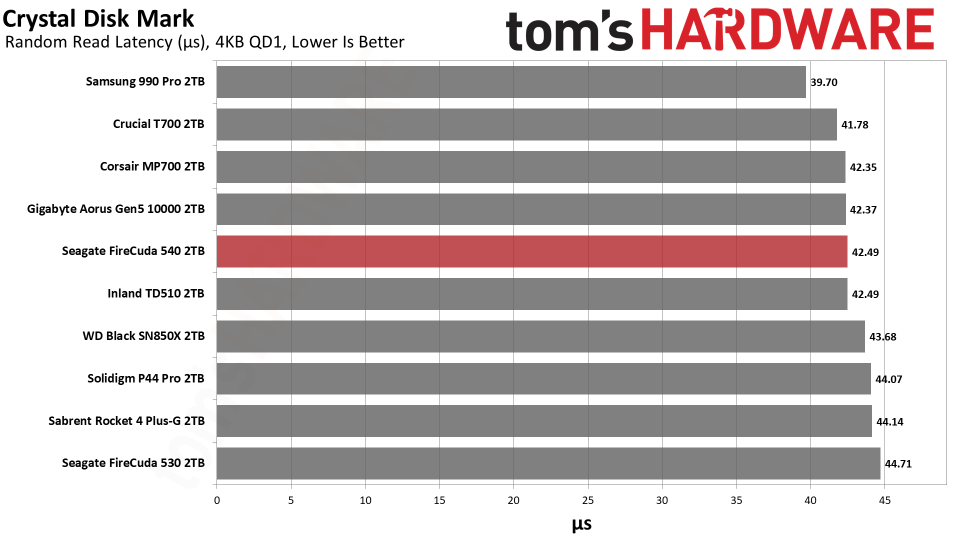
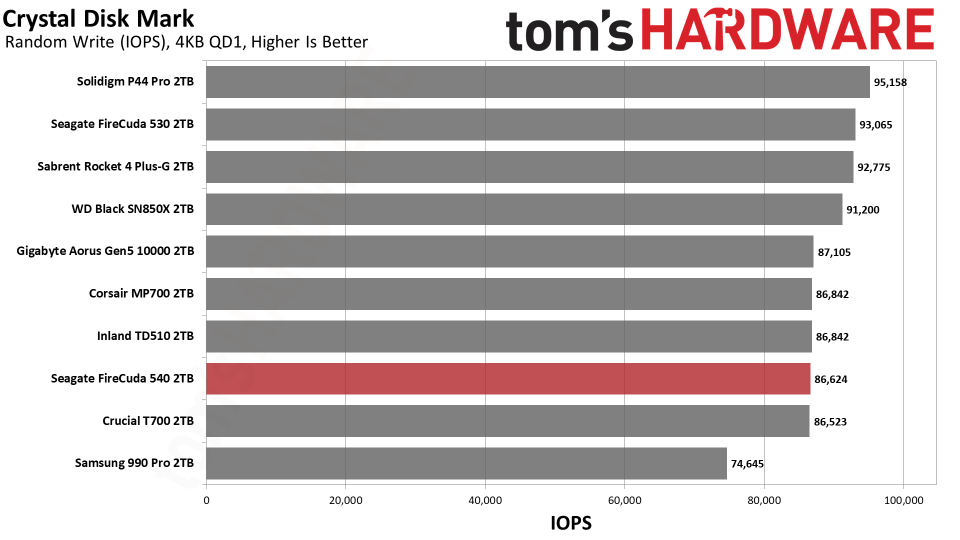
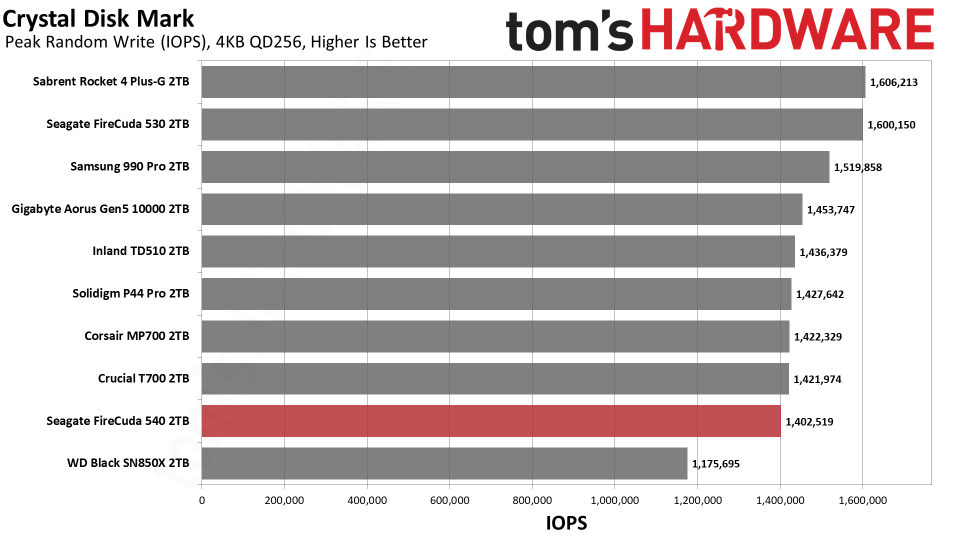
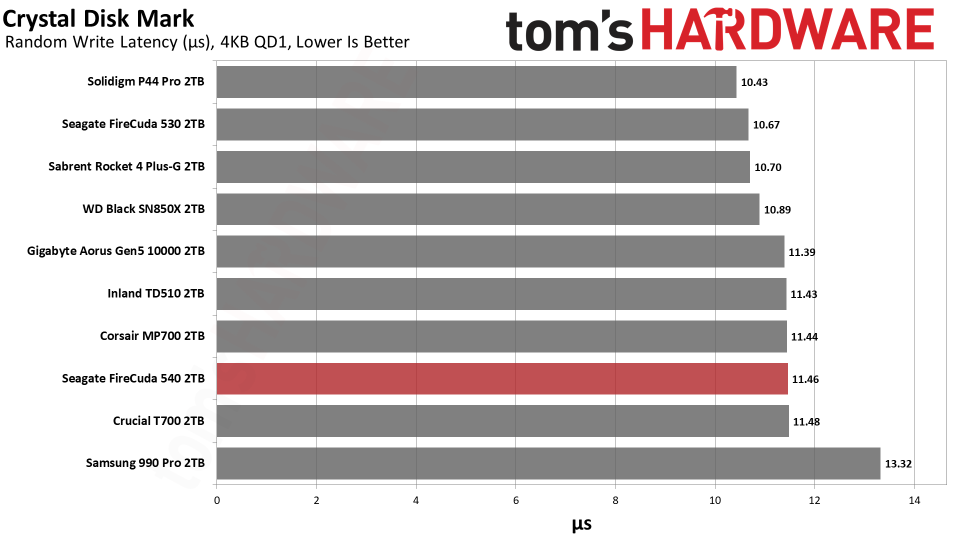
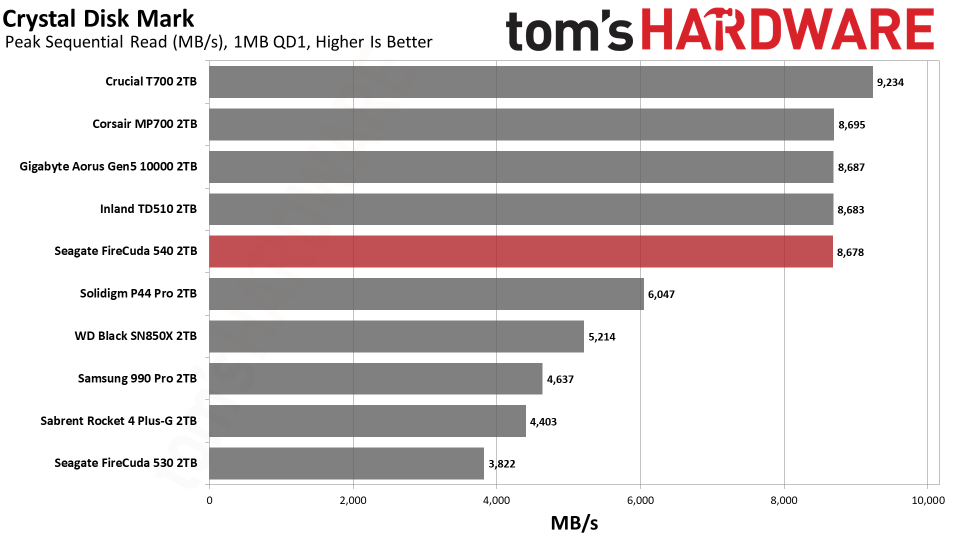
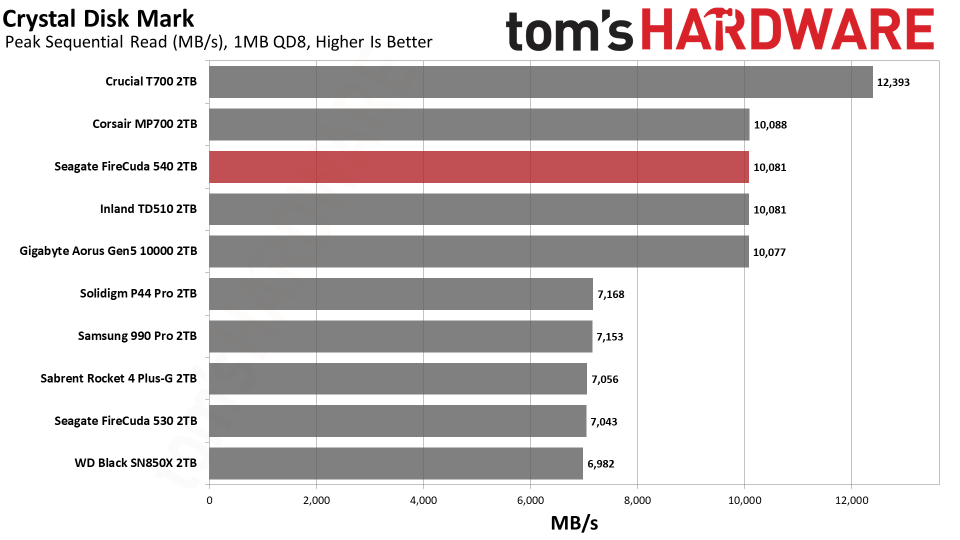
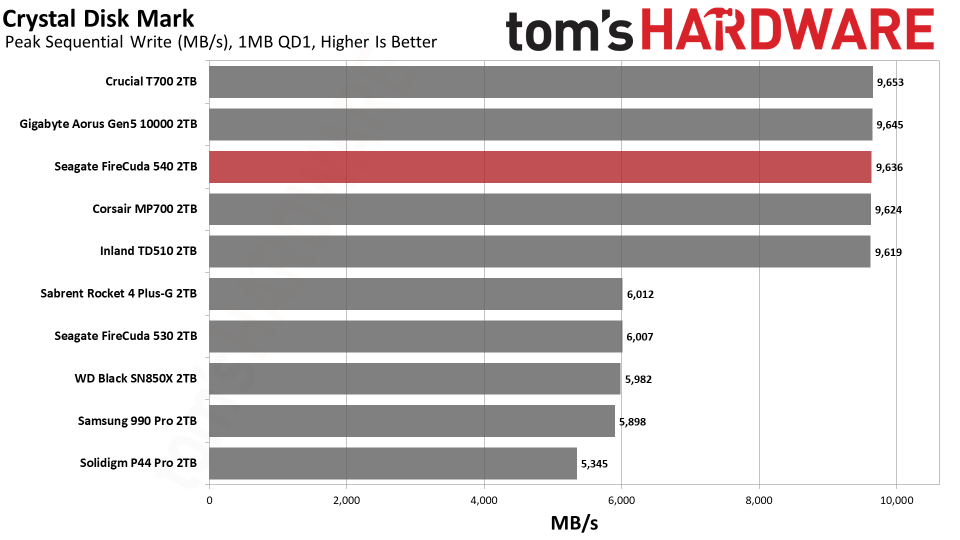
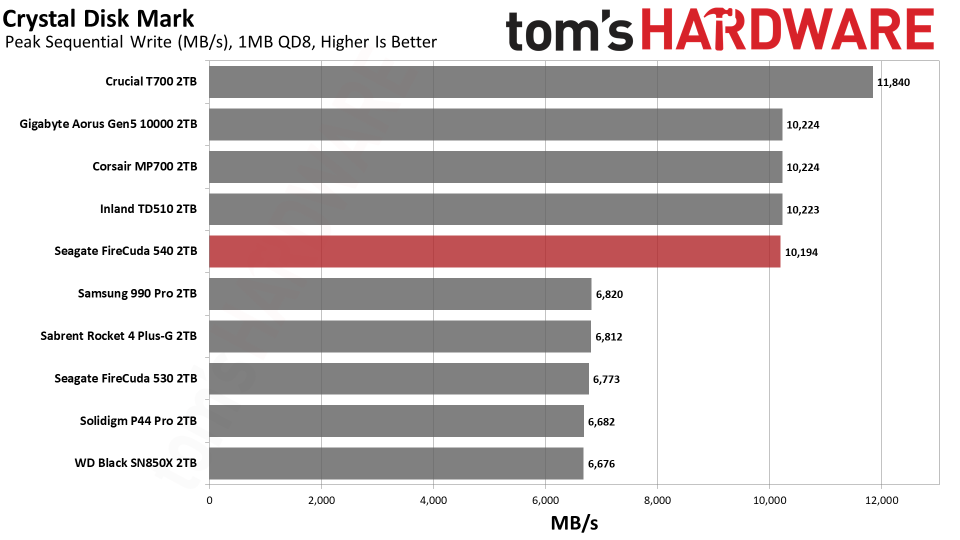
There are no surprises with ATTO. The FireCuda 540 closely follows the TD510, Aorus 10000, and MP700, all of which only trail the T700 by a small amount. This is further reflected by Crystal Disk Mark’s sequential results. The only area of disappointment for the FireCuda 540 and other similar drives is that random 4K performance at low queue depth is relatively lackluster. This should improve over time with faster and more mature flash.
Sustained Write Performance
Official write specifications are only part of the performance picture. Most SSDs implement a write cache, which is a fast area of (usually) pseudo-SLC programmed flash that absorbs incoming data. Sustained write speeds can suffer tremendously once the workload spills outside of the cache and into the "native" TLC or QLC flash.
We use Iometer to hammer the SSD with sequential writes for 15 minutes to measure both the size of the write cache and performance after the cache is saturated. We also monitor cache recovery via multiple idle rounds.
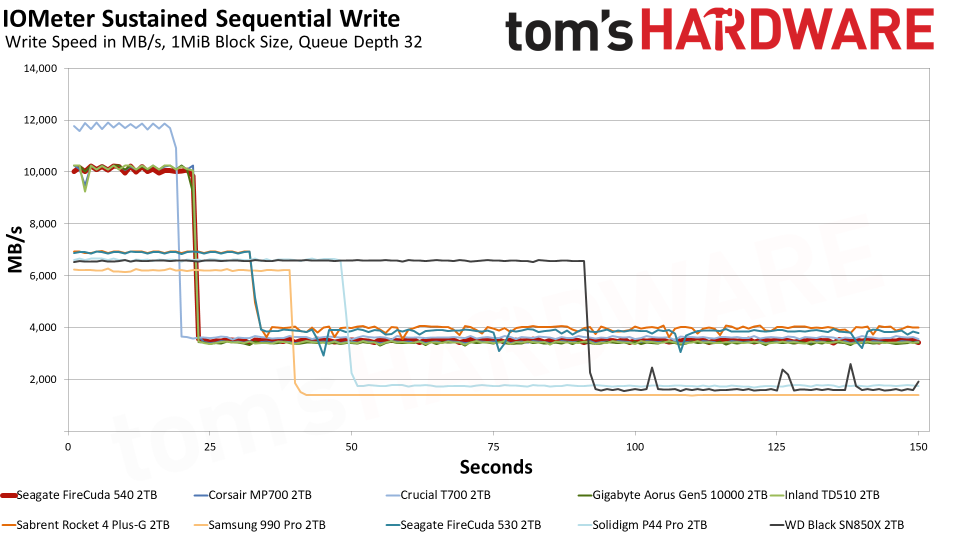
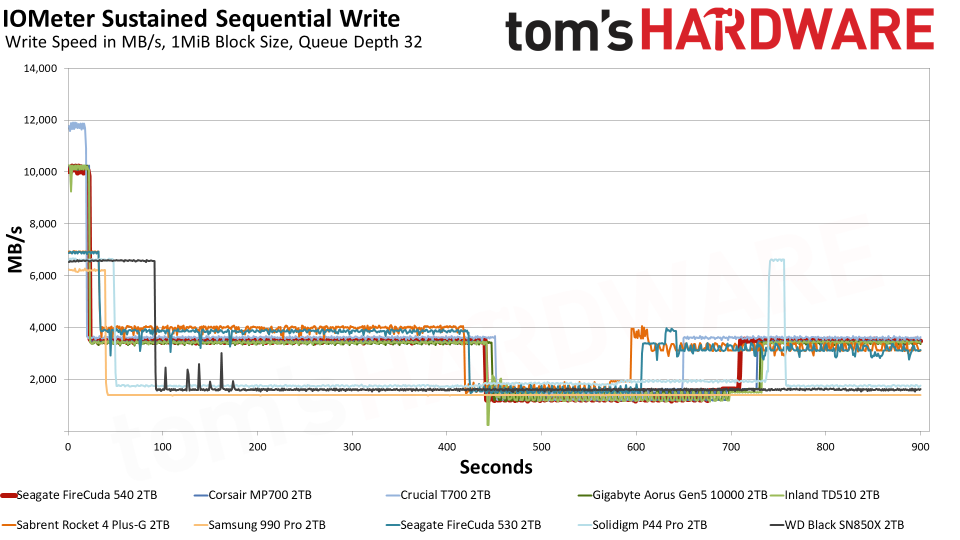
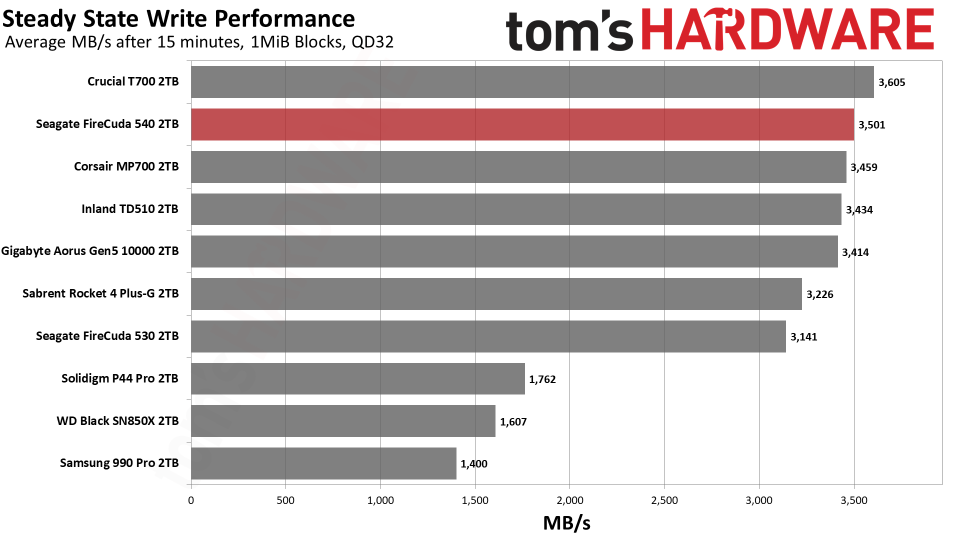
Although E26 drives can use all of their flash for the pSLC mode - that is, to provide a cache of up to 1/3 of available user space - the drives tested so far have been more conservative. This improves sustained write performance and may also keep the drives from overheating more quickly. The FireCuda 540 does not stray from this path, writing at 10 GB/s for over 20 seconds with a 220GB pSLC cache before dropping down to TLC speeds. The overall steady-state write performance is pegged at 3.5 GB/s.
This doesn’t seem particularly overwhelming given that this flash has 50% more planes than the previous generation, and yet the older Rocket 4 Plus-G can hit over 3.2 GB/s in a steady state. One reason for this is that 4TB drives are required to hit the right amount of interleaving due to using a denser flash. Another reason is, as discussed above, that maintaining high levels of performance with so much cutting-edge flash might be challenging, given the power-hungry operating conditions.
It’s also been argued that such performance isn’t needed outside enterprise, although I think it’s becoming clear that these drives are already leaning towards workstation use. Certainly, they are intended for high-end desktops at a minimum, which is underlined by how Seagate approached this SSD’s design.
Given idle time, the FireCuda 540 tends to stick to TLC speeds, not freeing up pSLC until absolutely necessary. This can reduce write amplification in some cases and will also improve cached reads. This has benefits, as we’ve seen with Solidigm's driver, although it’s also likely designed around future DirectStorage workloads, which require careful I/O balancing.
Power Consumption
We use the Quarch HD Programmable Power Module to gain a deeper understanding of power characteristics. Idle power consumption is an important aspect to consider, especially if you're looking for a laptop upgrade as even the best ultrabooks can have mediocre storage.
Some SSDs can consume watts of power at idle while better-suited ones sip just milliwatts. Average workload power consumption and max consumption are two other aspects of power consumption, but performance-per-watt is more important. A drive might consume more power during any given workload, but accomplishing a task faster allows the drive to drop into an idle state more quickly, ultimately saving energy.
For temperature recording we currently poll the drive’s primary composite sensor during testing with a 24C ambient.
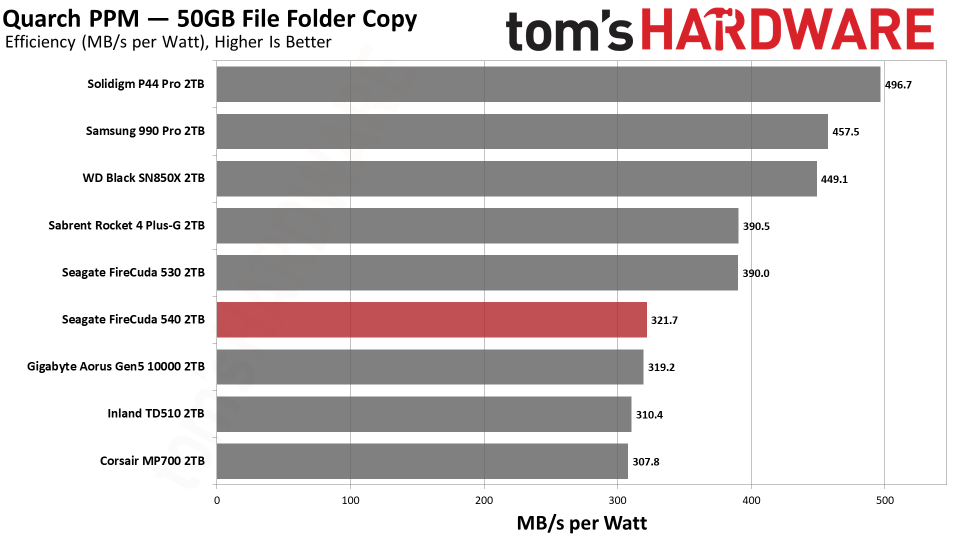
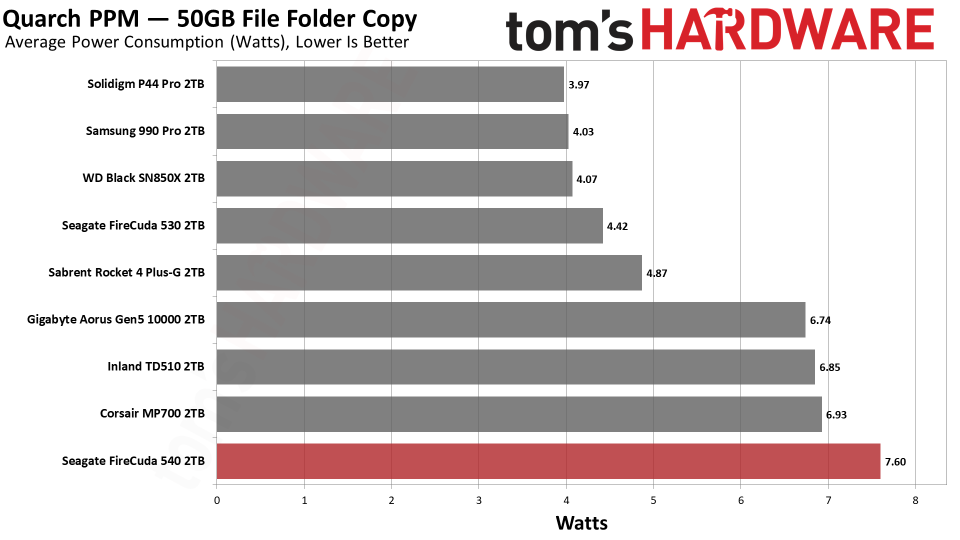
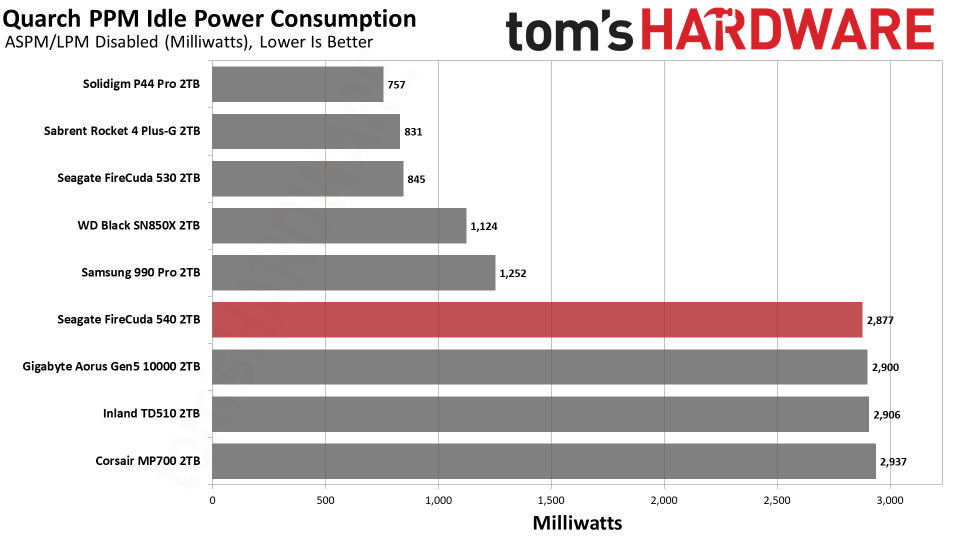
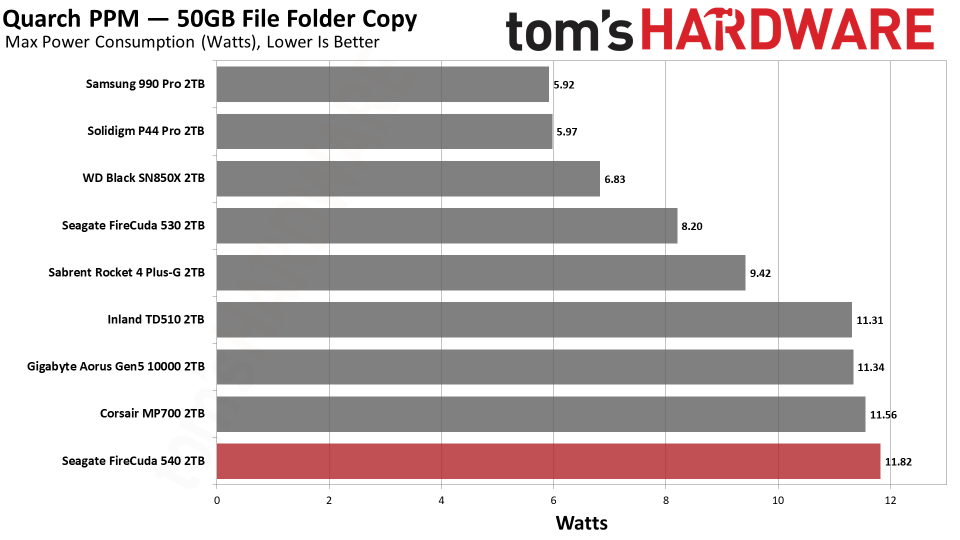
The FireCuda 540 has the typical poor power efficiency we’ve come to expect from E26 drives, and idle power draw also remains high. The latter is something we had hoped would improve from the prototype. The argument could be made that we have unfairly disabled power-saving features in the idle test. Still, this drive is not going into environments where one can realistically expect a lot of power-saving. An extra watt or two may not matter in such a system, but it does add up over time. According to Seagate, the 2TB drive can reach 11.5W with writes with a PS3 idle state at 144mW.
Thermally, the FireCuda 540 did eventually throttle during our testing when we tested without a heatsink. Active cooling directed at the drive kept it at or below 58C, which is well within reason. The drive utilizes a composite sensor with thresholds at 81C, 83C, and 85C, with DRAM and controller protection thresholds at 88C and 115C, respectively. Throttling by means of delaying I/O is engaged at the primary threshold of 81C and does not disengage until the drive cools to 77C or less. It’s definitely worth cooling this drive if you want it to enjoy a long, performant life.
Test Bench and Testing Notes
We use an Alder Lake platform with most background applications such as indexing, Windows updates, and anti-virus disabled in the OS to reduce run-to-run variability. Each SSD is prefilled to 50% capacity and tested as a secondary device. Unless noted, we use active cooling for all SSDs.
Conclusion
On the face of it, the Seagate FireCuda 540 should and does score in line with the Inland TD510, the Corsair MP700, and the Gigabyte Aorus 10000. None of these drives can reach the heights of the Crucial T700, but on the other hand, there are a lot of fast drives inbound. Right here and right now, though, the FireCuda sets itself apart with its three-year data recovery service, its high TBW endurance rating, and its all-around solid software support. It doesn’t do anything new, but with a drive this fast, that’s okay.
The TD510 and Aorus 10000 come with heatsinks, but this can be undesirable depending on your build. Certainly, the reference heatsink on the former leaves much to be desired. The TD510 is less expensive and has a six-year warranty, but weak support otherwise. The Aorus, for its part, has been difficult to find, and its optional large heatsink might not fit all builds - plus, it adds additional cost. This leaves the MP700 as the closest direct competitor to the FireCuda 540, but all else being equal, the latter is the superior choice on paper.
The problem is that value comes down to pricing, as it always does. Seagate can add a small price premium to this drive and make out okay because it has unique features that are worthwhile to many. It needs to differentiate this product because, let’s face it, there will be a dozen drives out there with the same hardware. In some respects, the FireCuda 540’s differentiation makes it more appealing in general, say, versus high-end PCIe 4.0 drives, but if the price gap is too large, then it’s a difficult proposal to accept unless reliability is your number one concern.
There are certainly better drives for laptops, the PS5, and everyday PCs. The WD Black SN770, for example, is regularly far more inexpensive, is very efficient, and performs at a high-end level where it counts. Drives like the FireCuda 540 are instead intended for high-end use, including content creation, where the storage price tends to be less of a factor when compared to overall build cost. For that scenario, the FireCuda is a decent choice, given all of its support features and high overall performance. It makes sense for Seagate to specialize in this way, and that makes the drive worthwhile.
MORE: Best SSDs
MORE: Best External SSDs and Hard Drives
MORE: How We Test HDDs And SSDs
MORE: All SSD Content

