Samsung Galaxy Book3 Ultra review

Samsung’s Galaxy Book3 Ultra is the South Korean giant's answer to the Apple MacBook Pro but it is also a rather sleek and stylish ultrabook in its own right. The quality of the display is the clear attraction point here, especially given Samsung’s expertise in that field.
It would be an understatement to say that Samsung specializes in display technology as the company makes pixel-perfect smartphones, luminous laptop displays, and probably some of the most vivid TV screens around. I am pleased to say that the 16-inch AMOLED panel on the Galaxy Book3 Ultra is Samsung at its absolute best. It is a photo-real 3K screen with a 2,880 x 1,800 resolution and a 120Hz refresh rate that is super smooth.
The inclusion of a Nvidia RTX 4070 suggests that the Ultra can handle most games, though it isn’t quite right for anything super intensive. Fortnite, for example, I found was not as fluid as you find on a dedicated gaming PC or PlayStation. This is because the RTX 4070 chip is merely OK for gaming; it can handle them, but it isn’t something you should specifically buy for that purpose. It’s better served for content creation or consumption, rather than fully fledge gaming.

Packing an Intel Core i9-13900H chip is also something to take note of. The Galaxy Book3 Ultra gave me super-fast performance regardless of my workload. I worked it hard with multiple tabs, excessive downloads, frequent social media scrolling, and the Ultra handle all with hardly a whimper from its insides.
Having a Samsung smartphone is also a good reason to check out the Ultra; if you have the Galaxy S23, for example, you can use the Samsung Multi Control feature to use the keyboard to control the smartphone screen. It is, admittedly a niche use case, but it aims to give you that same iPhone-MacBook experience that Apple has successfully created. Sharing files, photos, and documents from one to the other is just as seamless.

Samsung Galaxy Book3 Ultra: Specifications
Samsung Galaxy Book3 Ultra: Price & Availability
Pricing starts at $1,999 / £2,499, making the Ultra a sizable investment, but there are several solid reasons to check it out. For starters, it's the first Galaxy Book to feature a Nvidia GeForce GPU – the RTX 4070. What’s more, it’s also a laptop that will pair well with other Samsung devices, which should attract those with the Samsung Galaxy S23 Ultra or the Samsung Galaxy Z Fold5.
Samsung Galaxy Book3 Ultra: Design & Handling
My Galaxy Book3 Ultra review unit is a smart-looking laptop; not quite a MacBook but in that general style with its grey aluminum body and neat black chiclet keys. It does lack a little originality, but this is a professional machine that can also work well as a personal device. You have a standard-looking graphite body with a logo that is cool and reflective. There are no great risks here, nothing remotely flamboyant, it’s all very subtle.
It is fairly light for a 16-inch laptop at just 1.79kg. That is still a big chunky machine, and you will feel that if you want to travel with it. Its 355.4mm length and 250.4mm width make I found made it challenging to slide in and out of a rucksack.

The input controls on the Galaxy Book3 Ultra make it an office champion with a very large keyboard and trackpad. The keys are very low, but they have decent travel and also make a nice muffled clack. The sound is enough to give me that satisfied feel to typing, but still suitably quiet for a silent office. There’s also comfortable space for the palms and wrists, thanks to the larger surface area.
The size of the device has also allowed it to have a pleasingly large trackpad, which is fantastic for editing photos and videos. You can take the cursor, slowly, from the bottom to the top of the screen without having to hold and change your finger.


Samsung Galaxy Book3 Ultra: Performance
There is an Intel Core i9-13900H chip under the hood of the Galaxy Book3 Ultra and it’s matched with 16GB of RAM and 1TB SSD of storage. You can opt for an i7 model and also bump the RAM up to 32GB, but only if you purchase in the US – UK customers are sadly limited to 16GB if they choose the i9 model. The problem here is that the i9 chip and the RTX 4070 GPU will be slower with only 16GB of RAM which makes the top-specced model less appealing.
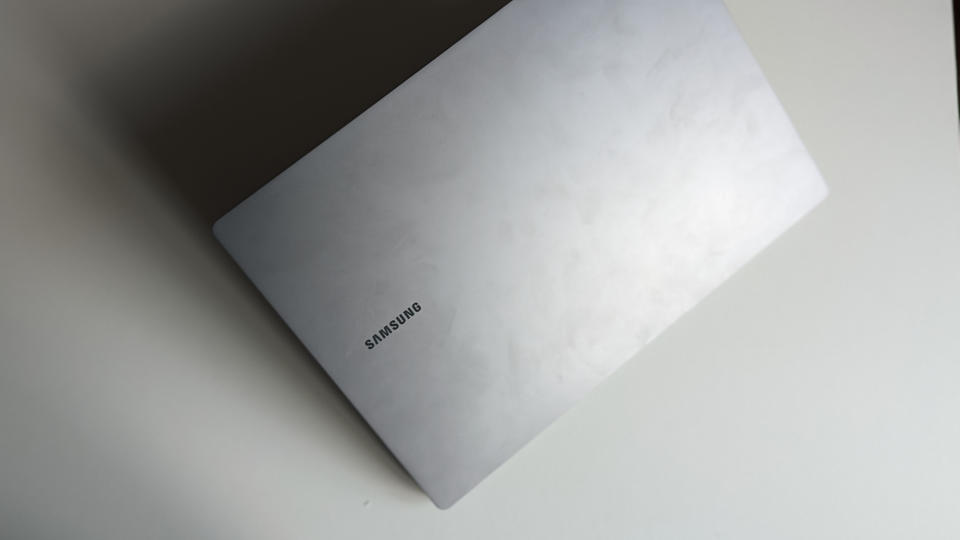
However, the i9 features six P-cores that can take it all the way up to 5.4GHz, with eight more powerful E-cores on hand for even more juice.
In GeekBench 5, the Ultra recorded a multi-core score of 12,788. That is very good – it beats the Dell XPS 15 for power – but it isn’t quite in the league of the M2-powered MacBook Pro. That does slightly undermine its credentials as an alternative to Apple’s premium laptop.
There is a typical 76Wh power source inside the Galaxy Book3 Ultra and has the staying power to get through a normal 9-5 shift. It even retains enough juice to surf the web or stream something after hours. In fact, there was very little we threw at it that really put its battery to the test. If you do find its battery depleted, the USB type-C charger takes around 90 minutes for a full charge and works with your smartphone.

Having a Samsung smartphone does offer some decent extra features, such as file sharing that can be dragged and dropped from phone to laptop and vice versa. The setup of this is simple and it works just as seamlessly as what Huawei offers with its OneHop software.
The Ultra also has Bluetooth v5.1, Wi-Fi 6E, and a very generous selection of ports. These include an HDMI2.0 slot, two Thunderbolt 4s, a USB 3.2, a MicroSD multimedia card reader, and a headphone mic combo hole. What’s more, the power button also doubles as a fingerprint reader and consumer models come with the Windows 11 Home operating system.
Samsung Galaxy Book3 Ultra: Verdict
The Galaxy Book3 Ultra is a great, creative laptop with amps of power and a big bold screen. However, the price is the biggest stumbling block; you can get it from the Samsung website where it is priced at $2,400 in the US, or £2,540 here in the UK. If you’re after a MacBook alternative, there are more affordable options as this, and more similar to the actual price of the MacBook Pro.


