Revopoint INSPIRE 3D Scanner review: impressively specced entry-level scanner

The Revopoint INSPIRE 3D Scanners enters a world of 3D scanning that has rapidly expanded in recent years. High-end 3D scanners, developed by the likes of FARO and others, have driven forward the idea of what’s possible. That’s at the top high-end of the market. At the opposite end of the market, there are now scanners that work on mobile phones, some just from photos and others using LIDAR scanning technology. In the middle of these two extremes is the handheld scanning market which uses purpose-built hardware to scan objects. It is in this category that Revopoint INSPIRE sits.
But is it good enough to make it into our list of the best 3D scanners of all? I tested it to find out.

Revopoint INSPIRE 3D Scanner review: Key specs
Revopoint INSPIRE 3D Scanner review: Who is it for?
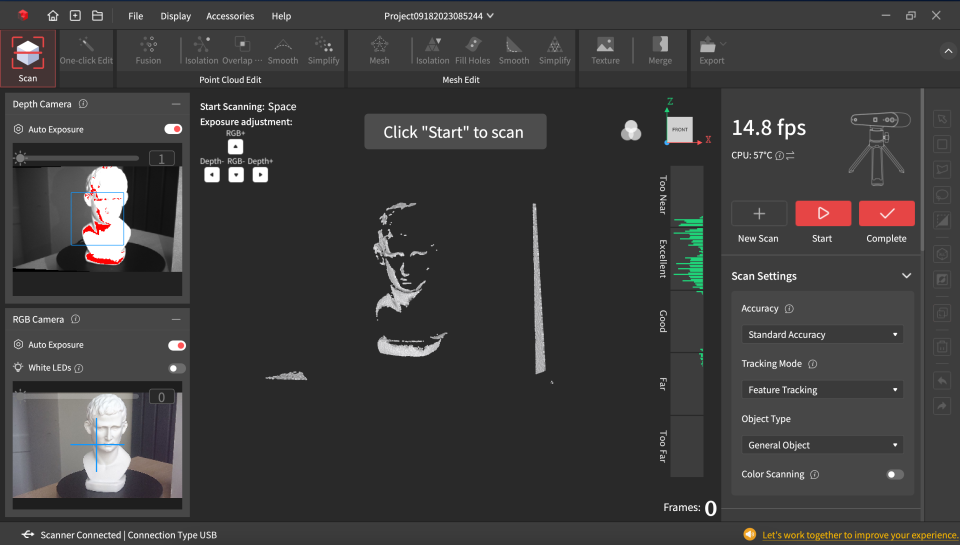
Revopoint is going from strength to strength. Every time I’ve used and then become comfortable with one of their scanners, I head back to their website and find that they’ve released another one. And these new releases are not because their previous scanners were bad, it’s purely because they’re committed to developing 3D scanners that are perfectly suited to specific contexts. Their MINI scanner is great for small objects while their POP scanner, included in our rundown of the best 3D scanners right now, is better for medium-sized ones. Today, we’ve got our hands on their INSPIRE scanner. This, again, is great for medium-sized objects but is specifically targeted at enthusiasts and beginners and this is reflected in its more affordable price tag and Kickstarter campaign.
Revopoint INSPIRE 3D Scanner review: Unboxing

The actual unit is super compact at only 13 cm wide. The fact that it is so portable is one of its biggest design benefits. The scanner and the tripod will fit in any small bag should you need to travel around with it. The POP scanner comes with a beautiful carry case which is lacking on INSPIRE but, in fairness, the box contains a moulded insert to help keep each part perfectly in place.
The scanner is well-built with a mix of metallic and plastic components. A flexi case such as the one available with Einstar’s Einscan would be perfect to ensure that any drops don’t result in a damaged product but we’ve got to remember this is an entry-level offering.
Alongside the scanner and the mini tripod, they’ve also included their purpose-made turntable. This is a really nice addition that is not included with all 3D scanners. Sure, it’s easy enough to buy one online but to have it included in the kit makes it even easier for hobbyists to open the box and have everything they need to get scanning. The turntable includes a USB cable and turns at an adjustable speed which is perfect for the scanner to capture all the detail it needs.
Revopoint INSPIRE 3D Scanner review: Using the scanner

With everything out of the box, it’s amazing how easy it is to get started. All the necessary cables and adapters are included so no need to buy additional parts. I was particularly pleased to see a type-A to type-C USB adapter included considering my laptop only supports type-C.
The tripod screws directly into the scanner and the turntable just needs plugging in. Revopoint offers a dedicated piece of software called RevoScan. This is available on Windows, Mac, Android and iOS which means you can even make scans with your mobile phone. The software requires an initial calibration of the hardware but this is easily done with the simple walkthrough steps.
A scan can be initiated through either RevoScan or using the play button on the back of the scanner itself. The POP 3 also includes buttons for increasing or decreasing exposure but these are lacking on the INSPIRE. This isn’t too much of an inconvenience though as I was able to control my lighting conditions most of the time.
The scanning process is as easy as setting the tripod up so the scanner can see the object on the turntable and then pressing ‘scan’. Subsequent scans can also be carried out by turning the object over or around so that previously hidden aspects of the object are now in view. RevoScan does a cracking job of merging these different scans together into one mesh.
Revopoint INSPIRE 3D Scanner review: Accuracy
This scanner has a single-frame accuracy of 0.2mm. This isn’t the lowest level of accuracy Revopoint offers, for that you’ll want to buy the POP 3 but 0.2mm is adequate enough for most enthusiasts. Before buying the scanner it’s worth considering what your final output is going to be. If it’s for high-detail 3D printing then you might need better precision but if it’s for scanning objects to turn into meshes for a 3D scene then you’ll be absolutely fine.
Alongside the single-frame precision, the INSPIRE captures between 14 and 18 frames per second and when partnered with its 9-axis IMU and intelligent algorithms there were very few scanning errors to speak of.
Revopoint INSPIRE 3D Scanner review: Textures
INSPIRE includes an RGB camera that captures colour data during the scanning process. The visibility of this can be turned on and off in RevoScan. This functionality enables textures to be captured for rendering in 3D applications. Artists who want to capture super high-definition textures for extreme close-ups might want to opt for an alternative workflow for texture capture, but for many applications, the built-in camera will work great.
Should I buy the Revopoint INSPIRE 3D Scanner?

Entry-level 3D scanners are few and far between. The Revopoint INSPIRE 3D Scanner therefore enters a market that's ready to be opened up. I expect this scanner to be particularly popular with the increasing number of hobbyists who are scanning real objects and 3D printing them. The minimal price tag makes this affordable for most people but that does result in some reduced features such as the 0.2mm single-frame accuracy. All in all, this is a top-quality scanner at an affordable price. It has everything that a beginner needs to get them hooked on 3D scanning.

