Reviewing The Motorola MH7603 Mesh Router — Can it Keep up With Others Mesh Routers?

If you purchase an independently reviewed product or service through a link on our website, SPY.com may receive an affiliate commission.
If you can pinpoint a specific place in your home where the “internet doesn’t work here” it’s time to try a mesh router. You shouldn’t have to sit right next to your wireless router to get a good signal, nor should you have to deal with your Zoom call freezing because you don’t have great internet coverage in your home office.
Today's Top Deals
These Amazon Security Cameras Are Going for Less Than $20 Each Right Now
Over 34,000 Users Gave These Fat Burner Supplements 5 Stars on Amazon
Yes, It’s Possible To Get AirPods for Less Than $100 — But Hurry, This Deal Won't Last Long
The further you get from your router, the weaker the signal becomes which is why you may lose internet service in some areas of your home. By adding a mesh router (and their nodes), it acts as an extension of the router and helps strengthen the WiFi signal wherever the nodes are placed so you’ll get better internet service in that area.
Since my router is in the basement and my home office is upstairs on the opposite side of the house, a mesh router is a must. So I tested out the Motorola MH7603 mesh router to see how it compared to my current Linksys mesh router. Here’s everything you need to know and if it’s worth buying.

Buy: Motorola MH7603 Mesh Router $238.97
Buy: Motorola MH7603 Mesh Router at Motorola $239.
Motorola MH7603 Mesh Router: At a Glance
Number of Nodes: 3
WiFi Support: WiFi 6
Coverage area: up to 5,000 square feet
Pros:
Simple setup and installation
Mobile app is easy to use
Can create multiple profiles with internet control for each
Affordable compared to Linksys and Netgear
Cons:
Less speedy download times compared to Linksys system
Recommendations to place nodes high in the air leaves cords dangling
Simple Setup
Often times with tech products, I judge how easy a product is to set up by gauging if I think my not so tech-savvy parents could do it without my help. The setup is pretty simple and as long as I told my parents which app to download, I’m sure even they would find the process easy to follow. As you can see in the image below, the instructions are incredibly simple to follow on your phone. All you have to do is plug in the node, scan it’s QR code, click on the app when the light is flashing blue and once it connects to the internet, rinse and repeat with the other nodes.
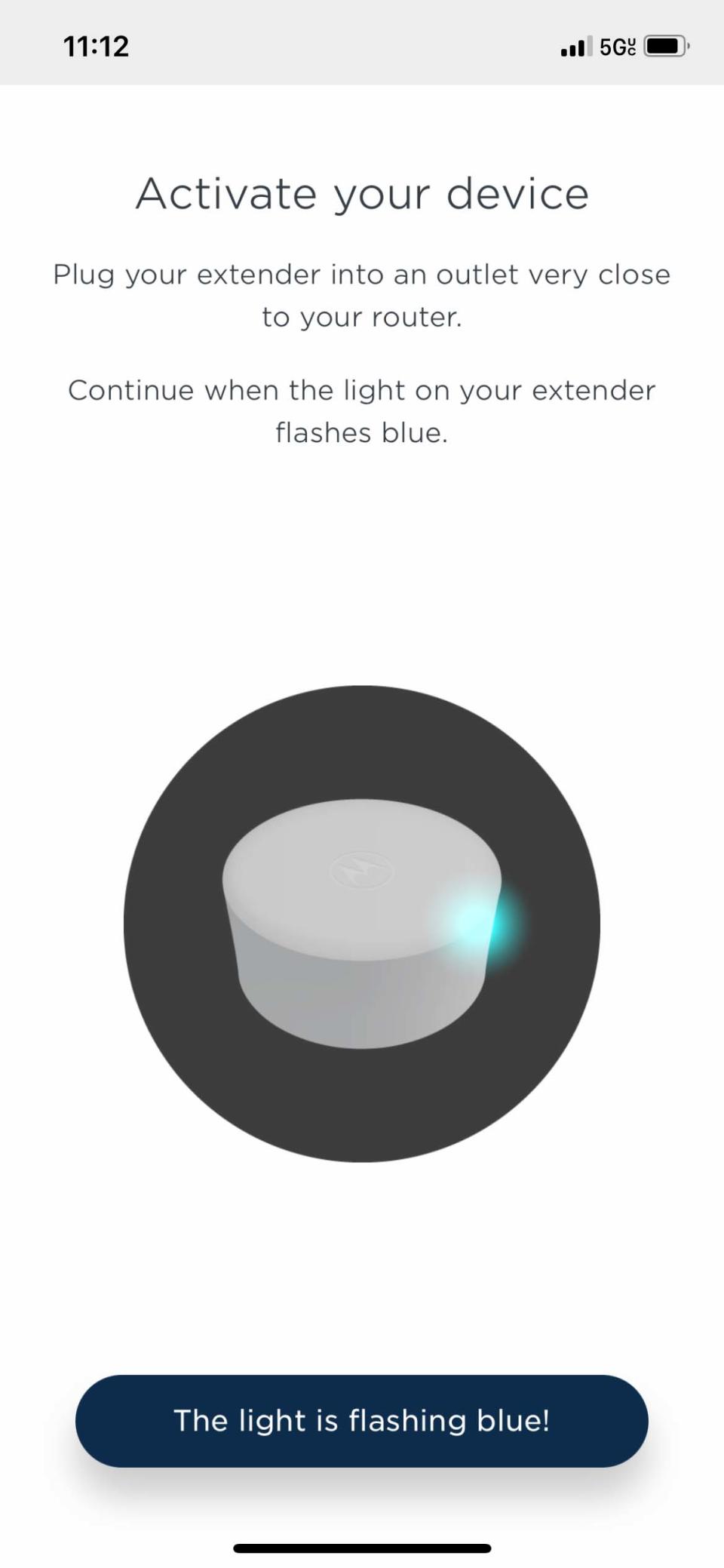
One node stays connected to your WiFi router while the other two (I was sent a three-pack) are placed throughout the home where you have coverage issues. Motorola recommends you place them high off the ground (like a tall shelf) and away from major appliances, especially your microwave.
Easy to Use Mobile App

The concise and simplistic layout of the mobile app is the true winner when it comes to the Motorola mesh router. Plus, there are a lot of built-in features that you can take advantage of. For instance, you can create profiles for individual users in your home, select devices and create schedules. So, if little Timmy needs to shutdown Netflix and go to bed, you can pause the internet to his devices. You can also monitor each profile usage and create parental controls to keep the kiddos off of specific websites.
When someone outside of your home comes to the house, you can have them use the guest-Wifi to give them safe access without providing them your credentials, which is a nifty feature. You also have the ability to run internet speed tests right on your phone. The tests let you know download and upload speeds, as well as what your internet is capable of at the current speeds, for instance, if your internet is fast enough to game or not.
Reliable Performance

Walking around, setting up my computer and phone in various spots in my home, I didn’t notice any dead spots and my internet coverage never dropped. Running a couple of speed tests using the router, I was getting download speeds of 226 Mbps with the Motorola mesh router. My Linksys mesh router clocked in at 237.5, and both had the same (admittedly embarrassing) upload speeds of 6 Mbps. Even though I didn’t notice any change in my coverage, it turns out my current Linksys system is working a bit faster than the Motorola. However, since I only use my internet for surfing the web, work and streaming videos, I didn’t a difference in performance between the two mesh routers. If you have several people if your home and use a lot of WiFi-connected devices, you may notice a difference and you’ll want every ounce of speed you can get so your devices don’t lag.
The Verdict
The ease of installation and the convenience of the mobile app makes the Motorola Motorola MH7603 worth the price. If I didn’t already own the Linksys system, the Motorola would have definitely been worth buying considering it would save roughly $200. The dip in Motorola’s performance compared to the Linksys wasn’t substantial enough to pay the extra money.
Speaking of price, this WiFi 6 router is more affordable than the likes of eero 6+, Nest WiFi and NetGear Orbi, so if you don’t mind a dip in performance (speed tests say there was, but I personally didn’t notice any glitching while streaming or working), you can save yourself some coin on a mesh router that is convenient and works to eliminate internet dead spots in your home. As a casual internet user, that doesn’t game and typically only streams content on one device at a time (like watching Netflix on the TV), I’d buy this router.

What Are Some Alternatives?
If you’re a speed demon (when it comes to internet speeds), the Motorola Motorola MH7603 might not be the best choice for you. Here are a few more options to help you find the best mesh router for your needs:
Linksys Velop AX4200
Each node can cover up to 2,700 square feet and speed tests show it to outperform the Motorola Motorola MH7603.

Netgear Orbi RBK752
This mesh router provides robust speeds and 5,500 square feet of coverage with just two nodes. Plus the interface is packed with security features and network management.

Buy: Netgear Orbi RBK752 $349.00 (orig. $449.99) 22% OFF
Amazon eero 6 Dual-Band Mesh Wi-Fi 6 System
The Amazon eero WiFi system is a great option for larger homes, and it can cover up to 4,500 sq ft. with speeds of 500 Mbps.
Full Review: Testing Out Amazon’s eero WiFi Router + Extender

Buy: Amazon eero 6 $169.00 (orig. $199.00) 15% OFF
Love what you’re seeing? Follow us on Twitter, Instagram and Facebook and be the first to hear about new product launches, the latest trends and can’t miss deals you won’t find anywhere else
More Top Deals from SPY
Best of SPY
