Reviewed: The New Yale Assure Lock 2 Is a Smart Lock Prepared For The Future

Shortly after our deep dive review on the best smart locks, we received the Yale Assure Lock 2 for review. Featured in our smart locks review is its predecessor, the Yale Assure SL, as our mid-range pick for its solid build, geofencing and auto-locking capabilities at an affordable price point.
We wrote about the launch of the new Yale Assure Lock 2 recently, but how does it compare to its predecessor, and is it worth upgrading to the newest model? Also, what’s the importance of Yale’s compatibility with Google’s upcoming Matter?
Today's Top Deals
Stay Informed in Outages: Save 50% on This Portable NOAA And AM/FM Radio
Breville's Espresso Machine Lets You Be a Barista, and It's $150 Off Right Now
We’re here to answer all those questions and more in our review of the Yale Assure SL 2 below.

Yale Assure Lock 2
The Yale Assure Lock 2 Review
At a Glance
Weight: 4.5 pounds
Keypad Type: Touchscreen or Keypad
Door Thickness: 1 3/8″ to 2-1/4
Edge Bore: 1″
Backset: 2 3/8″ or 2 3/4″
Face Bore: 2 1/8″ or 1 1/2″
Batteries: 4 AA Alkaline Batteries (Included)
Pros:
WiFi connectivity with and without bridge
Slim and easy to read keypad
Voice control with multiple voice AI compatibility
App factory reset
DoorSense for door ajar notifications
Cons:
Yale app can be finicky
Connecting the WiFi module took a few tries
Yale Assure Lock 2: Easy Setup Yet Frustrating WiFi Connectivity

As you can imagine, after setting up and removing 12 smart locks between my front and garage door over the course of two months for our best smart lock review, I know a thing or two about installing smart locks. The Yale Smart Lock is a simple installation. I installed the whole thing with a Phillips screwdriver in about 15 minutes. If you need to drill any holes in a new door, the manual comes with a guide to tape to your door for precise whole cutting, which is a nice touch.
Where things got a little muddled is when I was trying to connect the module to WiFi. One thing that I’ve learned over installing several of these smart locks is that there is an order of operation to turning them on and getting them to work properly. For example, if you install the WiFi module before you plug the batteries in, the lock won’t connect to your WiFi or sometimes Bluetooth. This experience was no different. Even following the instruction prompts, it took me several tries before the WiFi module was connected to my WiFi.
As a little side experiment, I still had the WiFi bridge from the previous generation Yale Smart Lock from my testing. I was able to connect the Yale Assure Lock 2 to that bridge as well. So if you’re upgrading, and you’re having trouble with the module like I did, you can use the bridge as a backup plan. Overall, as long as you have some patience with the WiFi connectivity portion of the installation, your Yale Assure Lock 2 can be up and running in under a half hour.
The Yale Smart Lock also comes with a DoorSense Smart Sensor that enables the app to send you notifications when your door has been opened or closed, or when your door has been left ajar. The installation process is as simple as sticking it to the door frame next to the door (it is backed with 3M tape) and going through the app calibration prompts which takes about two minutes.
Great Auto-Locking Features

The Yale Assure Lock 2 that arrived was the keyless version (you can get one that offers the option to open your door with a key as well). I was wondering “without a key, what happens if the batteries die? Are you permanently locked out of your house?” Thankfully, Yale thought of that too. There is a backup battery built inside so in a pinch when your four AA batteries go kaput, you’ll still be able to get into your home.
Other smart locking features include auto-locking capabilities which you can adjust the time after the door is closed for the smart lock to automatically lock the door behind you. This is especially helpful for those who are notorious for leaving the house without locking the door.
Speaking of forgetful homeowners, the lock also has geo-fencing capabilities. Much like how a smart thermostat can cool or heat your home when you leave or right before you arrive (also check out our guide on the seven cool things you didn’t know your smart thermostat could do), your smart lock can lock behind you when you leave your home, and open up when you get within range without any physical interaction from you. It’s security you don’t need to think about.
Although it’s not out yet, it is worth mentioning that the Yale Assure 2 Smart Lock is also Matter compatible. Why does that matter (ba, dum, tss)? Matter is, according to Google: “An open standard for smart home technology that lets your device work with any Matter-certified ecosystem using a single protocol.” In English, that means, when you’re connected to Matter, all of your WiFi connectivity and prompts will work faster. For instance, when I connected the smart lock to HomeKit, the connection took several minutes to complete. With Matter, the goal is for that to be significantly quicker. So when Matter is ready for roll out, your Yale Assure Lock 2 will be ready.
Testing The Yale App Features
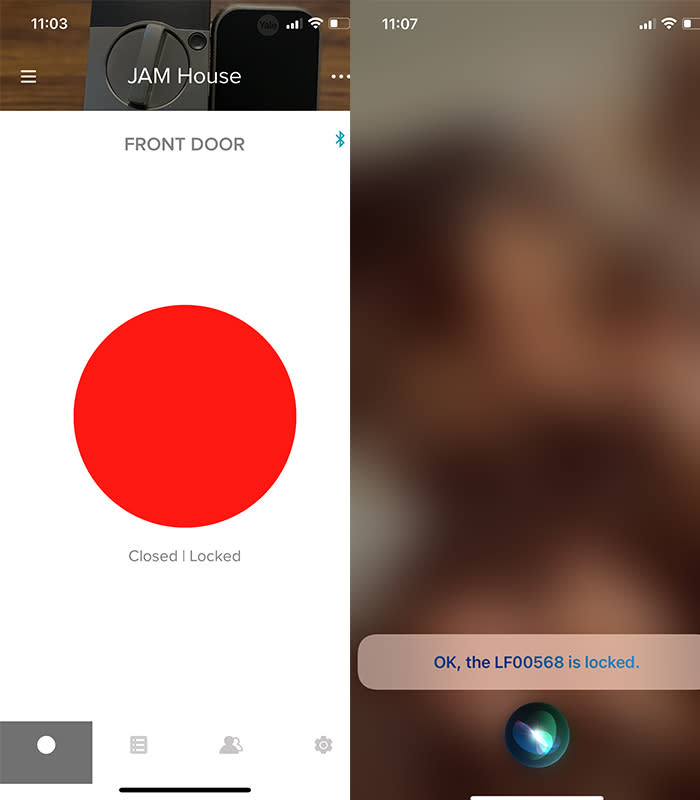
As I alluded to earlier, the app can be finicky. For instance, I opened the app and noticed it said the door was unlocked, but when I checked, the door was clearly locked. I checked to see if these errors were caused by the app being closed on my phone while I was locking/unlocking the lock manually, but that didn’t seem to be the case. The conclusion: the app is sometimes a bit wonky.
But the app does have some good benefits. For starters, it works with both Yale and August smart locks. If at some point you decide to get a cheaper smart lock for an office or garage door, you can manage both your Yale Assure Lock 2 and August Smart Lock on the same app, which is convenient.
Like most smart locks, there is a log you can view all activity – when the door was locked/unlocked, how and by who. The last part is especially great if you create unique pin codes for different users. It helps you keep track of who is coming and going throughout the day. You can also assign people simple passcodes accessibility or send them an invite via text to have control of the lock through the app. Both passcodes and app access can especially be helpful for Airbnb’s and vacation rentals. Instead of meeting up with new tenants to give them keys, you can quickly provide them access for a specific amount of time.
In the settings tab you can hide all entry codes within the app, so those who have access to the app can’t see other available codes. Smart alerts will send out notifications to your phone when specific actions you set take place. For instance, you can receive an alert every time someone leaves the door ajar (only when DoorSense is installed) or when the lock is locked or unlocked by a specific user. These specific notification keep you from getting bombarded every time the door locks and unlocks during busy times like when you are having guests over.
The app has some advanced safety features as well. You can adjust how many times a pin code can be typed incorrectly before it locks the user out of the pin pad. The door ajar sensor can also be adjusted to notify you when the door has been left open after a certain period of time that you determine.
My household is an Apple HomeKit home, although, like the Assure Lock (first gen), the Assure Lock 2 can also connect to Google Assistant and Alexa. After I was able to connect the lock to my HomeKit app on my phone, a simple “Hey Siri, close the entrance door (that was the name in the HomeKit app) and viola, just like that, the door would close. This can be especially helpful for times when you’re in the middle of a task, say, washing the dishes and your mother decides to drop in without calling again…
The Verdict: Should You Buy The Yale Assure Lock 2?
Considering the compatibility with both Yale and August locks, and awesome auto-locking capabilities including geofencing all packaged together for in an affordable price, the answer is definitive yes. Sure, I had some issues with registration in the past and the app can be a little finicky, but thankfully, you only have to register once, and mostly, the app functioned normally. There’s too many benefits to not consider the Yale Assure Lock 2 as your home’s gatekeeper.
Where To Buy The Yale Assure Lock 2
Currently, the Yale Assure Lock 2 is only available through the Yale website, but we would expect major distributors like Amazon and Best Buy to follow. Check back soon for updated purchase options.

Yale Assure Lock 2 Smart Lock
More Top Deals from SPY

