Review: The Samsung QN90B is the Best QLED in 2022

Table of Contents
The very mention of the word “TV” probably brings to mind several popular brand names, and we’re betting that Samsung is likely at the top of your thoughts. After all, the company seems to have a set for everyone, producing award-winning models in several sizes, covering everything from portable easel-style panels to outdoor screens you can mount in your cabana.
Particularly renowned for its QLED lineup, Samsung’s QN90B is the 2022 iteration and upgraded version of its popular 2021 model, the QN90A. Featuring Mini LED backlighting and quantum dots, the QN90B has been a big hit so far, but is it truly as good as it’s being made out to be?
Today's Top Deals
Fire TV Stick 4K Bundle with 2-Year Protection Plan Is Nearly Half Off
Kindle Paperwhite Essentials Bundle Is Nearly 40% Off With Prime
We were able to try out the Samsung QN90B for a few weeks, and have written up our full experience in this review. Read on to see what we thought of Samsung’s latest and greatest.
Samsung QN90B At a Glance
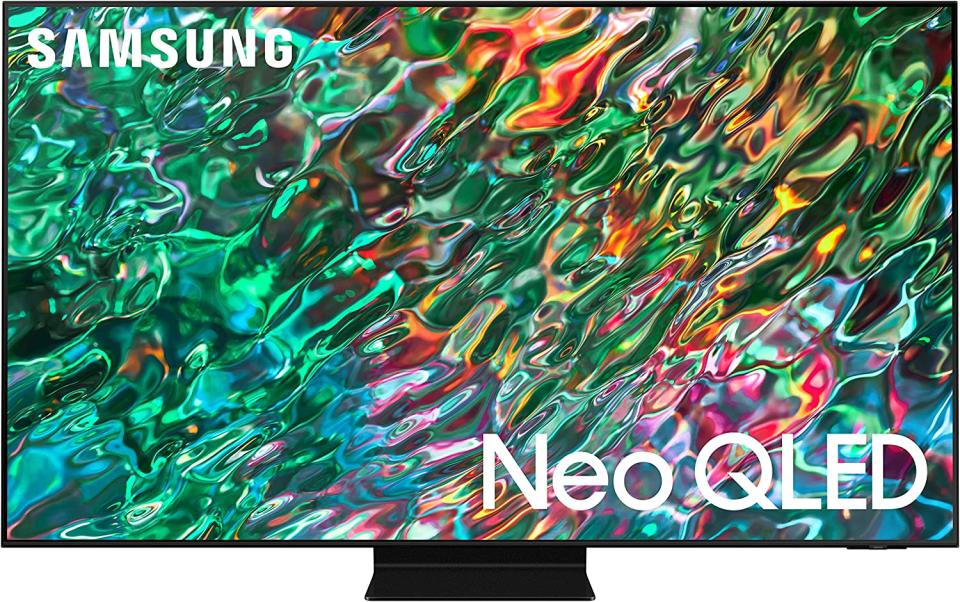
Samsung 55-inch QN90B Neo QLED TV
Pros:
Arresting brightness for both HDR and SDR sources
Incredible colors, contrast, and motion performance
An excellent TV for gaming
Tizen OS is fast and feature-loaded
Cons:
No Dolby Vision support
Light blooming during some darker scenes
Heavy TV stand (TV wobbles a bit, too)
Overall user interface is a bit complicated
Quick specs:
Resolution: 4K
Display Technology: LED-LCD
Operating system: Tizen OS
Connectivity: Wi-Fi
Audio Support: Dolby Atmos
Ports: 4 HDMI 2.1 w/ eARC (HDMI 3)
Refresh rate: 120Hz
HDR: HDR10, HDR10+, HLG
Samsung QN90B Design: Sleek, Modern, Kind of heavy
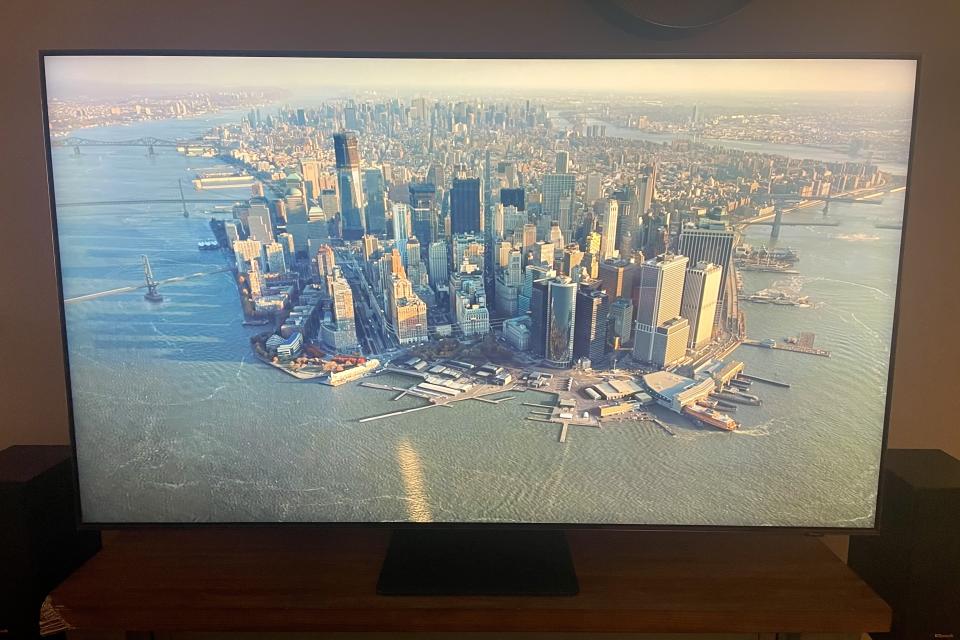
For my QN90B testing, Samsung sent me the 55-inch model, but the TV is also available in 43, 50, 65, 75 and 85-inch sizes.
With a background in home theater installation, of which mounting a 55-inch set or setting it up on a stand was typically a one-man job, I was surprised at how many times I needed a second set of hands to lift and adjust the QN90B.
Why? Because that metallic pedestal is heavy. And while I appreciate Samsung going for a more traditional design that nixes little TV feet in favor of something more attractive-looking, the QN90B stand is kind of a lot, so use caution if you’re assembling this bad boy yourself.
The Tizen setup wizard was par for the course, and that’s not a bad thing. In about three minutes or less, I had my Wi-Fi info entered and a few preferences check-boxed. I also recommend turning on any connected A/V components if you want to use the TV’s HDMI control options (formally known as HDMI CEC) to automatically change inputs and toggle your gaming systems on and off.

In terms of all things frame and chassis, the QN90B is simply gorgeous, but over the last decade, Samsung has conditioned us to expect razor-thin modernity from its portfolio of TV designs. A chrome frame lines the perimeter of the screen, with a very thin black trimming acting as a kind of internal panel frame.
The rear panel is similar to the dark textured plastic Samsung has been using for years now, with all inputs seated to the left of the set (with power to the right). Here you’ll find four HDMI 2.1 inputs, a digital optical output, two USB 2.0 connections, and a coaxial input for wiring up an OTA antenna or compatible cable box. There’s also an RS-232 input for service purposes only.
I also love the new Samsung TV remote with built-in voice assistant capabilities for Alexa, Google Assistant and Bixby, as well as three double or triple AAA-less charging options, including USB-C, solar (there’s a solar panel on the back of the remote), and radio frequency.


Samsung QN90B Review: Brilliant and Colorful Picture
As far as non-OLED TVs go, it’s tough for any type of traditional LED-LCD to get anywhere near the kind of rich colors and inky black levels you’ll see on sets like the LG C2 Series. But in terms of the competition, Samsung’s Neo QLED lineup gets pretty close to OLED performance, and the QN90B did a hell of a performance during the many tests I put it through.
When recording brightness measurements for the QN90B with both HDR and SDR content, I switched between Standard and Movie picture presets, with the latter set to the Warm2 color option. In both picture presets, I also made sure to disable Samsung’s motion clarity settings.
Utilizing Mini LED backlighting broken up into an array of local dimming zones, on top of layered quantum dots for enhanced colors, the QN90B is one of the brightest TVs I’ve ever seen, holding up very well in parts of the home that receive a ton of sun during daylight hours. That’s on top of the set’s Neo Quantum Processor 4K, which does an excellent job at ensuring everything you’re watching looks as close to UHD resolution as possible.

In terms of brilliance, the QN90B does its best work when displaying HDR10 and HDR10+ content, and I was simply amazed at some of the readings I locked down. Specular details in several Netflix HDR flicks clocked in at around 2,800 nits for peak brightness, with sustained output at around 1,600 nits.
SDR content was pretty great too, with highlights hitting around 2,200 nits and sustained readings coming in at around 900 nits. And while the QN90B is no LG C2 when it comes to off-angle performance, there was little dirty screen effect or light blooming when viewing the TV from a non-centered seating position.
For a showreel, I loaded up a 4K HDR video of Costa Rica, complete with drone-swept flybys of the coastline, dense greenery, and closeups of the wildlife. Whenever the sun was most prevalent in a particular shot, the QN90B locked onto that brightness without the rest of the picture getting washed out. Microcosmic jungle footage looked especially vibrant, with the quantum dots unleashing a menagerie of colors that shone just as defiantly as some of the more sun-exposed vistas and beaches.

Cinematically, I took the QN90B for an HDR spin with “Spider-Man: No Way Home” and an SDR spin with “The Dark Knight Rises.” The “Spider-Man” mirrored cityscapes looked particularly impressive in the shot I captured of Doctor Strange with his jaw agape. Shades of light blue, indigo and soft oranges adorn the buildings and the invading multi-dimensional rock structures without stealing any detail away from the darker blues and reds of Captain Marvel’s costume. And in terms of motion handling, the QN90B’s 120Hz refresh rate rendered this dimension-blending sequence essentially flawless, save for a pan or two where I encountered just the tiniest bit of stutter.

In terms of SDR playback, “The Dark Knight Rises” came to life in its own ways, delivering picture quality that was toe-to-toe with HDR. The sequence I chose was from the horrific football game, when Bane makes his grand emergence to the city of Gotham. The detonation of several bombs begins crumbling Gotham’s infrastructure, with close-ups of the explosions truly selling the mayhem with eye-popping specular highlights putting the QN90 pixels into full force.

I also wanted to see how the QN90B would handle a live concert, so I streamed a bit of Porcupine Tree’s “Anesthetize” performance from 2007. The monotone blues were a staple of the “Fear of a Blank Planet” album era, thematic hues that get their due diligence through the band’s live show, with extra gamut oomph delivered by the QN90B. And when spotlighting would land on a particular player, the golden halo of light did little to interfere with the already-established cool color tones of the stage’s main lighting and projections.

The QN90B is also a fantastic gaming TV, especially next-gen consoles like the PS5 and Xbox Series X. Taking my PS4 for a test run was an incredible experience, with HDMI automatically optimizing the QN90B for console playback. The gaming dashboard is extremely convenient, offering readouts of the most vital aspects of gameplay, like frame rate and other picture settings, without becoming disruptive to single-player campaigns or online sessions.
Samsung QN90B Review: Impressive Sound (For a Change)
The QN90B is equipped with Samsung’s Object Tracking Sound+ and is capable of unpacking the Dolby Atmos surround codec to deliver a virtual surround-sound experience. Depending on what size room you’re placing in the QN90B, you may want to consider at least a soundbar for dialing up the decibels for faraway seating.
That being said, my QN90B was placed in a medium-sized living room, and I actually thought the TV speakers sounded decent. Clocking in at a maximum of 85 decibels, I was expecting the built-in Object Tracking to be a little on the lame side, but I was happily mistaken. Not only did the QN90B speakers create a full, believable soundstage, but it was the first time in a long time I heard some good low-end without the addition of a soundbar and subwoofer combo.
In fact, at one point, I had a soundbar connected to the QN90B, and I thought it made the TV audio sound a bit worse than the QN90B’s regular speakers.
Samsung QN90B Review: Tizen Responsiveness
Tizen has been the one and only Samsung TV OS since 2015, and with each new Samsung release, the Linux-based powerhouse is getting sleeker and stronger with better features. But referring to this last accolade: “more, more, more” doesn’t necessarily translate to “better, better, better,” I’ll dive into this in a minute.
These days, even the most basic $200 TVs have some kind of web content onboard, and whether that Netflix streaming experience is delivered by Fire TV, Roku TV or Google TV OS, buying a set for the “smart TV” experience is far from niche and more the expectation in 2022.
All TVs are smart (or can be made smart) in some way, shape, or form, so what’s so special about the web-connected experience of Samsung’s $1,000-plus QN90B? For starters, the overall performance is certainly something to write home about.
Content streaming, from popular entertainment apps like Netflix and Hulu, to cloud-based gaming through Samsung’s gaming hub, loaded quickly, buffered minimally, and looked and sounded great, even when topping out the TV’s 4K/120Hz capabilities. Granted you’ll get the best download, upload and optimization times by plugging the TV directly into your router, but I had my QN90B connected to Wi-Fi, and still had a pretty phenomenal experience.
One thing I do have to complain about though (which I also touched on in the LG C2 review) is how overly inundated the Samsung Smart Hub is with row after row of mostly unnecessary content and nowadays, Samsung actually makes it a little harder to even load up the Smart Hub in the first place.

Gone are the days of pressing the “Hub” or ‘Home” button on the TV remote, which would load up a ribbon of apps at the bottom of the screen, along with a couple of go-to customization and settings tabs. Now to get into Smart Hub, you need to press the Home button, which will navigate you to the QN90B’s “Media” tab.
All of the TV’s preloaded apps are located right at the top of this landing page, along with an “Apps” button for getting into Samsung’s app store, where you’ll be able to download additional content filtered across several categories, including entertainment, games, education and more.
You’ll also have the ability to scroll down the Media page, where Tizen does its best to act like the more user-friendly Google TV OS by recommending and spotlighting various movie and TV show content based on your viewing habits. This is probably where the user interface gets the most bogged down though, seeing as many of these content rows are bonafide advertisements for services like Samsung TV Plus and related Samsung services and affiliates.
On the left-hand side of the screen are additional menu tabs for “Ambient” (Samsung’s digital art store for turning your TV into a beautiful portrait or painting when it’s turned off), “Game”(Samsung’s gaming hub — which supports Google Stadia, Amazon Luna, Xbox Gaming Pass and Nvidia GeForce Now), and a “Menu” tab for getting into the TV’s deeper customizations, like picture, sound and connectivity options.

Under the larger Menu interface, you’ll see a bottom ribbon of quick-toggle presets for picture, sound and a few other options, with access to the QN90B’s full settings panel, Connected Devices dashboard and a tab for launching and customizing Samsung’s Multi View mode.
It’s a lot to shake a stick at, and some crucial adjustments are hidden away in Samsung’s little maze of a Tizen user interface, but in terms of zippiness, content variety, and expanded TV watching and smart home controls through services like Multi-View and the Connected Devices panel, the QN90B is packed with enough add-ons to keep you busy for years.
The Verdict: Should You Buy the Samsung QN90B?
With OLED TVs in high demand, it’s hard for any LED-LCD to match up with the authentic colors, contrast and motion handling of signature sets from LG and other OLED adopters. But if you can’t part ways with the magnificent brightness that only an LED-powered set can get you, the Samsung QN90B is a near-perfect blending of two worlds — the vibrant magnitude of QLED lighting and the rich and immersive colors of an OLED set, minus the enhanced risk of image burn-in.
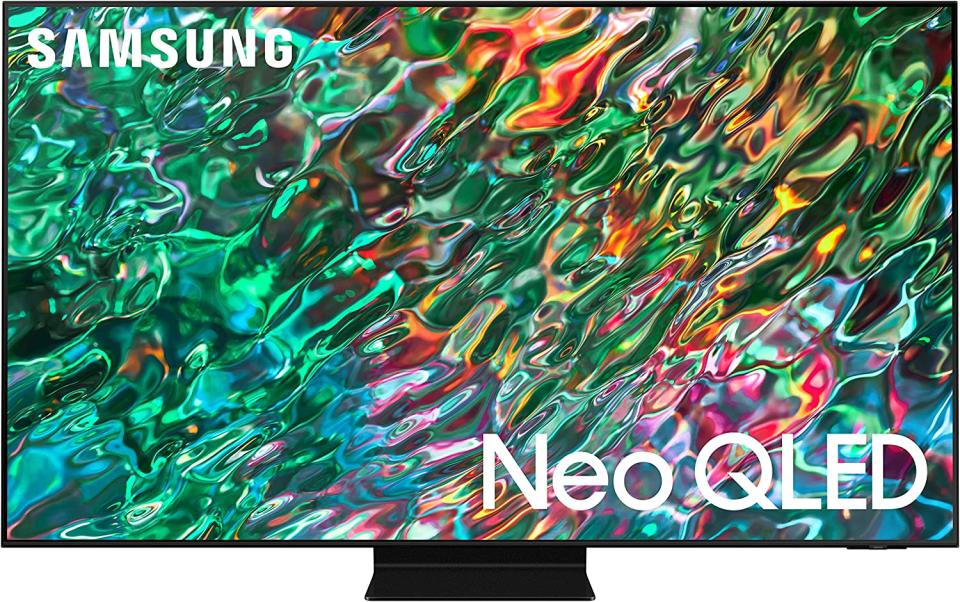
Samsung 55-inch QN90B Neo QLED TV
More Top Deals from SPY
Best of SPY

