Review: Razer’s Kishi is the iPhone Game Controller You’ve Been Waiting For
Advertiser Disclosure: At Slickdeals, we work hard to find the best deals. Some products in our articles are from partners who may provide us with compensation, but this doesn’t change our opinions.

Game controllers for smartphones are, unfortunately, often terrible. As an avid console gamer, I can’t bring myself to use them for more than five minutes. So I wasn’t expecting much from the Razer Kishi for iPhone. Luckily, I was in for a pleasant surprise.
Razer is highly regarded, mainly for its premium PC gaming peripherals, and with the Kishi, it brings the brand’s signature design approach to mobile phones. And it’s good. It’s really good.
The Kishi effectively gets you a fully-functioning gaming input device akin to an Xbox or PlayStation controller. And in typical Razer fashion, it looks and feels slick. Also typical to Razer gear, it’s expensive, and almost certainly only for the enthusiast crowd. Is that you? Read on to find out if the Kishi is worth it for your needs.
Razer Kishi (iPhone) Technical Specifications
Fast Thunderbolt Connection
Front-firing sound channels
Dual analogue input
Clickable analogue sticks
Analogue triggers
Pass-through charging port
Kishi App support
Premium Construction to Match Your iPhone

Right off the bat, the Kishi sets itself apart from most of the generic mobile phone controllers out there with its high-end build quality — the controller definitely sports a premium feel. And while it’s lightweight, it has decent thickness for added comfort over a lot of alternatives. It’ll feel especially at home in the hands of Nintendo Switch owners, since it feels similar to playing a Switch in portable mode.
Two sound channels re-project sound from the bottom of your phone directly towards you, which is nice. And a pass-through port is present for charging while in use (power only – data transfer is not supported).
More from Slickdeals: Treat Your Pets to Quality Healthcare at Walmart PetRx

The inputs themselves are generally great, but some are better than others. The analogue sticks – a feature most peripheral makers struggle to get right – are fantastic. They’re nicely weighted, have the perfect amount of resistance and feature Xbox-like contouring for grip. Also, they’re clickable, which is often overlooked on these mobile controllers. This means that, in terms of raw inputs, the Kishi is on par with the PlayStation and Xbox controllers. And you can expect full functionality in modern games that use clicking sticks to sprint, crouch or zoom. Good job, Razer!
The face buttons and D-Pad are nice, with a premium, consistent feel across the board. However, they provide less tactile feedback than console gamers are used to. They have a dull, muted feel to them, which is not perfect, but you’ll quickly get used to it. And I found them to be rather enjoyable after a short while playing.
My only real gripe in terms of build quality lies with the analogue triggers (L2 and R2), which have an off-putting plastic scraping feel, and no defined bump at full compression. They feel spongy and less premium, and also sit at a sub-optimal angle relative to the natural position of your index/middle fingers. That said, they are true analogue inputs, and work perfectly for racing games. Still, a more refined trigger feel would be at the top of my list of improvements if the Kishi were ever revised.
Award-Winning Functionality

Claiming Best of CES 2020 as well as Slickdeals’ Editor’s Choice, the Kishi contains lots of ingenuity and design innovation. Most notably, installation is fast and easy. The Kishi’s two main sections detach to reveal a flexible, stretchy tether. Pull the two halves apart and they can be clamped to just about any modern iPhone. Razer lists compatibility with iPhone XS and newer, but I had no issues with models as old as the iPhone 6.
Interchangeable rubber inserts that adapt fitment for phones of various sizes are included in the box, which is great for compatibility. Just note that you’ll have to remove any case or bumper from your phone to ensure a proper connection. Once inserted, the fitment is snug, secure and feels great to hold.
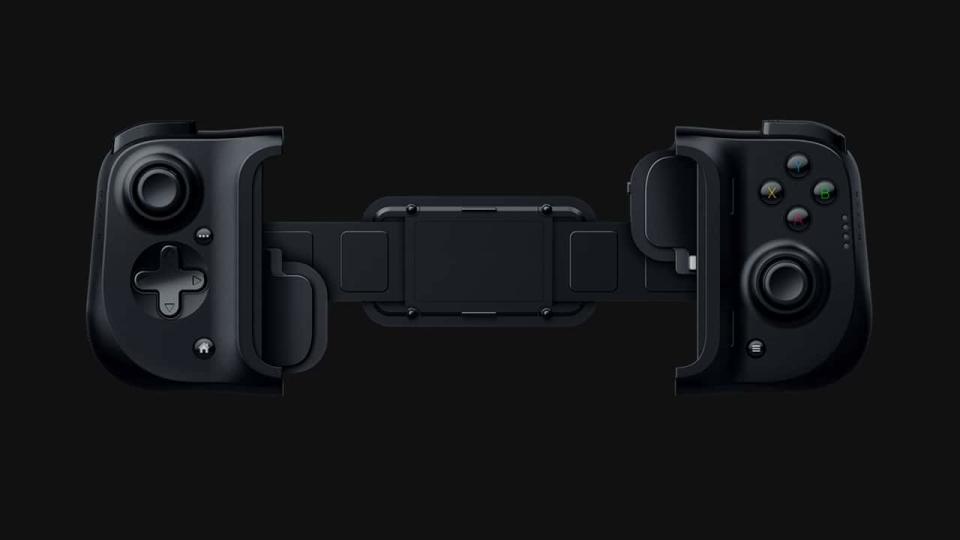
The Kishi connects via the Thunderbolt port on the bottom of your phone – not via Bluetooth like almost all other mobile controllers. This direct physical connection means the Kishi provides the absolute fastest input response possible, avoiding the notoriously lag-prone latency of Bluetooth technology.
This alone makes it the best option for anyone playing competitive online games, or using their phones to play triple-A games via a cloud streaming platform (which, on the iPhone at this time, are sadly limited).
The direct connection also means the lack of an internal battery, and thus no need to charge the Kishi itself. And the connection is seamless. Compatible games detect it instantly.

But the physical connection also comes with some drawbacks. No Bluetooth means no wireless connectivity to other devices. Don’t buy the Kishi if you planned on using it with anything other than your iPhone (get the Bluetooth-equipped Razer Junglecat instead.)
Also, if Apple ever transitions the iPhone away from its Thunderbolt port (not likely in the near future at least), the Kishi will be rendered defunct.
Satisfying Gameplay Performance

In actual gameplay, the Kishi is one of the best-feeling mobile controllers out there (besides perhaps connecting an actual Xbox or PlayStation controller to your phone). Software compatibility is an inevitable issue with mobile gaming, though, but with games that fully support it, the Kishi feels like you’re playing a proper handheld console.
I had a blast playing GTA: San Andreas, which makes full use of the controller’s analogue sticks and triggers, just like the PS2 original. Classic games like Sonic CD and Shantae: Risky’s Revenge feel great too, almost like playing on a Nintendo Switch. Popular flight sim X-Plane is supported wonderfully and really demonstrated the precision of the analogue sticks.
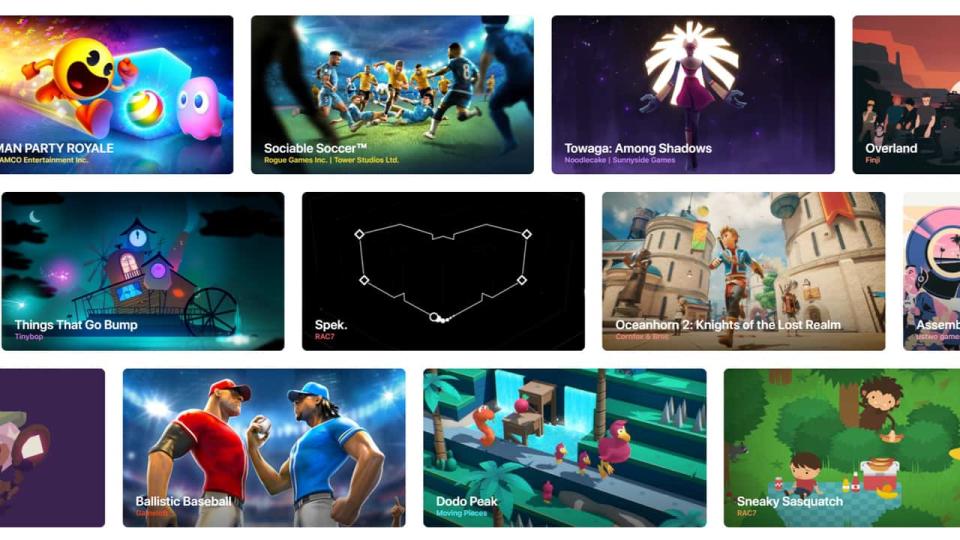
Apple Arcade subscribers will get the best out the Kishi, with high profile titles like Oceanhorn 2 featuring full support. The Kishi also works brilliantly with game streaming. I tested it with lengthy sessions on Halo 3 and Destiny 2 over Wi-Fi from my gaming PC via Steam Link, and came away feeling like I was holding a future version of the Nintendo Switch.
The Kishi’s fast direct connection is perfect for this, with latency being so critical to the experience of game streaming. It’s just unfortunate that Apple’s draconian App Store policies currently prevent iPhone users from enjoying Microsoft’s Project xCloud, Nvidia Now, or Stadia streaming services.
When it comes to compatibility, the general rule is that if the game supports generic controllers, it will work seamlessly with the Kishi. There are, however, two standout titles that don’t work: Call of Duty: Mobile and PUBG MOBILE. The inputs are either all messed up, or don’t respond at all.
And this highlights one significant problem with the Kishi at present – the lack of configuration options. The Kishi app is a bare-bones affair, offering only the option to install firmware updates to the controller. At the very least, I was expecting the ability to rebind the buttons and save custom profiles. At best, I’d hoped for the ability to map button presses to touch inputs on specified zones of the screen, which would bust game compatibility wide open. Sadly, neither options are present.
On a more positive note, I expect significant app updates. The Android Kishi app already boasts a feature that lists compatible games installed on the phone, which is convenient (it’s a matter of trial and error on iPhone at the moment). More custom options are sure to follow.
Should You Buy the Razer Kishi?

The Kishi is perfect for someone who wants to play more traditional controller-compatible games on their iPhone, or stream games to their phone via Steam Link.
While it lacks the universal compatibility of a Bluetooth controller (again, check out the Junglecat for that), it makes up for it with a super fast physical connection that offers a premium, console-like experience on a phone.
So yes, the Kishi is very good indeed – one of the best for mobile. But you might want to take a wait-and-see approach. Firstly, the experience is bound to improve once the barebones app is fleshed out with more customization features, and compatibility is increased. Also, at $99.99, it’s expensive. But the Android version, which only released a few months earlier, has dropped to $79.99 already, meaning the iPhone version may be cheaper before long.
Shop the Razer Kishi for iPhone
Set a Deal Alert to be notified of any price drops as soon as they’re posted to our forums. And check out our Razer Promo Codes and Coupons pages for all their current deals.
Up Next:
Disney’s Newest Animated Feature Will Premiere on Disney+, But It Will Cost You
How to Get Free Trials from the 22 Best Video Streaming Services
Here’s How You Can Get the Best Price on a STARZ Subscription
Our editors strive to ensure that the information in this article is accurate as of the date published, but please keep in mind that offers can change. We encourage you to verify all terms and conditions of any product before you apply.

