Review: Nest Hub Enters the Health & Wellness Space with its 2nd-Generation Model
- Oops!Something went wrong.Please try again later.
Advertiser Disclosure: At Slickdeals, we work hard to find the best deals. Some products in our articles are from partners who may provide us with compensation, but this doesn’t change our opinions.

When the Nest Hub first debuted — then called the Google Home Hub — I was unsure of its ability to truly add benefits to my home lifestyle. I owned smart speakers, tablets and smartphones, but could a non-portable device that combines these features really enhance how I interacted with my music, videos and smart devices?
Fast forward to now, and I have a Nest Hub in the kitchen, office and bedroom. Turns out, these smart displays are quite useful and convenient for my all-digital entertainment and productivity lifestyle. This is true for other people as well, as surveys have shown that the kitchen and bedroom are the most popular places for Nest Hub.
Taking into consideration the areas where many Nest Hubs call home, the Nest design team set out to add features that enhanced the most common ways this device was being used. The result is a sleeker, better sounding 2nd-generation Nest Hub with motion sensing and sleep tracking.
Let’s take a closer look at the new Nest Hub, and see if it can successfully add “health & wellness” to its already long list of advanced capabilities.
What’s New with Nest Hub 2nd Gen?

User feedback revealed that Nest Hub had many hidden charms and popular features, so its designers focused on enhancing these areas for the 2nd-generation update.
The live photo album feature is a definite favorite, and the 2nd-gen Nest Hub now features an edgeless display bezel to really simulate a picture frame. Audio performance has also been improved with 50% more bass, but it’s still a distant second from the impressive Nest Audio that I recently reviewed.
And like Nest Audio, the 2nd-gen Hub includes a dedicated learning processor that will get to know your favorite music as well as voice commands so it can respond even faster. The difference is quite apparent — my 1st-gen Hub takes a couple of seconds to turn on smart lights, while the 2nd-gen Hub has already turned on the lights before the Assistant can even verbally confirm my request.

The coolest addition, in my opinion, is Motion Sense powered by Google’s proprietary Soli technology. This feature enables Quick Gestures, and really makes you feel like you’re living in the future. Soli technology uses radar waves to sense changes in the space in front of Nest Hub — this means I can tap the air to play/pause music or wave my hand to snooze alarms. It’s very accurate in the range of around eight inches in front of the screen, and comes in super-handy (pun intended!) when my hands are dirty and I need to pause a cooking recipe that I’m following on YouTube.
This motion detecting technology is also the brains behind Nest’s most ambitious endeavor to date: Sleep Sensing. With the bedroom being one of the most popular places for Nest Hub, it’s only natural for the second iteration to strive to be the best bedside assistant it can be.
Insights for a Better Night’s Sleep

There’s a lot to unpack here, so let’s start with the intended goal of Sleep Sensing in general. The 2nd-gen Nest Hub aims to help you better understand your sleeping habits and any challenges you might unknowingly be encountering while asleep, like too much light, snoring, coughing or restlessness.
Paired with the Google Fit app, the Nest Hub actively monitors sleep behaviors and makes recommendations so you can have a better chance at a good night’s rest.
So, how does it all work? It starts with opting-in to Sleep Sensing and getting a quick lesson on its privacy features. All movement and audio data is processed only on the device, and statistical info is sent to the Google Fit app. The next step is a quick calibration session to make sure the Nest Hub can sense your body, and that’s it — now we’re ready to track sleep habits.
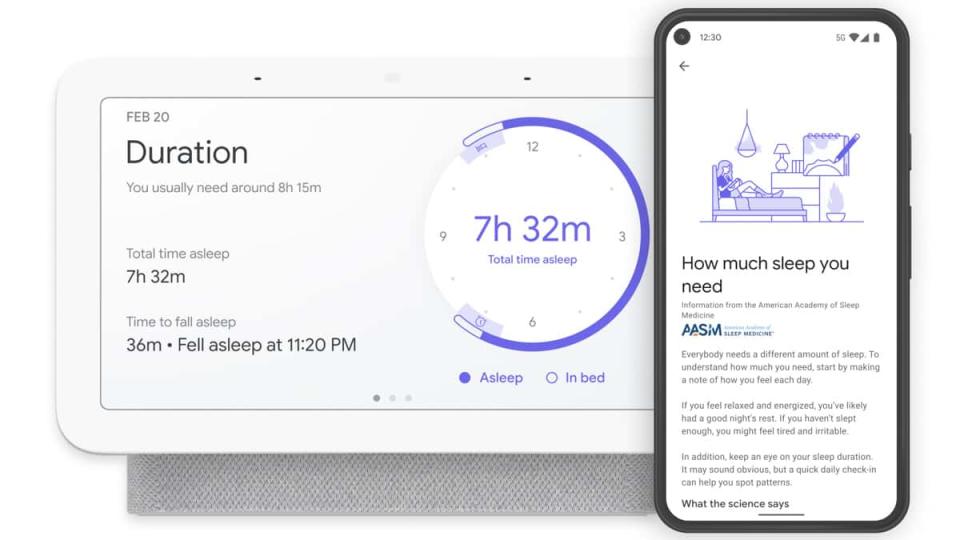
You might think, like I did, that once you opt in to Sleep Sensing, the Google Assistant will start nagging you about bedtime. It doesn’t — you set your own intended sleep schedule, and Sleep Sensing tracks factual information like:
Time at which you laid down in bed
Time that you actually fell asleep
How often you snored
How often you coughed
How restless you were
Breathing RPMs
The amount of light in the room
The temperature of the room
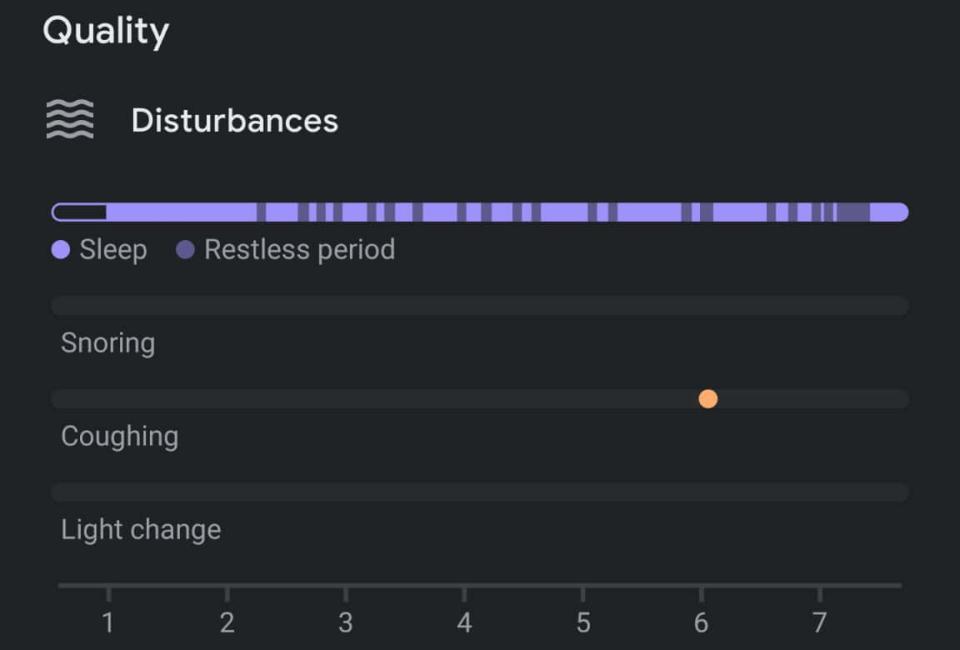
Each morning, all of this information is organized into charts and graphs, and a summary is provided in terms of restfulness. I was able to achieve “Restful” or “Fairly Restful” every night, but it was still interesting to see how often I rolled around or if one of us — me, my partner, my dog — snored throughout the night. And yes, my dog snores.
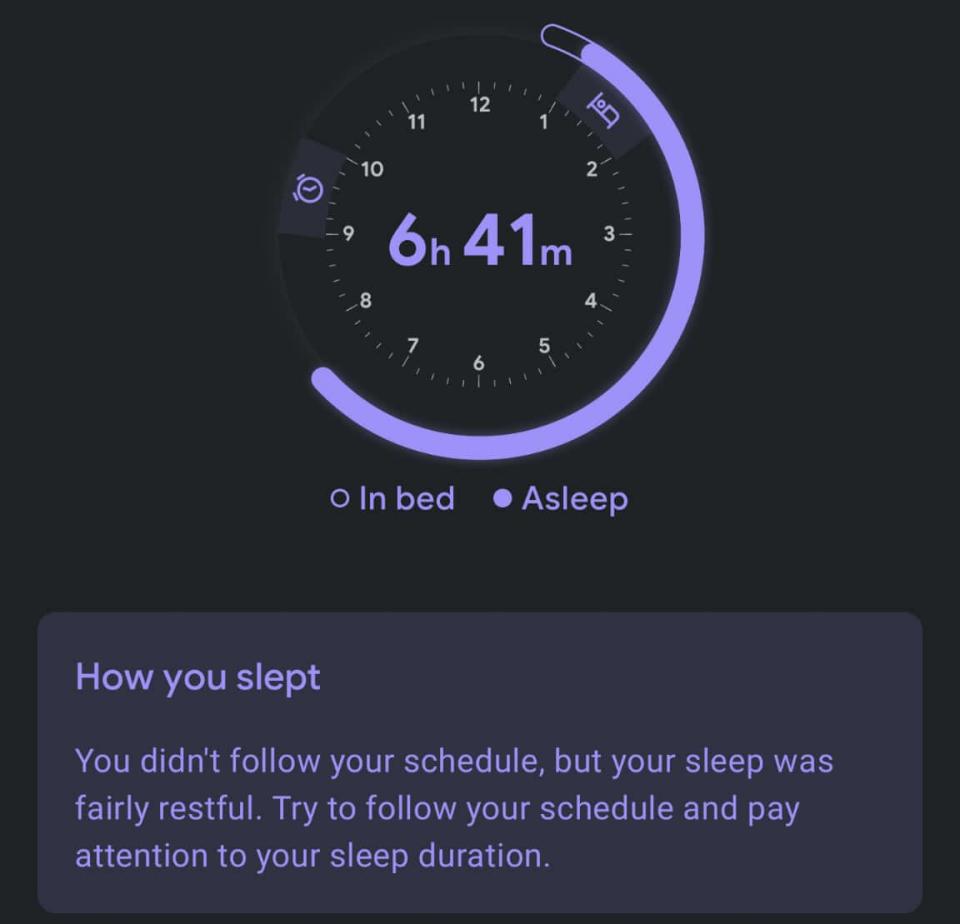
I’m really impressed with Sleep Sensing’s accuracy. It can tell that I’m in bed but awake (on my phone) for about 30 minutes every night before I actually fall asleep. So if I’m aiming for eight hours of sleep, I actually need to be in bed eight and a half hours prior to my morning alarm time.
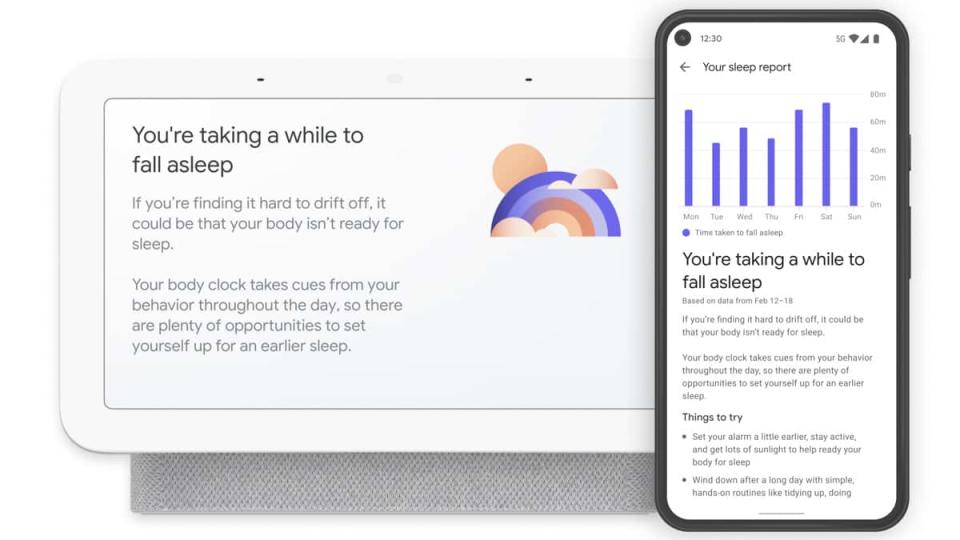
Sleep Sensing also came to this conclusion on my behalf — after two weeks of collecting data, the program will begin to offer suggestions for healthier sleep habits. For me, it recommended going to bed earlier because it hypothesized that I needed around 7 hours and 50 minutes of sleep in order to be well rested. For others, it might suggest a darker setting, or a change in temperature.
Having Nest Hub track sleep behavior also offers other obvious benefits, like not having to wear or charge a device daily. Nest has stated that Sleep Sensing will be a free service for this year, but I’m guessing that it may eventually become part of the paid Nest Aware program. That being said, this free trial may be all that you need. After a few weeks of tracking my sleep, I felt that I’ve discovered everything there is to know regarding my nighttime routine. I’d feel comfortable with opting out of Sleep Sensing and not feel like I’m missing anything.
“Hey Google, What Else Can You Do?”

When it comes to smart home control, there are few rivals to Google Assistant. And Nest Hub makes it so that controlling thousands of devices and apps is at the tip of your tongue and/or fingers.
Nest Hub’s motion sensing knows when you approach it, and will offer a dashboard view for quick access to anything that’s pertinent to the time of day — home control, reminders, media control, wellness tips, etc.
For my most commonly used tasks, I rely on Google Assistant’s routines to quickly execute a string of actions from a single phrase. Saying “Hey Google, turn on the TV” powers on the television, turns on the A/V receiver and sets it to the correct input, and starts up my streaming box. At night, I’ll say “Hey Google, sleepy time” and all of the downstairs lights turn off, every entertainment device powers down, and the bedroom light sets itself to 1% for a gentle welcome into bed.

Nest Hub’s Sunrise Alarm can even help you start the day automatically. The display simulates a warm sunrise before sounding whichever alarm song has been chosen, and it’ll continue with any number of tasks you’ve programmed to follow the alarm — turning on the lights, announcing your schedule or traffic info, playing your favorite podcast, starting a smart coffeemaker, or anything else you can think of.
I personally believe that the Nest Hub is an excellent and inexpensive catalyst into the world of smart homes — it’s a simple yet powerful control center that supports an ever-growing ecosystem of WiFi-enabled devices. And even if you don’t ever buy another smart device, there’s still plenty that Nest Hub can do by itself. But trust me, once you’ve experienced the convenience of a smart bulb or smart plug, you’ll wonder how you ever lived without the power of Google Assistant.
And I haven’t even begun to touch on the Nest Hub’s whole-home audio and entertainment capabilities — that requires an entirely separate article because there’s so much to cover!
Should You Buy the 2nd-Generation Nest Hub?

Admittedly, I can do everything I’ve mentioned in this review through my smartphone, but there’s something so satisfying about never having to pick up or unlock a device, and also having a virtual personal assistant always at the ready.
This type of instant gratification is a luxury that many are willing to pay a lot of money for, yet the Nest Hub retails for only $99.99. My feeling is that with a relatively minimal investment you can have today’s most advanced bedside assistant with sleep tracking, or the start of a modern smart home. I’ve found so many uses for Nest Hub that I have one in each major area of my house.
The 2nd-generation Nest Hub is available now for $99.99 from the Google Store and Best Buy.
Our editors strive to ensure that the information in this article is accurate as of the date published, but please keep in mind that offers can change. We encourage you to verify all terms and conditions of any product before you apply.

