Review: Can the $90 Wyze Video Doorbell Pro Compete With Amazon Ring and Google Nest?

If you purchase an independently reviewed product or service through a link on our website, SPY.com may receive an affiliate commission.
Table of Contents
I don’t know about you, but when I think of doorbell cameras, the first options that usually come to mind are Amazon Ring or Google Nest. While those are great options, the smart home company Wyze just released its newest doorbell camera, the Wyze Doorbell Cam Pro.
Today's Top Deals
Save 33% on the New Fitbit Charge 5 Fitness Tracker - #1 Best Seller
Amazon's House Brand of KN95 Masks Are Just $1.15/Each Today!
This Universal Wireless Charger Has 63,000+ Reviews and Costs Just $11
Wyze may not have the same brand recognition as Google Nest or Ring, but the company is developing a reputation for creating high-quality gadgets that serve as lower-priced alternatives to popular big-name products. If you don’t want to shell out hundreds of dollars for an Apple Watch or a Ring camera, Wyze has products that offer many of the same features at a much lower (sometimes much, much lower) price tag.
Wyze sent SPY its new video doorbell for review, and I had the chance to install the newest Wyze camera outside my front door to protect me from any potential porch pirates (spoiler alert, I didn’t spot any porch pirates while testing this camera). So in a market that’s full of smart video doorbells, is the Wyze video doorbell worth your hard-earned dollar? Read on to find out.
Buy: Wyze Video Doorbell Pro $79.99 (orig. $89.99) 11% OFF
When testing the Wyze Doorbell Cam Pro, we reviewed it based on three criteria:
Design and Installation
Video Quality
Security Features
We won’t leave you in suspense: After testing this camera for ourselves, we think it’s definitely worth the money if you’re looking for an alternative to Ring video doorbells. If you want the most advanced security features possible, then a higher-priced option may be a better fit for your needs.
Design and Installation

There are two main components that come with the Wyze Doorbell Cam Pro. First, there’s the video doorbell itself, but Wyze also includes their Chime device, which is a small speaker you can plug into any electrical outlet. Installing the Chime is as easy as finding an outlet and plugging it in, but the video doorbell was almost as easy to install.
One of the best parts about the Wyze Doorbell Cam Pro is that it can be hard-wired or battery-powered. If you have an existing doorbell in place, you can use those wires to connect the Wyze Cam Pro. This installation prevents you from having to worry about charging the battery about every six months. I don’t have an existing doorbell, so I was left to use the wireless battery option. And the installation couldn’t have been easier.
After I downloaded the Wyze app (there’s a handy QR code in the Quick Guide), the app prompted me through the installation process. It uses my phone’s Bluetooth to connect and sync the doorbell with the chime (also included). The whole process takes about five minutes.
For me, to physically “install” the doorbell, here are the steps it took:
Plug in the chime.
Place included M3 strip on the back of the doorbell.
Place doorbell on the frame outside the door.
(end credits)
As I mentioned, it couldn’t have been easier.
Video Quality
The video displays a 1:1 aspect ratio of my entire porch. I was a bit blown away to see that it could show everything from the porch light to the package on the ground. The video is of excellent quality, as you can clearly see the UPS sign on the truck at about 25 to 30 feet away from the doorbell.
And the delivery driver is crystal clear as well, and you can see everything from his head to the package he leaves on the pouch in the frame. This clear video feed is thanks to a 1440×1440 HD camera. The video footage is clear enough, but you will get 1080p resolution and a wider field of view with more expensive Ring and Nest cameras. That’s the biggest drawback you’ll find if opting for the new Wyze video doorbell over the competition.
There are also a few doorbell cameras that offer color night vision. Wyze doesn’t, but the black and white night-vision is still clear enough for a detailed video. Overall, I was happy with the video quality.
Security Features
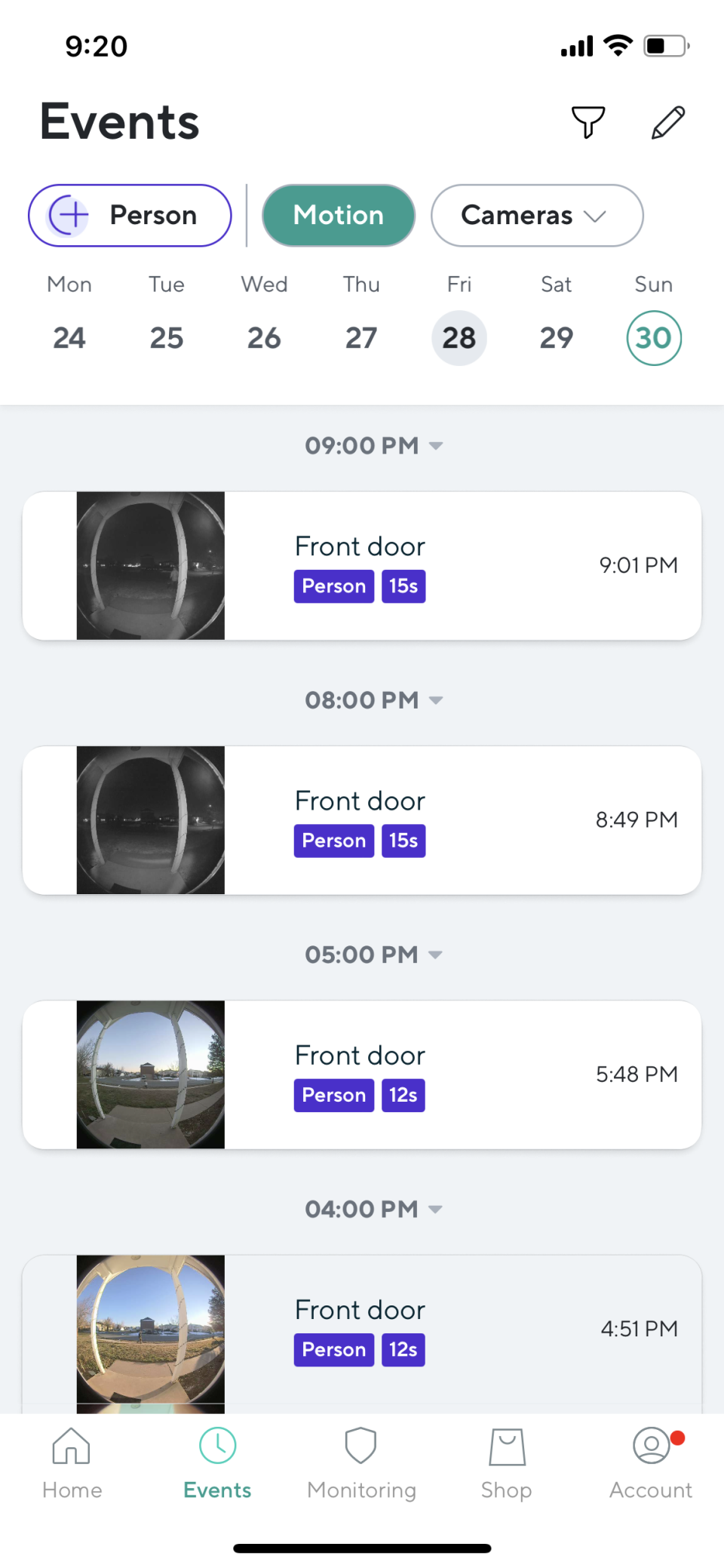
During my testing, I found that the AI and motion tracking built into the camera were accurate and reliable. I would get notifications that a “person and pet” were walking by or that a “person and package” were at my door. However, I couldn’t adjust the parameters of the AI, so I felt it was a little bit of overkill to be notified every time any of my neighbors walked by my house.
Read More: Ring vs. Nest – Which Is the Better Home Security System?
The two-way voice worked loud and clear. I had my friend Amber ring the doorbell, and the chime plugged into an outlet in my hallway made the sound of a classic doorbell. Additionally, you can choose between 24 different chime tones and a handful of Christmas themes. Immediately after Amber rang the doorbell, I was able to see a live stream of her and answer her from my phone. She sounded loud and clear, and I don’t have any complaints about the audio quality after further testing.
Here’s my favorite feature with the Wyze Video Doorbell Pro: When you get an alert notification, for example, if Amber walks by my house with her dog, the doorbell captures a 12-second video of the event. All of these events are saved in the Wyze cloud and can be easily accessed in the Events tab in the app. The tab breaks down all events by day, time and what caused the event (person, pet, package, etc.). These videos are very well organized and easy to navigate.
I was using a free trial of Cam Plus, which includes unlimited video length and event tags (who or what caused the event). Generally, access to these features is $1.25 a month, but considering the budget price tag of this video doorbell, an additional $15 a year for access to these features is worth the investment. (Here’s a complete list of all the additional features you get with Cam Plus.)
So Should You Buy it?
After testing out this new video doorbell, I think it more than justifies its price tag. It offers crystal clear video, accurate event detection and the ability to use it both wired or with a rechargeable battery. I do wish I could adjust when and how I get notifications, and it doesn’t have the highest video quality in the marketplace. As I said, I don’t need my phone to ping me to let me know that Doug from down the street is taking his morning walk.
The Bottom Line: The Wyze Video Doorbell Pro is a reliable video doorbell that’s half the price of Ring and Nest products. The app is easy to use and the system itself couldn’t have been easier to install and set up.
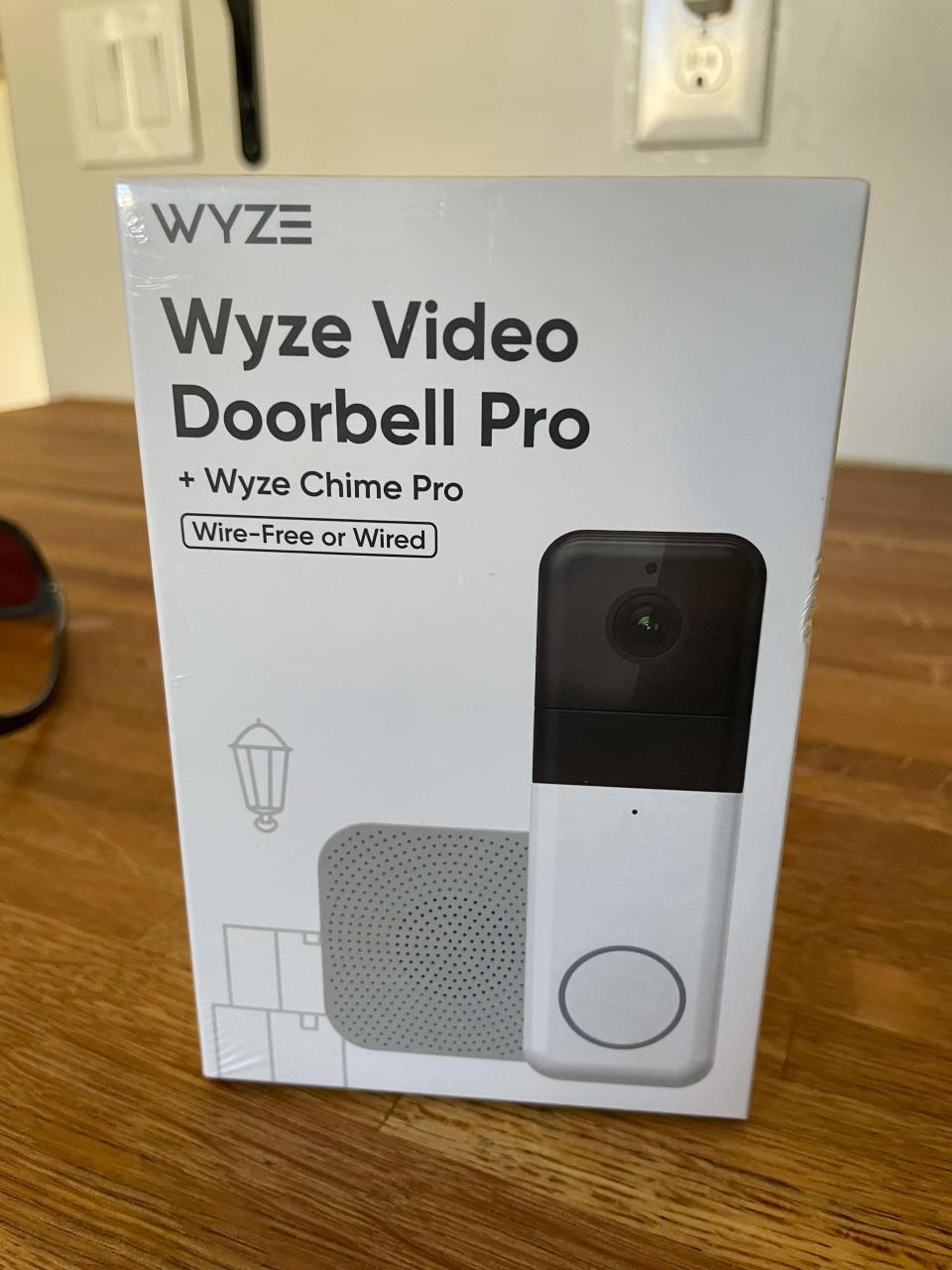
Buy: Wyze Video Doorbell Pro $79.99
What Are Some Popular Alternatives?
If you aren’t sold on the Wyze Video Doorbell Pro, or perhaps you’ve already invested in other smart home ecosystems such as Amazon Alexa connected devices or Google Assistant or Nest devices, here are a few alternatives that may be a better fit for you.
As we said in our Wyze Video Doorbell Pro review, this budget video doorbell is missing some features such as color night vision and 1080p resolution.
Ring Video Doorbell Pro 2

Buy: Ring Video Doorbell Pro 2 $249.99
Ring Video Doorbell Wired

Buy: Ring Video Doorbell Wired $59.99
Google Nest Hello

Buy: Google Nest Hello $229.00
Be the First To Know About New Deals! Follow SPY on Instagram
e
More Top Deals from SPY

