Is the pricey Apple Vision Pro worth it? I spent 2 weeks using one to find out
Content is created by CNN Underscored’s team of editors who work independently from the CNN newsroom. When you buy through links on our site, CNN and its syndication partners may earn a commission. Learn more

When everything is working right on Apple Vision Pro, it feels like true sci-fi magic. All my usual apps are floating in front of me, where I can effortlessly flick them around my office like I’m Tony Stark — and see a whole lot more at once than I can on my monitor. When I’m done working for the day, I bring my headset to the couch and enter my own personal movie theater that makes my OLED TV look tiny by comparison. Somewhere between these moments, I’m constructing 3D puzzles, going stargazing and getting my heart rate up with some rhythm-based gaming, fluidly bouncing from app to app in a way that even the best VR headsets can’t deliver.
Add all these experiences together and the Vision Pro’s staggering $3,500 price tag starts to become slightly less preposterous. But a high cost is far from the headset’s only caveat, and even serial early adopters with deep pockets will have to consider if they want to deal with occasionally uncooperative software, heavy hardware that gets uncomfortable and the fact that you might not have a great time using it if you live in a household full of people.
So, is the Apple Vision Pro actually worth it — in terms of both money and these potential trade-offs? Here’s what I think after working, playing, watching movies and more or less living in Apple’s long-awaited headset for two weeks.
Apple Vision Pro

The Apple Vision Pro offers some truly incredible entertainment and productivity experiences, but its exorbitant price tag and heavy, uncomfortable design hold it back.
What I liked about it
It’s the most intuitive, futuristic headset I’ve used

I’ve been trying out VR headsets since the OG Oculus Rift back in 2016, and the Vision Pro is far and away the most frictionless, “things just work” experience I’ve ever had with one. There’s no long setup process, no need to manually map out your space, no cumbersome controllers — you just put the thing on and follow a few basic steps that are very similar to setting up any other new Apple device. I loved the fact that I essentially just needed to have my iPhone handy to get logged in; after that, all my messages, photos and notes were synced up and ready to be experienced in this wacky new reality.
Some frustrating hiccups aside, the Vision Pro’s combination of eye and hand tracking is incredibly intuitive: You just look at something to highlight it and pinch your fingers to interact. Moving apps around in 3D like they were floating sheets of paper and closing them with a quick pinch started to feel like second nature after a while. Whereas my Meta Quest 3 can only run up to two apps at a time and often hits me with long load times, the Vision Pro fired up apps in an instant and let me fill my apartment with them without a hint of slowdown. Even Siri shines here (that’s not something I say often), adding to the headset’s futuristic appeal by letting me reliably open and close apps with just my voice.
By the time I created my dream workspace with apps like Slack, Discord, Safari, Messages and Music all surrounding me like I was in the Batcave — all without the need for a pricey multi-monitor setup — I felt like I was finally living the future that sci-fi films promised us decades ago.
It’s an incredible personal movie theater

If there’s one reason to blow your mortgage payment on the Vision Pro, it’s to watch movies. This headset offers the most engrossing entertainment experience I’ve tried on one of these things, with a better-than-4K resolution and a number of apps that are optimized to make you feel like you’re in your own personal theater.
The Apple TV app impressed me most, allowing me to not only enjoy the new season of “Halo” in stunning detail within an immersive, darkened space but also choose where I “sat” within this virtual theater. I could hang out in floor seats to get as close as possible or chill in the balcony for more of a top down view. There are even options for front, middle and back rows, giving you lots of flexibility for how big of a virtual screen you want blasted to your face while you binge your favorite series.
The Disney+ app was also a delight, allowing me to finally catch “The Marvels” (in 3D, no less), seated in a detailed recreation of Avengers Tower that had me constantly poking my head around to find new details and easter eggs. I’m not big on 3D movies, but the effect actually impressed me here, adding some nice dimension to Kamala Khan’s fan-fiction sketchbooks and the many shots of Monica Rambeau and Captain Marvel soaring through the skies.
Even more basic apps like Sling TV shone on Vision Pro, as I could get my weekly dose of All Elite Wrestling on a giant screen that made my 55-inch LG C1 OLED look small and boring by comparison — while also having a floating Discord window nearby so I could chat about the show live with my buddies. And while there aren’t official apps for Netflix and YouTube available yet, both worked just fine in Safari and gave me a crisp virtual screen that I could easily move and resize throughout my space.
The Vision Pro’s visual chops are backed up by incredibly impressive spatial audio speakers built into each side of the headset that constantly tricked me into feeling like I had a pair of the best headphones on. I could hear gunfire coming from all directions during a heated battle in the “Halo” show, and I was completely engulfed by every buzzsaw guitar, soaring vocal line and banging percussion hit of Turnstile’s “Glow On” when jamming it on Dolby Atmos in Apple Music. It practically felt like being at a show.
Apple’s headset also promises low-latency lossless audio for those with the latest AirPods Pro 2 with USB-C. I can’t say I noticed a massive difference when jamming some boygenius on my AirPods from both my Vision Pro and my iPhone, but I can say that things sounded great on the former — and that pairing my buds to the headset was as simple as doing so on other Apple devices.
It truly sings when paired to a Mac

Apple Vision Pro held up fine as my main work device out of the box. Having Slack and multiple Safari windows floating in front of me covered most of my basic needs, and the Magic Keyboard and Trackpad I paired to my headset made it easy to navigate between them all. However, my multitasking setup didn’t truly come together until I brought my Mac into the mix.
The Vision Pro’s Mac Virtual Display feature allows you to bring what’s essentially a giant, resizable virtual 4K monitor that displays whatever’s on your Mac into your Vision Pro workspace. Better yet, it’s built on the same Universal Control tech that lets you work across Mac and iPad with a single keyboard and trackpad, so you can seamlessly jump between your Mac display and your VisionOS apps with the same input devices. This worked near flawlessly in my testing. I had my Mac screen open for doing the bulk of my work while the VisionOS versions of Slack, Messages and Discord floated nearby for chatting with colleagues and friends, and I could easily bounce between them (and even copy and paste content to and from) using my MacBook Pro’s keyboard and trackpad.
This feature solves one of my biggest problems with the Vision Pro, which is that you’re essentially using iPadOS apps blown up in a 3D space — which comes with the same jankiness I’ve encountered whenever I try to use an iPad as my main computer. It’s not always easy to see what my eyes are highlighting in non-optimized apps like Slack and Discord, and clicking around them with a trackpad doesn’t feel as precise as it does on a computer. I do most of my work in Google Docs, which doesn’t yet have a compatible VisionOS app and behaves very strangely in the headset’s version of Safari. But when I bring my Mac display into the mix, I can type up stories and check email as efficiently as I would on a desktop while having the added benefit of complementary apps floating all around me.
I wish Mac Virtual Display would let you set up multiple virtual monitors for your Mac, but I found using Mac and Vision apps in harmony to be nearly as good (and in some ways, better) as having a true multi-display setup. It certainly beats working solely on my 2020 MacBook Pro’s tiny 13-inch screen, and as someone who’s spent many hours crunching away at articles in a hotel room while traveling, I’m eager to see how it boosts my productivity on the go. And since this feature also works with Mac desktops, you could theoretically grab a Vision Pro and a Mac Mini and have a true portable desktop setup that fits inside a backpack. That sure sounds better than lugging a giant monitor around.
It actually helps me focus

Speaking of productivity, there’s something about being inside this headset that helps me focus better. Since all my key apps are readily available in front of me, I don’t have much temptation to check my phone and inevitably end up down an Instagram or TikTok rabbit hole, or wander around the apartment and end up noodling on my guitar. I become, as the kids say, locked in.
The same goes for watching movies. I had been putting off watching “The Marvels” in favor of my usual gaming and YouTube binges due to my short attention span, but having the option to see it in a distraction-free personal theater kept me glued to my seat for the better part of two hours.
It’s perhaps the same reason why I work out exclusively in my Meta Quest 3; there’s something about being in an immersive environment that keeps my brain on task.
The gaming selection is thin but has plenty of potential

The Vision Pro isn’t going to dethrone the Meta Quest 3 as the go-to VR gaming headset anytime soon, but I’ve been having fun with the small selection of spatial titles that are available on Apple’s goggles right now.
I was able to enjoy the zany physics action of What the Golf? (one of my favorite iOS games) from a whole new perspective on Apple’s headset, flicking everything from golf balls to office chairs across slick 3D courses that sat atop my real-world coffee table. The game’s pinch-and-release controls weren’t quite as precise as just using my thumb on my iPhone, but they worked well enough after some getting used to. I also had a good time kicking back with A Cozy Loona, which served up detailed 3D puzzles that felt intuitive to put together with some quick dragging and dropping.
But it was Synth Riders — a rhythm action game that’s also available on Quest — that has me the most bullish on the Vision Pro’s gaming potential. The game accurately tracked my hand movements as I swayed my arms to the beat of various techno and alternative tracks, all without the need for the controllers I typically use with Meta’s headset. Its neon-soaked visuals looked crisp, whether I played in mixed-reality mode or fully immersed myself in its cyberpunk aesthetic. It even got my heart rate up a bit — giving me a bit of the active gaming experience that keeps me hooked on Quest 3 titles like Supernatural and Beat Saber.
That said, gaming isn’t always a joy on the Vision Pro. While the idea of slashing watermelons and avoiding bombs in your actual living room in Super Fruit Ninja sounds great on paper, it was near-unplayably buggy in my testing. “Spatial” games like Jetpack Joyride and Bloons TD 6 are basically old iOS titles with some light 3D elements, and while standard Apple Arcade games like Sonic Dream Team played fine with a paired Xbox controller, these made-for-mobile titles didn’t look great blown up on a big virtual screen.
Still, much like the Mac is perfectly capable of running the latest triple-A blockbusters, the Vision Pro could eventually be a legit VR gaming machine. It’s just a matter of developers actually bringing high-quality titles to it.
What I didn’t like about it
It gets heavy and uncomfortable

During my first few days with the Vision Pro, I found myself getting into a flow state and sometimes forgetting I even had a giant pair of goggles strapped to my face. By day eight, I officially hit my fatigue point. Even after trying out various straps and cushions, I simply find this thing too heavy to be comfortable for long stretches.
Apple’s headset comes with two different straps: a Solo Knit band that wraps around the side of your head and a Dual Loop band that goes around both the sides and top of your head for added support. There’s also a thicker Light Seal Cushion in the box that you can swap in for the stock one if you need more padding up front.
I spent my first few days with the Vision Pro using the Solo Knit Band and the default Light Seal, and while I like the Knit Band’s softer fabric and handy dial for adjusting the fit, this setup made the headset feel particularly heavy on my nose. The Dual Loop Band and the thicker Light Seal Cushion helped a good amount when it came to weight distribution and comfort but didn’t entirely solve the problem. At this point, I feel a pretty significant strain on my neck after just a few minutes in the Vision Pro, and find myself taking breaks more frequently the longer I use it.
Your mileage may vary, but a quick scan of other reviews and Reddit threads tell me I’m not alone in being weighed down. This is just a heavy piece of machinery; it’s about 4 ounces heavier than a Quest 3, and its aluminum and glass materials bog it down much more than the plastic you’ll find on the competition. And while this problem isn’t unique to the Vision Pro, it doesn’t help that Apple’s headset leaves some pretty significant red marks on my face after just an hour or so of use (something my colleagues were quick to poke fun at on a call).

That leaves the Vision Pro as a device that’s best used in short bursts — and not for the entire workdays or multi-hour movies that VisionOS is so apt at handling. Apple doesn’t give a specific duration recommendation for its headset, though the company’s support website notes that “extended periods of use may increase your risk of discomfort or injury,” and that you should “take regular breaks, even if you don’t think you need them.”
The headset’s overall uncomfortability is the single biggest reason I can’t give it a full recommendation right now (yes, even moreso than the price), and why I’m especially eager for a future version of the Vision Pro that doesn’t leave me sore.
The tethered battery is awkward

As heavy as the Vision Pro is, Apple at least spared us some weight by giving it an external battery meant to sit on your desk or in your pocket while you get immersed. Unfortunately, this creates an awkward design where you have to be tethered to your battery pack at all times — and make sure you don’t accidentally send it flying when you get up.
The wire is easy to forget about when I’m working at my desk or watching TV on my couch, but I often notice it brushing up on my neck whenever I’m walking around the apartment (or when I’m engaging in standing, active experiences like Synth Riders). For a headset that’s so effortlessly pick-up-and-play most ways, having to be mindful of a tethered battery pack adds a frustrating layer of friction to the experience. There are some Vision Pro accessories meant to aid in this awkward design — I’ve been testing the $50 Belkin Battery Holder that allows you to clip the battery to your belt or pants — but their very existence exposes just how flawed this setup is.
The software needs some work
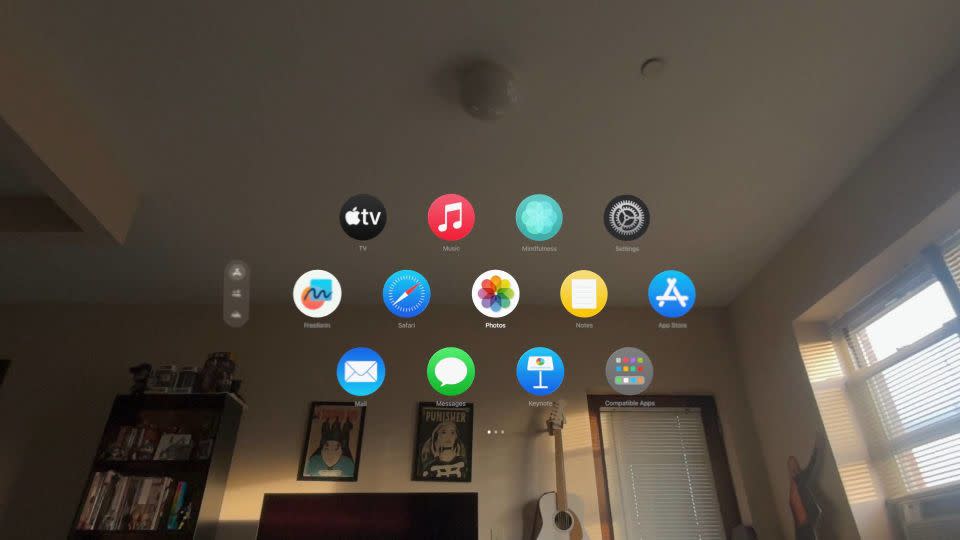
As I mentioned before, using the Apple Vision Pro can feel like true magic when everything’s working. Unfortunately, when the experience falls apart — as it does about 10% to 15% of the time in my testing — it falls apart hard.
Eye and hand tracking would suddenly stop working accurately for me (sometimes under low light, sometimes not) making the headset all but unnavigable without a trackpad. The Vision Pro would register a pinch when I was simply petting my dog, leading to unwanted pauses and accidentally closed apps. Optic ID — the headset’s version of Face ID that scans your eyes for secure logins — occasionally takes forever to work, constantly asking me to “lower the headset slightly” until I can’t lower it any more. I ran into multiple instances when apps wouldn’t download from the App Store, and at one point, my trackpad cursor straight up disappeared, two issues I had to restart the headset to fix.
These are issues common to any first-generation product, and they happened infrequently enough to keep them from being a complete deal breaker for me. But they’re worth keeping in mind if you’re considering plunking down your $3,500 and make a strong case for waiting things out until the software is smoothed out a bit.
It’s potentially isolating

Even in my smoothest, most joyous moments with the Vision Pro, there was one thought I couldn’t shake: This thing would probably not work for me if I didn’t live alone. It’s easy enough for me to escape into Apple’s goggles for an evening of binging movies on the couch, but what about folks with roommates, spouses or children?
Beyond the initial amusement of seeing one on my head, I can’t imagine that my friends or family members would be too jazzed with me wearing one when we’re supposed to be spending meaningful time together. Sure, there’s EyeSight — which projects a digital recreation of your eyes so people can “see” you through the headset — but having interacted with a Vision Pro wearer during a recent demo, I find the whole experience to be uncannily unsettling.
EyeSight is one of several features that utilizes your “Persona,” the digital version of you that Apple creates using the Vision Pro’s front-facing cameras — and the version of you people will see when calling you on FaceTime or Zoom. Both my Persona and those whom I chatted with were impressively accurate when it came to basic facial details and mannerisms, but everything was slightly off in a way that made us look like janky video game characters rather than true stand-ins for our real-life selves.
While my coworkers got a good laugh when I entered a Zoom call as a digital apparition of myself, it was also distracting for folks, and I didn’t feel like I was truly present for the meeting like I would be if I just used a plain ol’ webcam. (It doesn’t help that I totally lost my audio and had to reboot the app on several occasions). You could argue that there are some practical benefits to having a Persona — namely, looking the same on every meeting without having to fancy yourself up or clean your room — but you could just as easily go off-camera or blur your background rather than stick out like a digital sore thumb.
And despite its “you have to check this out” factor, the Vision Pro isn’t an easy device to share with other people. If you want to hand it off to someone, you have to manually engage a guest mode from the Control Center and have your friend or loved one put it on within a few minutes. There’s no ability to have multiple user profiles stored on the headset, so you’ll have to repeat this process every time a loved one wants to check out a 3D movie or play some Apple Arcade. And if the headband and light seal sizes you chose while buying one don’t fit your friends? They’re out of luck unless you’ve happened to spend even more on spare accessories in different sizes.
A friend of mine who purchased a Vision Pro and lives with his family mentioned that not only does he not get to use it as much as he’d like to but that he’s annoyed with how difficult it is to share with his household. Until it gains more social-friendly features, this current iteration of the Vision Pro is just an isolating device.
The camera experience is a mixed bag

While I wouldn’t consider this a big drawback, I’m not terribly excited by the Vision Pro’s photo and video capabilities just yet. The headset can capture and display spatial photos and videos, and while the copious clips I captured of my dog scurrying around the apartment had some noticeable dimensionality, I didn’t exactly feel like I was back in the moment playing fetch with her. And when viewed on my iPhone, these spatial clips turn into pretty unremarkable square videos. You’ll benefit most from this functionality if you own an iPhone 15 Pro, which itself can capture spatial photos and videos you can then view on your Vision Pro (and is a much more practical solution than wearing a giant headset to a family party or concert).
What did blow me away was the Vision Pro’s ability to display years’ worth of my old iPhone photos in a whole new light. A panoramic shot I took of my brother’s hometown of Redondo Beach, California, last summer suddenly engulfed my peripheral vision, making me feel like I was back on the beach and not in freezing cold New York City. Viewing my many pet portraits at a much larger scale than my phone would allow for was also good fun. But as great of a viewfinder as Vision Pro is, I wouldn’t recommend buying one strictly for the purposes of capturing 3D video.
Bottom line

So, is the Apple Vision Pro worth it? In terms of getting what you pay for, there’s an argument to be made that it is. This thing can ostensibly function as a computer with multiple screens or a giant virtual TV with built-in surround sound, two setups that can easily run you thousands of dollars on their own. What it might not be worth, however, is the feeling of neck pain after using one for a few hours. Or the frustration of getting into a blissful flow state of mixed-reality multitasking only to have it broken up by an annoying bug. Or the fact that it’s not very easy to regularly share these experiences with anyone you might live with.
Even if its robust functionality justifies its exorbitant price tag, $3,500 is still $3,500, and there are plenty of good alternatives that can do similar things — and are in some ways better — for a fraction of the price. The $500 Meta Quest 3 is the far superior gaming and fitness device, and has some decent productivity and movie-watching chops of its own. The $449 Xreal Air 2 Pro does a good job bringing a personal monitor to your eyes and is as compact as a pair of sunglasses. Also on the horizon is the Xreal Air 2 Ultra, which aims to deliver some of the same spatial computing capabilities as the Vision Pro for a much more attainable $699.
That said, none of these options have the same visual fidelity, multitasking muscle and useful Apple integration as the Vision Pro, and if Apple is able to refine all this tech into a more comfortable, more optimized and more affordable product, it could very well have the new best VR headset on its hands. Until that happens, I’d recommend booking a demo to try out the Vision Pro for yourself, telling your friends how cool it was seeing dinosaurs in 3D and sitting in your own personalized movie theater and then — unless you’re absolutely set on spending $3,500 for more — patiently waiting for the inevitable sequel.
Meta Quest 3

With a sleek design, great performance, tons of quality games and exciting mixed-reality applications, the Meta Quest 3 is the best VR headset for most people.
From $499 at Amazon
From $500 at Best Buy
Meta Quest Pro

The Quest Pro offers nearly the same great experience as the Quest 3, with the added benefit of eye tracking for seamlessly navigating by just looking around.
$865 at Amazon
$899 at Best Buy
Xreal Air 2 Pro

The Xreal Air 2 Pro are a more compact, unassuming alternative to the Vision Pro that let you watch movies and play games from your existing devices on your own personal virtual display.
Note: The prices above reflect the retailers' listed price at the time of publication.
For more CNN news and newsletters create an account at CNN.com

