The 10 Best Ultrabooks Provide Power and Performance Without Sacrificing Portability

If you purchase an independently reviewed product or service through a link on our website, SPY.com may receive an affiliate commission.
You might be wondering what grants a laptop the illustrious status of “ultrabook.” For the most part, it’s portability. The best ultrabooks are generally lighter, smaller, and have a longer battery life than a standard laptop. However, while the best Chromebooks might offer these same benefits, an ultrabook doesn’t sacrifice performance for portability. The best ultrabooks are designed to offer the best of all possible worlds. Versatile ultrabooks appeal to the student who spends all day running from class to class or the business professional who takes their work wherever they go. In short, the best ultrabooks are designed to keep up with your busy lifestyle.
Today's Top Deals
Amazon's Secret House Brand of KN95 Masks Are Just $0.99/Each Today!
Price Drop: This #1 Best-Selling Car Vacuum Cleaner Is 60% off With the Including Coupon
Now you might be thinking that a smaller, lighter laptop means much less processing power. That’s not the case. Ultrabooks, although small, can still be used to handle intensive spreadsheet and multimedia work. Some even boast strong enough components to game. So don’t feel like you’re missing out on processing power just because you want something more portable.
What Is an Ultrabook? Key Things to Look for Before Buying
Why do you want an ultrabook? The best ultrabooks are the, well… ultimate combination of portability and performance in a laptop. And because of recent advancements in displays, batteries and hardware — and because Apple has raised everyone’s standards in the product design department — most modern ultrabooks also come in a sleek and stylish package.
Before 2010, laptops were thick, heavy and ugly. Take the HP G62-225DX from 2010, for instance. It was 1.25 inches thick and weighed over five pounds. Think about lugging a 5.5-pound weight in your bag all day. No thanks. That’s not the case today, and the best ultrabooks are now the most sought-after machines for creative professionals.
So what is an ultrabook? The word “ultrabook” is a marketing term, so its precise definition is hard to pin down, but it generally refers to a powerful performance laptop that is still small enough to take with you on the go. If you’re struggling to fit your laptop into your backpack, or if you’re struggling to run Photoshop or similar programs, then it’s not an ultrabook.
When shopping for an ultrabook, we recommend looking for the following features:
Battery life – Most ultrabooks can last an entire workday (eight hours) without a charge. Heck, some even claim to last up to 20 hours without charging. Regardless, the best ultrabooks have excellent battery life compared to standard laptops.
Portability – Remember that 5.5-pound HP G62-225DX? Yeah, don’t worry about lugging that sort of laptop around anymore. Ultrabooks typically weigh less than three pounds, making your commute a little more bearable. Some of the best ultrabooks weigh under 2.5 pounds — less than half of the old HP.
Processing – Even though they are thin and lightweight, ultrabooks don’t compromise on power. Today, most are rocking the 11th generation i7 processor or better, or the crazy fast M1 chip for Apple. However, you can also max these out to sport up to 16GB of RAM and 512GB of memory. That’s a ton of processing power packed inside a nice, neat package.
Perhaps the only thing you really compromise when choosing an ultrabook is connectivity. Since many are so thin, even the best ultrabooks leave behind multiple USB-A ports and HDMIs (although some brought HDMIs back in the newest slate of ultrabooks below). If you don’t want to miss out on connectivity, you can always get a USB adapter to go with your new ultrabook. Easy peasy.
Now that your interest in finding the best ultrabook is really piqued check out our list of the best ultrabooks reviewed available below.
1. Dell XPS 13 (9310)
BEST ULTRABOOK OVERALL
The new OLED display of our pick for the best ultrabook is beautiful to use and, with a slightly taller aspect ratio, creates a conducive display to getting work done. Commuters will appreciate the lightweight profile of just 2.6 pounds and lengthy 12-hour battery life. Plus, it is speedy and reliable. The only hiccup we see is the lack of ports. As it sits, it only features two Thunderbolt 4 /USB-C ports. You’ll surely want to get a USB dock to maximize your new Dell XPS connectivity.

Buy: Dell XPS 13 (9310) $1,293.00
2. Lenovo ThinkPad X1 Carbon Gen 9
ALSO GREAT
This laptop could easily have been our pick for best overall. It outperforms the XPS 13 in a few aspects — it’s slightly lighter, has a better keyboard, and has more connectivity, albeit without as nice of a display. So, why is it listed as a runner-up? You pay a premium for those “extras” — this laptop is expensive. Having the same amount of Thunderbolt 4/USB-C ports on top of two USB 3.2 and an HDMI is an added luxury that comes with added expense. We say this is worth the investment if you have the money. Either way, you’ll be happy with either this ultrabook or the Dell XPS 13 (9310).

Buy: Lenovo ThinkPad X1 Carbon Gen 9 $2,699.00
3. Apple 2021 M1 MacBook Pro
BEST FOR APPLE USERS
With the introduction of the M1 chip in late 2020, Apple leaped ahead of its competitors and made even Intel’s best chips look slow in comparison. If you’re an Apple user looking for the best ultrabooks of the year, then the 2021 M1 MacBook Pro is the device for you. Available in both 14- and 16-inch models, the newly updated MacBook Pro is seriously specced out. Under the hood, you’ll find either the M1 Pro or M1 Max chip, up to 10-core CPU, up to 16-core Neural Engine, and an improved battery life of up to 17 hours. You can sacrifice some of the peak specs to save some money, but for the best possible performance, we recommend maxing out Apple’s newest MacBook.

4. LG Gram 17-inch
BIGGEST DISPLAY
There was once a day when a laptop with a large display couldn’t possibly be commuter-worthy — it would simply be too heavy. Oh, how times have changed. The LG Gram has a massive 17-inch screen and weighs just under three pounds. That’s not a typo. Further pushing the boundaries, it sports a speedy and new 11 gen i7 processor. And with a large and comfortable keyboard that even includes a number pad and a new slick-looking black finish, it’s hard not to consider this ultrabook as your main whip.

Buy: LG Gram 17-inch $1,849.99
5. Microsoft Surface Laptop 4
BEST MICROSOFT ULTRABOOK TO DATE
There’s plenty to like about the Surface Laptop 4, starting with the bright and fantastic touch display and combining that with the incredibly comfortable keyboard gives you a solid foundation for a peak work-from-home machine. The 3:2 ratio display helps you see more of your work on the screen to benefit further those who like to get work done. Plus, it has all-day battery life. Like many others, we are a little bummed about the number of available ports, but nothing a dock can’t fix. This Surface is an enticing laptop choice at a sub $900 price point.

Buy: Microsoft Surface Laptop 4 $1,069.00
6. Samsung Galaxy Pro
GREAT BATTERY LIFE
The Samsung Galaxy Pro joins in on the fancy new display fun with its AMOLED display that is bright, glare-free and helps reduce eye strain by minimizing harmful blue light. It’s also plenty big with options for 13- and 15-inch displays. Of course, beyond looking great, it’s also relatively speedy thanks to a new i7 Intel processor. But the real bread and butter is the lengthy battery life that Samsung claims to last up to 20 hours.

Buy: Samsung Galaxy Pro $997.99
7. HP Spectre x360 (2021)
GREAT VERSATILITY
You can interact with this ultrabook any way you please with the 360-degree hinge that allows you to flip the responsive and bright touch display around so you can use it as a tablet. There is even more connectivity compared to our top pick with two USB-C ports and one USB 3.1. It’s a little heavier than the Dell XPS and Lenovo ThinkPad Carbon, but with all the added versatility, it’s a smart pick for users who like to be more hands-on.

Buy: HP Spectre x360 (2021) $1,729.99
8. Lenovo ThinkPad X1 Nano
PORTABLE AND POWERFUL
If you want just about everything the Carbon X1 offers, but in a more condensed package, this is the laptop for you. It sports a great big screen with a 3:2 aspect ratio so you can see more of your work and get more done. And that same ultra-comfortable keyboard is present. One of the only differences is the lack of connectivity — you forgo the extra USB-A and HDMI ports on this one, but it does weigh less than two pounds, which is music to a commuter’s ears.

Buy: Lenovo ThinkPad X1 Nano $1,749.99
9. 2020 M1 MacBook Air
BEST FOR APPLE USERS
With the implementation of the M1 chip, the MacBook Air went from a casual user’s daily driver to an honest hard working and strong-performing ultrabook. The M1 is fast and incredibly quiet (no need for a fan in this one). Apple also upgraded the keyboard for a better ride, and the battery life is fantastic as well, coming in over 12 hours on average. Like the Dell XPS 13, the only major downside is the lack of connectivity with only two USB-C connections. But if you’re team Apple, this laptop is a no-brainer.
We recently named the M1 MacBook Air the best laptop for 2022. Considering that this laptop originally came out in 2020, that’s, frankly, insane. However, it’s just that good. The only reason we haven’t rated it more highly here? The best ultrabooks offer peak performance, and while the M1 MacBook Air is the best laptop for most people, the new MacBook Pro does win out on raw power and performance.
ON SALE!

10. ASUS ZenBook Duo 14
DUAL SCREEN
Are you ever working on the road, and you think to yourself, “I’d do anything for my second monitor right now?” The ASUS ZenBook Duo 14 takes care of that issue with a second screen baked into the base. This addition provides a ton of versatility for multitasking. Plus, the battery life remains pretty decent (you’ll be able to work an entire workday on it) despite powering two screens. Admittedly, the keyboard feels a bit cramped with the second screen moving in on its real estate. But this is one hell of a workstation built into ultrabook form.

Buy: ASUS ZenBook Duo 14 $1,199.99
Why Trust SPY When Buying an Ultrabook?
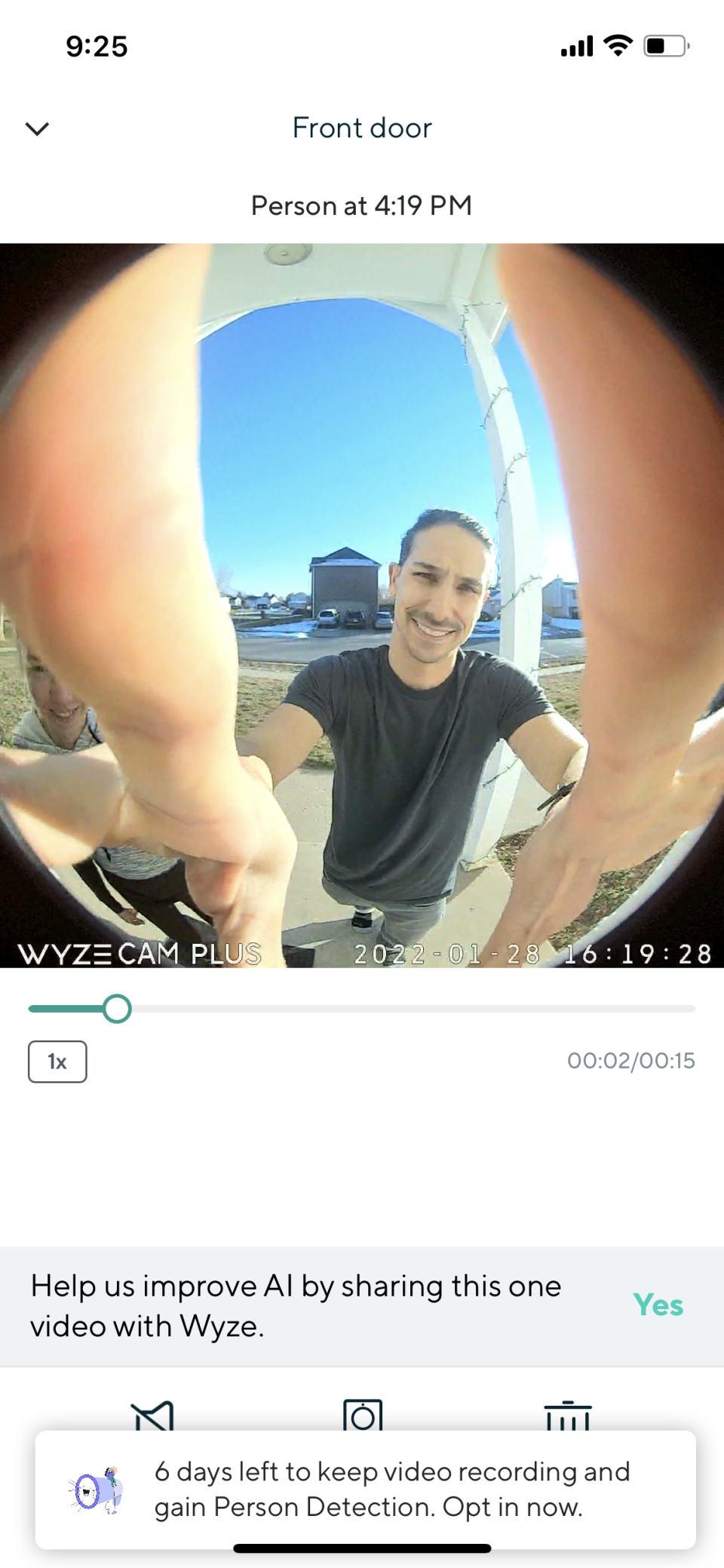
We’re nerds about tech. We are constantly looking for the best laptops for college students, tablets that change the game in the classroom, watches that can fit your active lifestyle (and your dating life), and discovering how you can maximize your tech. (Did you know your smart thermostat could do these seven things? That’s why we’re here.) We also get our hands on the latest tech to give you the best and most accurate information possible (that’s our team member above installing a Wyze Video Doorbell Pro at home). Plus, many of our editors have over a decade of experience reviewing and testing tech products like ultrabooks.
Simply put, when shopping for the best ultrabooks, you can be confident that we’ve done our homework. Tech is our thing, and we want you to be as pumped about the newest and most helpful gadgets as we are.
Looking for more from SPY? Check us out on Instagram
More Top Deals from SPY
It's Time To Upgrade Your Bed Sheets! This Set Has Over 87k 5-Star Reviews, And It's 50% off
This Tweezer Is Nearly 50% off Right Now and Boasts Over 32,000 5-Star Reviews on Amazon
Get Amazon's House Brand of KN95 Masks for Just $0.99/Each - Limited Time Offer
Best of SPY

