Pocket-Sized Blackberry Has Raspberry Pi at its Heart
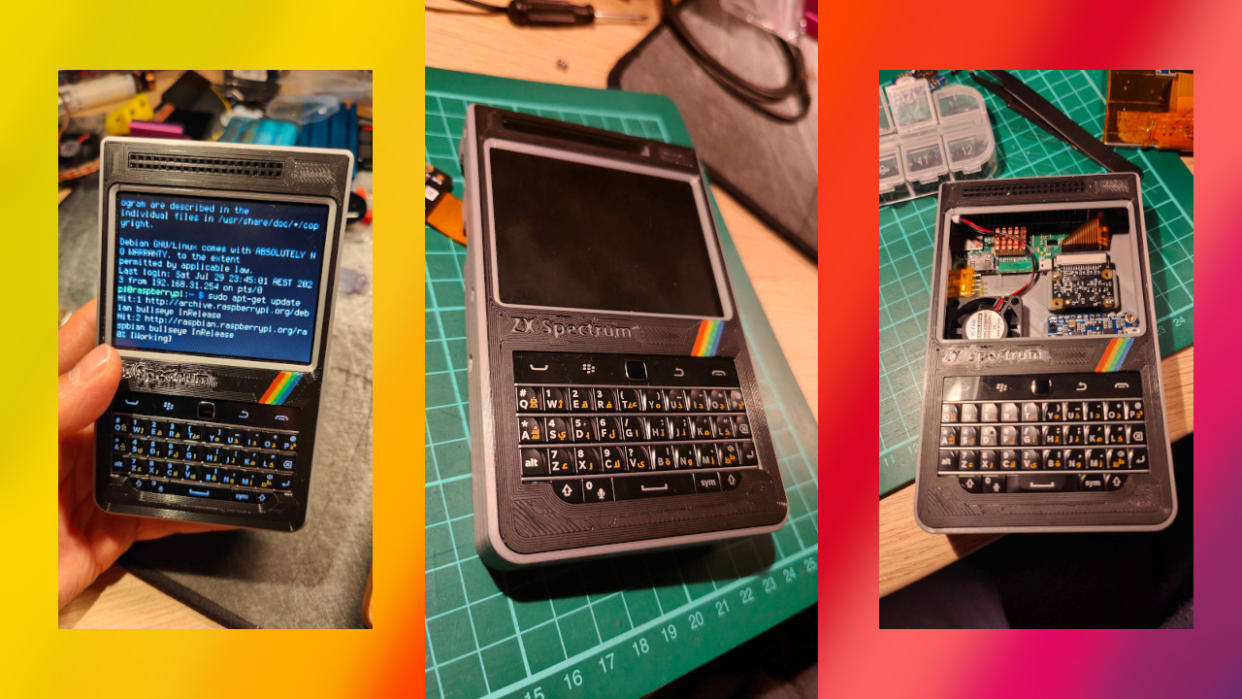
The Raspberry Pi Zero form factor has launched a plethora of handheld Linux machines. For this project, pseudonymous maker IMBalENce has created Blackberry Pi, which pairs the Zero W with RIM's Blackberry keyboard (remember those?) for a pocketable computing experience.
The Raspberry Pi Zero W is not the most powerful Raspberry Pi, as that accolade lies with the Raspberry Pi 4. But the Zero form factor does provide us with the Zero 2 W, a machine comparable to the Raspberry Pi 3B.
Blackberry Pi Bill of Materials (BoM)
Raspberry Pi Zero W
Composite LCD (320×240) Link
Solderparty BBQ20KBD keypad
Adafruit Powerboost 1000c power supply
Raspberry Pi camera NoIR v2.1
5V fan for cooling
2500mAh LiPo battery
(Optional) USB hub for external usb port
(Optional) RTC clock
(Optional) ADC ADS1015 battery voltage monitor
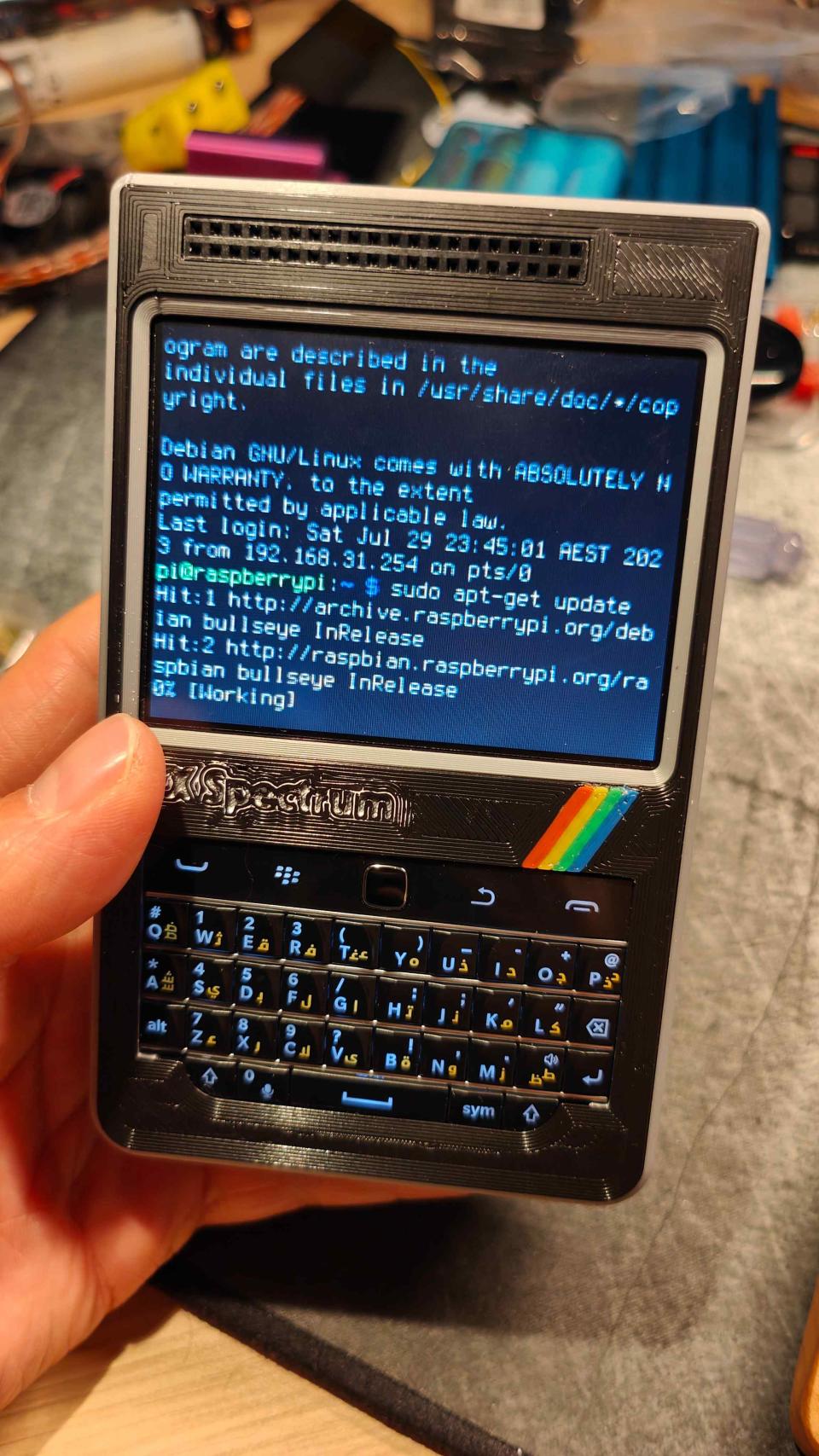
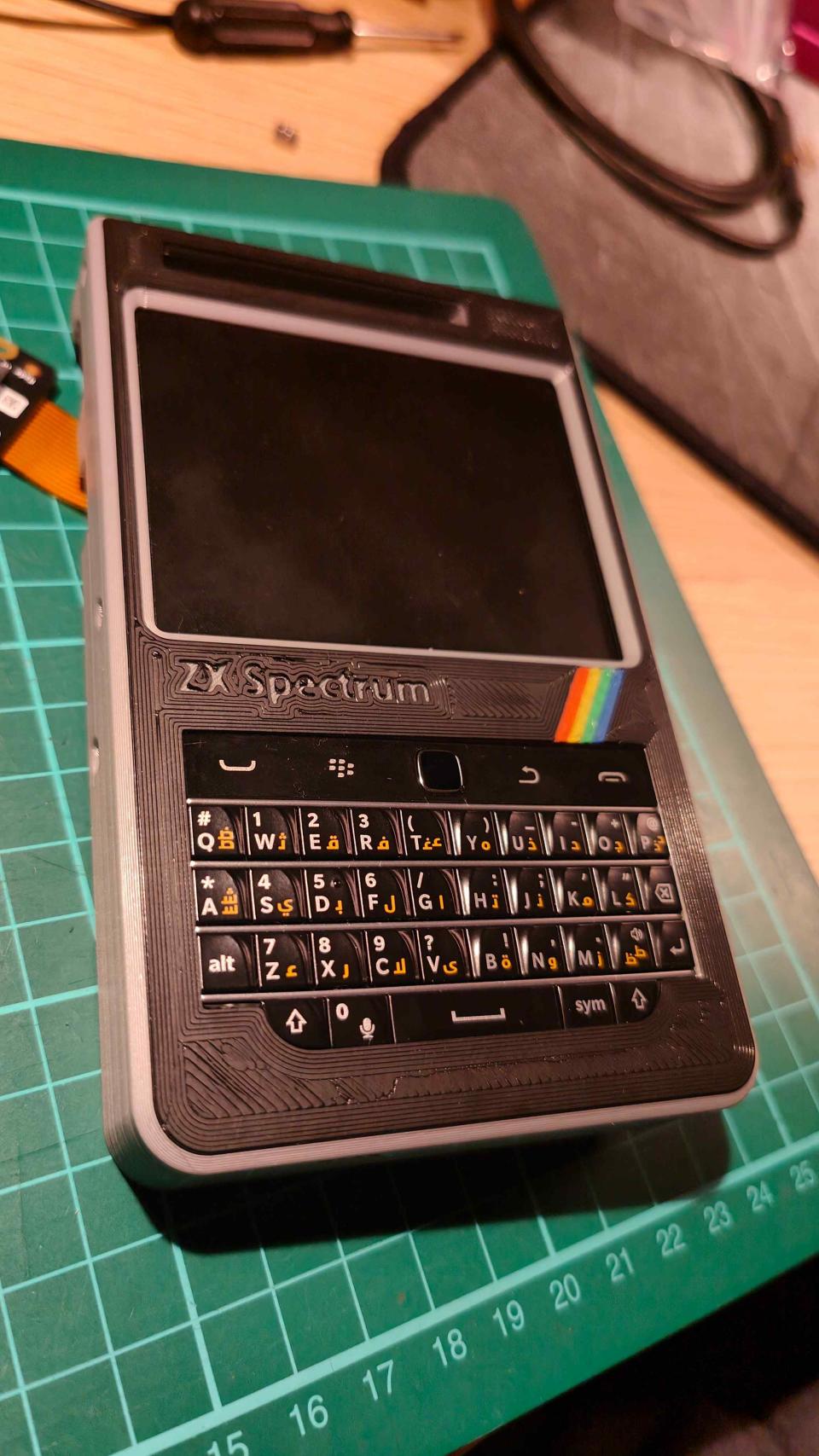



The 3D printed case was designed using Solidworks, and printed using a modified Creality Ender 3 3D printer, possibly one of the Ender 3 range that features on our best 3D printers page. IMBalENce cleverly used multi-color printing to add a rainbow accent to the case, emulating the Sinclair ZX Spectrum's famous rainbow mark. Some 3D printer slicing software will detect multi-color prints and from there you can specify the point to change and purge the filament. If not, then you can write some G Code to make this happen.
The overall Blackberry design is accentuated by SolderParty's BBQ20KBD keypad, which is a breakout for Blackberry keypads. The keypad is connected to the Pi via the GPIO, specifically the I2C interface as it draws less power than a USB hub. Want to use some of the best Raspberry Pi HATs with Blackberry Pi? Well you can! IMBalENce has added a GPIO breakout to the top of the case. You will need a breakout board, such as Pimoroni's Black HAT Hacker, to access the connector, as otherwise you'll obscure the screen. If you're just connecting jumper wires, you are all good.
A series of brass inserts are located around the top of the unit to provide secure anchor points for future expansions. The brass inserts are melted into the 3D print using a soldering iron. The TS100, TS101 and Pinecil smart soldering irons have specialist tips designed for the task.
Around the back is a Raspberry Pi NoIR 2.1 camera. It's a fixed-focus (well, you can break the glue on the lens to manually focus) camera that offers decent quality live video and images in low light conditions. Power is provided by a 2500 mAh LiPo cell via an Adafruit Powerboost 1000C, which provides a stable 1A output (2A or 2.5A for a short time) to power everything and enable the battery to be charged while in use. A 5V fan connected to the Powerboost keeps everything cool, not a massive issue for the Pi Zero W, but should IMBalENce choose to upgrade to Pi Zero 2 W, the extra cooling will be beneficial.
The 320 x 240 px screen is good enough for the size and IMBalENce chose to boot directly into the terminal and set the framebuffer to match the resolution. This means that the screen is easy to read and ready to go for some terminal action.
IMBalENce Blackberry Pi is an impressive project. It crams a lot of tech into the Blackberry form factor. You can read more about the project here.

