Get into PC Gaming With the Best Pre-Built Rigs for Beginners

"Hearst Magazines and Yahoo may earn commission or revenue on some items through these links."
If you’re getting bored of the tiny screen on your Nintendo Switch or the limited games on your PlayStation 4, it might be time to start thinking about PC gaming. With the entire Internet’s worth of games to choose from, plus anything you can download or plug-and-play from a drive, PC gaming gives you even more choice than console gaming, both in terms of hardware and software.
Whether you want to immerse yourself in the realism of MS Flight Simulator or jump into Xbox/PC exclusives such as Starfield, beginner PC gamers might be overwhelmed by the possibilities. Since PCs are customizable in nearly every way, from processing power to graphics cards and RAM, you can use your rig to play games that often far surpass the graphics prowess and demand of console games. Moreover, you can use your PC to play games from virtually any developer—you aren’t limited to the titles in the Nintendo, Xbox, or PlayStation stores.
But if you’re just starting out in desktop PC gaming, the choices and customization options can seem complicated and unending. What do you look for, and what constitutes a good deal? We broke down the most important factors to consider, and found several options for beginner gaming PCs that will get you gaming as soon as possible.
The Best Beginner Gaming PCs
Best Overall: ASUS ROG Small Form Factor Desktop Beginner Gaming PC
Best Budget: ASUS ROG Strix G10CE Beginner Gaming Computer
Best Design: Alienware Aurora R13 Beginner Gaming PC
Best Mid-Range: Lenovo Legion Tower 5 Beginner Gaming Desktop
Best Premium: Lenovo Legion Tower 7i Beginner Gaming PC
What to Consider
If you’re a beginner to gaming PCs, you’re likely looking at getting a pre-built rig. This minimizes tinkering and decision-making around individual parts, but don’t fret—most PCs are customizable by nature, so you can upgrade your components as you become more comfortable with your machine.
Pre-built PCs mean you don’t have to actually build the machine yourself when you buy it—just open it, plug it in, add a display and keyboard, and you’re ready to game. Alternatively, if you’re going to be on the move and traveling a lot, you may wish to consider a gaming laptop.
Before you start shopping, should set your budget—gaming PCs range from around $500 to more than $2,000. It’s tempting to go for a top-of-the-line gaming PC with the latest and hottest specs, but mid-tier models with good components are often better value—especially for beginners.
Graphics Processing Units (GPU)
The GPU is the most important component to consider in your gaming PC. This processor does the heavy lifting of drawing polygons, rendering textures, creating graphic effects, and ensuring a smooth frame rate in your games. Opt for the best one your budget allows.
Most gaming PCs feature Nvidia GeForce GTX GPUs—the 40 Series is the current-gen model—though beginners can get away with Nvidia’s GeForce GTX 30 Series chipsets, which run today’s games fairly capably. Generally, the higher the model number, the better the GPU. As such, the Nvidia GTX 4090 is the best GPU money can buy right now.
Central Processing Units (CPU)
The CPU serves as the brain of your PC, handling all its processing tasks and calculations. This is what instructs all of your computer’s other components on what to do, so it determines how well the machine can multitask (like livestreaming and playing a game at the same time).
There are two main brands to choose your CPU from: Intel and AMD Ryzen. Most gaming PCs feature Intel chipsets, which are currently in their 13th generation and come in three types: i5, i7, and i9. We’d recommend getting an i7 CPU if you have the budget, even if you’re new to PC gaming. An i5 will struggle to run the latest games at high settings, while i9s are currently overly expensive and overkill for most titles.
AMD Ryzen processors have a similar designation—Ryzen 5, 7 and 9. As with Intel, a high-end Ryzen 7 processor is fine for most gamers. AMD Ryzen tends to be the more economical choice.
RAM
Most modern games are intensive for PCs to run. RAM acts as your PC’s short-term memory, working in tandem with the CPU to juggle memory and tasks. You should aim to get a minimum of 16 gigabytes to help ensure smooth gaming performance, though 32GB is ideal if it’s in your budget.
Hard Drive
You’ll need space to store all your games once you’ve bought them. While there are indie and retro games that don’t require much space, the latest AAA titles may demand an excess of 100GB for the game, plus space for your saved files. With this in mind, we’d recommend going for at least 1 terabyte If you’ll only play small games, 512GB should be enough.
Many gaming PCs offer storage in the form of solid state drives (SSDs), which can boost the performance of your machine. Therefore, go for an SSD if you have the option.
If you can’t afford an SSD right now, you can always upgrade your storage with an external SSD or HDD for storing big files.
Cooling
When your PC runs games for long periods, it gets hot, so it’ll kick its fan into overdrive to nullify the heat and protect your other components. If you’re going to be playing the latest games, consider investing in a full-size desktop, which allows for better heat dissipation and advanced cooling options like upgraded or extra fans, or even liquid cooling solutions.
If you prefer a laptop, we recommend adding a cooling system while you play to make sure your computer doesn’t overheat, which can brick even the most expensive gaming computers.
Display and Input Hardware
Almost all of the models we recommend below don’t include a display, so you’ll need to buy your own. For gaming, we recommend a 27-inch display with at least 1440-pixel resolution and a refresh rate of 144 Hertz or more. You’ll also need a keyboard and mouse for your gaming inputs. You can also use a traditional gaming controller with your PC, but we recommend grabbing a keyboard as well.
How We Selected
I’ve been PC gaming for more than two decades. From my mid-teens, I have always been saving up to fund 3D graphics cards, enhanced sound cards, and faster modems, tinkering with the family’s desktop machine to no end. I still do my own research to this day and stay up to date on the industry, using my expertise and that of other components reviewers to help inform my personal PC purchases and upgrades, as well as this buying guide.
Even though I’m more console-oriented today, I’ve always owned a PC gaming machine. Very recently, I invested in a new machine—an ASUS Vivobook with AMD Ryzen 9 and NVIDIA GTX 4060—and I certainly recommend it for experienced gamers. Read on for my recommendations for beginner PC gamers.
ROG Small Form Factor Desktop Beginner Gaming PC
This great-looking Asus desktop packs a lot of power within its tiny, 10-liter frame. Featuring an Intel i7 core processor with high-end NVIDIA GTX 4070 graphics, it can run the latest games, such as Marvel’s Midnight Suns, at high settings, and you’ll have no problem zipping between tasks with its impressive 32GB of RAM.
This ROG mini-tower also features a cool black design with RGB lighting, so you can customize the color to suit your mood. And even though its compact design is counterintuitive to its potential power and heat dissipation, it’s great for small spaces like a bedroom, small office, or dorm room. Its design also doesn’t scream “gaming PC,” so it can nestle in any corner without much fuss.

ROG Small Form Factor Desktop Beginner Gaming PC
walmart.com
$2191.99
ROG Strix G10CE Beginner Gaming Computer
If your budget is tight, you can still get your hands on a capable gaming PC for around $700. Though there’s limited capacity for running the latest games on high settings, the ROG G10CE is still great for casual games such as Stardew Valley and Vampire Survivors. It can also handle blockbuster games such as Apex Legends at Full HD resolution, albeit with reduced textures and effects.
The desktop also features a pleasing design with a premium-feeling RGB lightning bolt across the front, though we’d prefer if it had more USB-C and USB-A ports on the front.

ROG Strix G10CE Beginner Gaming Computer
walmart.com
$719.96
Aurora R13 Beginner Gaming PC
This futuristic-looking rig will look the part in any modern office room or gaming den. It’s part of Dell’s Alienware brand, a name synonymous with quality gaming components and gorgeous designs. It’ll turn heads with its honeycomb-esque fascia, light bar, and huge side window that proudly displays its internals.
There’s also ample space with its 1.5TB total disk drive, even if only 512GB of that constitutes the SSD storage. And even though it features a last-gen 30 Series NVIDIA GPU, the Ti model in this computer offers enhanced performance, even compared to lower 40 Series graphics processors. The GPU, in combination with its Intel i7 CPU, offers an immersive gaming experience.
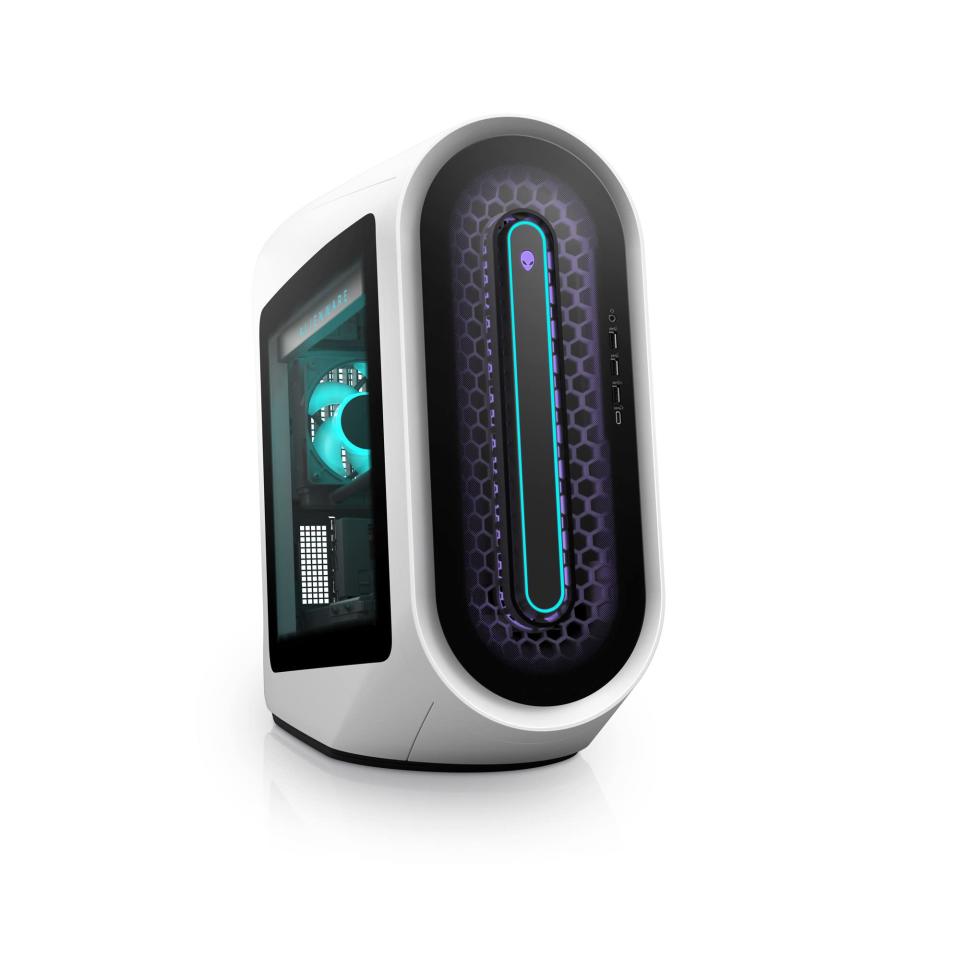
Aurora R13 Beginner Gaming PC
amazon.com
$1599.00
Legion Tower 5 Beginner Gaming Desktop
If you can pick up the Legion Tower 5 on sale, you’re likely getting a bargain. Its AMD Ryzen 7 and RTX 3060 Ti yield decent gaming performance with today’s titles on medium settings.
It’s also a full tower design, so cooling or noise shouldn’t be an issue, even under intense load. We love Lenovo’s commitment to build quality, and this is a solid-looking unit with custom RGB lights on its logo and internals.
Its spacious design allows for a range of future upgrades. We’d recommend replacing the hard drive first, as it only includes 512GB, so unless you’re playing indie games, splash out on a 1TB SSD when you get your next paycheck.

Legion Tower 5 Beginner Gaming Desktop
walmart.com
$1399.00
Legion Tower 7i Beginner Gaming PC
This monster PC packs some serious firepower in the form of its high-end Intel Core i9 processor, NVIDIA RTX 4080 GPU, and generous 32GB of RAM. It can run even the most demanding games on max settings without breaking a sweat. Just ensure you have a great display to do it justice.
The NVIDIA GTX 4080 commands a hefty price jump from its next in line, the 4070, but the extra performance boost more than makes up for it. The 40 Series GPUs also offer AI-powered enhancements, such as frame generation for smooth gameplay and advanced ray tracing for better lighting effects in supported games such as Cyberpunk 2077. Expensive as it may be, this PC will be future-proofed to handle the latest games for years to come.

Legion Tower 7i Beginner Gaming PC
walmart.com
$2867.12
ROG Ally Z1 Extreme Beginner Gaming PC
Unlike other gaming desktop PCs, the ROG Ally allows for gaming anywhere, whether on the move, at a coffee shop or on the comfort of your couch—and you can hook it up to a display for gaming at home. While its design isn’t quite as clean as that of Valve’s Steam Deck, the Ally Z1 Extreme offers better performance and a brighter display, at least compared to the non-OLED Steam Deck screen.
And it is a great display, with a generous 7-inch size, a 120Hz refresh rate and 465 nits of brightness, which should be good for all conditions save for direct sunlight.
It also runs Windows 11, meaning it’s compatible with just about every game platform such as Steam, Epic Games, EA, and Ubisoft Connect. However, it doesn’t last very long on battery power, so always keep your charger handy.

ROG Ally Z1 Extreme Beginner Gaming PC
amazon.com
$729.99
You Might Also Like

